Instagram Image Search is a technique to find the profile of a user by means of an Insta photo. Millions of photos are uploaded to Instagram every month. Billions of impressions are indented to posts and stories on Instagram. It is one of the most popular social platforms next to its parent company, Facebook.
Being a popular photo-sharing platform it gives large exposure to the latest trends and allows you to connect with like-minded people across the globe.
Instagram is very strict at safeguarding the privacy of users. All the images and their digital imprints are highly encrypted over FB’s servers. Therefore, there is no simplified way to find the profile of a user by means of an available photo. Unlike Facebook which has a unique Image ID for images downloaded from their site, with which you can find the profile of the user. Insta doesn’t allow any such simplified way to find the original uploader of the pic.
But today I will tell you some techniques to find the user with the help of Instagram Image Search or Instagram Reverse Image Search. These methods are not a guarantee for the detection of the exact profile but can surely help you narrow down your search to get more credible results. In this post, I will talk about reverse picture search, finding a location, and more with various tools and techniques.
I took it to Insta, isolated a pic on a separate tab, and examined it with EXIF Viewer to find the following Metadata.
Name: 31283774_60831662887346_68409256740951188224_n.jpg
Kind: JPEG IMG
Size: 199,123 bytes (201 KB on disk)
and more…
I tried digging into the meta but had no success in reverting back to the profile.
There is no way you can do a reverse Instagram search on the official app. Also, most of Photos and videos on instagram are not indexed by Search engines, as they are restricted to crawlers. Still, if photos are not private and the account is little popular you may be lucky enough to find some information related to the Image.
How to do an Instagram Reverse Image Search
Here are Simple yet Powerful methods to an image search for Instagram for finding profile from photo.
1. Facecheck ID
FaceCheck.ID is a facial recognition search engine designed to help users verify individuals’ identities by scanning their photos against a vast database. It is by far the most promising facial search engine and image search engine available on the web. You can simply upload the photo and wait for the Facecheck service to show matching results.
- I uploaded my this photo of Instagram to Facecheck.ID.

- The Facecheck is searching from its library.

- Facecheck found two matching results of mine.

- To open the link, you need to make a payment and buy credits.
2. Google Image Search
Reverse Image Search is a powerful technology to find the source of the photo. Reverse Instagram Image Search helps you quickly discover similar images from the internet. You can upload the images onto the Search Engine and the Engine will display images from around the web.
If you upload a picture for ‘Search by Image’, you will be shown all the related photos along with the source. If the URL with the picture is from Instagram, you can find the user and other information corresponding to the profile.
Here are simple steps to do a Reverse Image search for Instagram.
- Visit images.google.com
- You will see a ‘Lens’ along the search bar.
- Click on the Lens icon, upload the image from your storage or directly drag and drop the image.

- Hit enter, and you will be shown with results corresponding to the pic.
- If there are exact matches for the photo uploaded, you will be shown the ‘See Exact Images‘ option. Click on it to find an image source or person related to that image.

There is no guarantee that this will fetch you the required results and the result will depend on the popularity of the account/photo, whether the account is public, and also on the ability of Google Search to find the correct result.
Search engines limit people’s search results due to privacy concerns, such as filtering out personal information that infringes on privacy rights.
3. Tineye | Instagram Image Search
Tineye is specialized in rev image searching only. The steps are similar to those above. Just upload the image, and you will be greeted with all the related images and sites that host the images. If lucky enough, you can find the original location of the image only. It uses its own algorithm to find the images. One such algorithm is perceptual hashing, which is used to create a hash from the sample image.
4. Bing
Bing also has a similar feature by which you can search for the profile or info using an image. Just upload the photo to the Bing engine by clicking on the camera icon and you will see all the related information if available. The images are hosted anonymously and cannot be discovered by other users. All uploaded photos are automatically deleted.
1. Open Bing Image. Click on the lens icon.
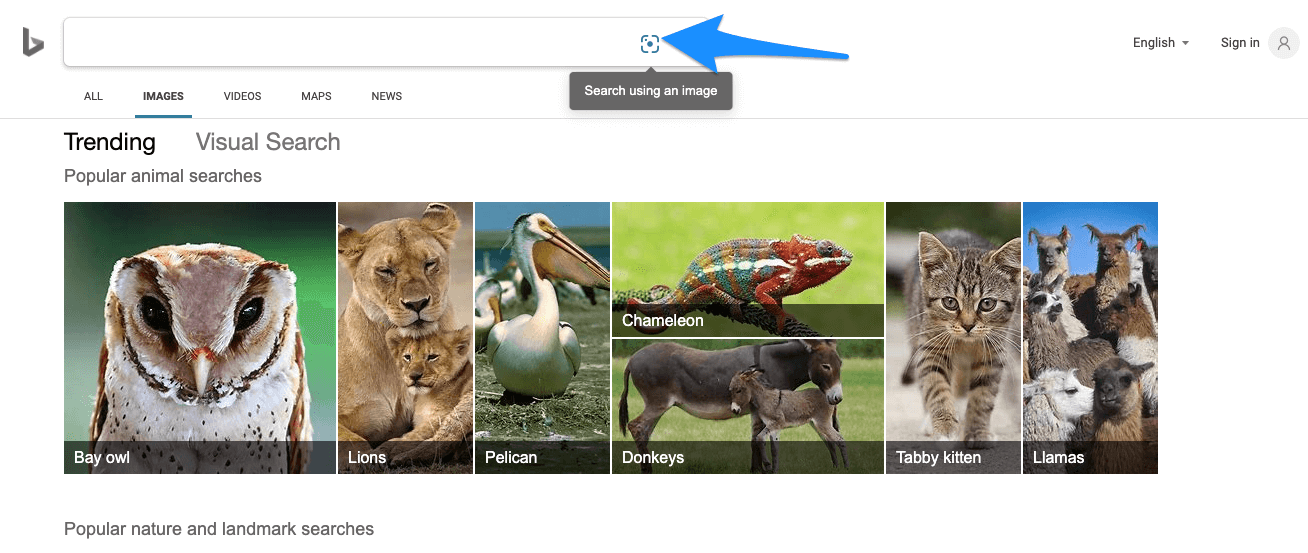
2. Here you can either Paste a URL, Take a Camera Photo, or Upload an image to find the results.
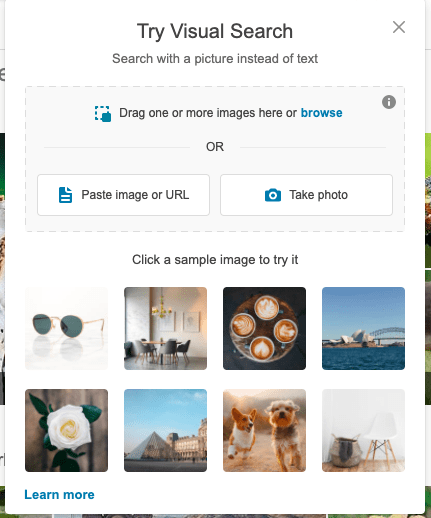
3. The results are well categorized into Text on the Photo, Web Pages with the images, and All resolution images. If the image has text then the results come with the option to copy the text embedded in the image.
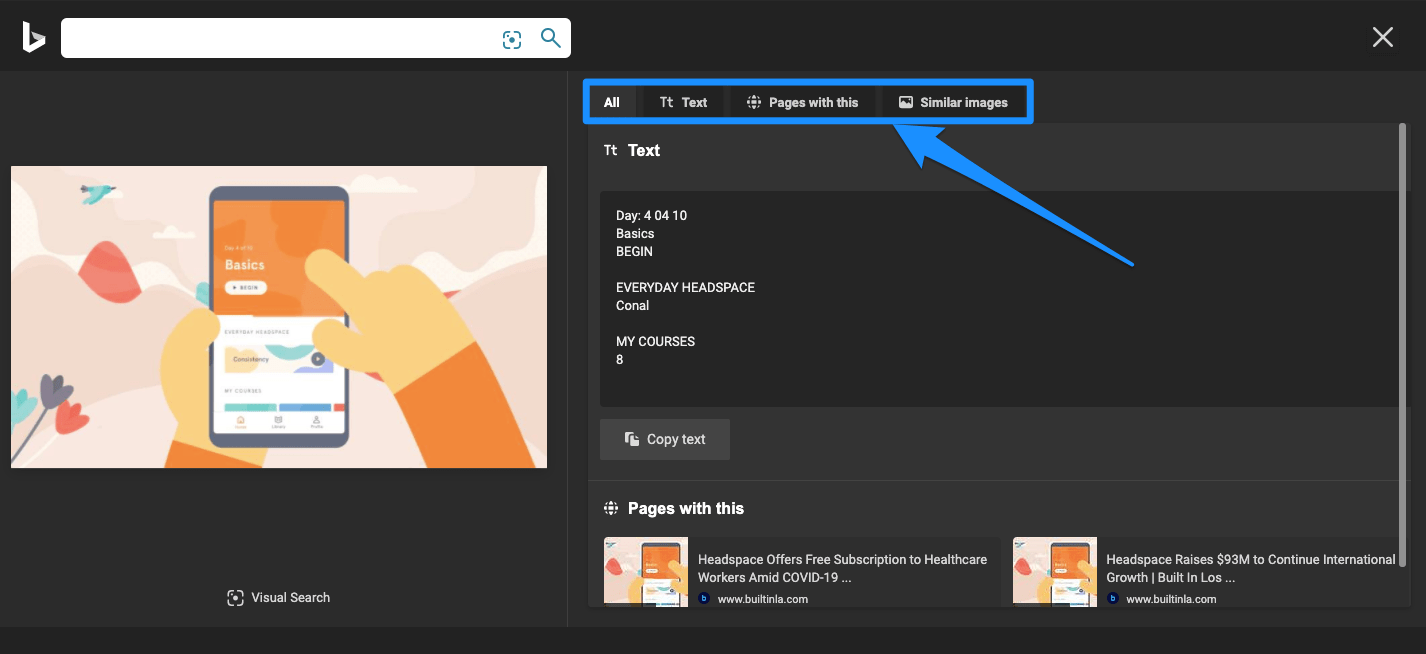
5. Berify
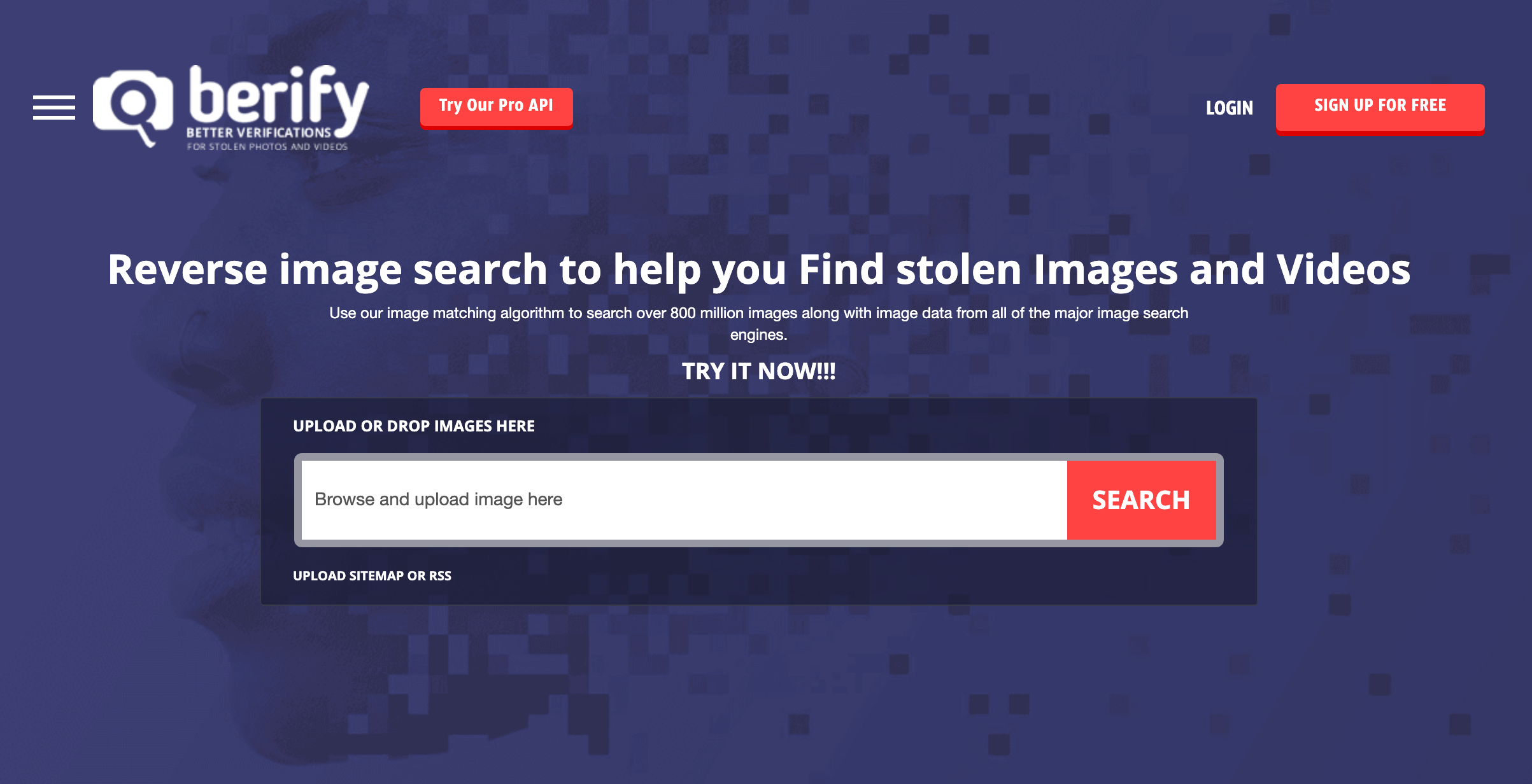
Berify claims to be a search engine that can help your reverse image search videos as well as images. They use their own proprietary image search solution and also take the help of search engines like Google, Bing, Yandex, and a few others. This makes the search offer the most comprehensive results that are possible. The search engine looks at video thumbnails to help you find videos using there is a reverse video search engine.
6. Social Catfish
Socialcatfish is a popular Search-by-image engine and claims to be a very prominent tool for finding results for social sites. They use image metadata and facial recognition for all popular social profiles. This can give you more accuracy to ensure that you get the best coverage and results corresponding to Insta.
Conclusion
Although there is no accurate measure of finding the source of an image for Instagram, the methods above can narrow down the search parameters by using meta or digital photo imprint. I hope the post was helpful. Do comment below for any assistance or support.
If you've any thoughts on Instagram Image Search | Reverse Image to Find the Profile from Photo, then feel free to drop in below comment box. Also, please subscribe to our DigitBin YouTube channel for videos tutorials. Cheers!

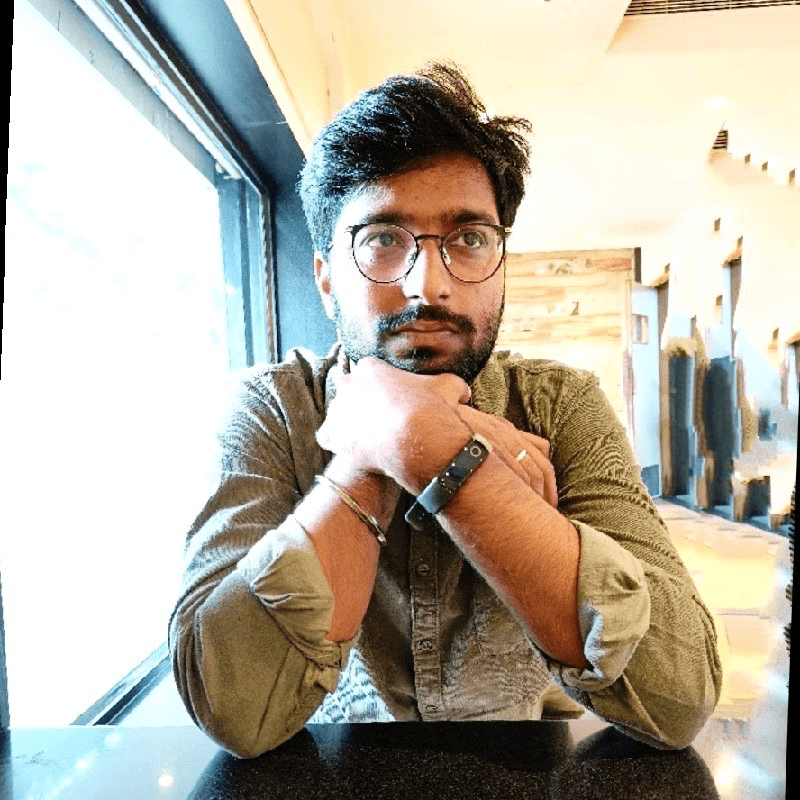
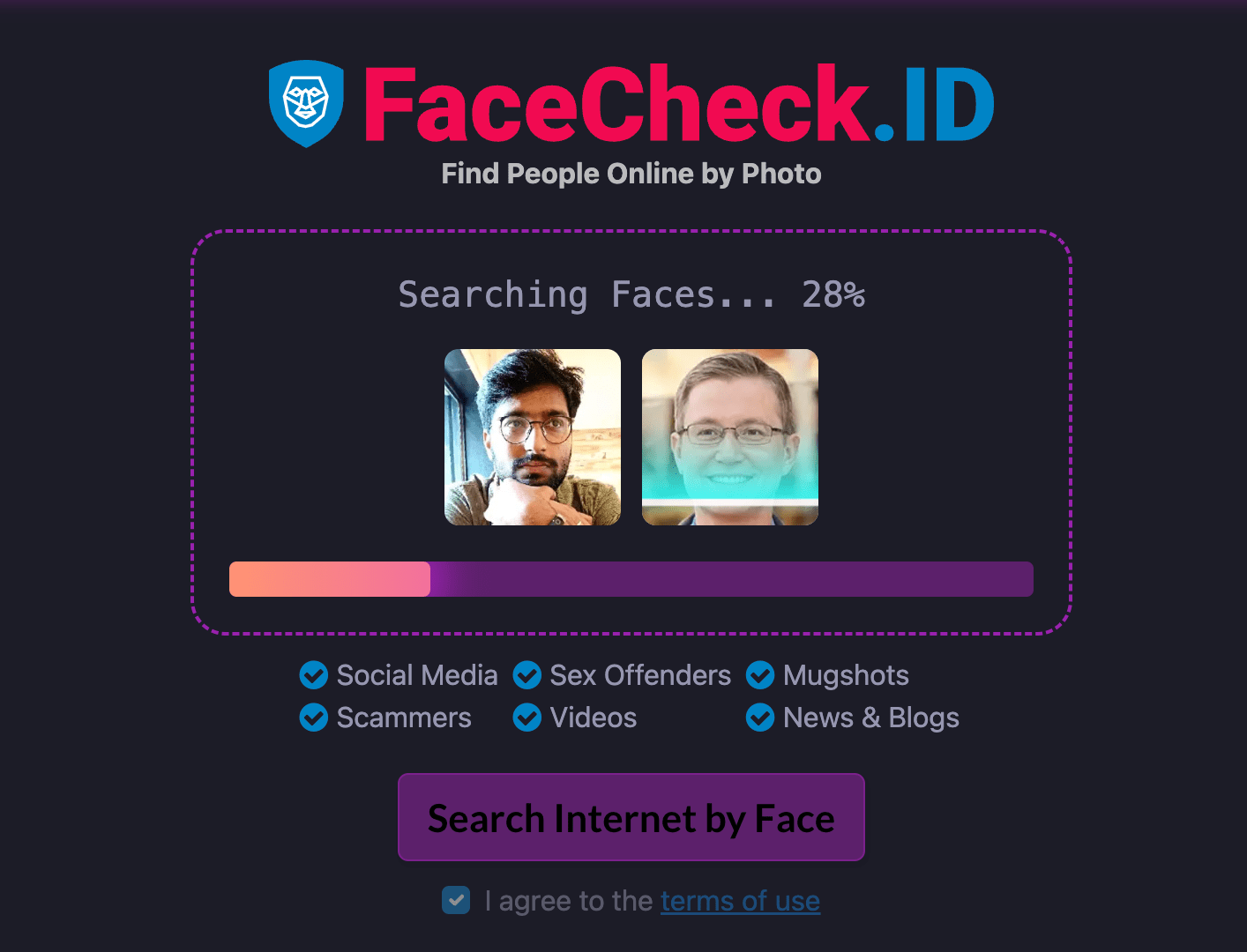
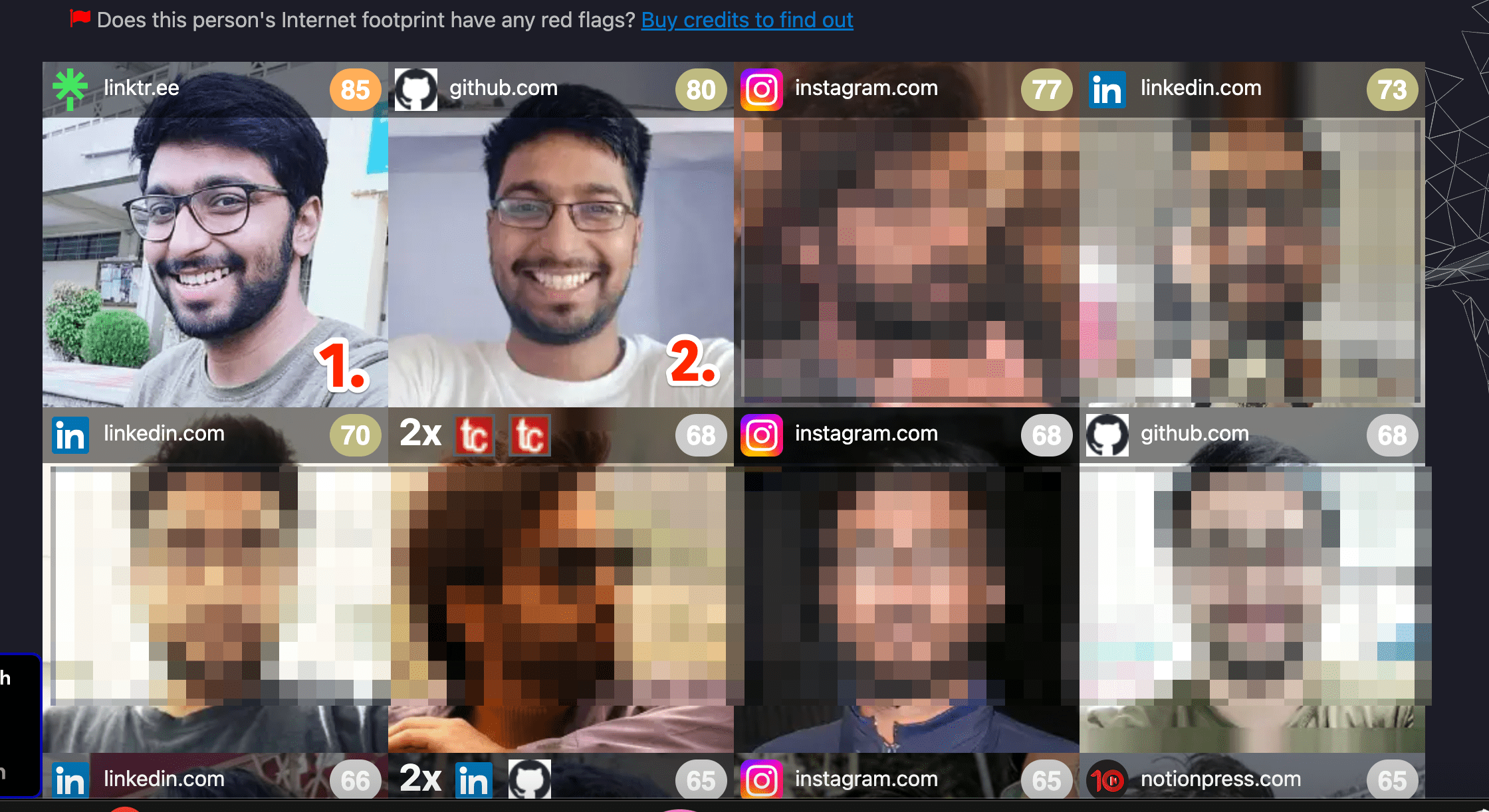
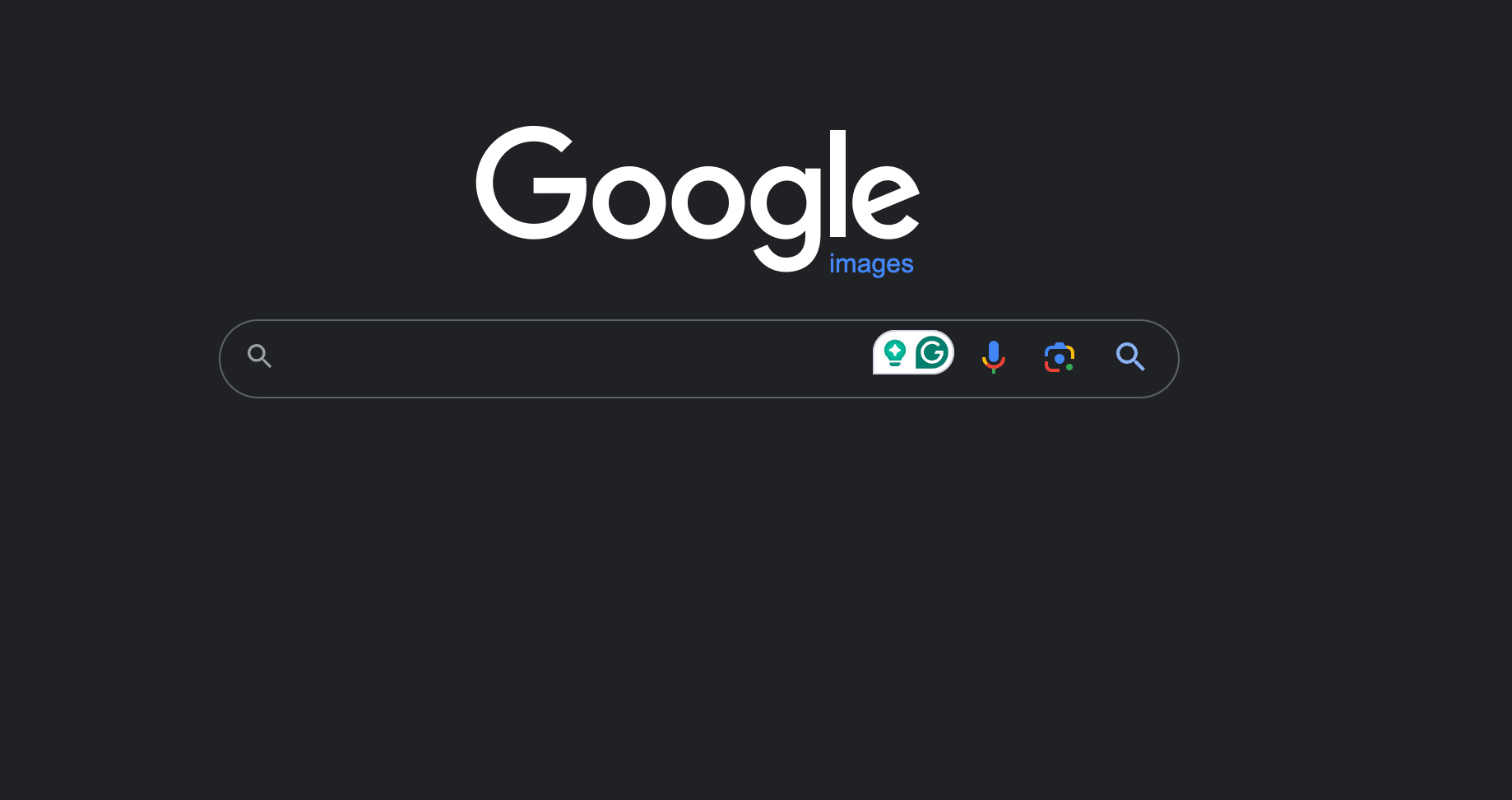
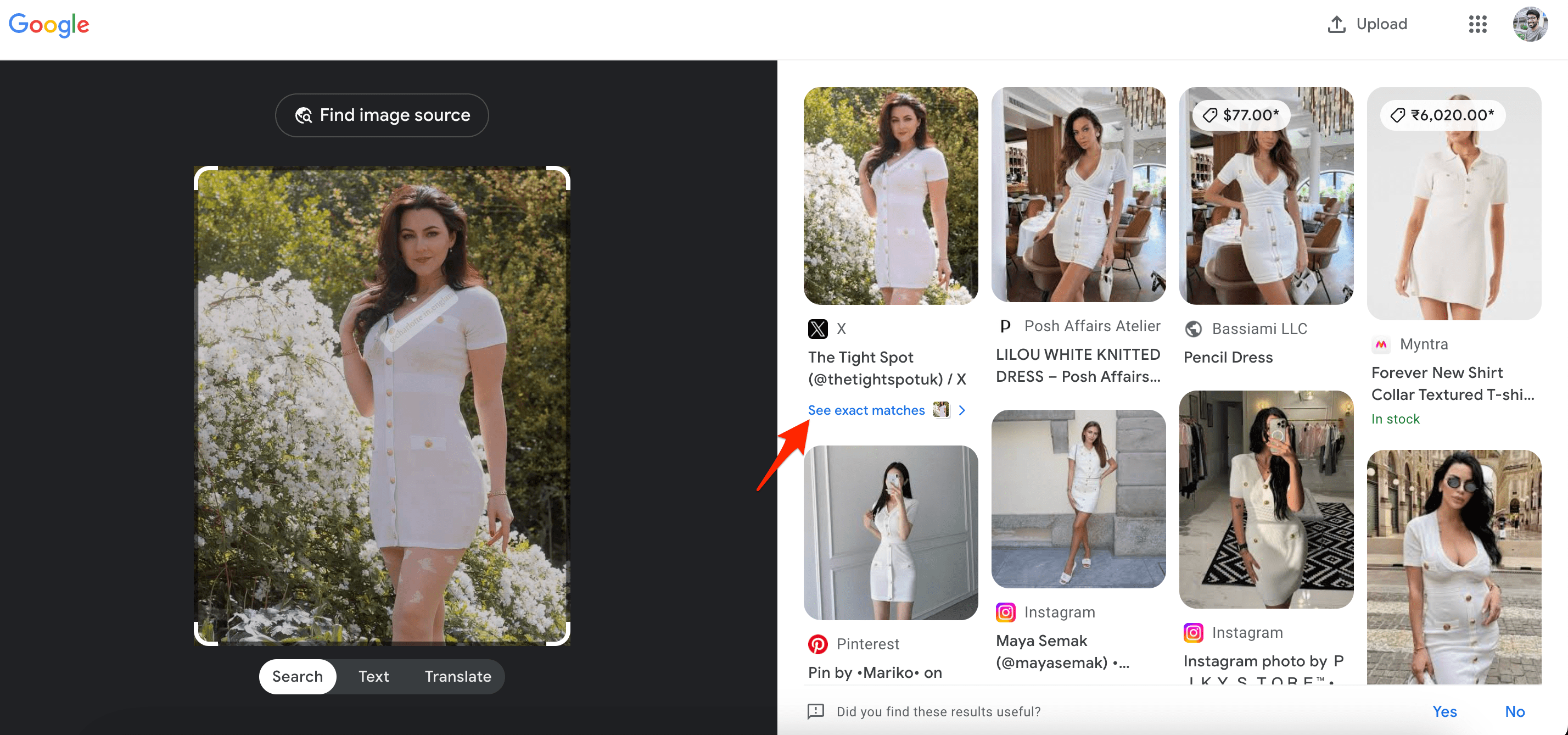



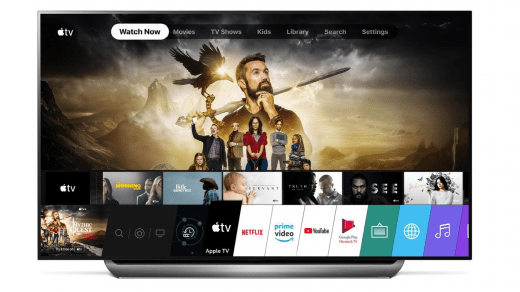





Social catfish appears to be a commercial site like private investigation. You shouldn’t be listing them among free reverse image search sites
It is up to peoples choice if they wish to use it.
Right
If I upload a pic in Google image search will it show me pics of that person’s Instagram profile or any images if that person ?
sometimes yes, this depends on certain factors.
Is there any site that uses the same facebook face recognition software? I’m trying to find someone with only a screenshot and no original photo and it’s literally impossible. I need the software that uses face recognition like facebook.
Omggg me too I took screenshot of someone and forgot to follow the account in instagram. Now, I couldn’t find the account coz it’s not in the screenshotttt plssss if you found a way to solve this reach me on Instagram: nic_roan Thank You!
Supar
So basically this whole ‘article’ is just an advert for that social catfish crap? That site could not look like a more obvious con if it tried. It is clearly trying to make you pay for data it does not actually have.
Cunts like you are everything that is wrong with the internet.
Avoid social catfish, it’s a SCAM
Avoid social catfish. Complete scam. I put photos of VERY famous people and it had no idea who they were.
Social Catfish seems to be running a scam.
superb
Search Instagram I’d
help me please photo scanner Instagram name ID