Smule Sing! Karaoke is a karaoke app by Smule, first released on iOS platforms in 2012 and subsequently on Android in 2013. In October 2015, Smule announced the release of an Apple TV edition of Sing! Karaoke. It is one of the most popular Karaoke App with over 150+ Million downloads.
The app is very much stable but due to some technical glitches, you may face some issues while using the app. You may encounter few errors like Smule Sing Not Working, Smule Sing Won’t Load, Lag, Slow Load, Error Loading Audio, Unable to Connect to Smule, Out Of Sync etc.
Today I will tell you few methods to fix all the issues with Smule Sing App for Android.
Solution 1. App Not Working/Fix Smule Sing!
Clear Data & Cache
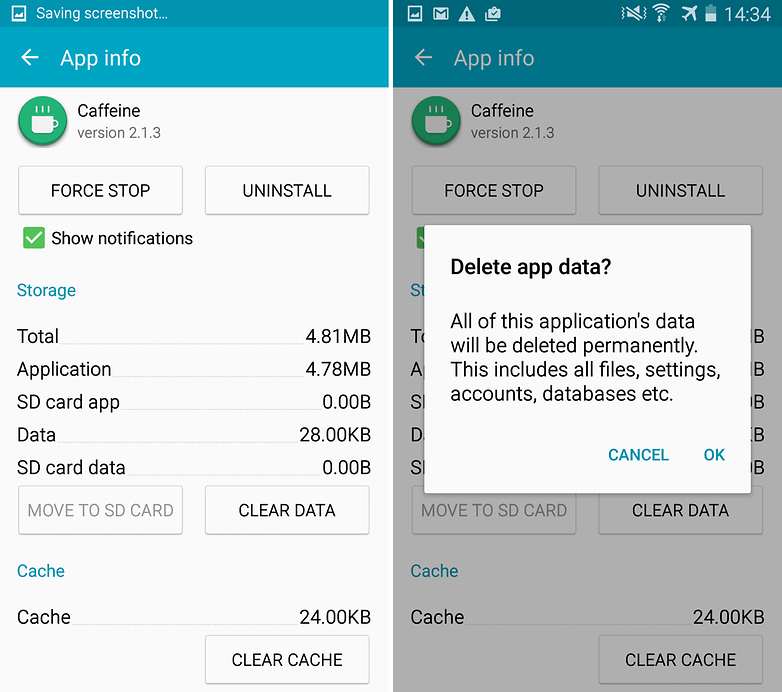
Clear App data and cache
- Open settings of your Android device
- Open option called Apps or App Manager
- Under All look for the Smule Sing! app
- Clear cache and data followed by quick reboot
Note: Clearing Cache and Data will delete app data like preference settings made, the account associated with the app and data etc.
Clear Google Services Framework Cache
Google Services Framework syncs your data and stores device data. It also helps in proper functioning of the system and installed apps.
- Go to Settings > Application Manager > All > Google Services Framework > Tap on “Force stop” & tap then tap on “Clear cache” button
- Reboot your device
Solution 2. Won’t Load Audio/Fix Smule Sing!
This happens when App is not given all permissions to interact with your device Storage and USB.
- Go to Settings of your Android device.
- Open Apps/Apps manager.
- Check for All Apps.
- Tap on menu icon.
- Click on ‘Reset App Preferences’.
Solution 3. Unable to Connect/Fix Smule Sing!
- Go to Settings.
- Here Look for menu named Apps or All Apps or Manage Apps.
- Look for Smule Sing App.
- Now under permissions Grant Smule Sing All the Permissions.
- Reboot the device and check for the fix.
Solution 4. Poor Audio Quality
I got a lot of comments regarding bad audio quality and voice disturbances. So, I thought of sending a mail to the Smule Support team. And they replied with the message – “Wireless/Bluetooth headsets will not work correctly on our app”.
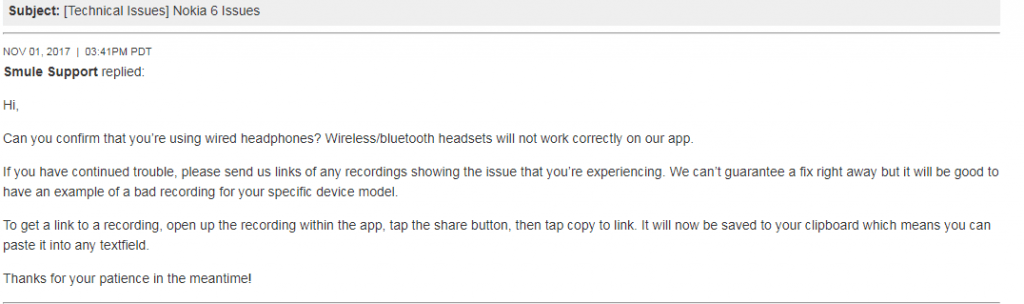
Smule Sing Audio Issues Mail
You can contact them through the there contact page.
Solution 5. Recording Issues/ Fix Smule Sing!
Try changing earphones. You can also do the following.
Be sure your earphones have a mic.
- Choose your song (Don’t plug your earphones yet).
- Press start (Don’t plug your earphones yet).
- When it recommends you use earphones, then you plug them.
Solution 6. Lag or Slow Load/Fix Smule Sing!
Clear RAM and Internal Storage
Clear Google Play Services Cache
- Open settings of your Android device
- Open option called Apps or App Manager
- Under All look for the Google Play Services app
- Clear cache followed by a quick reboot.
Solution 7. Miscellaneous Errors and Problems/Fix Smule Sing!
Update your Google Play Services.
If you are facing problems while using Google Products like Google Play Store, Hangouts, Spaces, Google Plus etc or 3rd-party services like Tinder Quora or Smule Sing which require Google Services for normal working then the following process could fix the problem.
- Go to Settings > Select Security > Device administrators > Deactivate Android Device Manager.
- Go to Settings > Apps> All>Google Play services > tap Uninstall updates
- Play Services is automatically updated if any app requires updated version
- Now again go to Settings > Select Security > Device administrators >Activate Android Device Manager
- Reboot your device.
Conclusion: I hope the post was helpful. Do comment for any assistance required. Also, follow us on Twitter and Google Plus.
If you've any thoughts on Fix Smule Sing! – App Not Working/Error Loading Audio/Unable to Connect, then feel free to drop in below comment box. Also, please subscribe to our DigitBin YouTube channel for videos tutorials. Cheers!



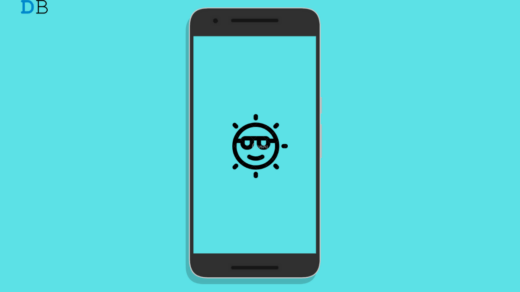



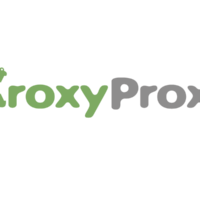



Dude!!! You’re the man 🙂
I’ve been struggling since last one month with echo issues in Smule whenever I do a recording.
I just found this page on a random google and tried all the fixes and Bingo it worked 🙂
Thanks a ton!!!
I am facing the same problem. I hear Echo of my own voice while recording. How did you solve your problem? Please help.
not able to share the recorded songs on smile by what’s app.pl help
why my smule sing app only work on wifi but when I start use 3G/4G it says unable network occur ….?
Under My Apps. Grant all the permissions to Smule Sing App.
Not able to share my songs through WhatsApp..plz helpto resolve
Under settings of Android. Check for App manager. And allow all app permissions.
still says ‘cant reach network’ even if wifi is connected and my brother is using same app..but not working on my mobile (j5)
My nokia 6 not supported to smule app. When i recording song its noisy and blurred after singing
I have same issue in my Nokia 6.
I think it is an issue with Nokia 6 model.
On what basis do you claim it’s an issue with Nokia 6?
I have other apps on nokia 6 that records audio without a hitch.
So i believe it’s smule’s problem.
I mean to say the same. It is an issue with Nokia 6 with respect to Smule App.
mine is also nokia6 having the same issues
Try downloading an older version of the App.
Voice delay or ahead or off track from tempo of the Song while using smule app. pls help
Same problem for me for the last 3 to 4 days..how to rectify?
Temporary server issue.
Hi nikhil . previsosly i used smule in blackberry z10 with a normal headphone,and recordings are good. but now i am using oppo f3 and a good quality sony headphone. but i am not satisfy with the recording quality.can u help me?
Why Rio filter is not working in smule after updating…. I have seen few people using Rio filter for their video songs….
Hi nikh,
I got a login problem after reinstall Smule App
When i started, there is always the “songbook page” and warning that i can’t upload songbook
I literaly can’t login to my account :'(
If you know the way to get it back to normal, please tell me.
Thanks before
Try an older version of the App.
Hi Nikhil! Please help with Smule. When I’m recording a video OC, it would stop, goes white screen and then goes back to songbook. It usually happen in any part of the song. Sometimes, during the opening, in the middle or during preview screen after recording. I tried deleting and re-installing the app, even clearing the cache but it’s still the same. I even allowed camera, mic and storage for this app and disable permissions for those other apps which uses camera but unfortunately the issue is still ongoing. There are few video recordings that goes through but most of the time it crashes. Audio recording works great though.
Clear Cache of the phone in recovery mode. It will fix the issue.
I’m fine with the recordings but once i upload them it gets stuck(takes forever to upload) for days. I tried re installing the app but the same thing happens everytime..
same thing is happening with me since last 3 days. Let me know if u get any solution
Can you please help me…Audio + video is out of sync. I have updated the software and also uptaded the smule app but still it continuous
My phone s oppo F1 selfie expert, m not able to video record songs , though I close all the other apps which use camera, the following error message s displayed
“Something is causing the conflicts with camera. please close the other apps which use camera and try again.”
How do I fix this issue??? Pls help me out
Clear cache in recovery mode.
Hi Nikhil!
I have a problem with creating a duet / group recording on smule. Whenever I select to record a song, it always tells me that I should have VIP access to be able to record but shouldn’t regular users be able to record atleast in a duet/group? My friend is a regular user and she can record just fine but why can’t I?
I would really be glad if you could help me out. Thanks!
Working on it.
Anyone have issues with smule app on apple tv? No songs available
Anyone know how to fix this? Thx
I have the same problem with my Apple TV. Did you fix it yet? Please lmk
Hi guys m using lg q6 b4 i was using opp a37
Where every thing wasas ok but now whenever i start singing my high notes comes with with irritating broken sounds
Any body help me out of this
I paid for VIP and don’t have it yet! It has been 4 or 5 days !!
hi nikil i am using nokia 6 andriod mobile my smule application its not work properly video and audio its very very poor u have any solutions kindly please help because i am a music lover
Seems problem with Nokia devices. Just wait for the device update.
Problem with creating recording. This appears every time I am saving my recordings. How to fix? Please help!
Clear the Cache from Recovery Mode. Done!!
I have a problem with recording, it just doesn’t record anything, even tho I changed several earphones and even without.
I’ve tried sol.4 but it didn’t help.
Pls help meeee
Can i get back my recording that was deleted??
I cannot record on my Samsung Galaxy S8. It will record a little then cut out….then record a little and cut out again. So, I record on my samsung tablet just fine but then the recording is ahead of the tempo and even having VIP tools to fix it, it will not work. Song is way, way off and it’s been going on now for a couple months. UGH! It’s especially bad on the duets I sing.
Lg stylo 2(k450) marshmallow 6.0.1 having the same problem. Have somewhat fixed with soundabout app installed.
Hi nikhil I have a problem in smule app with my new Nokia 6 TA 1021. It’s audio quality is very poor and sound disturbance is too much. Also lagging the audio totally. I can’t sing any songs from phone book or invite till now. So kindly give me a solution for this problem, coz I’m music lover.
my problem is that the song is not getting loaded when i am on wifi (airtel),…on mobile data it is working fine…could u please help?..Thanks in advance
I am not able to use smule when connected via WI-FI. It works perfectly fine when using mobile data. This problem happening only for the past 1 week
Sam,
I am also getting the same issue that the songs doesnt load on wifi(airtel) but load on mobile data and this is happening since last couple of weeks.The only change Airtel did is changed the modem.Not sure if that caused this.Which modem are you using.
I tried reinstalling smule and upgrading to IOS11 but no luck.
Nikhil,
Any help will be appreciated 🙂
My recording song is very noisy am getting buzzing sound its very irritating not able to listen my voice clearly..pls help me even though i changed my headphone..i use vivo 1713
The suggestions helped some. The audio does register slightly on all filters but is still low.
I contacted the Smule Support team and they said that. The audio will flicker if used with Wireless headphones.