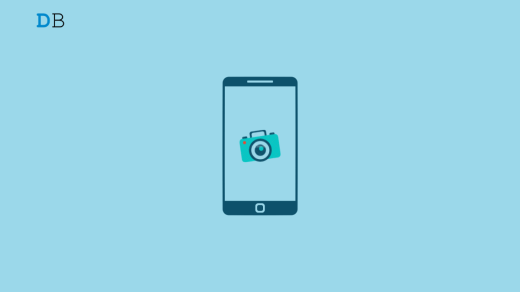The evolution of digital monetary transactions and information sharing has taken the world by storm in recent years. One of its primary components is the QR code. It is the abbreviation for Quick Response code. In this guide, I have explained the mechanism behind QR codes and how it works.
QR codes are a fine arrangement of black and white pixels spread within a square-shaped dimension. The data is stored within these pixels that can be accessed by scanning the QR. We can think of QR codes as a two-dimensional bar code. While bar codes can be read from top to bottom, QR codes can be read from top to bottom and from left to right.
How are QR Codes Implemented?
Generally, a QR code stores certain information. This data can be accessed by scanning the QR code using a QR scanner. If you have a smartphone, you can scan the QR code using the phone’s camera viewfinder and integrated apps such as Google Lens.
A simple example of QR code implementation can be making an online payment. You purchase something at a shop. Point your payment app’s QR scanner at the QR code on the biller’s desk. On the payment interface, you will be redirected to the shop’s banking details to which you have to make your payment.
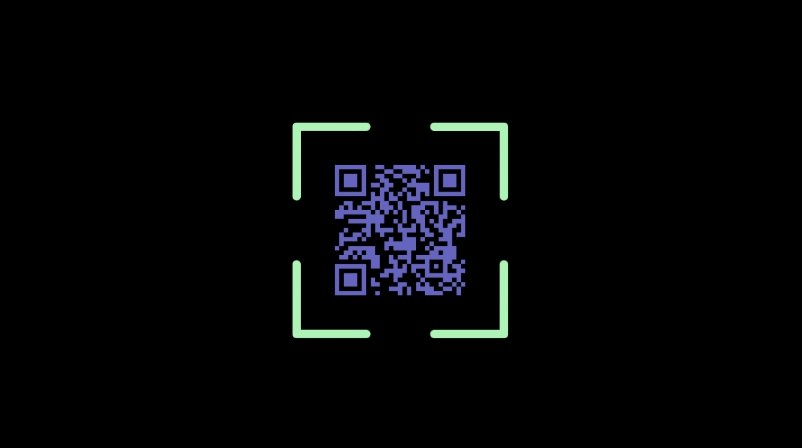
In this case, the QR code stores the banking information of a business. Apart from its use in payment, QR codes are used for displaying menus in cafes, redirecting to websites, downloading apps, booking any services, etc. QR codes are more popular than standard bar codes as the former can store more data in a smaller dimension of pixel arrangement.
Understanding the Design of a QR Code
All QR codes look pretty similar, although they are unique patterns of pixels that store different types of data. Have you ever wondered what lies behind those little squares and pixels you see on a QR code? Let me explain to you the structure of QR codes.

| Quiet Zone | The white border surrounding the QR code. |
| Hinder Pattern | The three squares are in the top left, top right, and bottom left. They are called position markers. They help the QR scanner on the phone to scan the data encoded on it accurately. |
| Alignment Pattern | A small square in the middle of the right side of the QR. It ensures that QR can be scanned from any angle. You can point your phone QR scanner upside down or sideways and still scan the QR. |
| Timing Pattern | Between any two square position markers, the alternate series of black and white pixels indicate the timing pattern. They determine the size of the modules in a QR code. |
| Version Information | Near the top right and bottom left squares, there is a marker that indicates the version of the QR code. |
| Data Cells | The part of the QR code that stores the scannable data or link. |
Different Modes on QR Code
The mode of a QR Code indicates the amount of data it can retain. Based on this, there are four modes of QR code.
- Kanji mode: Storing Japanese characters.
- Alphanumeric mode: mix of alphabet and numerals in the QR code.
- Byte mode: information in 8-bit codes stored as QR code.
- Numeric Mode: The QR code stores only numeric data.
What are the Different Types of QR Codes?
QR codes are primarily of two types. One of them is the Static QR code. Once designed, these QR codes cannot be modified. You have to create a new QR code to change the embedded data in the QR code.

Secondly, there is the Dynamic QR code. Unlike static QR codes, these can be modified without recreating the QR code. Dynamic QR codes contain links redirecting the user to another portal to fetch information.
How do QR Codes Work?
Now, let us break down the entire process of scanning a QR code to know how the information within the QR code is reviewed and processed.
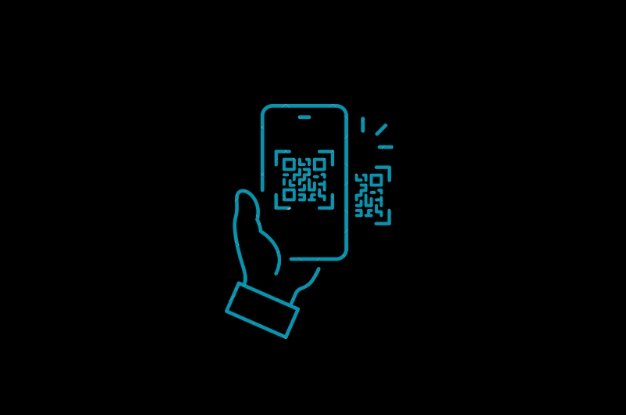
- When you point the QR scanner on your phone camera, it locates the three positions marked squares on the QR code. Also, it marks the quiet zone on the QR.
- The scanner then begins scanning for the data modules to understand the type of data the QR code holds.
- Next, the scanner goes up to the QR code to decipher the characters of data stored on the QR code.
- Now, the scanner will decode the data cells to find the actual information stored on the QR.
- If the QR scanner detects damaged data modules on the QR code, it uses the error correction data modules to retrieve the backup data and rescan the QR code.
- You get redirected to the link or data the QR code has stored.
Frequently Asked Questions(FAQs)
Can QR Codes be Saved as Screenshots?
Yes. You can capture screenshots/images of QR codes for later use.
Does Scanning QR Code Require Internet?
It is not the scanning of the QR code that requires the internet. The purpose that the QR serves may require using the internet. The QR can redirect you to making payments, landing on a website, and checking locations on the map. These activities require internet connectivity to work.
Which is Better? QR Code or Bar Code?
QR Codes can store more information than bar codes and can be scanned from any angle using a QR scanner. Hence, QR codes hold a better advantage over traditional bar codes.
Can using QR Codes Pose a Security Threat?
If you are scanning any random QR code, that may lead you to a harmful website or direct you to make fraudulent payments. Always check the entity name that owns the QR code and the application for which the QR code is being used.
Bottom Line
Let us wrap up the guide. These are all the technicalities that work in the background when you scan a QR code. Businesses have been facilitating their customers with QR codes for various purposes. In the future, QR codes will hopefully continue to dominate the technological space with more features.
If you've any thoughts on What are QR Codes and How do QR Codes Work?, then feel free to drop in below comment box. Also, please subscribe to our DigitBin YouTube channel for videos tutorials. Cheers!