APK Editor is a Package Editor App for Android which helps you change package codes, manifest files, versions codes, icons, names, and more. The app was available on Play Store a few years ago but was removed probably due to some policy violations. And then the app was renamed and modified as APK Parser removing the popular common edit feature.
The last available version was 1.9.0 after which the package editor feature was deprecated. But the many clone or mirror apps are still available for Android. You can download them from the link below and edit the package & install. APK Editor Pro is a powerful tool that can edit apk files, play with string localization, background image replacement, layout re-architecting, and even ad eliminating, permission removing, etc. A good knowledge of app package structure and manifest codes can help you modify the app to the level you want to.
What all Can you Do with APK Editor?
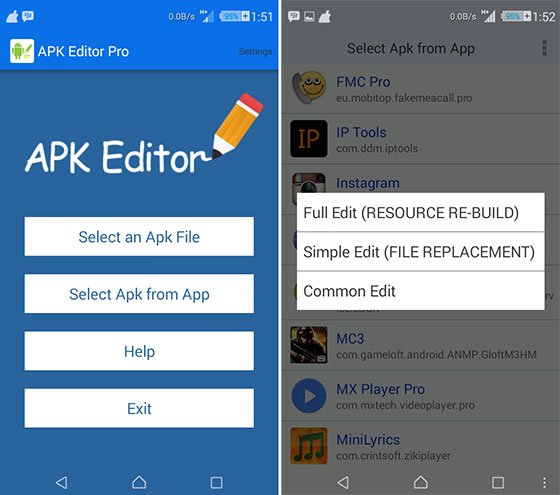
- Change App Version, Icons, and Names

- Package Name
- Installation Permissions

- Modify Permissions
- String localization
- Background image replacement
- Layout re-architecting
- Modify XML Files and Manifest Codes
Is the App Safe to Use?
The app is safe but if you modify some codes or make changes on the app which you are not aware of then the APK file may get damaged or corrupt. So, it is recommended to use the app for basic usages like changing codes or versions, and only dig deep if you have knowledge of the app built and structure.
The files have been scanned using various anti-virus Apps like Norton, Avast, and Kaspersky. They have also been tested for any vulnerability on various devices tweaking the App permissions. And from our test, we can say that the App is Safe to Download.
APK Editor by Begal Developers
![]() Secure File
Secure File
Conclusion: With APK Editor Pro, Edit APK Package, Version Codes, XML Files, Manifest Files, and More with the App Engineering Application for Free.
If you've any thoughts on APK Editor Pro Download for Android | App Editor Android, then feel free to drop in below comment box. Also, please subscribe to our DigitBin YouTube channel for videos tutorials. Cheers!

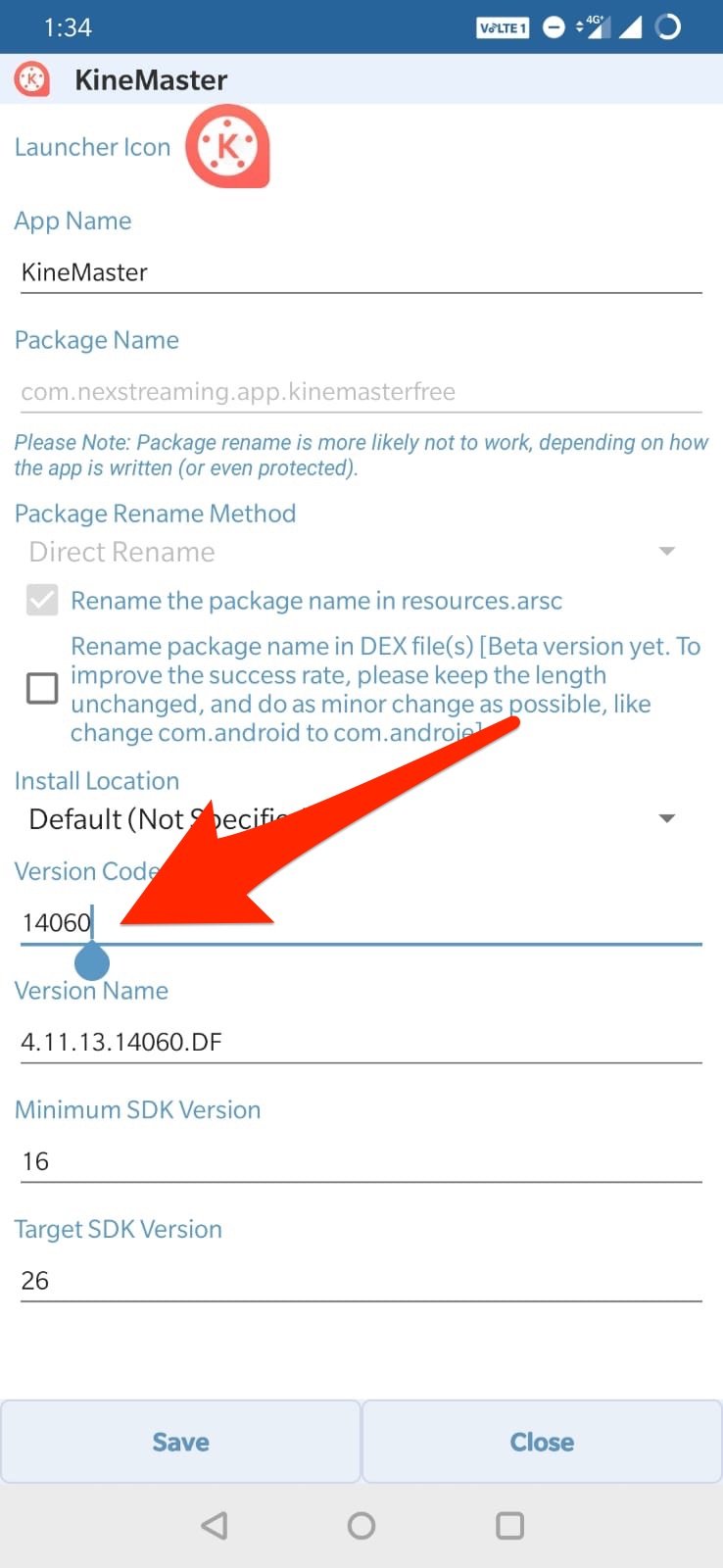
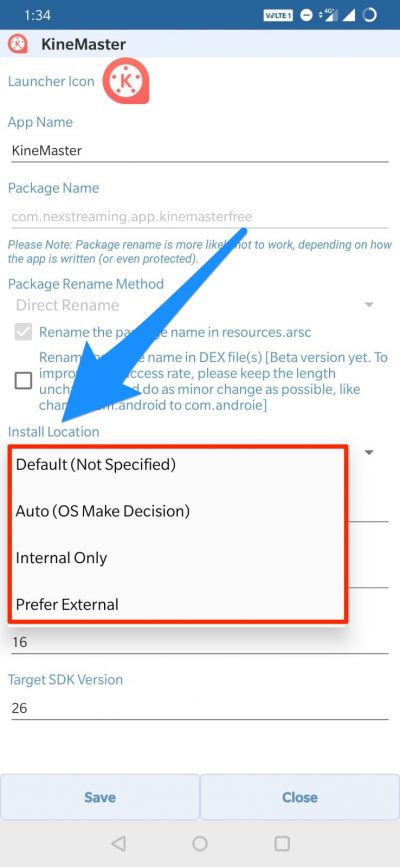









fix the problem in system in data parsing and battry charging in this SM-J100H samsung phone!
How do one can get a version code of Apk?
version code is the version that changes every time an app gets updated. You can find App version history online.
Hi
Phone says cant open after downloading this. What am I doing wrong?
You need to open the APK file from the File Manager.