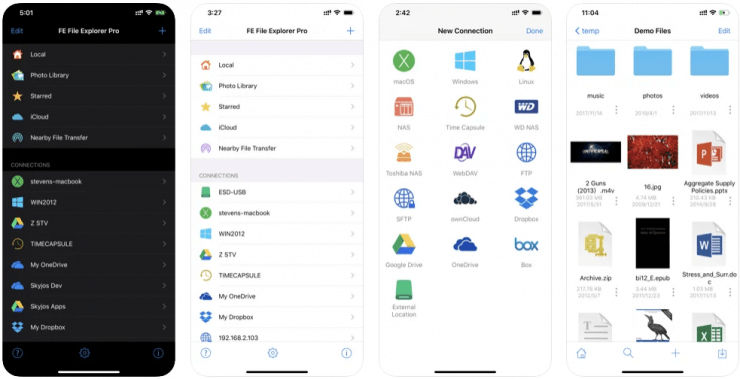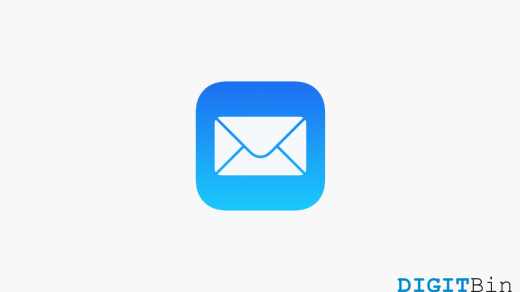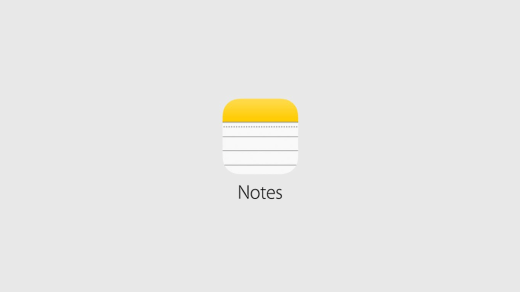FTP stands for File Transfer Protocol, which you can make use of to transfer data from one location to another location on the internet. You can make use of your iOS device to transfer data to your PC. Apparently, the reverse is also possible if you have the right FTP application on your iOS device. The locations are referred to as Client and Server. Clients can access all the data using FTP. Whereas, the server acts as a bridge where all the files are saved, which can be accessed by an FTP client app or web browsers using URL.
If you have an iOS device, then you can manage your website on the go from your smartphone. This method does not require any USB cable or even Bluetooth. In this post, we will give you some of the best FTP clients that you can make use of to manage your website or transfer files from one location to another only using your iPhone. We have already covered a similar post for Android devices. You can check out the post by heading here. With that being said, let us get straight into the article itself:
1. FTP Client Lite
Although the apps for FTP clients for iPhone users are limited, FTP Client Lite is one of the best out there. The app interface is clean and you simply need to add your server details and connect with one tap. It lets you browse, download, and even upload files to the server using this app. Moreover, it lets you select files from iCloud Drive as well. Used connections can be saved as Bookmarks and there are plenty of features under the Settings menu including automatically save opened files, custom font size, media file naming, autocapitalization, etc.
2. FTP Manager
Using FTP Manager, you can access any FTP server and manage your websites on the go using your iPhone. You can access any iOS device files and upload them to any FTP server. Besides, you can also download any files from the server to your iPhone as well. The user interface of the app is pretty clean and you can use this app to create FTP servers right from your iPhone. FTP Manager supports multiple FTP and SFTP servers, and you can search for files from subfolders and sort them.
3. FE File Explorer: File Manager
FE File Explorer: File Manager works are file managers as wells as an FTP client for iPhone users. It can not only access local files but also files from your computer. It supports WebDAV Server, FTP Server, and SFTP Server. It automatically detects computers, NAS, and FTP servers when you set up new connections. You can also share files between two nearby iOS devices without internet. The app has a clean and easy-to-use interface.
4. FTPManager Pro
If you are looking for a full-featured FTP client for your iPhone then you should check out the FTPManager Pro. It lets you access files directly from FTP servers. You can also edit, rename, edit text files, and transfer files between any of your iOS devices and FTP server. This app supports access to FTP, FTPS (FTP over TLS) server, and SFTP (SSH) server. Moreover, you can stream music and videos from the FTP server to the iPhone/iPad.
5. FTP On The Go Pro
Well, FTP On The Go Pro is not for the faint-hearted and it gives you a full-fledged desktop-class FTP client right on your iPhone. You can browse, view files on the FTP server. Besides, it lets you open HTML, PHP, CSS, javascript, and more in the color coding editor. However, you need to do some in-app purchases to activate. If you are an FTP On The Go or FTP On The Go PRO user, then you get a discount.
Conclusion
There you have it from my side in this post. Let us know in the comments below if we missed out on any of your favorite FTP clients for iPhone. This list contains free as well as some paid FTP Clients for iPhone so that you can choose as per your convenience. Until the next post…Cheers!
If you've any thoughts on Best FTP Clients for iPhone Mobile, then feel free to drop in below comment box. Also, please subscribe to our DigitBin YouTube channel for videos tutorials. Cheers!