Smule Sing! Karaoke is a karaoke app by Smule, first released on iOS platforms in 2012 and subsequently on Android in 2013. In October 2015, Smule announced the release of an Apple TV edition of Sing! Karaoke. It is one of the most popular Karaoke App with over 150+ Million downloads.
The app is very much stable but due to some technical glitches, you may face some issues while using the app. You may encounter few errors like Smule Sing Not Working, Smule Sing Won’t Load, Lag, Slow Load, Error Loading Audio, Unable to Connect to Smule, Out Of Sync etc.
Today I will tell you few methods to fix all the issues with Smule Sing App for Android.
Solution 1. App Not Working/Fix Smule Sing!
Clear Data & Cache
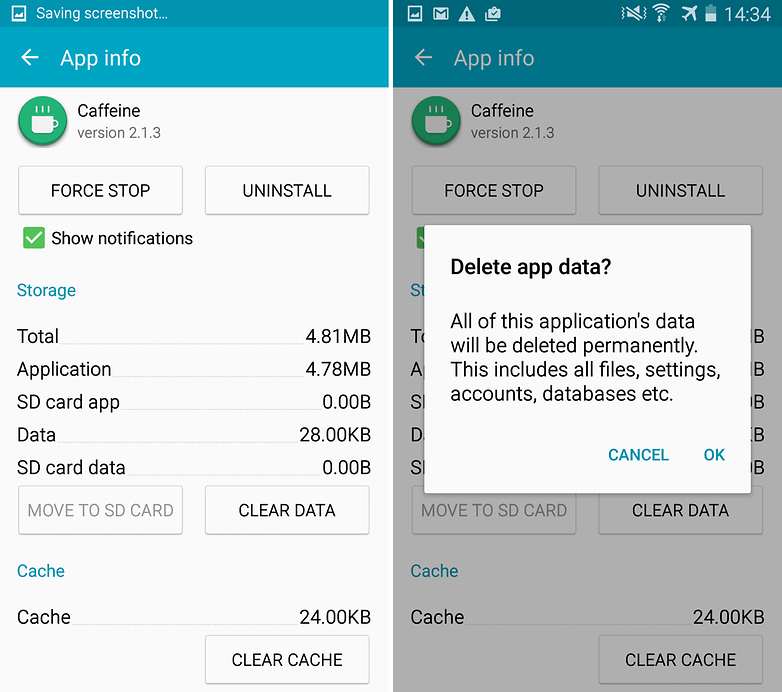
Clear App data and cache
- Open settings of your Android device
- Open option called Apps or App Manager
- Under All look for the Smule Sing! app
- Clear cache and data followed by quick reboot
Note: Clearing Cache and Data will delete app data like preference settings made, the account associated with the app and data etc.
Clear Google Services Framework Cache
Google Services Framework syncs your data and stores device data. It also helps in proper functioning of the system and installed apps.
- Go to Settings > Application Manager > All > Google Services Framework > Tap on “Force stop” & tap then tap on “Clear cache” button
- Reboot your device
Solution 2. Won’t Load Audio/Fix Smule Sing!
This happens when App is not given all permissions to interact with your device Storage and USB.
- Go to Settings of your Android device.
- Open Apps/Apps manager.
- Check for All Apps.
- Tap on menu icon.
- Click on ‘Reset App Preferences’.
Solution 3. Unable to Connect/Fix Smule Sing!
- Go to Settings.
- Here Look for menu named Apps or All Apps or Manage Apps.
- Look for Smule Sing App.
- Now under permissions Grant Smule Sing All the Permissions.
- Reboot the device and check for the fix.
Solution 4. Poor Audio Quality
I got a lot of comments regarding bad audio quality and voice disturbances. So, I thought of sending a mail to the Smule Support team. And they replied with the message – “Wireless/Bluetooth headsets will not work correctly on our app”.
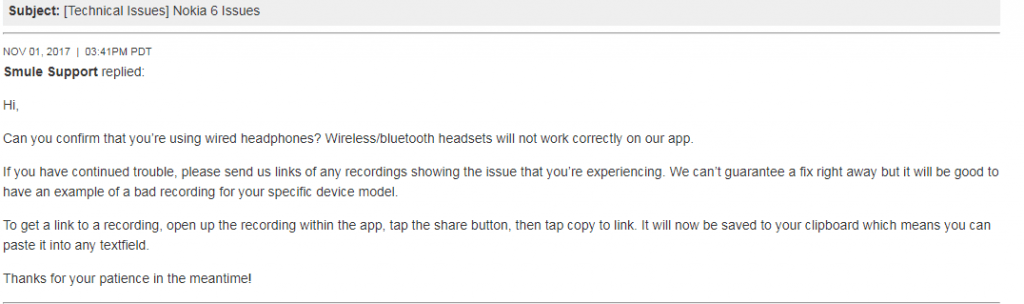
Smule Sing Audio Issues Mail
You can contact them through the there contact page.
Solution 5. Recording Issues/ Fix Smule Sing!
Try changing earphones. You can also do the following.
Be sure your earphones have a mic.
- Choose your song (Don’t plug your earphones yet).
- Press start (Don’t plug your earphones yet).
- When it recommends you use earphones, then you plug them.
Solution 6. Lag or Slow Load/Fix Smule Sing!
Clear RAM and Internal Storage
Clear Google Play Services Cache
- Open settings of your Android device
- Open option called Apps or App Manager
- Under All look for the Google Play Services app
- Clear cache followed by a quick reboot.
Solution 7. Miscellaneous Errors and Problems/Fix Smule Sing!
Update your Google Play Services.
If you are facing problems while using Google Products like Google Play Store, Hangouts, Spaces, Google Plus etc or 3rd-party services like Tinder Quora or Smule Sing which require Google Services for normal working then the following process could fix the problem.
- Go to Settings > Select Security > Device administrators > Deactivate Android Device Manager.
- Go to Settings > Apps> All>Google Play services > tap Uninstall updates
- Play Services is automatically updated if any app requires updated version
- Now again go to Settings > Select Security > Device administrators >Activate Android Device Manager
- Reboot your device.
Conclusion: I hope the post was helpful. Do comment for any assistance required. Also, follow us on Twitter and Google Plus.
If you've any thoughts on Fix Smule Sing! – App Not Working/Error Loading Audio/Unable to Connect, then feel free to drop in below comment box. Also, please subscribe to our DigitBin YouTube channel for videos tutorials. Cheers!







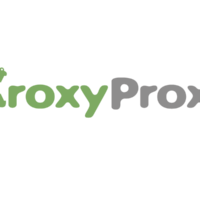



Hi NIKHIL..
before 10 days I delete the app and when I tried to sign in again they said its wrong password, and when I tried to rest my password they don’t send me anything to my email account..
what is the problem in your opinion and how can I rest my email..
by the way I had about 2000 followers and I was VIP
Contact Smule support.
Downside options are not discovered.. like songbook,recordings,listen,notifications..
only the voice recording portion is breaking…I recently bought a new phone and I installed smule now the voice portion is breaking..earlier it was working properly only when I had my old phone I don’t know what happened…I upated the smule and saw but still happening the same thing
and I am using the earphone only not the Bluetooth one and I tried using other earphones also same is happening
yeahhhhh…i got the solution..i found it…what i did was, i uninstalled the app and i went to google and downloaded the older version of the smule app and installed it then as you open it they will ask for update so i had to update it ..i updated the app, now its working properly
Hi,
Everyday I get new followers in my account. But my account shows only 12. It has not changed. Can anyone suggest, how to clear this bug
May be.. They follow you n unfollow later. This is the technic of getting more followers of them
Hi…. I couldn’t load my previous recordings. It always shows a half of my songs not the previous one.
Hi, I got a problem with connection in my Oppo A37 won’t connect to smule with my mobile data, but can with Wi-fii. I just try the suggestion above but still the same. Please help me.
Thanks
My video and audio is out of sync is there any solution
It takes too much time to share this karoake recording through watsup..
under freestyle colan sync is problem…the 2nd join will be delayed or ahead of tempo recording,i deleted the app then install back but the same issue appears…i contact smule report 3 times but they say will fix it but till today nothing has fix…its keeps delay or ahead on 2 join sync…after i sing and listen back while adjusting the volume and presets everything was sync and nice,but after i press continue to post then the recording will be delay not sync on 2nd join
I was a vip member but was hit by a semi truck and lost my job so can’t afford it right now and people request me to join them that are still vip members and it will allow me to record but won’t allow me to continue the payment options just pop up and won’t allow my recordings go through but yet it says you can sing certain songs for free the vip members that ask me to join them are upset because they say that’s false advertising how can I continue with just the free songs for now can someone please help me and thank you in advance
Hi Nikhil,
I always got error while saving the final recorded audio to my profile.How to fix it?
Ugh, I had a account miacat5569 but I forgot the email and password please help
Hi, my video does not sync with audio..video starts only 5-10 seconds
after audio…very dissapointed. sorry
It seems the app unfollowed me from a Smuler I sing with regularly. I disappeared from their followers list and my following list. In the upper right coner of their page the little person icon had a check mark. I figured it was a glitch. I clicked on it to clear, then clicked again and got this pop-up: “There was a problem following this singer, please try again in a few minutes”. I’ve tried a few times and keep getting this.
Same exact problem. Is this fixed?
Before, i had no issues with Smule and it was working fine but since last month, i can’t manage to launch the application ( let me explain ) :
The app launch fine with the Smule logo, but after that, a checking loading time takes place and seems to keep on going forever. I tried to delete it but even then, Smule won’t load to the main menu. I tried some fixes but to no avail; anyone willing to give me a solution?
I’m using a Samsung Galaxy Core phone.
I cannot open smule even after clearing cache. This problem occured after the recent update of sing smule.
bro i cant pay for vip its shown use another card
FAcing the problem while recording. there is hiccup of milisec and the recording is distorted. I have match the musics again and sing along.
while doing VOC the same issue occurs and the lips movement is skewed up.the sound comes before and the lips move later.
please help , as I am not able to record properly and takes lot of time for perfect song
ID vinaykumar015.. u can see my latest duet recording for this issue.I am using MotoG5 Plus with android 7 version
Bro icant join in any songs.. When am trying to join it shows that close all recording app and try again.. So tried all possibilities.. Evin i uninstall my Smule and reinstall that.. Still having the same prblm.. Can you please give me a solution…
i cant hear back while i record ..please suggest …i am an android user . The option only worked for a day and then gone
I have internet on all the apps but smule sing says UNABLE TO LOAD SONGBOOK: PLEASE CHECK YOUR NETWORK CONNECTION I try the same with 4G and still I get the same message over and over again. How can I fix this???
Check app permissions
Un-install and re install the app. This worked for me 🙂
thank you for your wonderful help and tips! problem solved.
Hello Nikhil,my problem is my voice like Robot, i did change different headset, i did clear cache, clear data, uninstall, but still, my voice like robot when i do sing or recording on smule, idk how to fix this , pls answer me
email me also if u available, pls and thhnnks
I recommend you to try an older version of app
Please I need help on Sing ! Karaoke By Smule : I’ve got a PC and I have downloaded Bluestacks, then Sing ! Karaoke By Smule last week; but I can’t keep any video : each time the recording ends and the video is downloaded, the picture turned right and it stays like that from the beginnng to the ending (sometimes the picture freezes too during the video) ! What should i do to put the image back in the right direction so that I can be seen singing normally ? Thank you for your reply.
Hi Nikhil, I am using smule sing app on IOS device. Whenever I sing , it gives lot of echo effect. I tried changing three mics, also tried keeping SS settings at lower level, but the problem persists. Also tried plugging in headphones when it says ‘headphone recommended ‘. My collabs are sounding terrible due to this echo issue. Can u pls help me with this problem? Thanx!
The location of the mic w.r.t your mouth plays a very important role in sound balancing, as you said, you have tried different mics but in vain, the location issues seems to be very obvious. Also, try some voice filters.
Thanks for the informative article and it is one of the best red in my life. I have in quite some time to follow all your articles . Easy language written and great info. Really cannot thank you enough for sharing such valuable information.
I joined someone on a video and listened back and it seemed fine. It didn’t end up saving it to their page or mine. There’s a dark black square box next to it on my page and when I try clicking on it, it says Optimizing. This happened to me one other time. Now I can’t post any other video because it’s still “hung up” on this one video. I tried private messaging the guy who opened the song asking him to delete it but he hasn’t done it yet. Not sure if he thinks I’m a kook or he just hasn’t seen it.
My audio and video doesn’t sync together even in OC also I’m facing some voice break issue. In smule settings I’ve reported both issues but no changes
Hey can you please help me..i recored on group collab my name is on it but i dont appeared…it has happened twice😔
Hi by clearing cache dose that delete your recording on smule thankyou