YoWhatsApp is a popular mod for WA also known as YOWA which has killer features and developed by Yousef-Al-Basha. The App has a UI like iOS WhatsApp App and thus you can experience iPhone like WhatsApp theme and interface on your Android. You can lock WA without any 3rd party App Locker. It also features all other important features including themes and comes with anti-ban feature. Yo WhatsApp Mod is the Forked Version of WA with fully Unlocked Premium Features. WhatsApp is the most popular instant internet messaging App for Smartphones.
WhatsApp is the most popular instant internet messaging App for Smartphones. WA is one of the biggest platforms for online messaging which uses the internet data to send the messages which include text, images, videos, GIF, documents, user location, audio clips, phone contacts and voice notes to other users in your contact. You can even make a video call on WhatsApp.
There is always a threat in using a Mod version of any App. Due to policy violation, you may end up in getting banned on WhatsApp. The mod versions are more prone to be attacked by rouge and harass your private data. Therefore, I recommend you to use any less important number to have a less important conversion on these Apps.
WhatsApp Messenger is an end-to-end encrypted application for smartphones. There are several good features on WA which makes it the best messaging application but there are some limitations to the App like themes, stickers, colour and other features. Today I will talk about some of the best modified forked versions of WhatsApp for Android. Before that let me tell you some risks associated with the use of Mod WA applications.
Forked WA Apps are flooded on the internet and they provide some of the best features which generally lack in stock WA App. Thus tempting users to download and make most out of the Application. The Mods are built with capabilities which make their use simple and loving.
What is YoWhatsApp?
YoWhatsApp is a counterfeit WhatsApp with an interface which resembles much of the iOS WhatsApp version. One of the strong features which make it the best alternative to WA is ‘No-Ban Feature’. The name as it suggests has some unique features along with traditional WA functions. Basically, the developer had made some changes in the UI and added some extra functionalities. However, it still uses the same license and protocol held by WA.
Features of YOWA
- Anti-Ban Feature
- Enable or disable Blue Ticks
- You can send files up to 30MB of size
- Can add up to 256 members in a Group
- Share more than 10 HD images in a single go
- Thousands of premium WA themes
- Inbuilt App lock
- Recall & schedule your WhatsApp messages
- Usable as Dual WhatsApp
- A large number of Emojis
- 100+ language supports
- Inbuilt DND feature
- Hide Last Seen for Selected Contacts.
- Change the style
- Stay 24 hours online
- Supports Facebook Emojis and Messanger styles.
- 5-minute video status length support
- Make changes w.r.t last seen on/off, blue tick and double tick
- Performance improvements that make it work faster than WhatsApp.
- Special locking mode by means of a PIN, pattern or fingerprint.
Read – 15 Best WhatsApp Mod Apps for Android
Is the YOWA App Safe?
The YoWhatsApp App is developed by popular and reliable developers. The file has been scanned using various anti-virus Apps like Shield, Norton, Avast and AVG. The file is also tested on the emulator and TurstGo Ad Detector App for any malicious nature. And from our test, we can assure you that the App is Safe to Download.
Download YoWhatsApp APK
How to Install YouWhatsApp?
Here are the Simple Steps to Download and Install YoWhatsApp for Android
1. Enable Unknown Sources. To do so simply go to Settings → Security → Enable Unknown sources.
2. Download the YOWA from the direct download link above.
3. Locate the file and install the App on your device.
4. Open the App, make all the necessary settings if prompted on the screen. Done! Enjoy live TV for free.
Risks Associated with Use of Mod WhatsApp
The forked versions of WhatsApp are not safe to use even though they may promise you to provide some great features which are not available in traditional WA from the original developer. The Apps like WhatsApp Plus, GBWhatsApp, OGWhatsApp or for any instance any other modified versions of WA may hinder your privacy as the messages are not served from the authentic servers like the one which is hosted by WhatsApp LLC. from Facebook.
Risk 1. According to the online researchers at Internet Research Institute, the modified versions of WhatsApp are more prone to inject Malware and Spyware due to less secure hosted servers. They are more vulnerable to cause damage to users data.
Risk 2. The mod versions of WhatsApp are not encrypted and thus whatever messages you send may be read by a 3rd person.
It is very much dangerous to send any confidential info like Banking credentials, Passwords or any other personal detail which may put your privacy at risk.
Risk 3. Using WhatsApp Plus or GBWhatsApp is not illegal but it is against WhatsApps policies. This may trigger the company to put a permanent ban on your WA usage.
Risk 4. These apps ask for permissions which are generally unnecessary for working of the app. The modded apps thus could harness users personal info which could be dangerous if your phone is used for any business purpose.
The mod WhatsApps like could be potentially dangerous to the users, thus I recommend you to do not download them even though they seem to be very much appealing.
Risk 5. It is against the policies of WA and you may safe legal litigations.
What to Do if Your Account is Banned?
There may be a number of reasons for an account to get barred from using WhatsApp. Here are a few potential reasons for getting banned.
- Using modified versions of WhatsApp
- Doing Spam on WhatsApp (Sending Bulk Messages)
- Getting reported
- Dealing in children exploitation
- Selling illegal products or services
- Sending malware or virus files
- Impersonating other users
- Spreading fake news
- Spreading hatred, gore, racial comments etc
How to Unban Banned WhatsApp?
If you are banned temporarily for using modified WA like WA Plus, GBWhatsApp or etc. You just need to follow the simple steps.
- Firstly, uninstall the modded WhatsApp. (You can also take the backup of the chat)
- Now open the App Store and download the WhatsApp.
- Register with your mobile number. (With the one which is banned)
- You will still notice the temporary ban is present but the timer is constantly decreasing. Once the time is over the WhatsApp is back to normal.
Note: Without switching to original WhatsApp you cannot uplift the Temporary Ban as the timer won’t start.
Conclusion: Mod YOWhatsApp hosts some very good features and packs a large number of themes with minute customisation option. The Apps above have the same core functionality as an instant messaging app but with added features to make the most use of the popular messaging service. We do not support the mods download the app on your own discretion.
Note: It is against the WA policy to use any forked version of the App. We do not endorse the App nor are we affiliated with Apps in any form. You use to download and use the app at your own discretion. I hope the post was helpful. Do comment below for any assistance or support.
DMCA: DigitBin.com is in compliance with 17 U.S.C. * 512 and the Digital Millennium Copyright Act (DMCA). It is our policy to respond to any infringement notices and take appropriate actions. If your copyrighted material has been posted on the site and you want this material removed, Contact us.
If you've any thoughts on YOWhatsApp (YoWA) App for Android for Free, then feel free to drop in below comment box. Also, please subscribe to our DigitBin YouTube channel for videos tutorials. Cheers!



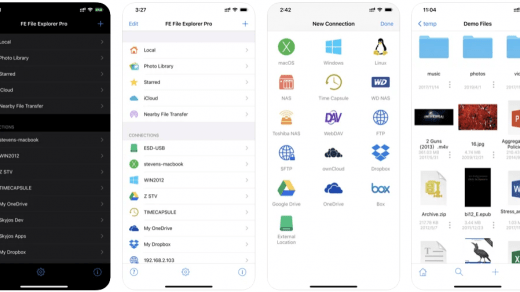


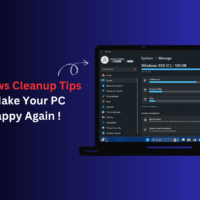


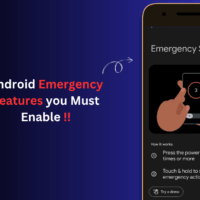
Thanks
Great bro thank you
Nice !!