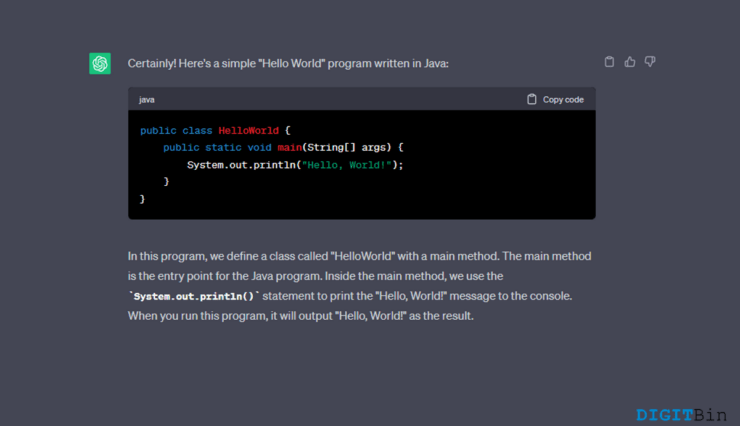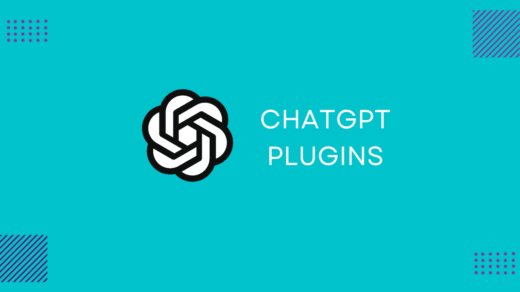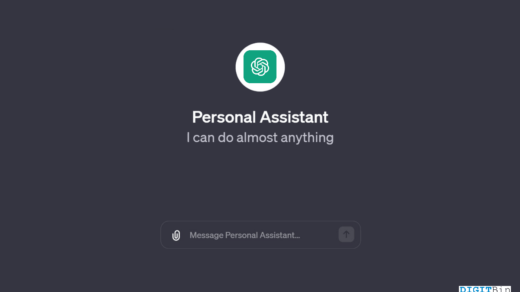If there’s one thing ChatGPT could be of substantial use, it has to be coding. We all know programming can be extremely complicated, and debugging is completely a task of utter patience. However, with ChatGPT’s power, these complexities could be scaled down a bit, giving some relief to us programmers. Today Chat GPT can answer almost everything unless it is something that concerns individual opinion. Hence, by using it correctly, we can reduce our workload while saving a lot of time and energy.
However, this doesn’t change the fact that you need to have good knowledge of programming to use it in an efficient way. Moreover, to make ChatGPT write the desired code, you need to follow some parameters and even polish the code as well. It is not like you give a plain command, and the AI recognizes everything and generates a ready-made code for your project. Fortunately, if you are just getting started and wish to use this tool for coding purposes, we might be of some help. In this article, we will see some tips and tricks and the required parameters to write code with ChatGPT.
How to Use ChatGPT to Write Code?
For starters, you should know that GPT can provide you with either high-quality code or simply put up some garbage code on the screen. Moreover, if you are working with larger input/ output, it can even create a mess halfway. So, do not simply rely on this tool, and make sure to put more effort into your critical thinking. Yet, GPT is a resourceful tool and can be a great option as a helping hand. So, with that said, let us get started with how to write codes with ChatGPT in the most efficient way.
Getting Started to Coding With ChatGPT
Today we are used to feature-rich coding IDEs. These IDEs support a number of extensions which undoubtedly makes our coding experience better than ever. Just install the right extension and get a boilerplate of the code ready on your screen or automatically highlight the syntax error made. These small things are really life-saving, but ChatGPT could do a lot more.
For instance, it can write a complete “Hello World” program in your preferred language, help you build the logic of the program, or say assist you in finding the error in your programming. The best part is, no matter which language you are working with, ChatGPT has got your back. And the possibilities keep on expanding as GPT evolves with time.
Writing your First Program with ChatGPT
Generally saying, while working on a new language, the traditional way is to get started with a basic “Hello World” program. For now, suppose we want to create our first-ever program in JAVA but with the help of ChatGPT. So, all you need to do is open ChatGPT on your browser and type a command saying, “Write a Hello World program in JAVA”. And this is what you get in response.
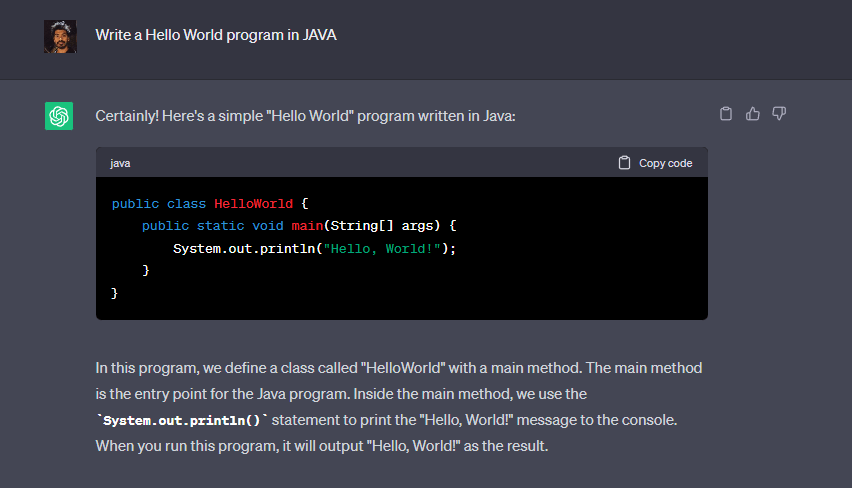
Congratulations on successfully creating your first JAVA program with ChatGPT. As you can see, it not only gives you the code but also a brief description of the code for better understanding. Surely, that is something all programmers have dreamed of. So, the main thing to note here is you need to be very sharp and accurate with what you want.
If you would have passed a command like “Write a Hello World Program”, it could have generated the code for any random language like C, C++, or so. This thing becomes extremely important, especially while working with complex programming inputs and outputs.
Creating a Simple Webpage with ChatGPT
Now, if you wish to create a simple webpage, you can surely take the help of ChatGPT to save some time. For example, I wrote to GPT saying, “Create a simple Home Page using HTML and CSS”, and this is what I got in return.
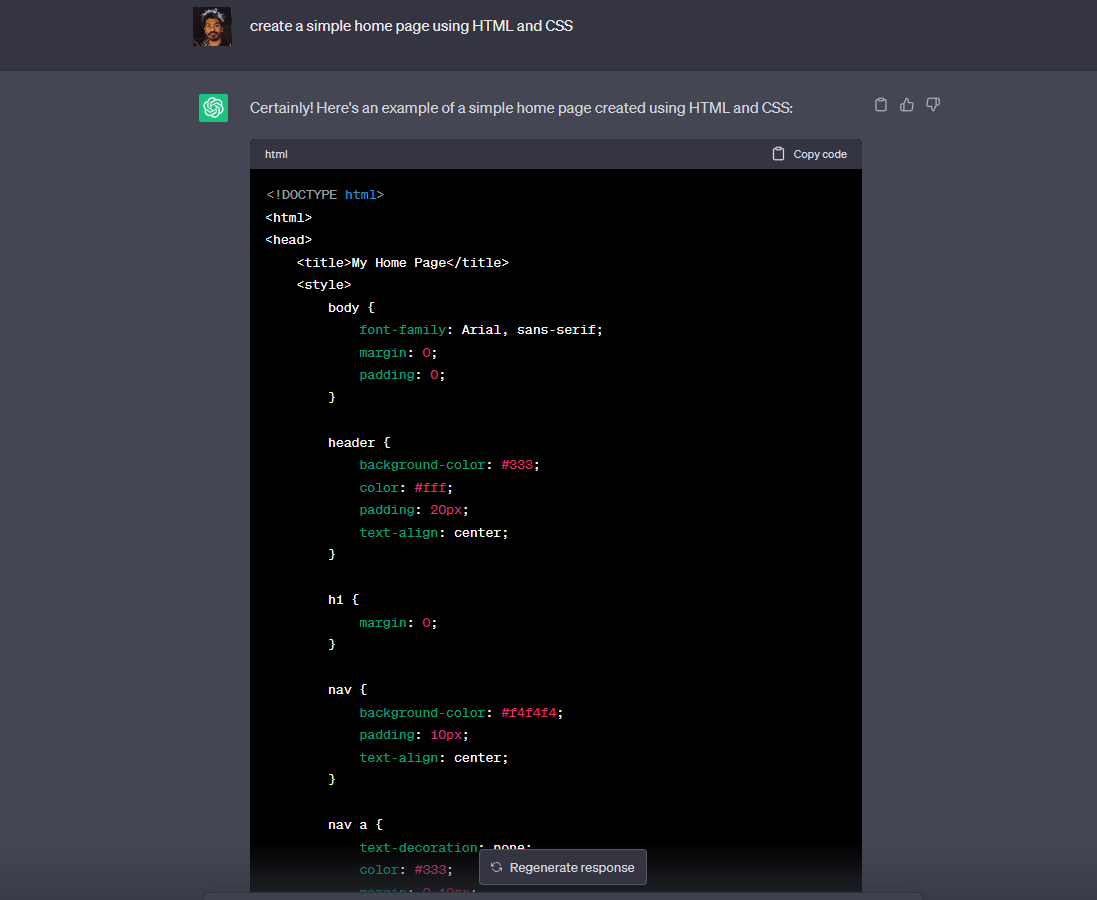
More interestingly, on creating a .html file from the generated code, I got an output like this:
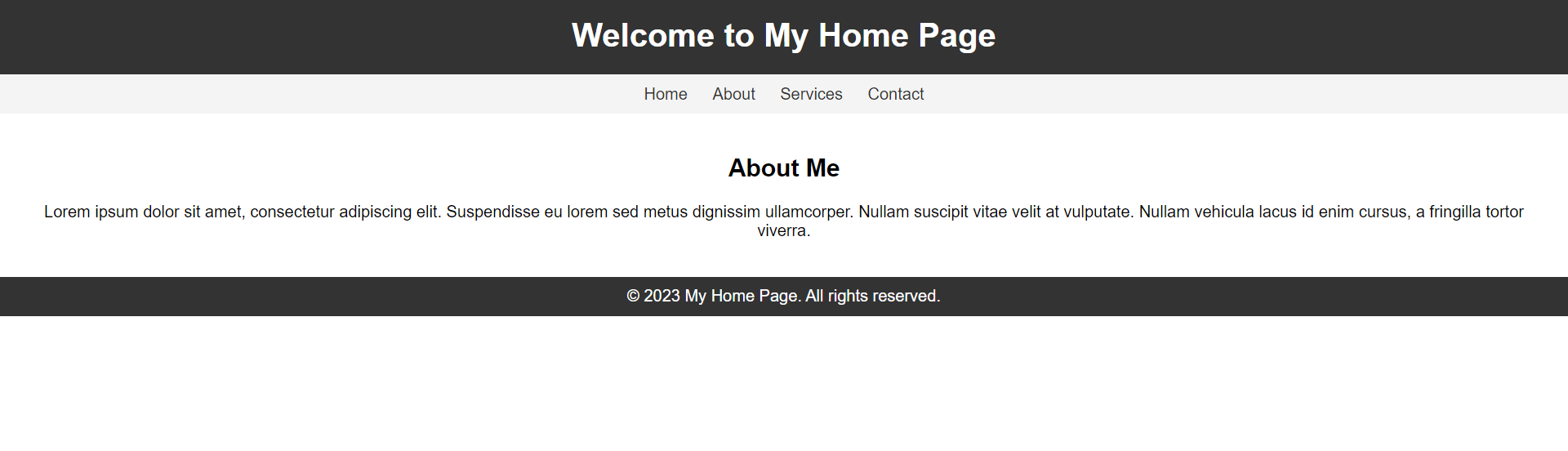
Undoubtedly, that is some well-structured code with standard CSS that produces outputs like this. If you want more detailing on your webpage, pass more information to your command, and you can see the changes. For instance, I want to add a form that collects the email and passwords of the users. To do that, I need to make a few changes to my request to get a result like this.
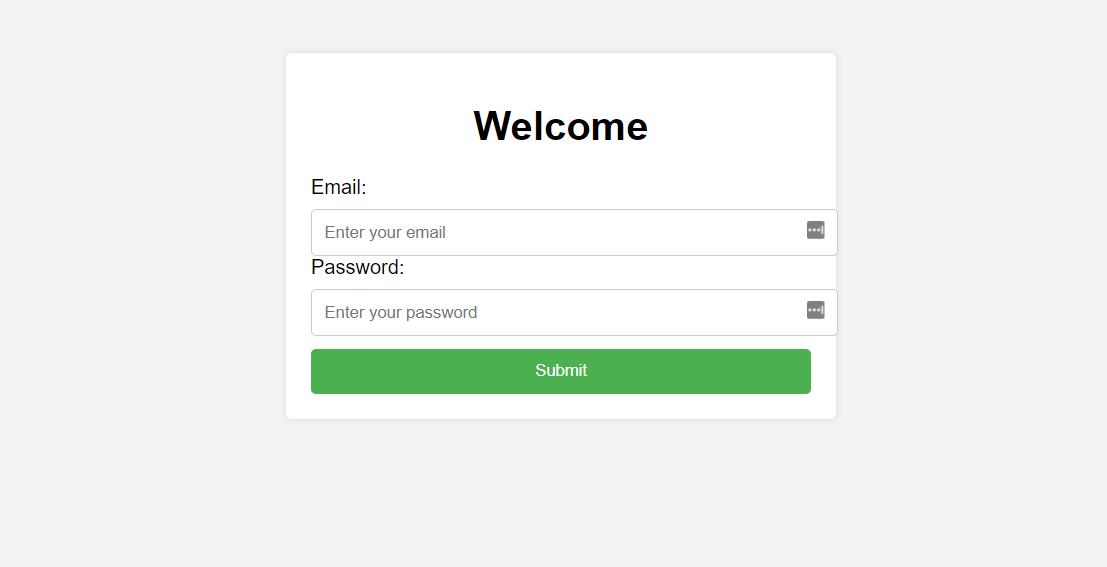
In this case, I simply added a few more details saying, “Create a simple Home Page using HTML and CSS containing a form that collects user email and password”. Likewise, you can even add javascript codes or any other requirements you can think of. Again, do not expect the perfect result; you must make certain changes on your own. But at least you have reliable support to help you through.
Finding Libraries and Other Resources for your Project
For any project we do, resource-finding is a very time-consuming job. However, with the power of AI, we can now easily get an idea of where and what to get for our project. We can search for references, sources, data, and even the libraries we would require to build it. Certainly, ChatGPT excels in this place, giving us access to all we need.
Suppose we need to create a CNN model that iterates on a dataset of fish images and helps us categorize healthy and diseased fishes. We can pass a request like “Give me the libraries and resources required to create a CNN model to predict healthy and diseased fish”.
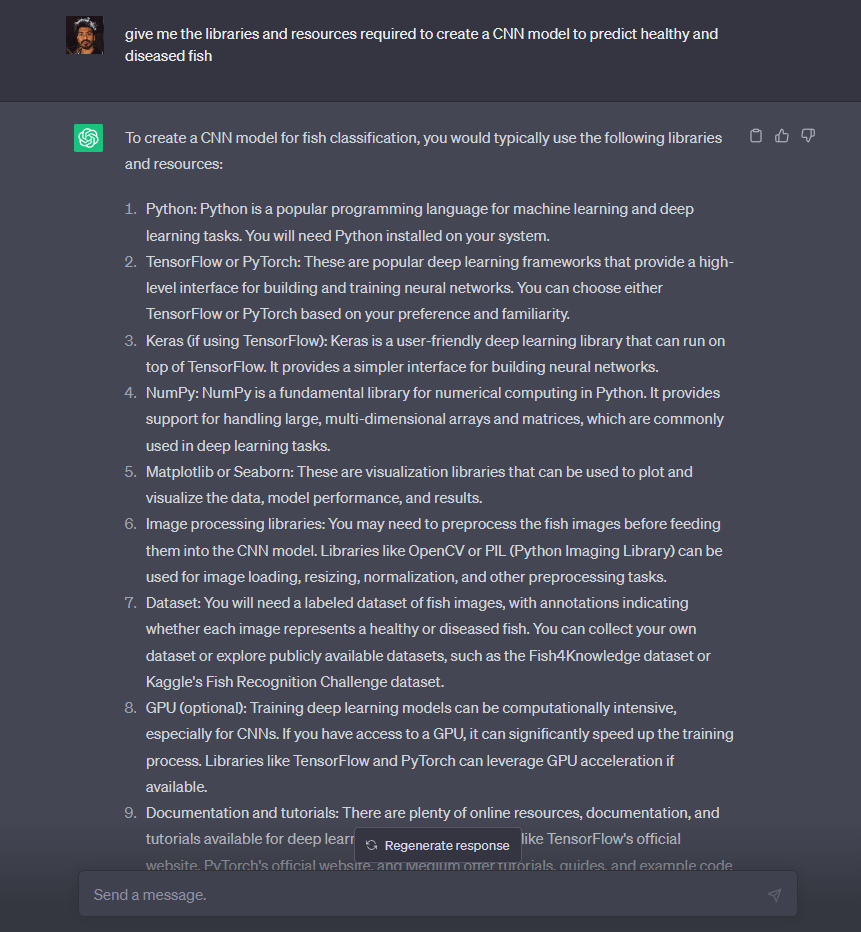
As you can see, it gives us a long list of all the requirements we would need to create our project. Additionally, it also describes why we need them as well. So, that might be of great help rather than exploring the web looking for them individually, and hitting another dead-end every time.
To add up, you can further ask relevant questions. For example: “Which keras API should I use to define the architecture of my model”. You will always come up with something useful if you know how to pass your requests properly.
Generating Example Code for Reference
Programming has been all about taking references and coming up with more innovations to it. Similarly, if you need some ideas to build up your code, you can again get some help from ChatGPT. Considering the same example, if you want an example code to find out how to create such a prediction model, you can directly ask GPT. Simply pass a command like “write an example code to build a model to predict the healthy and diseased fishes”. And the AI gives you exactly what you asked for.
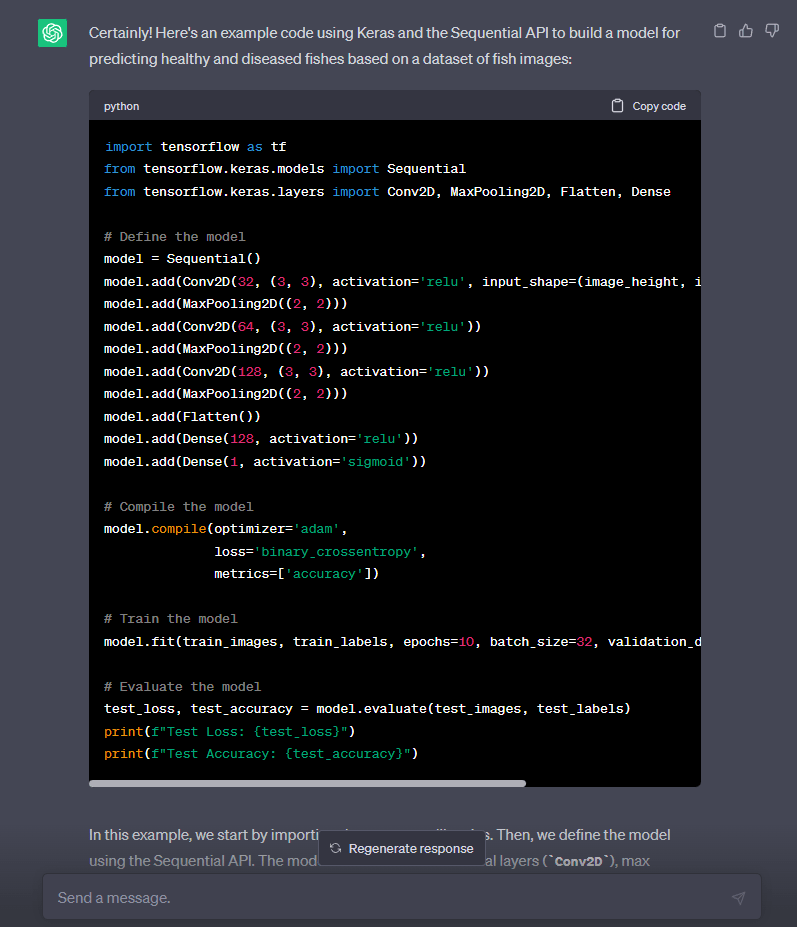
The above code, it gives us a rough idea of the creation of the model and the important steps required. Now, you can provide a similar request to the AI based on your requirement and take a reference for your code.
Generating Data for the Dataset
If you are creating your own dataset, finding data must be an extremely tough job. And once again, you can rely on ChatGPT to give you some reliable data for your dataset. But remember, this data is AI generated; hence, it might have errors. So, make sure to cross-check with other sources, or you can create a test dataset with the data.
In this case, let’s assume we want to create a dataset containing the names of different fish species, water pH level, water temperature, salinity, and lighting conditions. We can ask ChatGPT to provide us with such data. The following image shows an example request and response from ChatGPT.
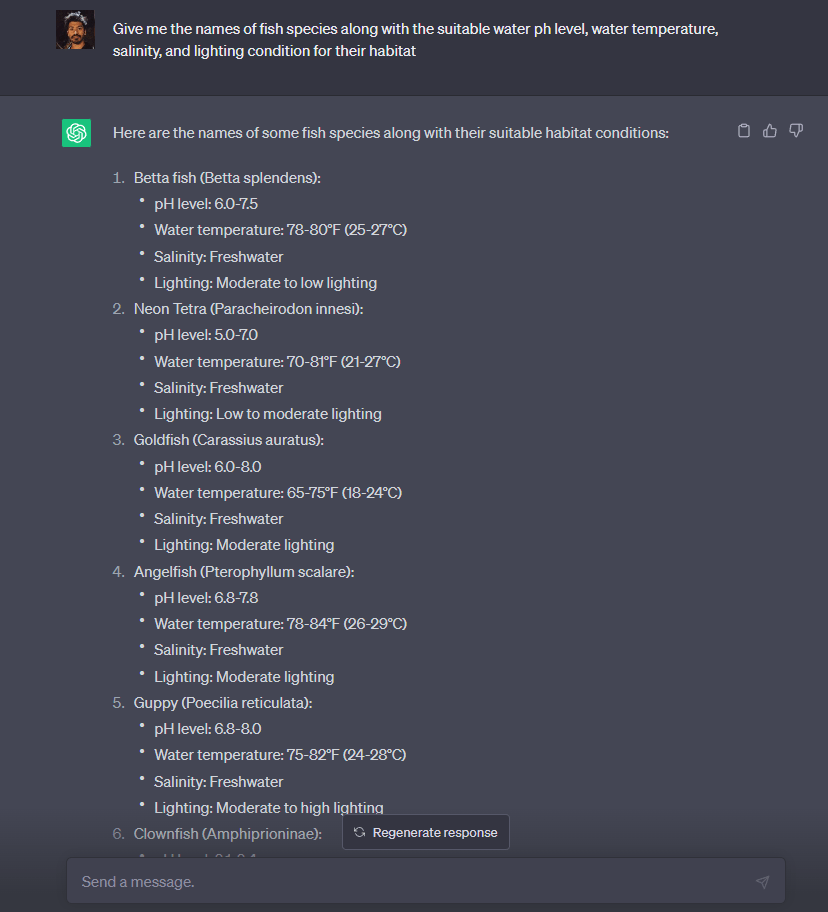
Here is a response containing the requested information for different fish species. Now, we can simply copy and paste the data into our dataset and use it for the appropriate data science model. We can generate such data for various fish species by requesting ChatGPT to provide more fresh information.
Converting Data into Other Formats
Taking the same fish dataset from above, don’t you think it is quite some work to manually copy-paste the data to our dataset? Well, ChatGPT can even make such a task easier for us.
Yes, you can simply ask GPT to convert the data into a CSV or EXCEL file format. For instance, you can check the following conversation with ChatGPT and see how it took the pressure off my shoulder.
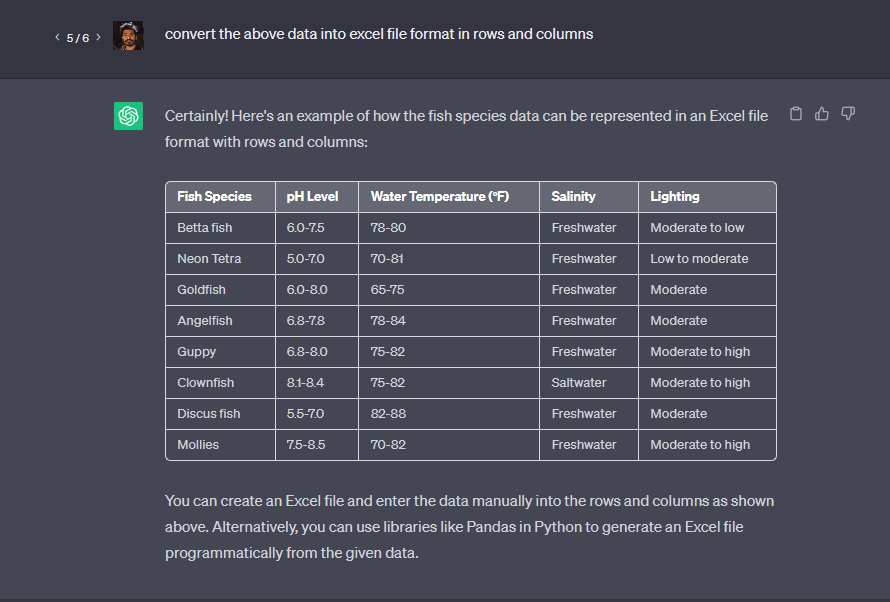
Well, this makes the data far more readable and can be easily copied to your Excel sheet.
Finding Errors in Code
Approaching forward, one thing that all of us hate in programming is encountering errors. Firstly, the errors in the program are expressed in a way that makes it hard enough to understand. Secondly, it is quite a frustrating task to find the errors, especially when it is a long program to debug.
Fortunately, with ChatGPT, debugging is now a matter of seconds. All you need to do is write a prompt asking, “Why am I getting the error [copy-paste the error] in the program [copy-paste the code]”.
ChatGPT instantly processes the request, identifies the issue with your code, and generates a full report describing why you are getting the error. More importantly, it also generates the correct code as well. So, rather than correcting the error manually, you can simply copy-paste the error-free code and try running it.
Final Words
Lastly, coming to our conclusion, we hope now you have an overall idea about how useful ChatGPT can be for programmers. Although it can only generate texts, ChatGPT solves a huge part of the programming department in just a matter of time. In other words, coding with ChatGPT is the modern way that reduces stress, saves time, and increases productivity. All you need is to know your exact requirements and be exact with your words in the prompt. The best part of this entire thing is helping to find the errors. Error detection has always been the toughest part of programming, but now it all gets easy as we can rely on advanced AI tools like ChatGPT.
If you've any thoughts on Use ChatGPT to Write Code: Coding with ChatGPT, then feel free to drop in below comment box. Also, please subscribe to our DigitBin YouTube channel for videos tutorials. Cheers!