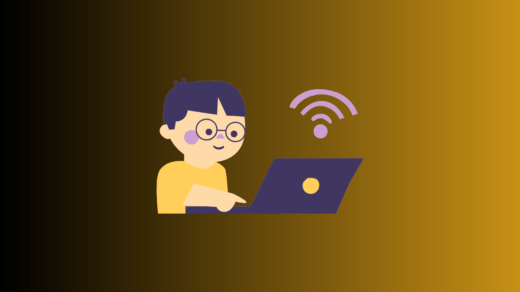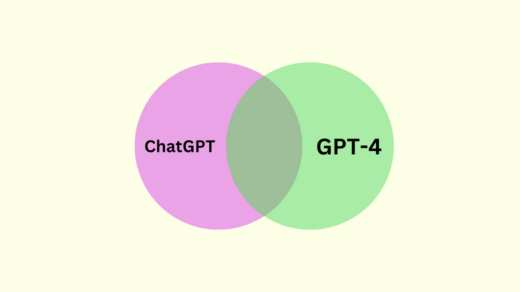What ChatGPT is capable of doing today is already incredible. It can almost answer anything you wish to know, be it about human evolution, our history, technology, and whatsoever. However, did you know that it still could not provide a genuine answer when it comes to real-time data? Well, you heard it right, ChatGPT which is an AI chatbot is trained on a huge dataset containing various kinds of data up to 2021. Moreover, as it isn’t connected to the internet either directly or indirectly, it does not have access to any kind of information after 2021. But thanks to evolving technology, today we have some interesting techniques that could help us connect ChatGPT to the internet.
Does that sound thrilling? Surely, ChatGPT itself is a very powerful tool, and connecting it to the internet simply enhances it even more. Therefore, if you wish to know more about how to connect GPT to the internet, you are at the right place. In this article, we will see how you can provide internet access to ChatGPT and the various benefits you can leverage from it. So, hold on tight as we begin with the topic of the day.
Steps to Connect ChatGPT to the Internet for Web Results
ChatGPT has its own limitations as it stops providing you with a rapid-fire of answers after a certain amount of time. Today if you ask GPT about the real-time value of Bitcoin, or the blockbusters of 2023, ChatGPT has no answers in response. Luckily, with the help of the following workaround, you can connect ChatGPT to the internet to improve your conversational experience with GPT. Want to know more? Below we have mentioned everything step-by-step to guide you through the process.
- Firstly, open Google Chrome and search for “WebchatGPT extension“.
- Now, click on the first link, and you will land on the chrome store extension page.
- Simply click on the “Add to Chrome” button.
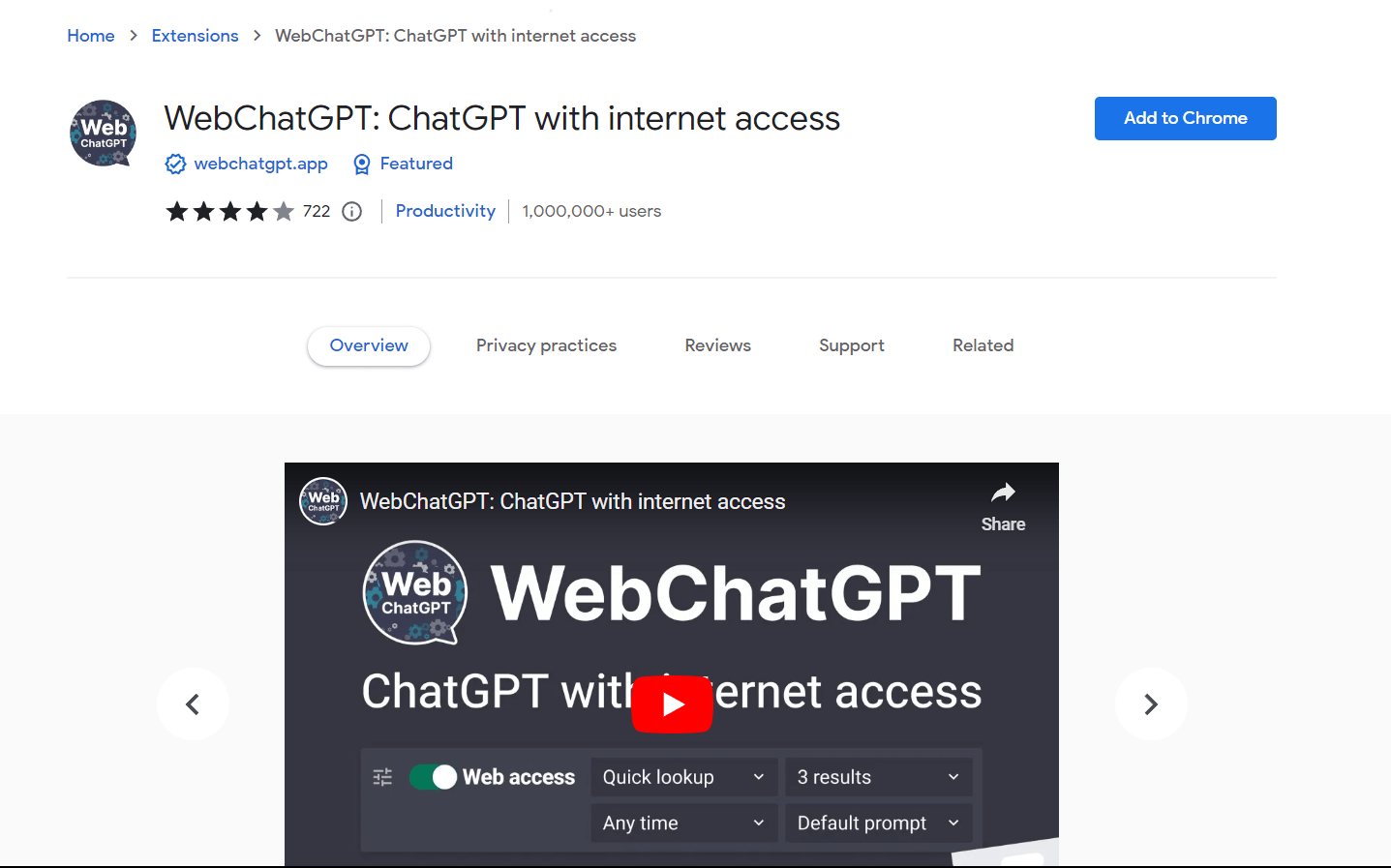
- Next, a prompt will appear on the screen; again, click on the “Add to Chrome” option.
- Once it is added to your browser, it will redirect you to ChatGPT’s page.
- Login with your account and start a fresh a enhanced experience with ChatGPT.
By now, you will see some extra options under the prompt tab on ChatGPT. It contains some extra filtering options to refine your search and provide you with your desired results. If you wish to test, you can try checking out the real-time price of bitcoin for instance.
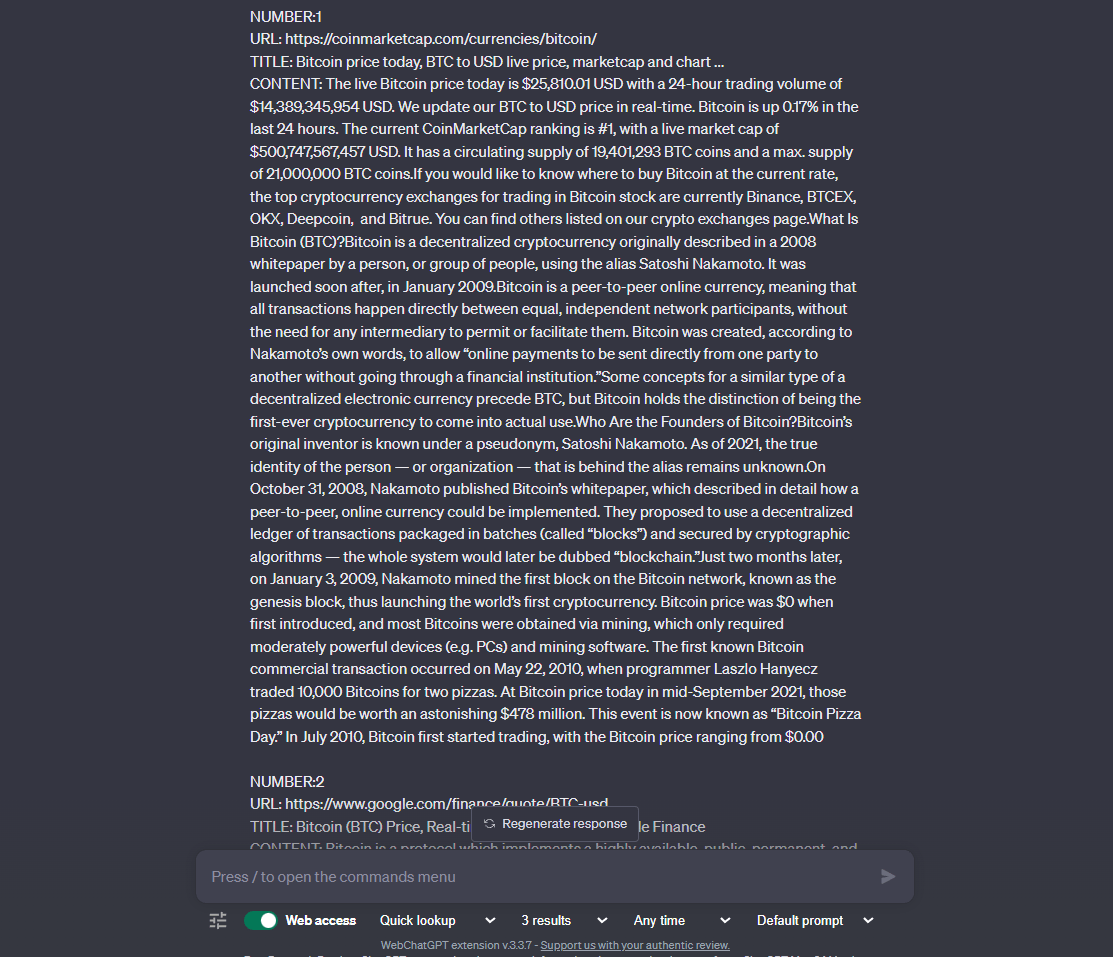
And there you go, chatGPT generates three distinct contents for the same query giving you the exact price of bitcoin at the current moment. Since we have selected three results below, it shows three results accordingly. Likewise, you can increase or decrease the number of results as well.
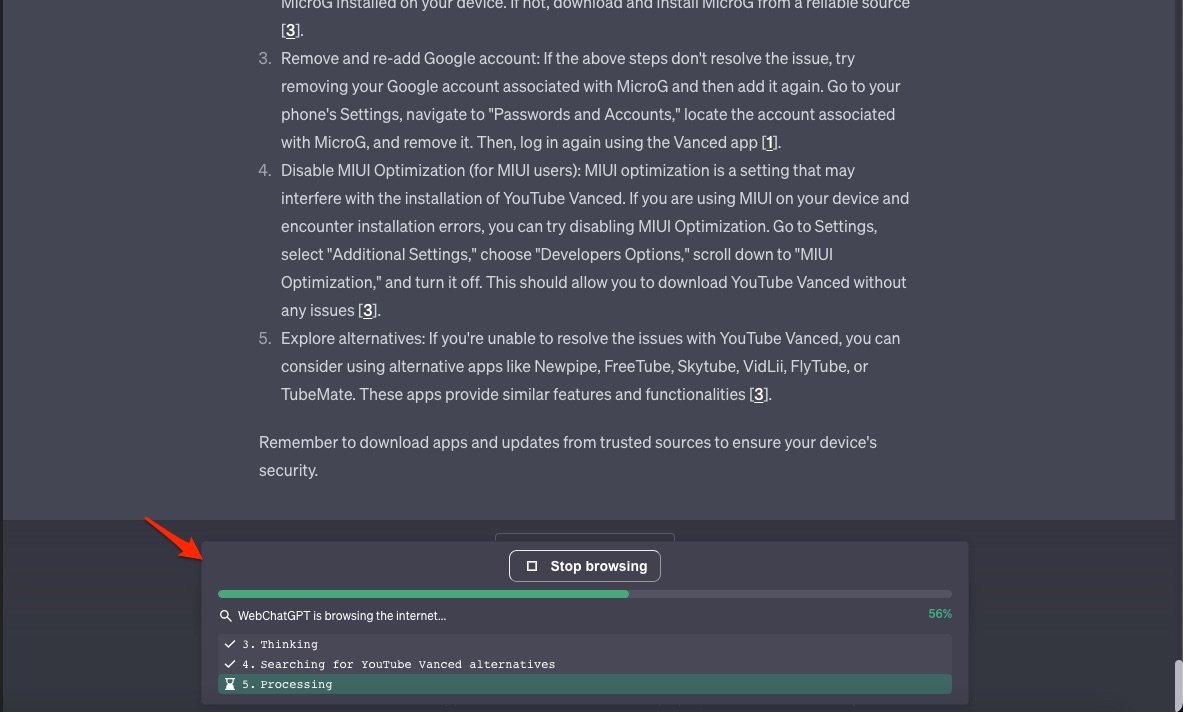
Other features of WebChatGPT
The main task of WebChatGPT is to connect ChatGPT to the internet. However, just by doing that, it brings us a whole lot of extra advantages as well. For instance, ChatGPT already has some useful prompts to let us communicate with it accurately. But this extension takes our requirements to a level by introducing some extra essential prompts that could be used to communicate with the system much better and easily. Besides, you have the freedom to enable/ disable web access anytime.
Additionally, once you are connected to the internet, you can now look for anything you want to know, even if it is about today or yesterday. Once ChatGPT receives access to the internet, it can process all the real-time data and provide you with updated details all the time.
Final Words
Although not completely, chatGPT has still replaced Google by some amount. In fact, there are even a lot of users who regularly rely on ChatGPT for their research rather than looking for it on Google. However, with such great limitations, it might create a strong negative impact on the user’s overall experience. But fortunately, with extensions like WebChatGPT, you can now readily connect ChatGPT to the internet. Furthermore, you can easily carry on your research even with real-time data as well. So, let us know if this method was fruitful and how are you enjoying using ChatGPT with access to real-time information.
If you've any thoughts on How to Connect ChatGPT to Web Internet?, then feel free to drop in below comment box. Also, please subscribe to our DigitBin YouTube channel for videos tutorials. Cheers!