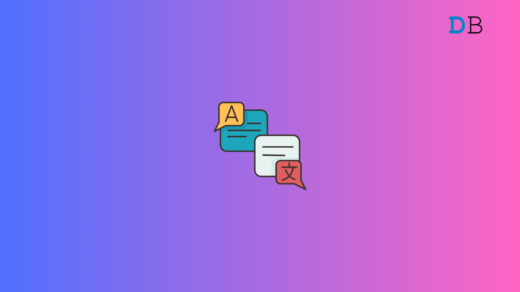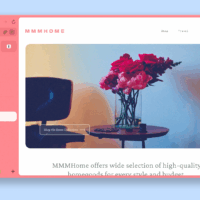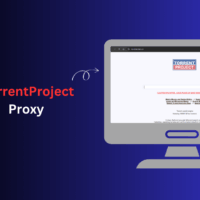Are you facing the character AI Rate Exceeded error while trying to chat with an AI bot? In this guide, I have explained a few tips to overcome this issue. Also, we will know the primary reason behind the problem. Character AI is the breakthrough Artificial Intelligence tool that is based on a neural language model. It allows people to create, customize and talk to human-like AI bots.
Character AI Rate Exceeded error happens mostly due to the platform server’s incapacity to handle the load of user requests. In simple words, at a time when hundreds and thousands of users request to chat with AI bots, the server times out. It becomes incapable of processing the user requests incoming in large numbers.
Reasons That May Cause the Rate Exceeded Error
Here are some of the possible reasons that can cause the Character AI server to throw the Rate Exceeded error.
- Bugs in the codes of Character AI cause the server to give out the rate exceeded error when the server is capable of managing more chat requests.
- There is a load on the server or the processing units due to a huge number of user requests that cannot be processed.
- The server may be officially down for performing routine maintenance.
Tips to Fix Character AI Rate Exceeded Error
Now, check out the various troubleshooting tips to fix the Character AI Rate Exceeded error.
1. Wait until the Server Is Capable to Entertain New Chat Requests
The most practical and useful troubleshooting is to wait patiently and let the server fulfill the chat request that is currently on the system. Once that is done, the server will be capable of accepting new chat requests.
Instead of only waiting for the server to be up again and killing time, you may try to fix other issues that are possibly causing the rate exceeded error on Character AI.
2. Try to Log out and Log in to Your Account
Often logging out and logging in again may help you gain access to your chatbot without putting you in a waiting queue. This trick has often worked for me and numerous other Character AI users.
- Click the avatar at the right-hand side of the character AI homepage.
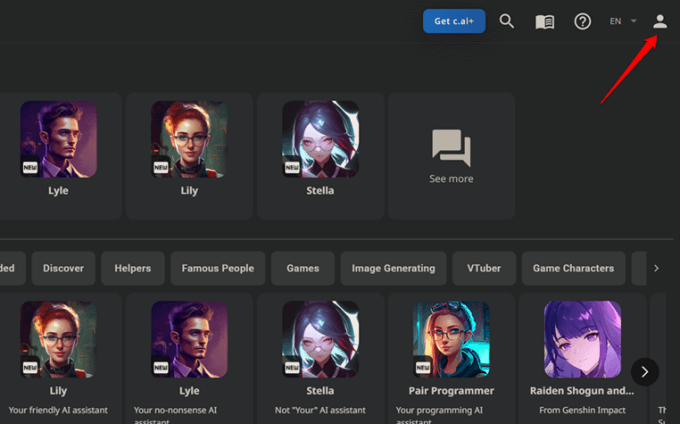
- Then click the pencil icon beside the username.
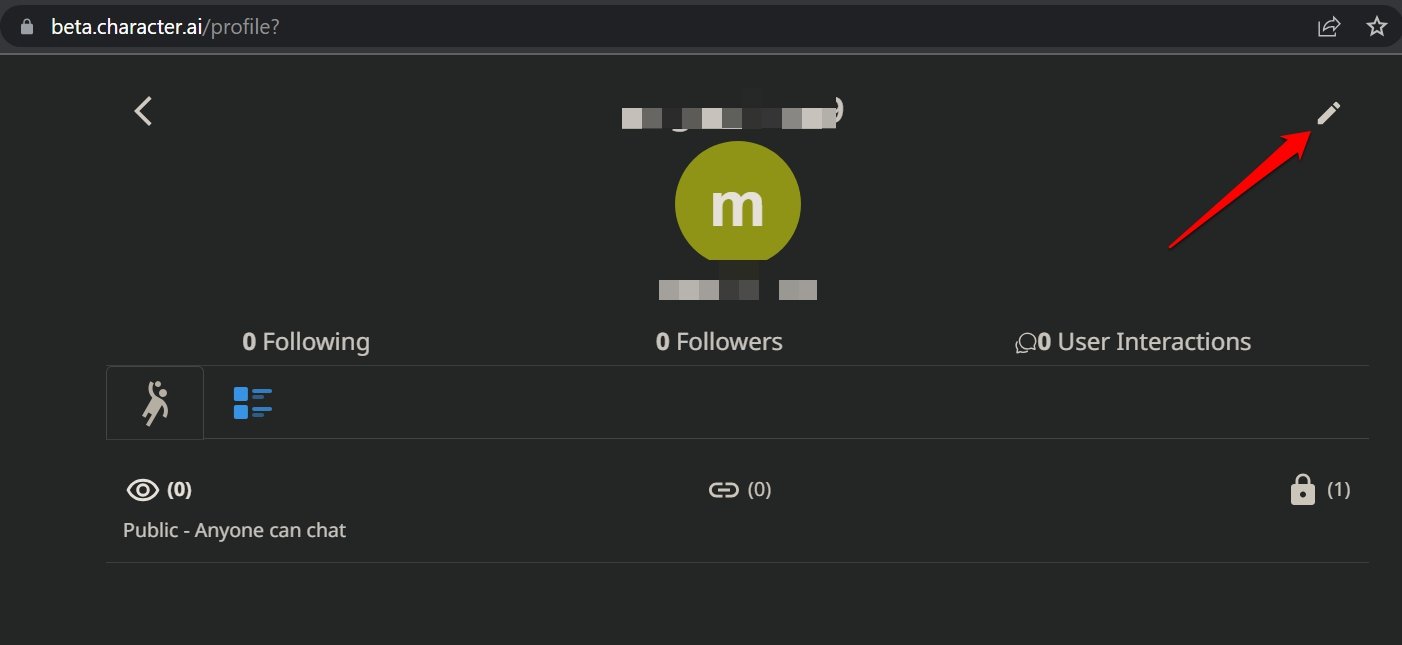
- Next, scroll to Log out and click on it.
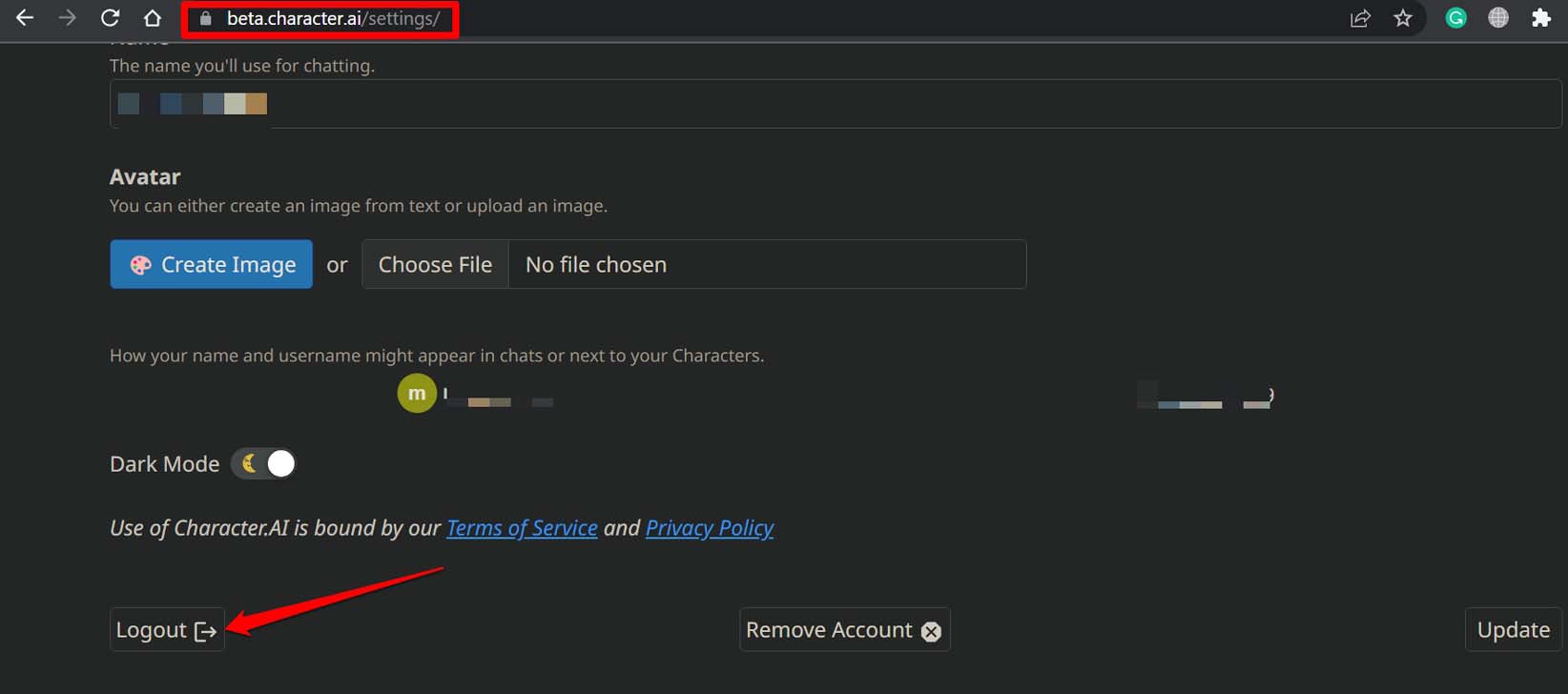
- On the login screen, select your preferred method of login and access the Character AI account once again.
3. Close and Relaunch the Browser
Simply close the browser window, relaunch it, and try to access your Character AI account. Often random bugs on the browser may cause such issues where you get stuck on a certain error message on a particular website.
- Press Ctrl + Alt +Delete to access the Task Manager.
- Navigate to the Browser app under Processes and right-click on it.
- From the context menu, select the option End Task.
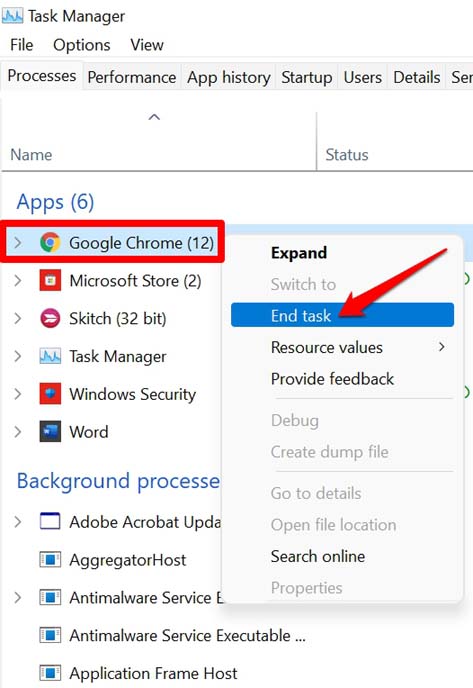
- Now, launch the browser again.
4. Clear Browser Cookies
To refresh the cache of the browser, you can clear its cookies. Often after using the browser for a long time, junk files get accumulate in the browser cache that needs to be cleared.
- Launch the web browser.
- Press the keys Ctrl + Shift + Delete.
- In the Clear browsing data dialog box, set the Time Range to All Time.
- In the checkbox section, select Cached images and files along with Cookies & Other Site Data.
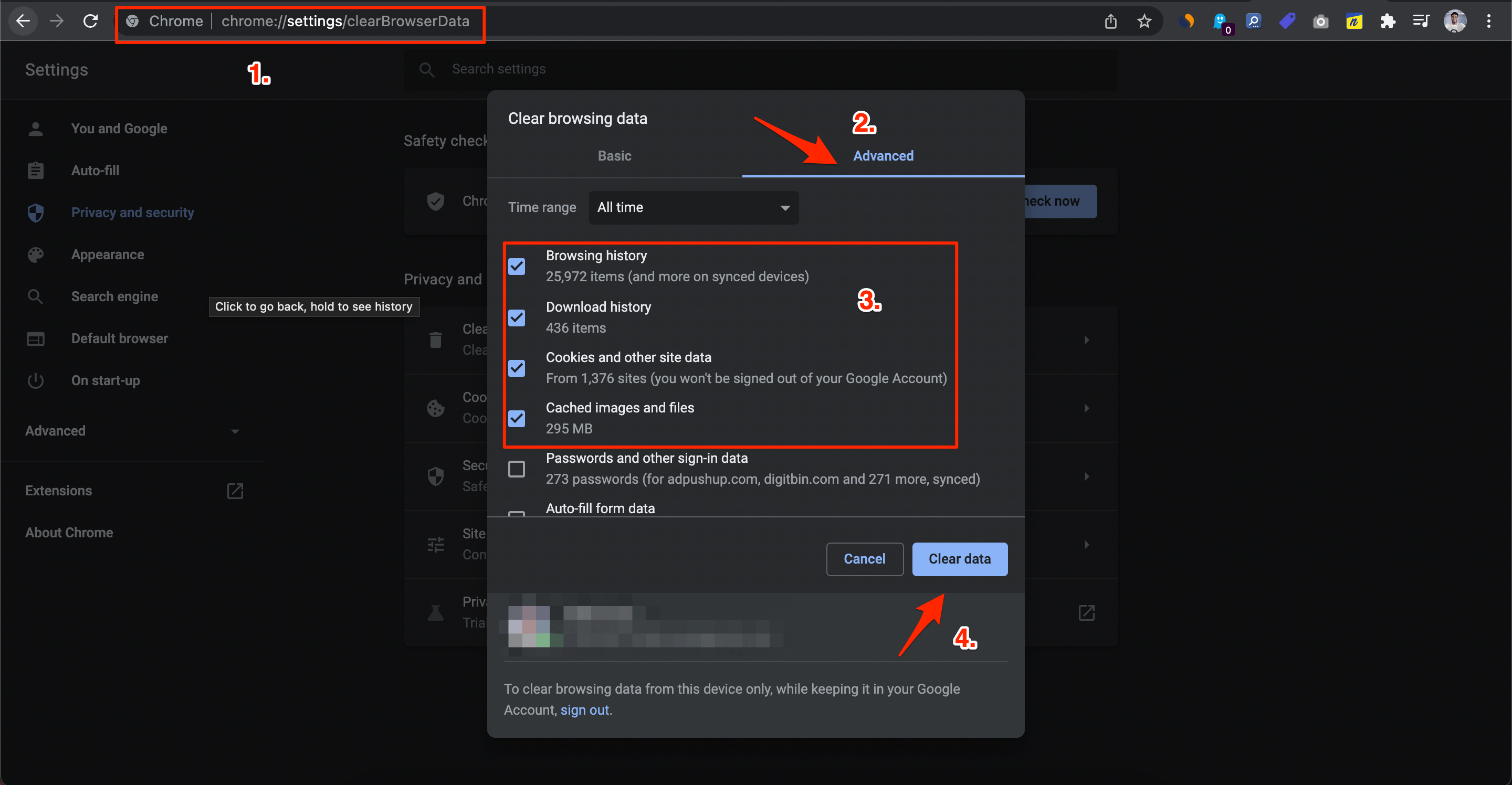
The same process can be followed to clear the browser cache on almost all prominent browsing applications.
5. Switch to Character AI Plus
If you want priority access to Character AI chatbots and do not like to wait in a virtual queue, then give Character AI Plus a shot. It is the premium version of the platform that requires you to pay $10 a month to skip the waiting queues, access early features, and experience a faster version of the neural-language-based tool.
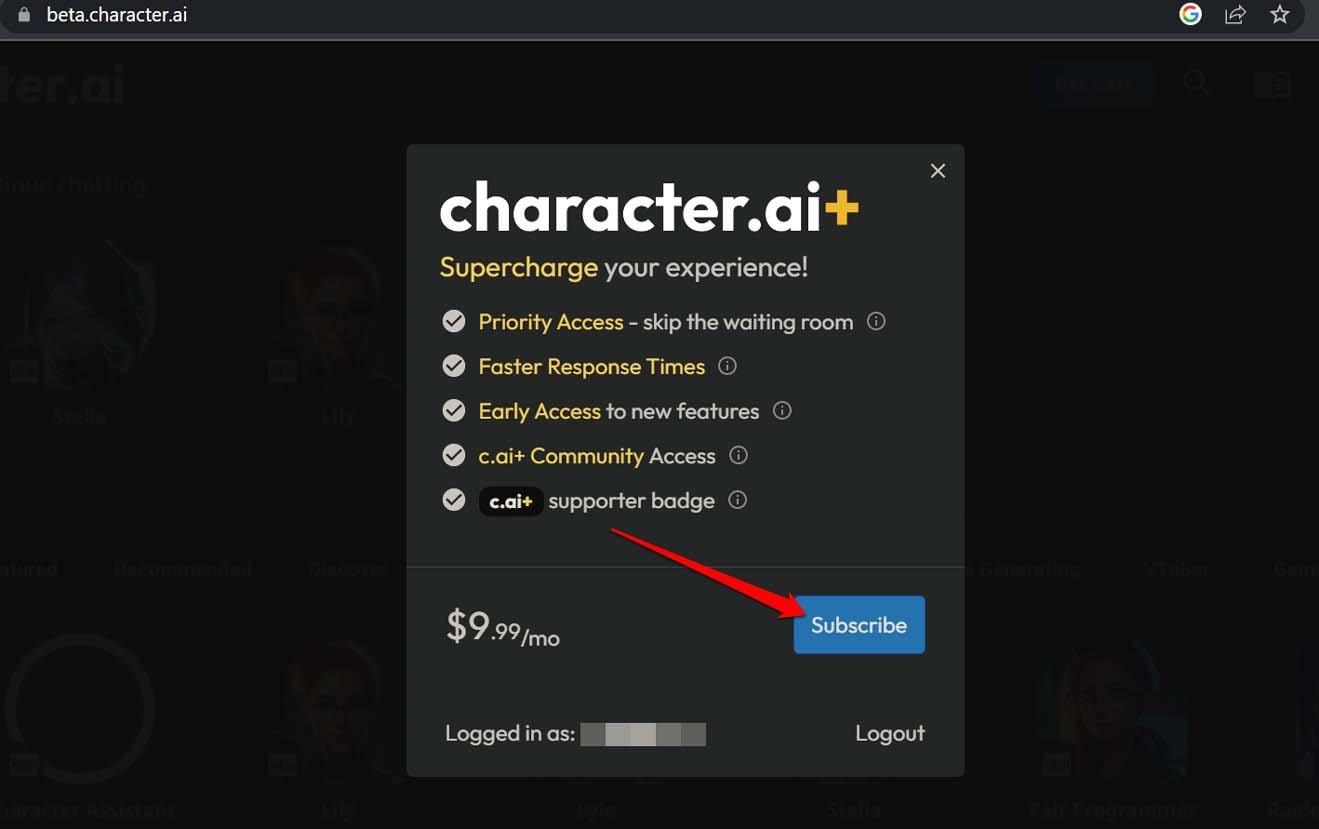
Click here to know more about Character AI Plus and switch to it. While a plus version may feel like a business gimmick but as per many users, upgrading to the premium version has enriched their experience of Character AI. If you use Character AI extensively, then give the premium subscription a try.
Don’t Stop Communicating with Your AI Counterpart
There is not much you can do to fix the Rate Exceeded error on Character AI. While the folks managing Character AI will see to tweaking the server capacity or fixing bugs on it, you can carry out the various quick troubleshooting mentioned in this guide to see if that makes in difference in gaining access to your chats.
After all when you are feeling all chatty and want to exchange words with your favorite AI bot but cannot do so, it can feel quite dejecting. Hopefully, the Rate Exceeded error on Character AI is fixable.
If you've any thoughts on How to Fix Character.AI Rate Exceeded Error?, then feel free to drop in below comment box. Also, please subscribe to our DigitBin YouTube channel for videos tutorials. Cheers!