If you are facing a weird issue with your Android Device and you are unable to pull down your notification cum status bar, and also if your home button and recent tabs button are not responding then here I have come up with a couple of best fix.
This annoying problem occurs when internal storage of your device fills up. It is a common issue and happens mostly with Moto, Sony Xperia, Lenovo, few Samsung devices, Micromax, OnePlus etc.
Solution I. Change your device User.
- First, reboot your device in safe mode. To do so long press power key and after when you see the option of Power Off long press the Power Off option on the screen. A dialogue box will appear to click Ok.
- Once in Safe Mode, go to Android Settings.
- Here look for the option called Users and switch to Guest Account.
- Now again switch back to Owner account.
- Reboot your device and come back to normal mode.
If you are thrown back to Owner account follow solution 2.
Solution II. Set a Screen Lock
Simply set a screen lock preferably pattern lock.
Settings > Security > Screen lock > Pattern.
Once the screen lock is successfully set, empty your device memory, reboot the device and unlock the pattern. Your device will be back to normal.
If this also doesn’t work then you have last and most successful solution given below.
Solution III. Factory Data Reset
The last and best working solution is to format your Android device. As you know that the reset icon is not clickable under backup & restore option of Android settings. So, you need to reboot the device in Recovery Mode and perform the factory reset.
Note: Take the backup of your data.
- Power Off your Android phone.
- Now reboot in recovery mode by pressing Power Key + Volume Down Key simultaneously for few seconds.
- Select recovery mode by using volume up and down key to navigate. Hit power key to confirm the option.
- If you see no command screen then press Power Key + Power Up button simultaneously for a couple of seconds.
- Here select Factory Restore or Factory Reset and hit power key to execute the command.
- After the format is complete simply select Reboot and hit power key.
- Holla! Your device is back to normal.
Conclusion: Be careful while using recovery mode. Strictly follow the steps above do not perform any unnecessary if you are unaware of it. DigitBin is not responsible for any of your mistakes.
I hope the post was helpful, do comment below for any of your suggestions or queries. Thanks !
If you've any thoughts on Fix – Can’t Pull Down Notification Bar, Home Button Not Working., then feel free to drop in below comment box. Also, please subscribe to our DigitBin YouTube channel for videos tutorials. Cheers!



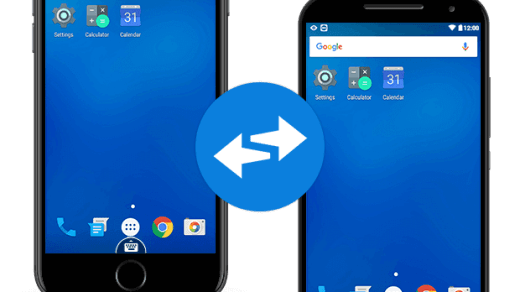



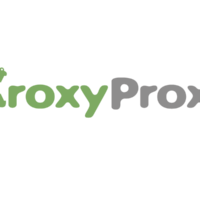



Hi, I tried and solve my problem. But all functions are not working in status bar. And NFC automatically on and unable to off bc it’s not working
I have same problem in microns canvas Q380 I tried everything possible help me
Micromax canvas Q 380 same problem pls help
I had a similar issue but the first few options didn’t work and I didn’t want to do anything as drastic as wiping out the info on my phone.
I had earlier adjusted my screen to a very small display size, so by restoring to default size, the pop-up became functional again. Phone’s an Infinix note 5 stylus
Option one worked for my Infinix x600 4G model. I didn’t even need to go into safe mode. Thank you sir. Cheers.
Cheers!!
Hey there peeps I ve got a solution
So u have to switch to guest user then go back to owner user
Then dats it
by resetting in recovery mode can i restore all my data?
You need to take the backup first then you can restore the data.
Please explain “empty your device memory” in method 2.
Thanks.
Empty your internal storage.
Empty the internal storage? How do you do this? Not sure you what you mean by this step. Do you mean clearing the “cached data”?
Internal storage contains Android System files, Apps, Images, Videos, Audio, and Other. So what exactly am I removing in this step?
Thanks a lot, option II worked. I was almost factory reseting my phone then I just chose to try one last time to look for a solution! Thanks again
thank u so much for not helping at all
Your solution did not work. Safe mode is not scrolling down. And patterns lock is also not solved issue.
reset the device in recovery mode.
Solution 1 fixed the problem for me. Brilliant! Thank you so much for your help.
Cheers 🙂 🙂
First option : guest mode, I am in Oreo,how to go to guest user account, when I open the settings, there is a users option and I clicked on that, there is no guest account. How to enable the guest account.
Gys here is the other solution but not worked on Ressurection Remix . first I have experienced same problem but fix it through ranaming an system app.
I think the solution worked for only rooted device.
Step 1
Download Es filexplorer or root file explorer then go to device folder like ‘/’on Es then go to system/app search for ‘Setupwizard.apk’ then raname it with “”. apk.bak then goto your settings apps Setupwizard clear cache,clear data then just reboot and rename the SetupWizard.apk.back into SetupWizard.apk then reboot.you fix the problem.
The solution is works on Lineage is 14.1 android nouget. May be the solution worked on other ROMs.
Note:in Ressurection remix based on Android 7.1.2 this solution not worked . because I cannot see Setup wizard app in system/app or System/prive app .
Thank you so much, the first solution worked for me.
thank you very very much.. i jumped straight to option 3.. and alas! IT WORKED!! i removed my SD card and sim cards first and backed up and sync all my phones data..At first i thought it didn’t coz while it was like still the same while I’m setting up my phone again.. then it was like magic..my phone is back again to normal…
Thank you very much!
Cheers:)
How did you find guest mode on Alcatel fierce 4? I can’t find it anywhere
the same thing happened to my gionee p4 then I decided to go and change my screen touch immediately i changed it my status bar starts to pull down so i advice you to go and change yours it must work
Hi Guys,
I’m on lineage-14.1-20180505-nightly-pme-signed.zip, PMEUHL_2.41.401.41 firmware and last TWRP recovery.
Tomorrow morning notification bar (in portraid mode) doesn’t work anymore. In lock screen it works like as usual, also in landscape mode!
I already had this error a few weeks ago and I fixed it upgrading to original htc stock (htc recovery, ruu, ota, etc).
https://forum.xda-developers.com/htc-10/development/rom-lineageos-14-1-pre-official-t3528508/post76409841#post76409841
Any idea how to resolve this annoying issue?
Regards,
Robe
I have already go through these options but no use. My mobile is ten or e.
Now what to do
Factory Reset from recovery.
This is happening in my Datawind UBT3G7x. Neither Home button, nor The System status bar are working.
setting a screen lock was not of help on my phone of Tecno k7
No user option in my tecno k7,and setting a screen Lock was not of help either
Same here too….I’m using K7 and i can’t find user option also
Thanks Solution 1 worked for me. You would think Sony would have this on their boards.
Thanks team
cheers 🙂
For those using LG G3, you would have noticed that you can’t even find access to factory reset when this happens…
To get factory reset, type*#546368#*851# where 851 is the last three digit characters of the model number.
This didn’t work for me but I found changing the home launcher to another one and back solved the problem.
(In settings search home then chose home app)
Thanks for the tip.
There are two small applications in the playstore called status bar launcher with blue coloured icon with down arrow mark. Another similar application called notification drawer with red and black colour. Just nstall it and keep it in the home screen. Just press the application that will pull down your notification drawer partly. Then you can pull down as usual.
These two are good applications. But not popular. I tried all the methods and thereafter using these application which are serving the purpose. Use it and get rid of this issue.
After booting my infinix the screen is empty n the light is On, one home button is showing n I can’t drag down noticification, alarm do come in n calls after that it’ll go back to normal empty screen without showing me Screensaver n menu pls help
Hi,
I was talking on phone and when i hung up,this is what happened..when i tried clicking on settings-Users – its not opening. So as per your article, i went on safe mode but there also Users is not opening.
2nd option – pattern lock, i did and then rebooted, still the same problem. I dont want to do factory reset as i ll lose all data. Why is the users section not opening? Plz help me with it as i think thats where thr issue is. I am also able toHEAR notification alerts but not able to see them!?Can u plz help
Yeah man same problem.
Thank you so much. You got it so easy
Am so grateful
hi!! I tried resetting my device but after some time it is also behaving the same.
Notifications are not showing notification bar is also not pulling down. What should I do??