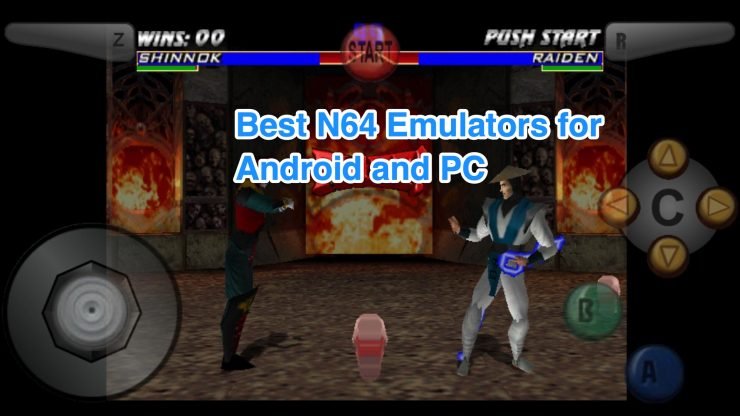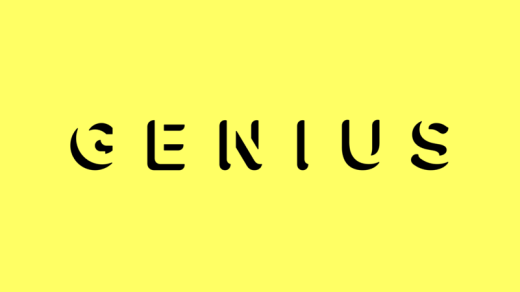While the Xbox, PlayStation, and Stadia are noteworthy players in the gaming industry, things were quite different a couple of decades earlier. No one could argue that the Nintendo N64 pioneered the console gaming industry,. Dubbed after its 64-bit central processing unit, it had some of the most popular and exciting games.
You name it, from Super Mario and Donkey Kong to the Legends of Zelda, they had it all. However, while Nintendo has continued the nostalgic ride for the NES Classic, there seems to be no such plan for the N64 emulators. But fret not. In this tutorial, we have listed the ten best N64 Emulators that will allow you to try out your favorite Nintendo classics right from your PC or Android smartphone. Let’s check it out.
Best Free N64 Emulators for PC
1. Mupen64Plus
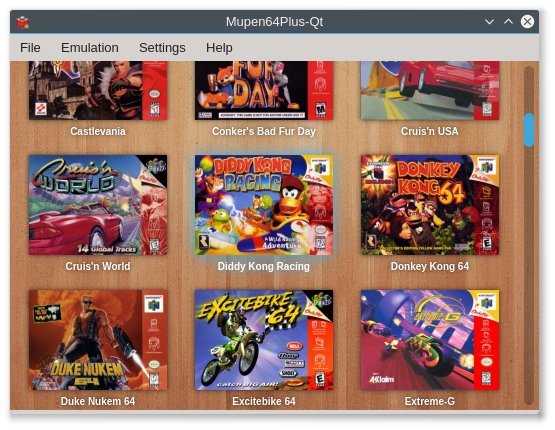
One of the more popular entries on this list, it has managed to attract quite a lot of loyal fanbases in a short span of time. One major reason for that is its multi-platform support, including Windows, Mac, Linux, and Android. One thing that might give some users a hard time is that it doesn’t have a user interface to load your games; rather, you will have to use a command line.
However, it has also addressed this issue by providing the M64Py plugin (which you need to download). Then there is also an online version of this emulator. Known as Mupen64plus Online, it has all the features that its standalone application has to provide, with the added advantage that you don’t need to have it installed on your PC. As of now, this online build only supports Firefox, with CHrome support in talks.
Download: Mupen64Plus
2. Project64
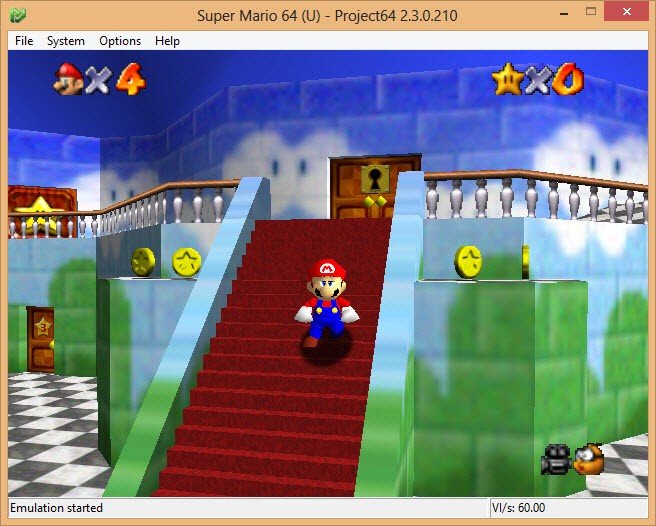
This open-source emulator is completely written in C + + and supports both the Nintendo 64 and 64DD. It offers tons of customizations, including the ability to customize the keyboard controls according to your requirements and tweak the graphics settings to give yourself the best gaming experience.
In addition to the fact that it also supports an external USB game, there’s not much we could have asked for. Further, you won’t witness any noticeable lags or FPS drops, even when enabling the high-resolution textures. Being open-source in nature, there is active development support that fixes all the bugs in no time whatsoever.
Download: Project64 | Windows
3. BizHawk
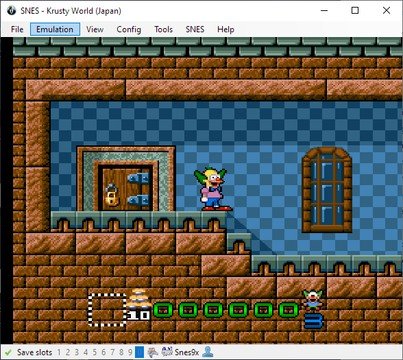
The listthisemulator’ssor’s supported games goes on and on. NES, SNES, Game Boy, Game Boy Color, Sega Genesis, Sega Saturn, PlayStation, and Atari 2600 are just some of the supported consoles that it could proudly brag about. But there is something else that gives it a cutting edge over others.
It has a rather controversial Tool-Assisted Speedruns (TAS) that gives you the option to complete any game in the shortest possible time. While many call it along the lines of providing an unfair advantage to the player, we would like to rest this decision to our readers. Anyway, it is still a pretty handy N64 emulator for your Windows PC.
Download: BizHawk | Windows
4. M64Plus FZ Emulator
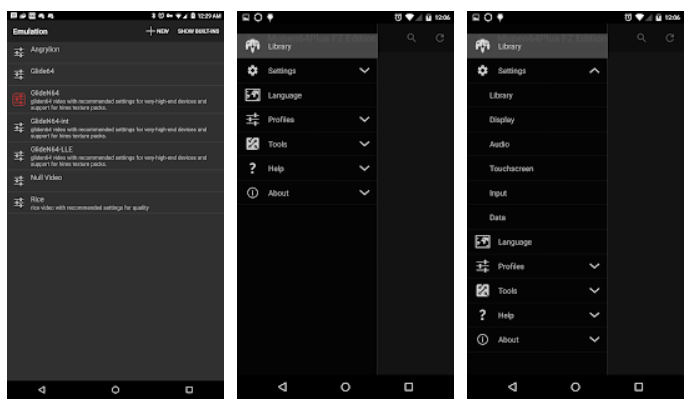
This one belongs to the same Mupen64 family and is specially optimized for Android devices. One major USP of this emulator is the ability to add plugins that give a big boost to this application, not only in terms of processing speed but also in terms of improving the graphics and visuals of the game being played.
However, all the necessary plugins, including the GLideN64, are already included by default. The only complaint that some users have is that setting it up the first time is somewhat tough. Taking note of this, it has added a step-by-step setup tutorial for users who have just about set their feet in the emulator domain.
Download: M64Plus FZ Emulator | Android
5. OpenEMU
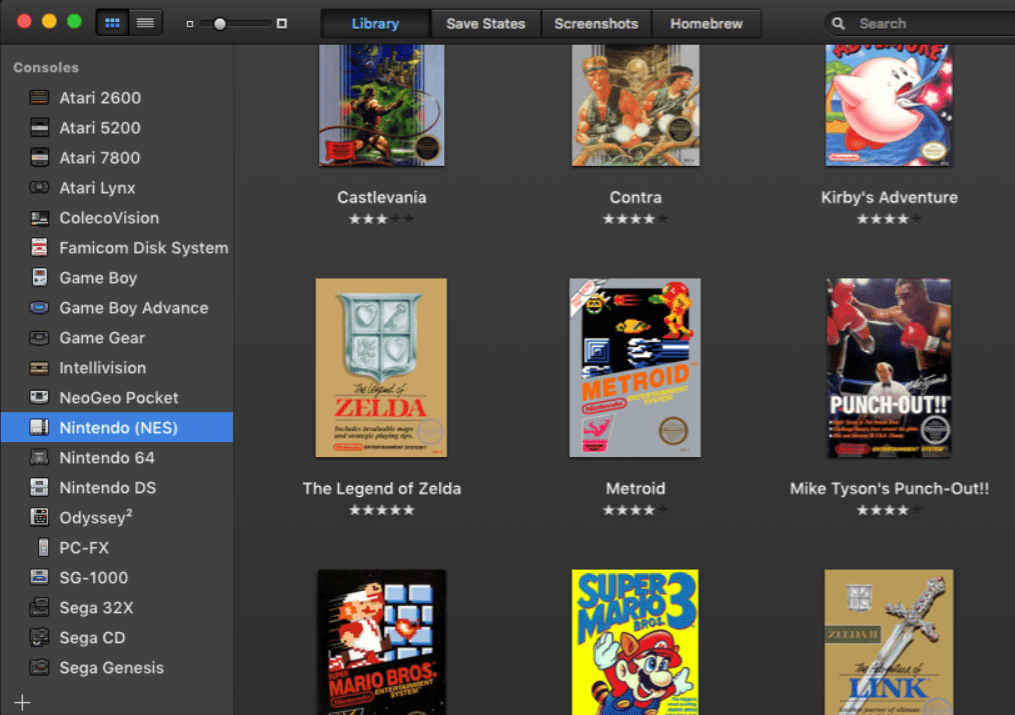
This emulator is capable of supporting not only the Nintendo 64 but also the Atari 7800, Game Boy Advance, Sega Genesis, and NES games. Regarding the Nintendo 64, it supports nearly all the N64 games and automatically organizes all your games in a neat library.
Furthermore, it also has among the cleanest and easiest-to-use interfaces. Loading games to the emulator is also a cakewalk. It will automatically search your PC for all the games and allow you to load one of your choices. If you are looking for an N64 that just about does its job, then look no further than this one.
Download: OpenEMU | Windows & Mac
6. Super64 Plus
Super64 Plus is a stable, reliable, n64 emulator for Android that will blow your mind away with its smooth performance. It flaunts a more than decent frame rate, a customizable control layout, and an intuitive UI. For all Nintendo fans, this emulator comes loaded with features that provide a superior gaming experience, even for low-specification devices. It is suitable for Android 6.0 and above.
The key features include auto-save, save, and load states, screen orientation settings, resizing options, modifiable control buttons, and, of course, an easy-to-manage library. Highlighting its strengths are its low lag and low glitches. Even cheats work great on the Super64 Plus emulator! We highly recommend this, and for an even better experience, you can get rid of ads by buying the pro version.
Download: Super64 Plus
7. Classic Boy
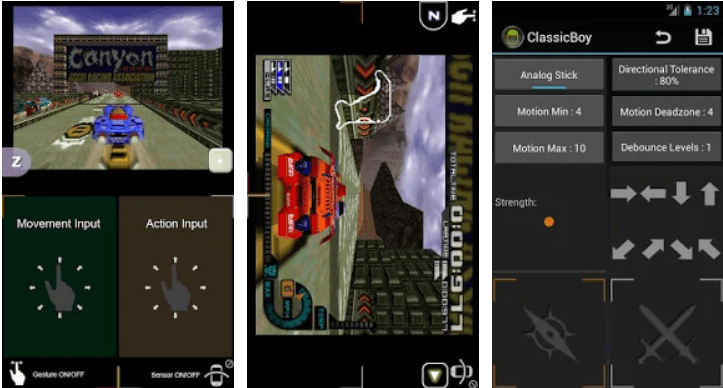
This emulator offers quite a few customization opportunities. To give you an idea, Classic Boy gives you the option to edit the graphics. Well, we’re only talking about its remapping and placing structure. It can also handle the style, scale animation, and even transparency.
Apart from that, there is also external joystick support. This becomes an even more crucial factor considering the multi-player support for up to 4 players. You can also load PS3, XBOX360, and MOGA profiles. While there’s also an option to spend some bucks to get additional support, most of your emulator needs should be effectively met by the free version.
Download: Classic Boy | Android
8. RetroArch
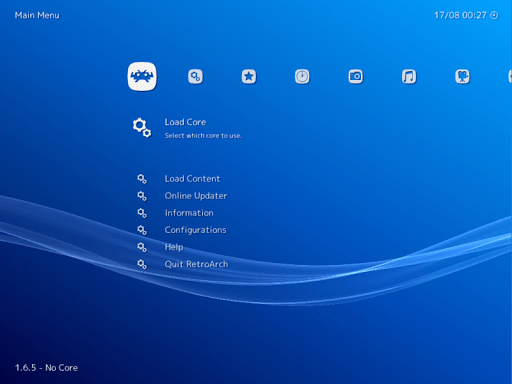
Rather than qualifying for an emulator, it is more along the lines of an application providing the GUI for other emulators. If you are running quite a few emulators at one go, then you should definitely check this one. With the support for Windows, macOS, and Linux, some handy features include the ability to record your gameplay or even live stream it on Twitch, something not many emulators could boast of.
Apart from that, you could also remap the controls as per your need, execute cheat codes, and save your game state at any point in time. Since it uses the” “araLLE”””core, it manages all the high-resolution visual aspects of the game quite effectively. The only downside is that since it supports many emulators, setting it up for the N64 might prove to be a challenging task for the first-time user.
Download: RetroArch | Windows and Mac
9. Super64Plus
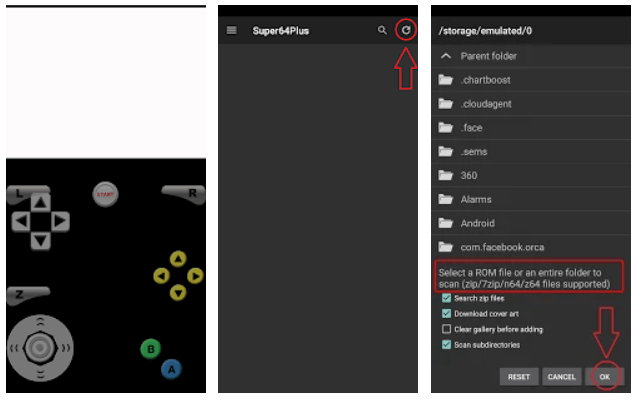
Coming with a plentitude of tweaks, this emulator has something for everyone, with many automation features, thereby minimizing the manual effort. For example, the Auto Screen orientation will adopt the most suitable orientation for the game that you have loaded. Then, there is also an autosave and state, which, as the name suggests, automatically saves your progress at a regular interval of time. Moreover, you could also resize, edit, modify or rename all the control buttons on your screen.
This plugin supports all standard file formats, including .n64, .z64, .v64, .zip, and .7zip. The developer has also mentioned quite a few optimization settings that you could try out. For example, in the case of lags, you could try changing the Rendered resolution, and for GUI glitches, you might consider changing the video plugin from the Profiles section. This emulator supports all devices running Android 5.0 Lollipop or above versions, but the best results could be obtained on devices with Android 9.0 onwards.
Download: Super64Plus | Android
10. Lemuroid
Lemuroid is not only an N64 emulator but also supports systems like PSP, GBA, GBC, PSX, NES, and SNES. So, it is an all-in-one emulator that supports over 15 systems. It is an open-source emulator that is very simple but efficient. It is based on Libretro. It can work on many devices, like smartphones and TVs.
It has a clean interface and features like optimized touch controls, display simulation, touch control customization, cloud save-sync, and gamepad support. It also allows users to restore and save game states automatically and supports zipped ROMs and scanning and indexing ROMs. And the cherry on top is that Lemuroid has no ads!
11. Sixtyforce
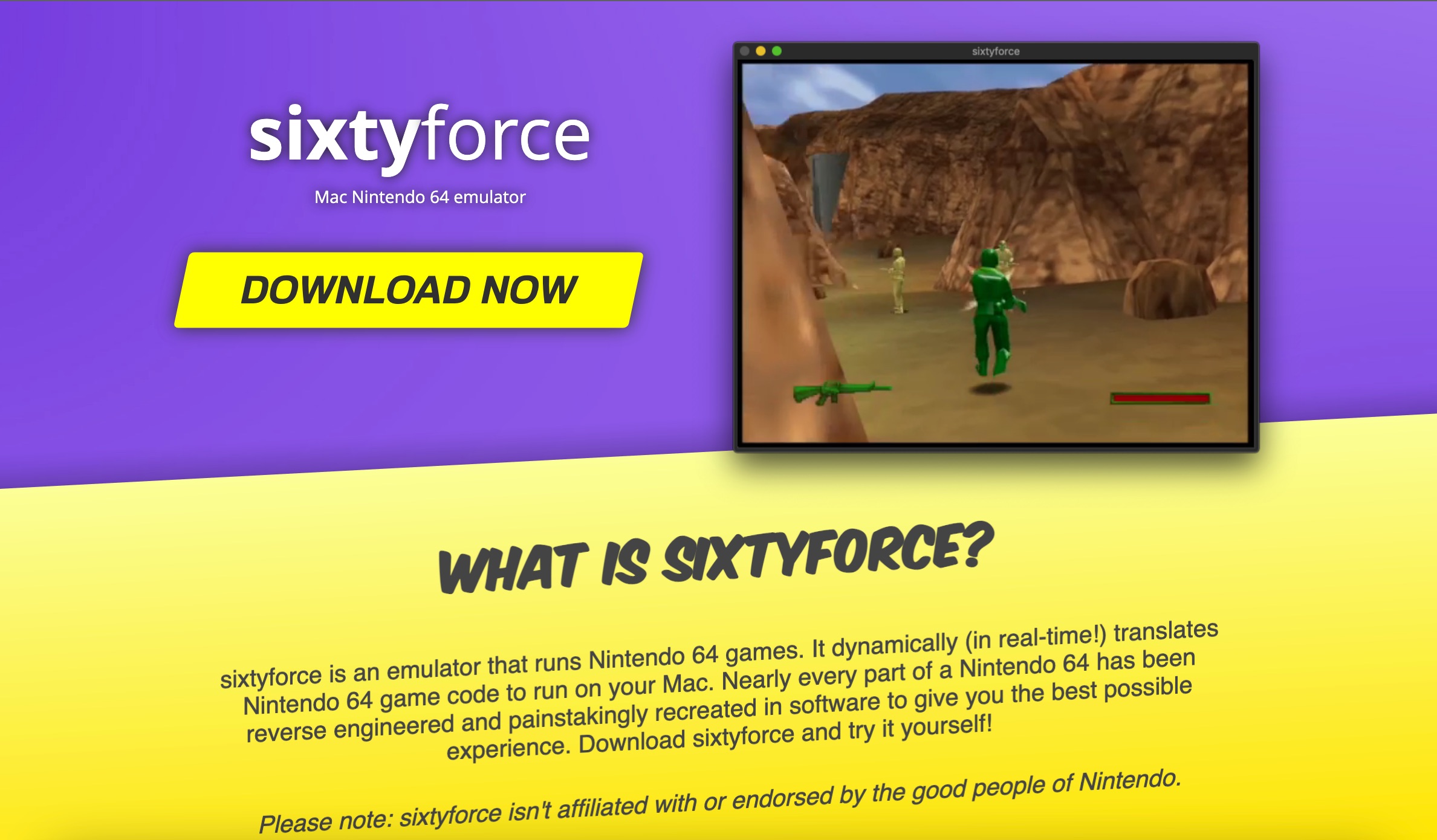
Sixtyforce is an emulator exclusively for Mac. This free emulator runs Nintendo 64 games on Mac seamlessly. The USP of this emulator is that it translates the game’s code in real-time, ensuring the smooth running of the game. It aims to give users the best gaming experience. Sixtyforce has a cool UI and runs pretty fast. Users can hop over to its website for help and FAQs if they face any issues. On the whole, Sixtyforce is an excellent N64 emulator for Mac.
Concluding Remarks
So, with this, we conclude the list of 10 best N64 emulators for PC and Android. As you might have also realized, each comes with its own perks and caveats. However, none of them has any ROMs preloaded by default. You will have to download or buy them legally from the concerned website. Rounding off, do let us know which emulator you ultimately settled for in the comments.
If you've any thoughts on 10 Best Free N64 Emulators for Mobile and PC, then feel free to drop in below comment box. Also, please subscribe to our DigitBin YouTube channel for videos tutorials. Cheers!