JioFi Mi-Fi Wifi router is a portable hotspot introduced by Jio Infocomm LTD. In the box, you have a charger and USB cable. Apart from using as a Wi-Fi hotspot, the JioFi also offers HD voice and video calls with the help of JioJoin app in Wi-Fi connected smartphones.
You can restrict your JioFi device visibility just by making few simple network setting changes. You can hide your JioFi device, block users from accessing your device, allow only your devices to connect to your JioFi.
How to Block and Hide your JioFi from Other Users?
Note: Your JioFi will not appear in their Wi-Fi list if you make the following SSID setting.
Step 1. Connect your JioFi Hotspot with your smartphone or PC.
Step 2. Now open any of your browsers. Preferably use ‘Google Chrome’.
Step 3. Enter the URL http://jiofi.local.html/index.htm or http://jiofi.local.html/
Step 4. Login with Admin ID and password
Step 5. Go to Settings and click on Network.
Step 6. You will see the option of MAC address filter. By default, it is disabled just Enable it.
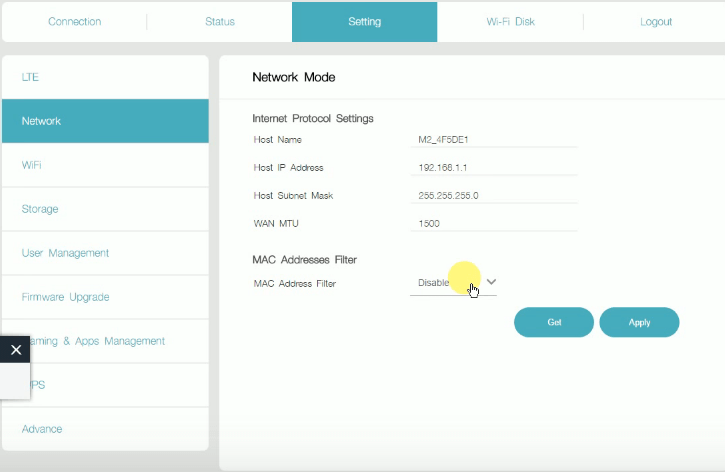
Network Mode by Default in JioFi Admin Settings Panel
Allow only Preferred devices to connect your JioFi
If you wish only devices of your choice to connect to your JioFi then proceed forward with steps below.
- Once the above steps are complete and you Enabled MAC address filter. You will notice an option of MAC address filter mode.
- Allow MAC address filter mode.
- Now click on Add option and you will notice all the MAC address (devices) which are connected to your JioFi router.
- Click on the MAC address’s to which you wish to give your JioFi access and confirm it.

MAC Address Filter Settings
- Now click on Apply.
- Once done, only those MAC or devices which you listed will have access to your JioFi internet.
Prevent Devices from Connecting to your JioFi
- Deny MAC address filter mode
- Now click on Add option and you will notice all the MAC address (devices)connected to your JioFi.
- Click on the MAC address’s you wish not to give access and confirm it. (You can select as many MAC as possible)
- Now click on Apply.
- Once done, all the MAC or devices which you listed will not access to your JioFi internet.
Video tutorial of the same is provided
Note & Conclusion: You need to simply click on MAC Address Filter Disable to bring make your JioFi open for all.
I hope the post was helpful. Do comment below for any assistance.
If you've any thoughts on Hide your JioFi Hotspot and Block Users from Accessing it, then feel free to drop in below comment box. Also, please subscribe to our DigitBin YouTube channel for videos tutorials. Cheers!
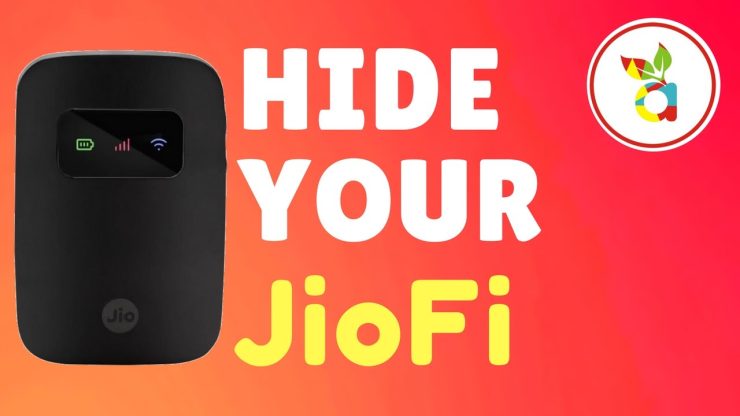
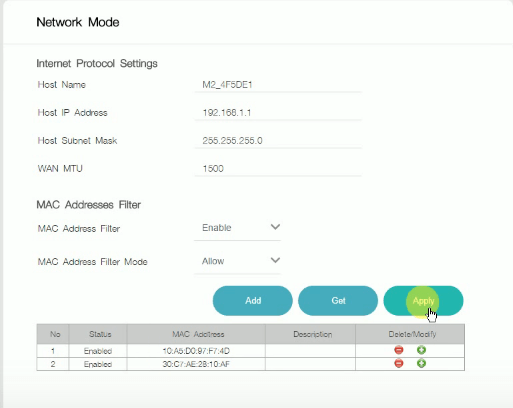

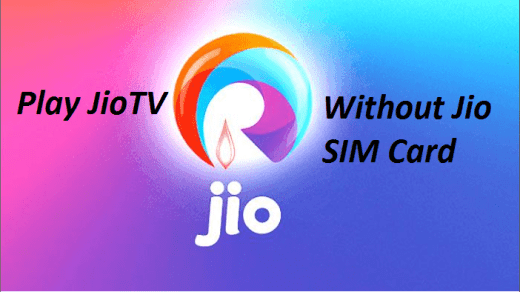




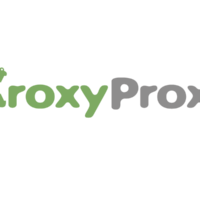



mobile. in
If i hide Jio said and my family members are connected to it, will they still be able to auto connect whenever I switch on jiofi?
Also how to add jiofi network to other device when it’s SSID is hidden?
Yes, surely they can connect. Watch the video for more info.
Click on add network in WiFi and add the ssid given in the back of Jio fi,then it will become visible and type the password
My gio hotspot wifi not working with signal x marking coming.. Its not supporting mobiles
My gio hotspot wifi not working with signal x marking coming.. Its not supporting mobiles wify disable msg comming
Hot unblock again wifi signal is gone away
Just disable the SSID setting
How to unblock again network, wifi signal is gone away
How to login as admin for blocking connections of jiofi device
Send me Proper link. tired to find it on jiofi.local.html , here is no any option like your video. what happen?
thanks a lot bro. now feeling free of unnecessary stress from parasites. really nice info. thanks.
One of the best sites for cool gadget reviews, latest gadget news, deals from around the world and more
How to change jiofi setting to one device can only access to the wfi at a time?
i am very very thankful to you as i have got free from problems that i have searched for many times