Reliance Industries came up with a bang in the telecom sector giving a sheer setback to its peers. The offers, plans and freebies offered by the Jio can make anyone have goosebumps. After its so-called Beta testing phase and preview phase, the Jio is now in stores as commercial launch.
It offers Voice over LTE (VoLTE), high-speed data and other quality services. But with such a wide scale launch there will always be issues with calls, call quality, call drop and network stability.
Reliance Jio Infocomm is said to be world’s biggest startup with over Rs. 1.5 Lakh Crore invested in this mega project. The company has acquired rights for 4G services in all circles of the country.
Of course, it is too early to talk about the success of the project but for sure Jio has created ripples across the telecom sector of this country.
If you have bought a Jio SIM and if it is not working or you are facing any technical glitch like no network signal, internet not working then here are some tips to fix the problem.
Fix All the Network/Signal Issues on Jio SIM
Issue 1. SIM Recognised but No Network
If your Jio SIM is recognised but you cannot see any network signal then following steps will fix the problem.
Set Jio SIM as Default for Mobile Data
If your Jio SIM is not showing any signals then you need to first set Jio Digital as your default SIM for internet mobile data.
To do so simply goto;
Settings → SIM Cards/SIM Management/Edit SIM → Mobile data/Internet → Select Jio Network → Set Network as LTE/4G (Read Below)
⇒ Set Network as LTE/4G
Once the Jio SIM is selected you need to set Jio as LTE or 4G. To do so –
Step 1. Open Android Settings
Step 2. Under Wireless and Network, tap on More
Step 3. Select Mobile Networks/Cellular Networks
Step 4. Select your SIM card. ( For dual SIM devices)
Step 5. Then check for the option called Network Mode or Preferred network type and click it.
Step 6. You will find three options called GSM only, WCDMA only and 4G/LTE.
Step 7. Now select option of LTE or 4G
Step 8. Restart your Phone.
You will see your SIM working with Data.
Fix Jio Network issues with Network Radio
Step 1. Open Dialer on your Android phone
Step 2. Dial *#*#4636#*#*
Step 3. Click on Phone Info
Step 4. Tap on Run Ping Test
Step 5. Scroll down and under Set Preferred Network Type as LTE/GSM auto (PRL)
Step 6. Now Turn OFF Radio & then Turn ON
Step 6. Reboot the phone. Done!
Set APN for Jio SIM
If APN is not automatically set then manually change the setting and set a Jio APN. Settings > Mobile Networks > Access Point Names.
APN-jionet
Watch Video for more information on APN settings
You can also manually select the network operator by going to Settings > Mobile Networks > Network Operators.
Issue 2. If SIM Recognised & Network Available but No Data
Using MyJio App
If Jio SIM is recognised and the network is also available but data is not working then;
Just simply open the MyJio App and click on first option i.e manage Jio Account and simply click skip sign-in. You can access the unlimited data.
Enter flight mode
Flight mode is the best choice when you wish to have a mini SIM switch off.
When you turn ON the flight mode, the device performs a mini switch OFF cutting the SIM cards from power and then after few seconds when you turn OFF the flight mode, the device will recognise the SIM networks eliminating any signal instability. The internet data will work fine.
Issue 3. If SIM is Not Recognised
Check for Activation
Make sure your SIM is activated. After you have bought the SIM, you will first receive the SMS of document verification on your alternative number followed by another SMS regarding Tela-Verification within a couple of hours or days.
Ones its done you can insert the SIM in your mobile and enjoy the services. You can contact the Jio on their customer support.
You can call Jio – 1800-88-99999 (Other Operators)
For Jio SIM users – 199 (From Jio SIM)
Reliance Digital – 1800-103-1044
Enable Accessibility Permission
This solution can also fix the issue if you do not see any network;
Download Jio Security from Google Play.
Open the App and grant all the permissions prompted. Scan the phone and change all the apps to trusted if it shows risk with some Apps.
- Turn ON your Location
- Settings –> Accessibility–> Jio Security –> ON
Check the Device Compatibility
Make sure the device is 4G enabled and supports Band 40 (For some states Band 3 and Band 5) for which Jio offers its internet.
If your device doesn’t support the Band owned by Reliance in your state then 4G will not work on your device. Also, remember to use SIM Slot 1 for Jio SIM to catch the network.
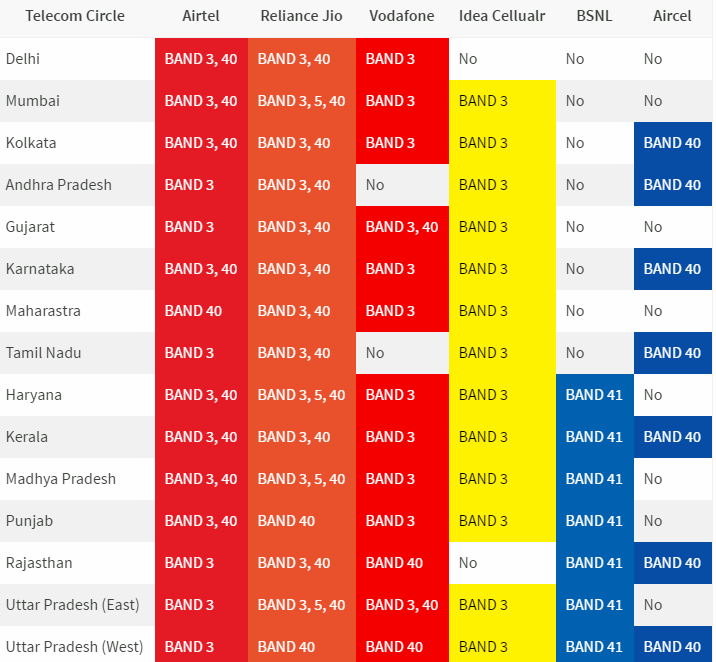
4G LTE Circles in India
For more Information on Bands: 4G Moblie SIM Providers and 4G LTE Circles In India
Issue 4. If SIM is Working but Calls Not Working
Make sure your devices support voice over LTE. If it does then just download the JioJoin App from Google Play Store, log in with your Id and password and make calls over voice. This will surely fix the problem.
Here is also a video guide with some extra tips –
Other Miscellaneous Fix:
Flight mode is the best choice when you wish to have a mini switch off. When flight mode is ON it is like a mini switch OFF it will disable the SIM cards from power and then after few seconds on turning OFF the flight mode. The device will recognise the SIM networks and hence will show the network.
This if you are facing any unstable network can help you fix the issues on Jio SIM.
Conclusion: With the above methods you can fix all the SIM networks issues on Jio. Check the SIM card for other devices. If after doing everything it doesn’t work for your smartphone then there are some software or hardware incompatibility on your phone.
For any assistance please comment below. You can also Join the Jio Community on Google Plus.
If you've any thoughts on Fix Jio SIM for “No Service, Emergency Calls Only” (Not Working), then feel free to drop in below comment box. Also, please subscribe to our DigitBin YouTube channel for videos tutorials. Cheers!







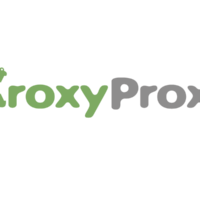



Tnq so much …it wotked for me ….my problm was fix netwrok issur with ntwork radio.. .
i have been using jio sim since 9 months…earlier it was working fine but 2 days ago it stopped working suddenly…calls are comimg but outgoing and data service had been stopped…it is showing emergency calls only…please telll me how can i fix the problem
Im using asus mobile My new jio sim not showing signal help me
i have recharge with 448 after long time but i did not get any jio network services .plzz give me a right solution
The flight mode turn on and off trick worked for me!! cheers mate!!
Glad it helped 🙂
Any troubleshooting steps for iPhone. I’m having issue with Jio since my very first day.. It shows 2-3 signals but call doesn’t connect. Airplane mode fixes problem but for a short period only. Mostly time it shows No Service. I’m having iPhone 6s.
I lost my Sim, went to one nearby store (Nanganallur, Chennai) and they took my documents and photo and they gave me new sim and said it will be activated in 24 hrs.. But even after 48 hrs my sim was not activated.. Complained with Jio and registered complaint and nothing so far.. Reached the store twice and both the time they said, they will call back and they never did.. And after that their phone is always busy, meaning they have put the phone out of receiver!!
Beware guys, Jio begged us all to get our documents trading for a new sim for free.. And when its done now, they are showing their true faces.. Airtel and Vodafone are much much better and safer..
Months ago, i went to one of their stores (Perungudi, Chennai) to replace my old sim to a new one. Because with old sim (bought in 2016), i was able to make calls only through my Jio’s dialer on my Honor Bee 2 because of with i was not able to use conferencing or Truecaller. But when i checked the same with my friend’s sim, i was able to make calls with direct phone’s dialer with data enabled!! All i wanted to use was true caller, which was then working with normal dialer on my phone either.
So i explained all this to the Perugudi Jio Store guys and they were so lazy that they did not even listen to what i was trying to say and rudely said “Sorry, your phone doesnt have VOLTE facility, we cant help”. So i walked away from their store.
PLEASE AVOID JIO AT ALL COST.
Hey, thanks for the help. Seems Jio doesn’t play nice unless it’s the default data sim.
Cheers 🙂
I ‘m resident of Akash Nagar. Mehaboobanagar last bus stop Dharwad.our ‘s is large area of plenty of Jio customer s here s is the big problem of network coverage.so plz make it correct for public interest.its our kind request plz make necessary action.
My jio sim are not working about network it’s automatically hide volte
contact support
Sir I don’t have network. Always showing No service or Emergency Calls Only.
I have net work in my phone. But Internet speed very low. How to fix?
The wire saw is broken and the water drops are worn
My Jio number is not working. No service. Can anyone help me?
i brought my jio sim and did not used for three monts and now when i want to used the sim the sim is not atived and there is no network and i also dont know my number plese help me
It shows network, but written ” Emergency Call only”
Hii ….I had been using my jio sim since from release ……BUt from few days i had put that sim into 2nd slot……..I just removed and inserted into primary slot today …..there is network but no incoming calls(its been told that its switched off)………I tried all your methods above, but still no result .kindly help me with this
Go to Settings – Calls and Set Preferred Network as LTE
Sim card patam phone pe filed
Hi I had using jio sim since from 6 month, Am facing network issue in my area ( Venkateshapuram ) Bangalore , please solve problem as soon as possible,,
Emergency calls only network
My phone was bad.The I.C. of my phone has been changed.After that I saw that the tower of my jio sim is not coming.It shows no service jio or emergency calls only.Then I went to my nearest jio service center.and then suddenly tower came.But when I went to my house after a while again tower went away again?So,is there any internal problem of the phone?Please help quickly.because I have recharged a few days ago.
I updated my phone but after this my jio network are removed its showing no service ..what should I have to do I tried all the methods but didn’t found any result now I’m gonna through this sim
jio sim no service problem