If you lost your device IMEI number due to some changes and you are unable to connect to the SIM network then this post could make your day. Here we will learn to recover our lost or modified IMEI number on Android.
The Invalid IMEI is a common problem faced by most MediaTek devices including Xiaomi Redmi, Micromax, Oppo, Samsung, Vivo, HTC, Sony etc. The issue generally happens when you install a custom ROM, update your Android device or manually modify the IMEI.
The issue mostly occurs in Mediatek based Android smartphones. The problem causes the network to be unrecognised by the SIM card and the SIM will not show any signals or network.
Here I have come up with few methods to fix the problem of IMEI and get back your IMEI on your device.
Method 1. Assign IMEI Number
⇒ Requirements
- Rooted Android Phone.
- You should know IMEI number of your device.
⇒ Get the IMEI Number
- Dial *#06# in the dialer.
- You Can also check for IMEI in About phone under Setting.
- You can also find IMEI in Box or somewhere on the battery.
Download and Install MTK Engineering Mode App (Preferred) or Mobile Uncle tools.
Steps to Follow to Recover Lost IMEI
⇒ Root Access required.
Step. 1 In MTK Engineering Mode App select MTK settings.
Step. 2 Go to connectivity and select CDS information.
Step. 3 In CDS select Radio information.
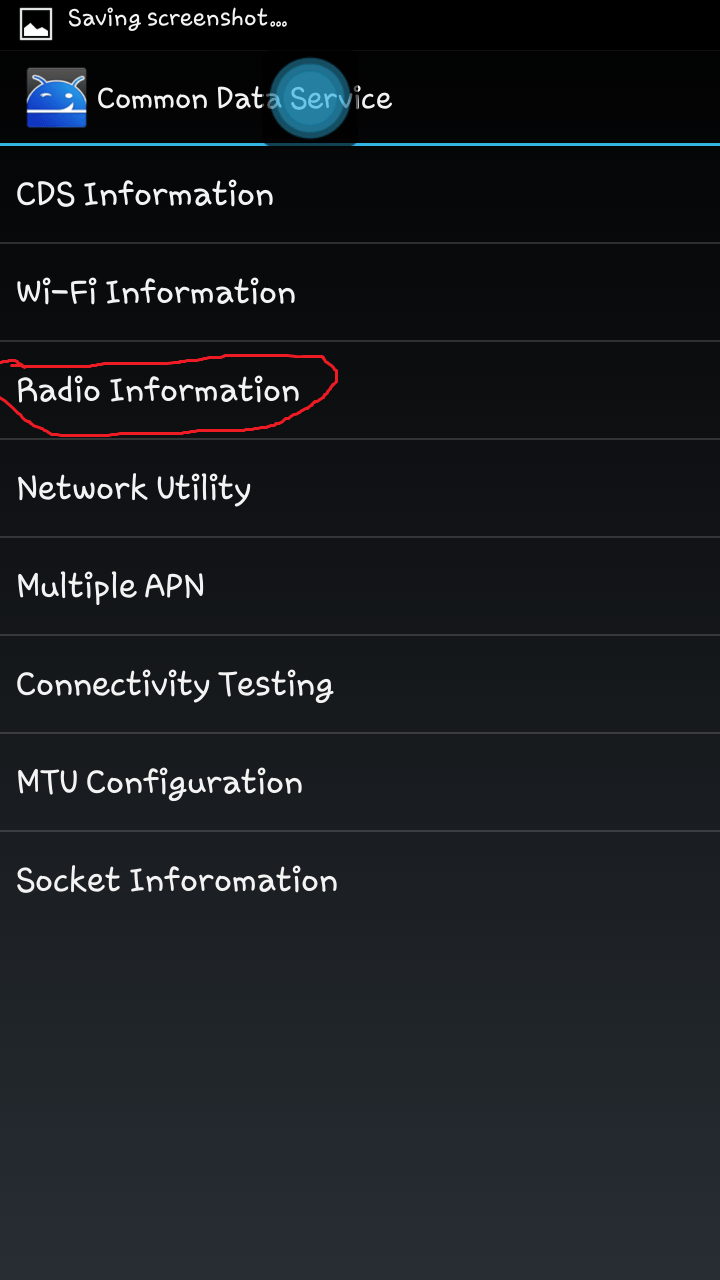
Radio Information under CDS
Step. 4 Select Phone 1 and in input box enter AT+EGMR=1,7,”Your IMEI Number” and press Send AT Command. Now reboot the device.
IMEI Command
Step. 5 If you have a dual SIM device then again go to the MTK Engineering App and now select Phone 2 and enter the command AT+EMGR=1,10,”Your IMEI Number”, send command and reboot the device.
Step. 6 Once done you will see the network.
Note: If the command doesn’t work just simply put space after AT i.e AT +EMGR instead of AT+EMGR.
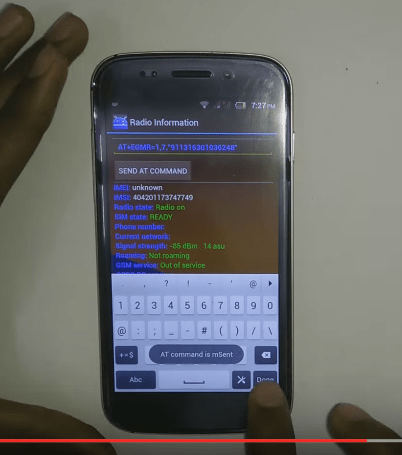
IMEI Command
Method 2. Install IMEI Backup
⇒ Requirements
- Root access
- IMEI number
- Download Mobile MTK write Tool zip
- Download Uncle Mobile Tool
- PC
Steps to Follow to Get Back the IMEI
Step. 1 Open the MTK tool application file and First enter the command Y and hit enter.
Step. 2 Now Enter the IMEI number and hit enter.
Step. 3 Again enter the IMEI number and hit enter.
Step. 4 Create IMEI.bak file and copy it your device storage.
Step. 5 Open the mobile uncle tool, choose IMEI Backup & restore the .bak file
Step. 6 Once done reboot the device. You will see the network again.
Method 3. Use Device Codes and Commands
This method is preferred for Samsung devices but you can try on other manufactured smartphones.
- In the dialer, type- *#197328640# or *#*#197328640#*#*
- In Command Mode, select the option “Common”.
- (Imp) Without leaving the Command screen, press the Menu key.
- Select Key input and turn your FTM OFF
- After a minute remove the device battery and SIM. Place the battery back but not the SIM card. Turn on the device.
- When the phone is booted, enter the command mode again dial – *#197328640#
- Select the Debug Screen followed by control.
- Afterwards, click “RRC (HSDPA)
- To Fix not registered on the network, click RRC revision
- Choose HSDPA only
- Reboot your phone and then insert the SIM card to dial *#06# to see if the IMEI number is restored.
Note & Conclusion: Do not make any unnecessary changes in MTK App it is a very sensitive tool.
***DigitBin is not liable for any risk so do not use any other tools in MTK settings. I hope the post was helpful. Do comment below for any assistance required.
If you've any thoughts on Restore Your Lost IMEI Number for Android, then feel free to drop in below comment box. Also, please subscribe to our DigitBin YouTube channel for videos tutorials. Cheers!
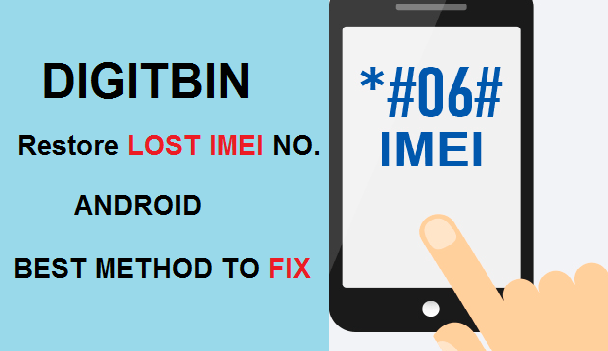


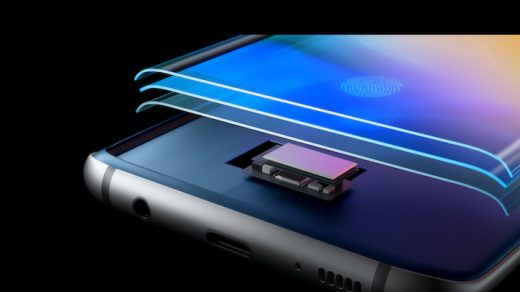
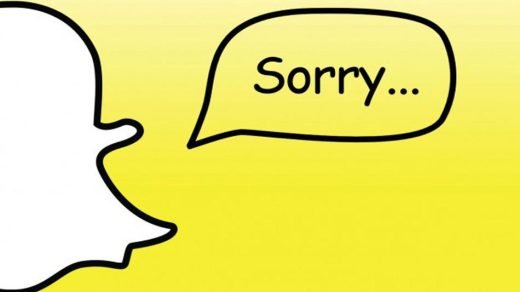




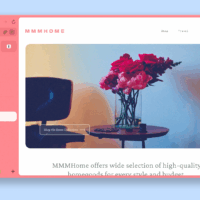
Gionee P5WW getting this message when trying to restore my imei number
The message is ” this command is not allowed in userbuild
Please I have entry all the way written to get an IMEI code but I couldn’t use it
Is there any other way I can get my IMEI code
My phone has been stolen and I need to get the imei which I don’t know
Hey sir my imei is null and my phone doesn’t go on the network please I tried all the possible ways but didn’t get it right on a phone galaxy s11 please help
my phone is spreadtrum and it is refusing to restore imei number for two days now…..i have tried installing many apps but nothing seen to work.including SPD APP BUT NOTHING……WHAT CAN I DO TO RESTORE THE NUMBER PLEASE HELP………….
i think you should try to reinstall the stock rom of your device and later on flash the imei.zip through twrp recovery.
hello there thanks for the information.
but i have a coolpad note 3 lite which is running on lineageos 14.1. none of the dual sims are working and if i check imei it says null. i tried and tried but it remained null. please assist me.
I tried above method still writing ” command sent :
Error
my phone shows the error. ” not registered on network” can this problem be solved by any of above methods
sir when i am doing this it say – this comannd
is not allowed in userbuild what to do in my infinix x600 lite
I have tried from this *#*#3646633#*#*
I didn’t get any options….
need help on method 3. After selecting key input it require me to input value.its a sumsung GT-18160
using these technique can we find stolen mobile, if yes the can you please explain me how
sir i have huawei y 360 model phone and i have lost my imei number after reset factory……. then after i followed allies your steps….. but not work after dowenlad mtk apps…. what shall i do…. please help me…. give some other option
I bought a Galaxy s7 from someone ..I checked a couple sites for an imei check.. It came out clean on all them but when I tried to activate the phone it turns out it’s blacklisted on Sprint and I can’t use it.. What can I do ?
Please could you assist in recovering network of this phone “359975075803015” Y2
hello, how do you do steps 4 and 5 of the second method?
I tried above methods nothing is useful please tell any other methods and tell why my mobile can’t show CDs information in engineer mode? 😢 Moto c plus
I have downloaded the MKT engeneering mode,but when I try to open it it’s says thank ,Em an advanced debug mode,if you want to entry the Em please entry the developer options at settings.now I don’t understand please help
Please help me i dial *#*#4636#*#* then got phone information, there i disable DSDS acidentally then i could not find my dual sim setting, how can i get it back
Please help it shows “AT command failed to send” what should I do?
my phone has been stolen and switched off how do i get my imei to be able to track it please help if you can
Hello .
I brought a samsung Note 8 device
The device misbehaves alot like the gyroscope dosent works sometimes but when i restart the device it works fine.
The firmware is also not the official one.
So if i goto a software lab and install official firmware maybe my IMEI will Wipe and i could not use a Network Carrier
I checked the IMEI it says it has been registered to another phone.
Idk what to do and how to get back my original IMEI for My phone.
Plzz guide me in this regards i will be very grateful to you
It saying : This command is not allowed in Userbuild
Sir my phone Coolpad note 8 and in mtk not CDs information option show give me solution
may i please have my ime number on senting for me please please god will reward you because im a critians please
Thank you nice method
Hi,
I have a question…
I have a phone with two sim slots,sim slot one is not accessing the network .
I have tried to reboot but nothing.why is this problem ,your response will be highly appreciated.