WhatsApp Web is a powerful feature released which lets users send or receive message using any device by associating their WhatsApp Account y means of a barcode. The WhatsApp Web lets users simulate the WhatsApp account on any device with a fixed web browser. WhatScan for WhatsApp is an App which uses this feature and lets the user scan and gains access to the WhatsApp on the WhatScan App itself.
I believe you are using WhatScan for personal use only. And for accessing your own WhatsApp account or other persons WhatsApp accounts with his consent. I am not responsible for any of your acts. Be safe and use the app for in a legal way.
What is WhatScan?
WhatScan for WhatsApp turns your mobile phone into a powerful QR code reader. By using WhatsApp Web feature of your WhatsApp scan the barcode and chat. The WhatScan App, lets you access all the messages from the WhatsApp, which you can read, send, making changes and see status download images and videos in a similar fashion as done on WhatsApp. The App is lite and consumes low data, RAM and battery.
Features of WhatScan
- Read Messages, Send Messages, Change Profile Picture.
- Change Status, Download Images
- Inbuilt App Locker
- Forward Images
- Send Images from Gallery and Camera
- Download and Forward Videos
- Send attachments and files
- Lite in weight
Is the WhatScan App Safe to Download?
The files have been scanned using various anti-virus Apps like Norton, Avast and Kaspersky. They have also been tested for any vulnerability on various devices tweaking the App permissions. And from our test, we can say that the App is Safe to Download.
Downlink Link 1
Download Link 2
How to Download and Install WhatScan?
Here are the simple steps to download and install the SnapTube App on Android.
1. Enable Unknown Sources.
2. Go to, Settings → Security → Enable Unknown sources
3. Download WhatsScan for WhatsApp from the direct download links above.
4. Locate the file and install the App on your device.
How to Use WhatScan Web?
- Download the WhatsScan App from above
- Open the App and you will see a QR Code.
- Now open original WhatsApp App and open menu option by clicking 3 dots on right top.
- Click on option WhatsApp Web and Scan the QR code on the WhatScan.
- Entire WhatsApp interface and functions can be used on the Scan App.
What if the App is not Working?
- If you face any issues with the App than I suggest you to grant all the permissions to the App.
- If the app is not working or causing some issues then I recommend you to Clear Data & Cache of the app to fix it.
Conclusion: With the WhatsScan for WhatsApp you can get access to all the WhatsApp functions just by scanning a QR code on the Scan App.
Note: Use the App for personal non-illegal use only. I do not endorse the App not I am affiliated with this app in any form.
DMCA: DigitBin.com is in compliance with 17 U.S.C. * 512 and the Digital Millennium Copyright Act (DMCA). It is our policy to respond to any infringement notices and take appropriate actions. If your copyrighted material has been posted on the site and you want this material removed, Contact us.
If you've any thoughts on WhatScan for WhatsApp | APK Download for Android, then feel free to drop in below comment box. Also, please subscribe to our DigitBin YouTube channel for videos tutorials. Cheers!





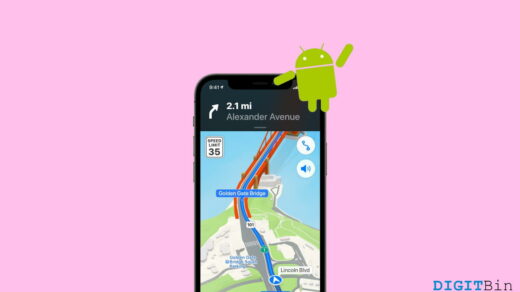





Its not showing barcode how can I scan
Hello!!
This app z beautiful it’s also understandable, then how do we get the updates of it 🤔
Will Update the Latest Version Once it’s released. Bookmark the Page.
it’s good