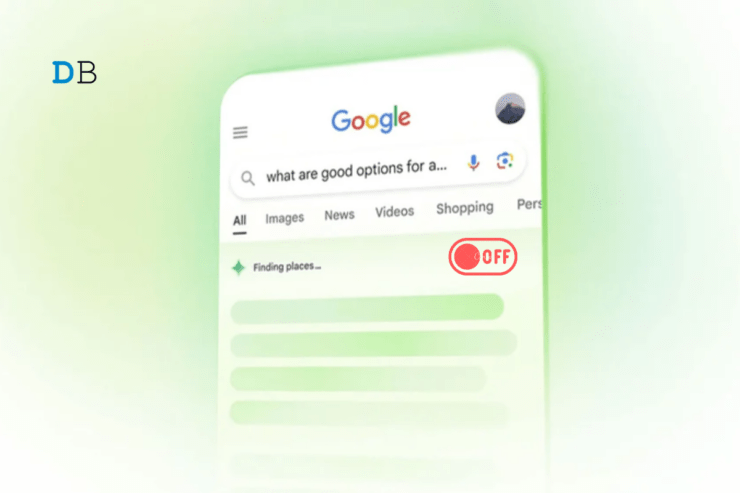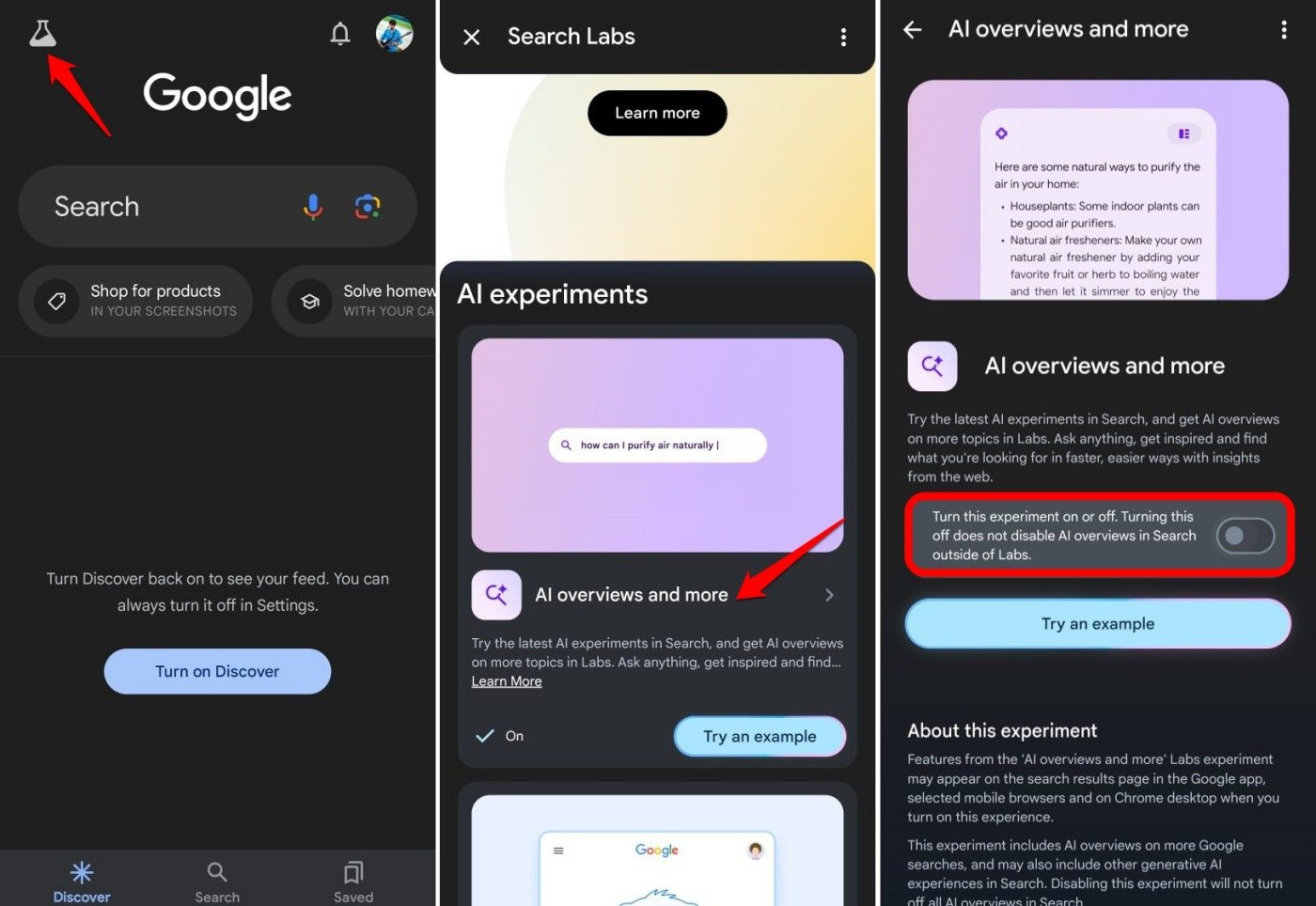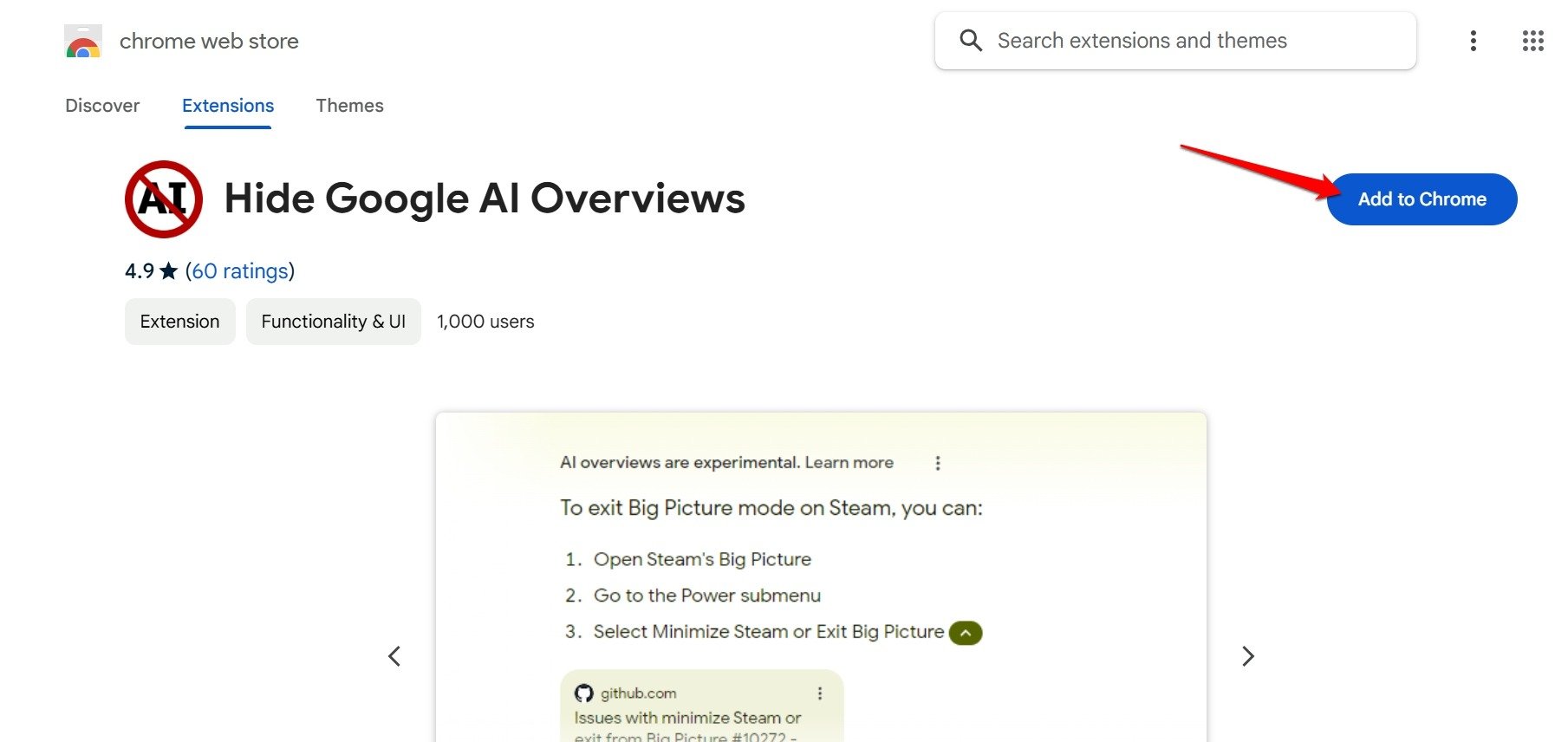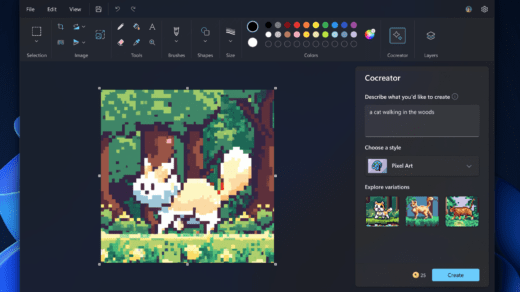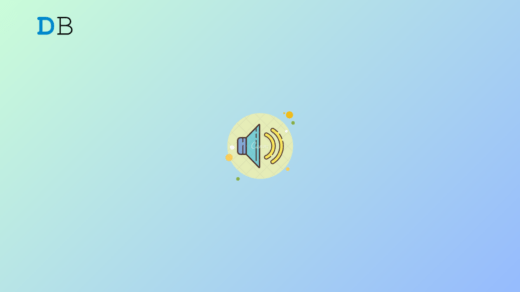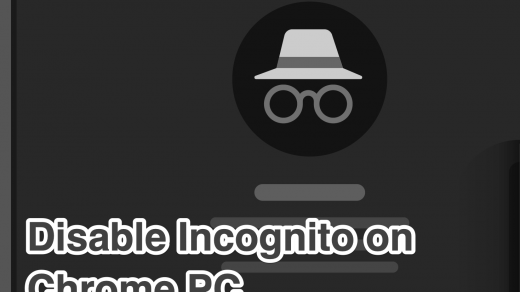Google has finally rolled out the AI Overview feature based on its Search Generative Experience(SGE) program for a wider audience. Google claims it will improve users’ search experience by leaps and bounds. A majority of users don’t seem to agree with that.
No doubt AI has marked a strong presence in the digital world. However, it can never match the creative input and dynamism of blogs and articles created by humans. Genuine information enthusiasts tend to trust good old blog sites to gain knowledge.
The Google Search Generative Program will implement AI Overview to generate instant information for a search query. The problem is, how does one trust the information it generates? It could be wrong or outdated.
Also, it feels as if Google is enforcing “You will see what we want you to see” on its users. This has led the masses to search for the option to steer clear of the AI overview. I have come up with tips and tricks to turn off the Google AI overview on your device.
What Does Google AI Overview Do?
Let us differentiate between the classic Google search and the AI-generated search results.
In the classic Google search result for your query with AI Overview disabled, Google offers links to various sites. You access the sites depending on which portal you trust or follow. A majority of users prefer to check information from more than one high-authority website listed on the search result.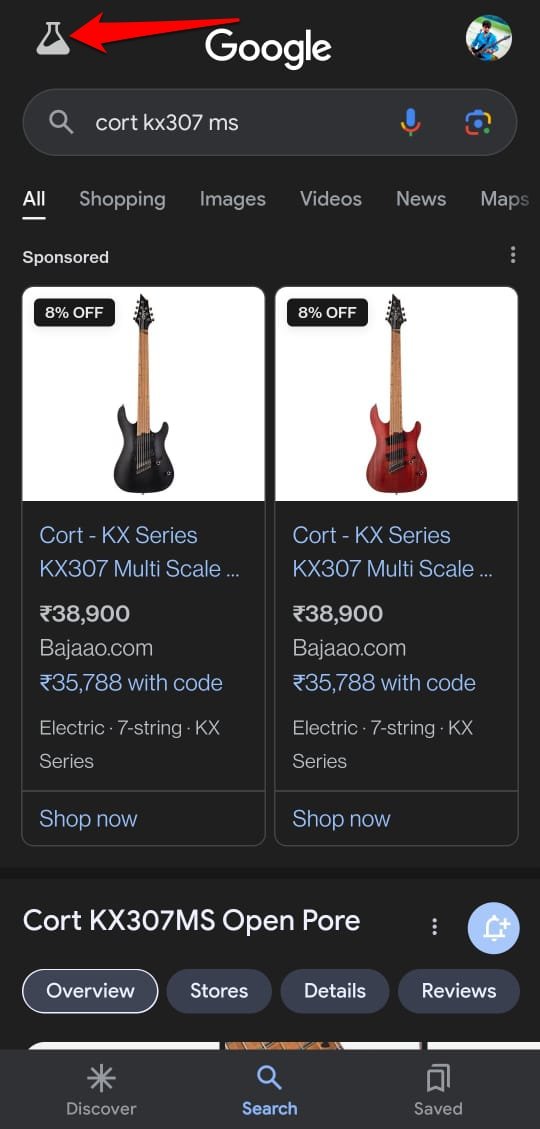
When you turn on Google AI Overview, it will provide you quick answers as a chunk of information that its algorithm picked up randomly from any site. Based on Gemini, the Search Generative Experience deploys machine learning to analyze, extract, and present the latest information available on the web for a search query.
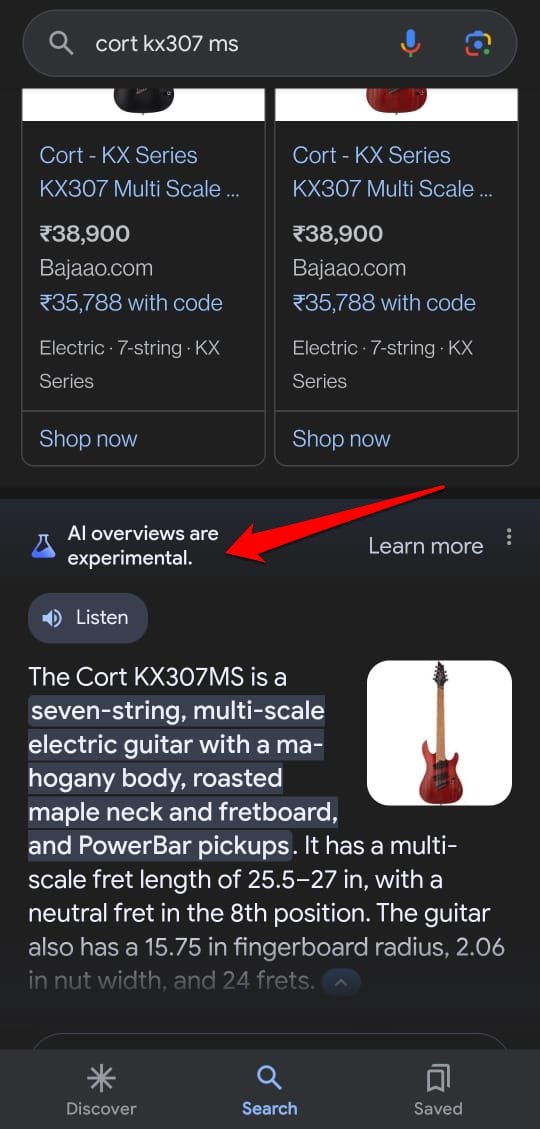
Why Turn Off Google AI Overview?
Now, Google is not at fault for using Artificial intelligence to produce the search results intuitively. It is an attempt to provide faster and more straightforward results for search queries.
You don’t have to jump from one site to another, creating a pool of browser tabs. Right on the screen, you get the answer to your query.
The problem is with how AI works. AI models are not perfect and they are constantly evolving and changing. The algorithms of these models will randomly select any site out of the thousands of web portals that Google has crawled and indexed on its search engine.
AI will pick a search result randomly and all the time it may not be information from a high-authority site. The data presented in the AI-generated search result may be irrelevant or insufficient.
To add to the woe, Google also cites the limitation that Generative AI is experimental. The quality and availability of search results may vary.
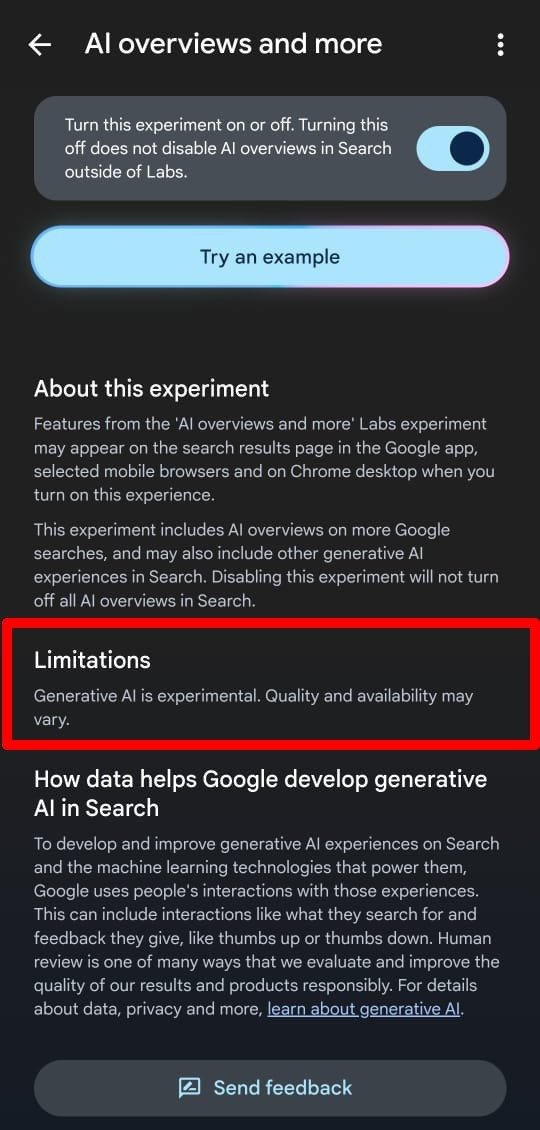
Besides, users prefer the classic method that ensures a transparent way of presenting search results. It means, that for a search query, high authority sites are shown on the first page of the search result. These are commonly accessed by thousands of people around the world.
Power users of search engines understand what high-authority websites are and the level of accurate content they produce. So, these users prefer manual access to the blog links or sites they trust to retrieve the answers to their queries.
Hence, a majority of users want to go the old way of generating links for various sites in a search result. They are highly against instantly getting an answer to their query through the AI Overview feature.
Different Ways to Disable Google AI Overview
You may turn off the Search Generative Experience if you prefer to generate search results organically.
Turn off Search Generative Experience in Google Search Labs
“Google Search Labs” is the experimental framework to test new features to improve Google Search and provide feedback to the developers. You can turn AI Overview on or off from Search Labs.
- Launch the Google App on your device.
- Tap the Search Labs icon [A beaker symbol at the top left of the search homepage]
- Go to AI Overviews and More.
- Press the toggle below AI Overviews to disable it.

NOTE: Google mentions that turning off AI Overviews in the Search Labs won’t disable the implementation of AI Overviews in Google Search. This is not completely true in my experience.
Even after turning off the AI Overview, it will continue to show AI generative results when you initiate a search query on Google. However, manually force close the Google app twice or thrice. That will disable the AI overview.
I have also noticed that after upgrading the Google App to v15.18.32.28, the “Search Labs” has become very buggy. It causes the Google App to force close automatically after turning on or off the Generative AI.
Use Chrome Browser Extension to Disable Google AI Overview
Google’s action looks so dubious. It offers an option to turn off the Generative AI. At the same time, it mentions that disabling AI overview within Search Labs won’t stop AI from generating search results during a search query.
Quite a hypocritical move! What to expect from a tech giant that annually pays billions to its arch-rival to be the default search engine on the latter’s native browser?
Coming back to our problem, is there any foolproof way to turn off AI overview on Google?
The search for this question led me into the heated discussions of Reddit forums.
Users are seriously pissed off with how Google AI Overview is forcibly showing results when searching for anything. To make matters worse there is no concrete way to turn the feature off.
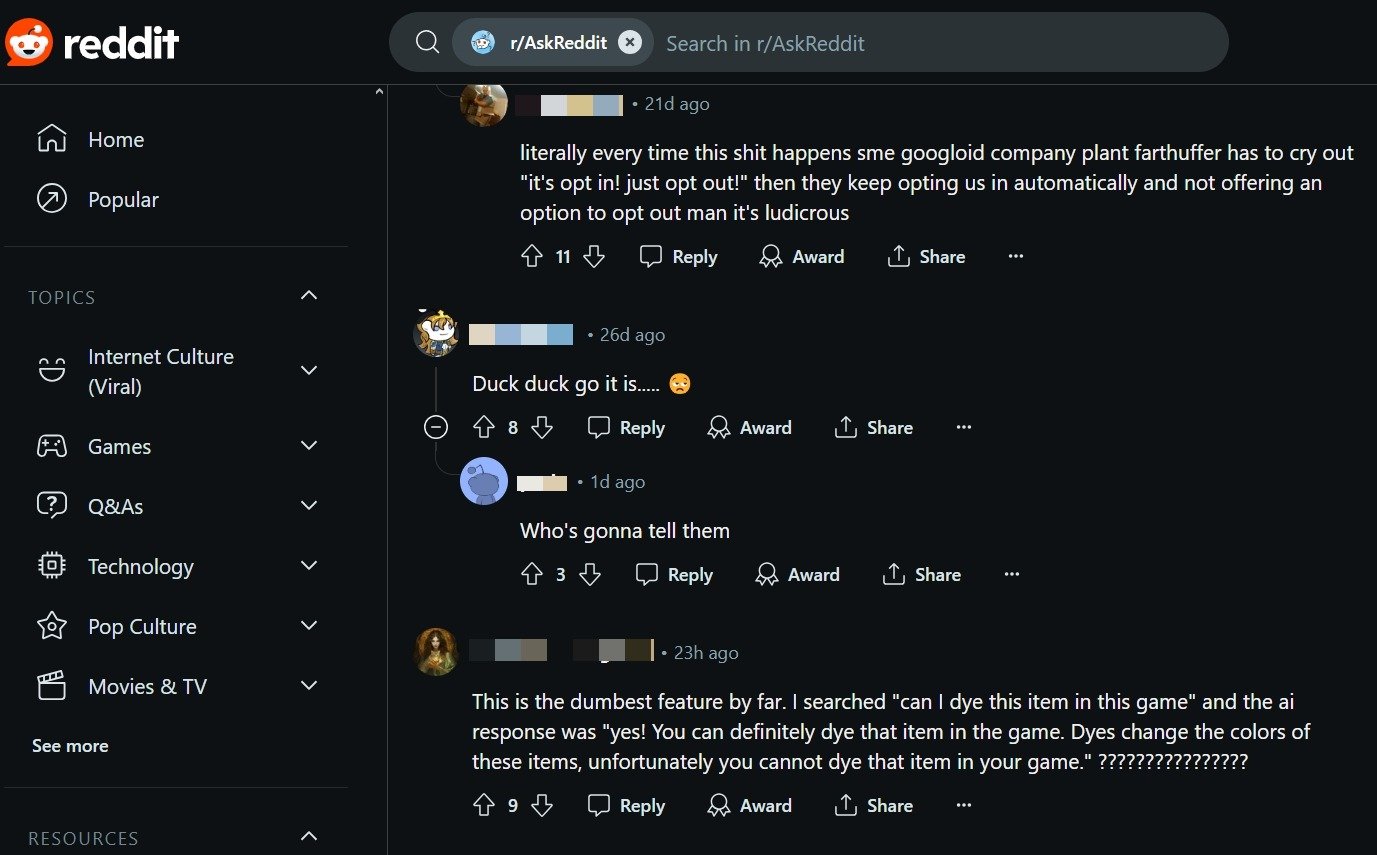
However, a Reddit user u/flappy404 shared a plugin named “Hide Google AI Overview“. He has designed and hosted on the Chrome Web Store for others to use for free.
You can integrate this extension into your Chrome browser to stop the intrusion of generative AI in offering search results for your Google search query.
- Go to Hide Google AI Overview on Chrome Web Store.
- Click on Add to Chrome.

- Relaunch Chrome for changes to take effect.
Switch to Privacy-Focused Search Engines
Replace Google Search if you don’t like the search results propagated by Generative AI. Feel free to switch to a search engine that focuses on user privacy.
A popular option is DuckDuckGo. It also uses AI but is far less intrusive compared to Google AI Overview.
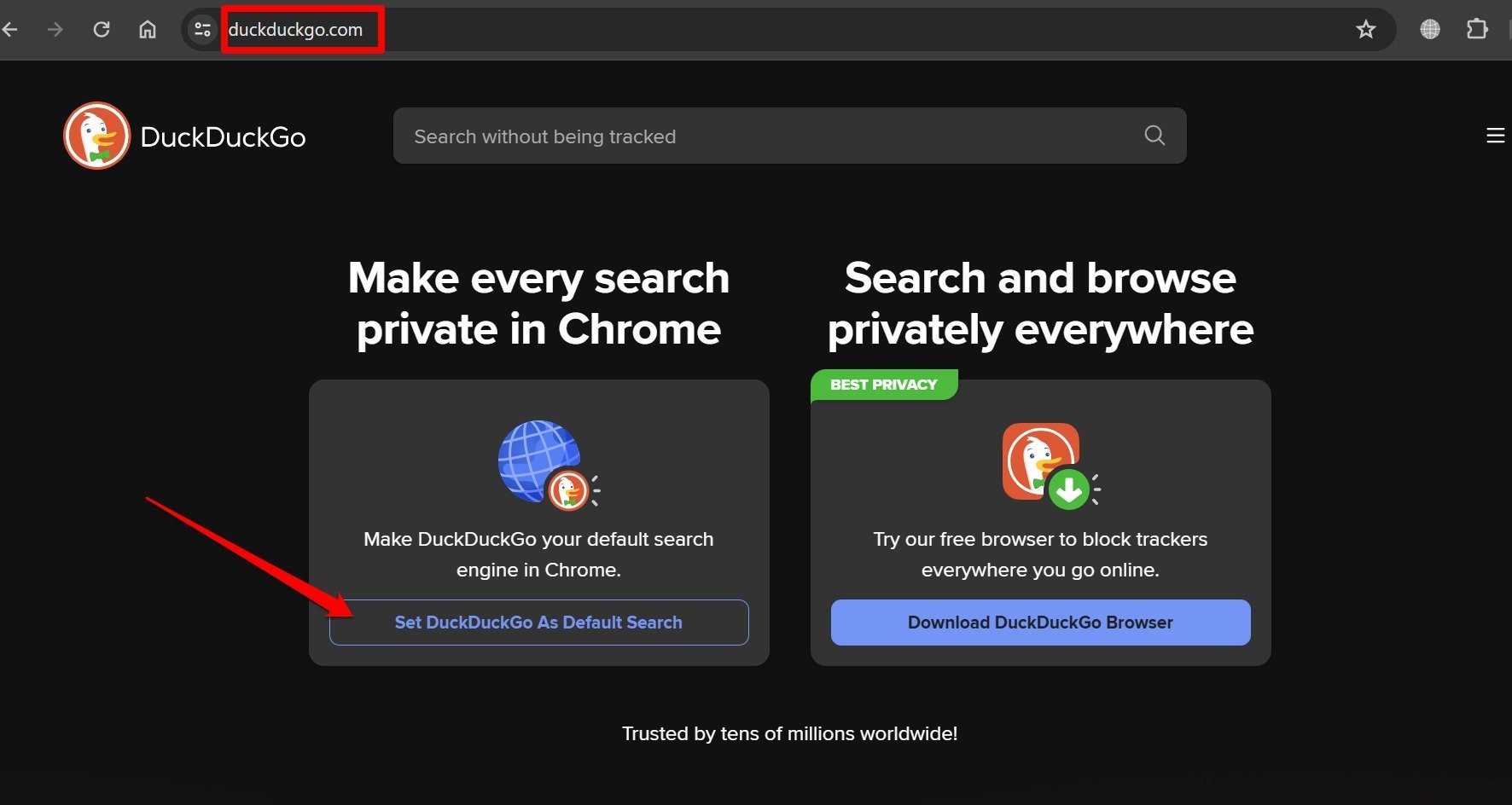
There is a restriction on collecting user data or using it to train AI models. There is no forcible implementation of AI in generating search results for the search queries.
Bottom Line
We won’t downplay the evolution and utility of AI to revolutionize access to digital information. However, users should have the choice to opt out of AI Generative search results in Google. Turn off the Google AI Overview to find relevant info in the search results. Choose your source of information from the site/page that you trust.
If you've any thoughts on How to Turn Off AI Overview in Google Search, then feel free to drop in below comment box. Also, please subscribe to our DigitBin YouTube channel for videos tutorials. Cheers!