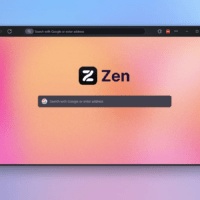Battlegrounds Mobile is a battle royale game released exclusively for the Indian market. The is exactly like PUBG Mobile but comes with localized features. The game stores your personal information on servers located in India and Singapore. Though the game is exclusively available for mobile still if you wish you can play the game on your Windows or Mac Computer using an Android emulator.
Windows is a powerful system and can handle high graphic games like BGMI. Just you need to look for the best Android emulators that suit your system. Install the emulator and download the BGMI on your PC.
Features of BGMI
- High-quality Graphics and HD Audio
- Realistic Weapons
- Fight as a team & Real-life inspired battlefields.
- Anti-cheat technology keeps the game fair and simple.
- 7.1 Surround Sound & Stunning Animation
- Clutter-Free Motion & Huge Map for Gameplay
- Can Play as a Team or as a single survival mode
Steps to Download BGMI on PC
Here are the Simple Steps to Download and Install Battlegrounds Mobile on Windows and Mac PC
- Download Bluestacks on your PC.
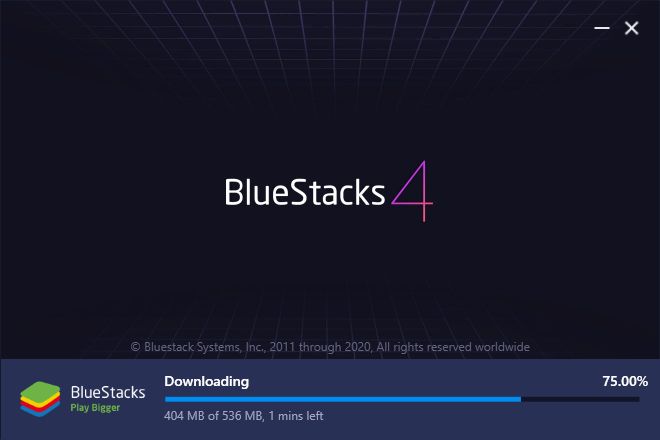
- Once the emulator is Install, look for Play Store.
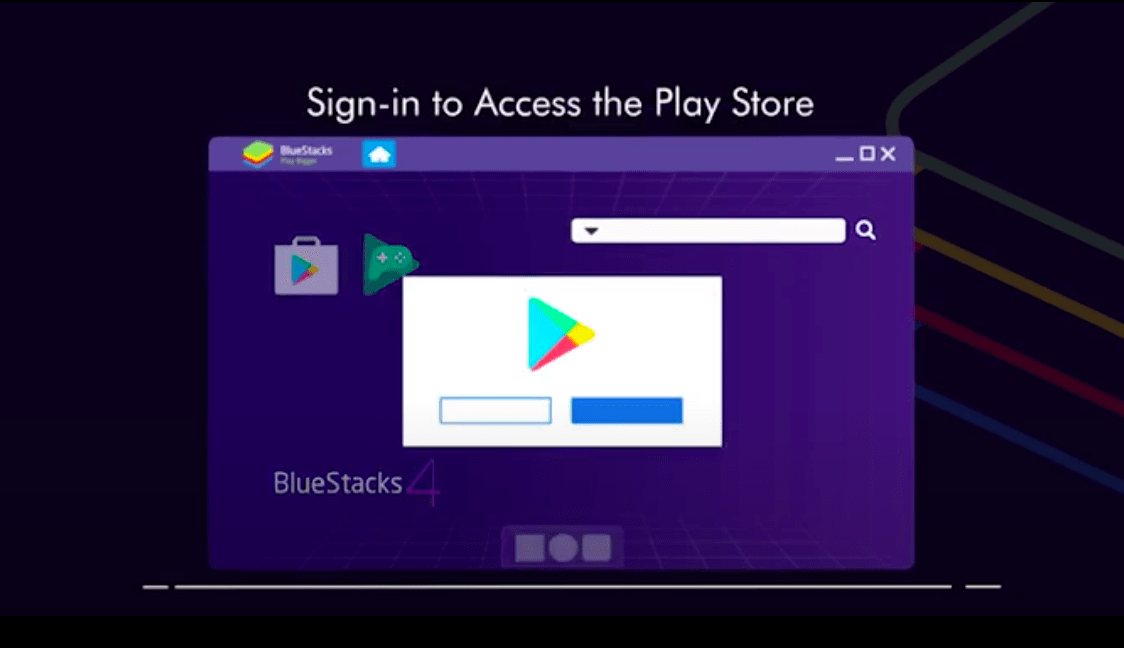
- Add your Google Account.
- Search for BGMI in Play Store.
- Install the game Done!😀
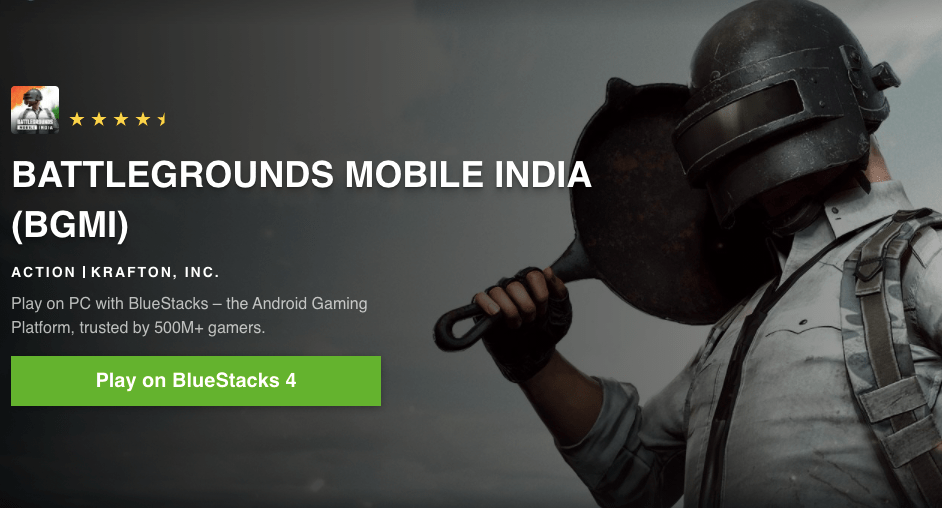
How to Download Battlegrounds Mobile on Windows with Gameloop?
BG Mobile on Nox Player for PC
Nox Player is the of the best Android Emulator for Windows and Mac. The only motive behind the development of the emulator is for playing games. Nox Player would turn out to be the best place to play the BGMI on Windows or Mac, though it may take some time for you to get acquainted with the controls. You can customize the controls in the settings and also optimize the quality in case if you feel the graphics are higher than your PC standards.
How to Install and Use the Nox Player?
- Download and install Nox Player from the Official Site. The process will take a few clicks.
- Once successfully installed you will see the Play Store App on the main screen of the Nox Player.
- Open the Google Store and log in with your Google ID and Password.
- Search for the BGMI game and install it on the emulator.
- Open the game and Enjoy it on Windows or Mac for free. Done!
Download Nox Player (Windows & Mac) | Free
If you've any thoughts on Play Battlegrounds Mobile on PC | Windows and Mac, then feel free to drop in below comment box. Also, please subscribe to our DigitBin YouTube channel for videos tutorials. Cheers!