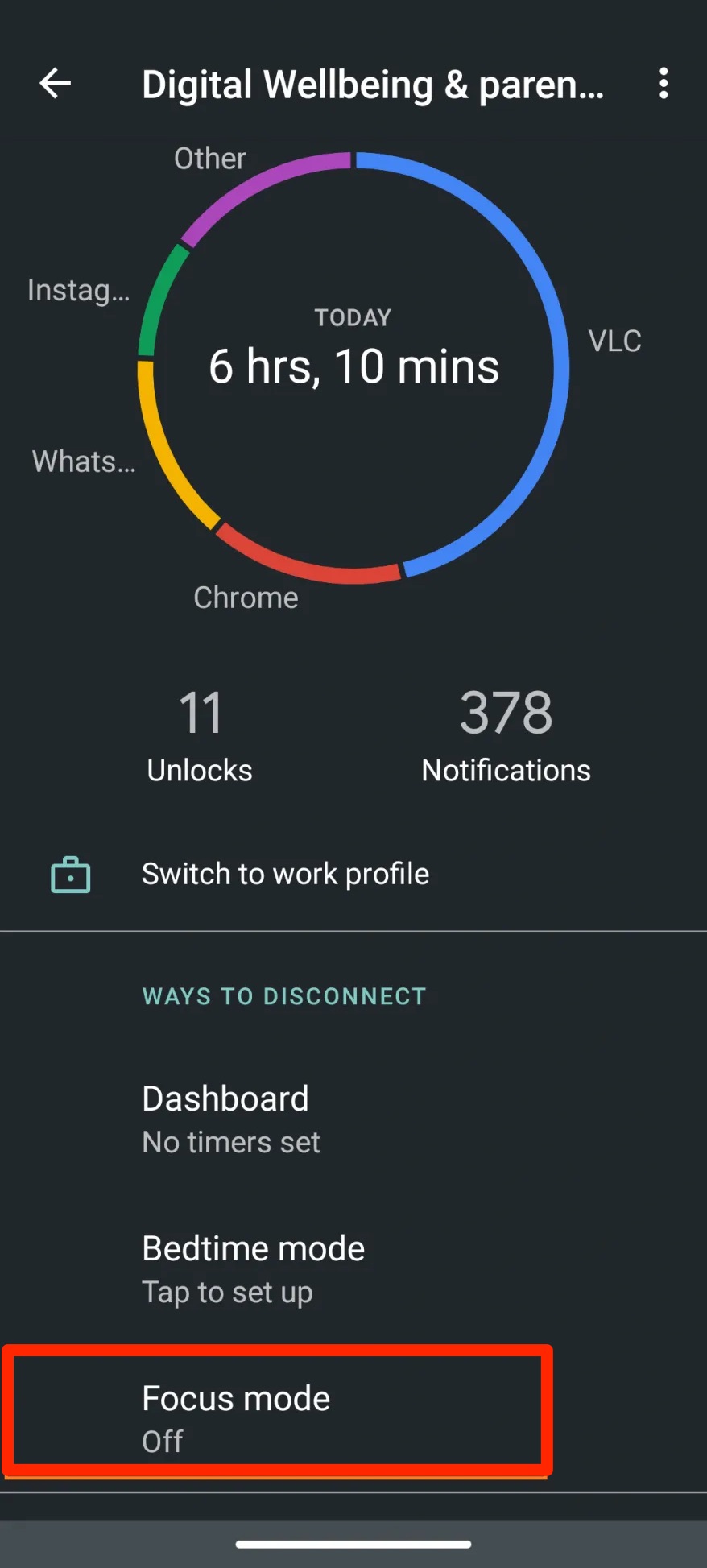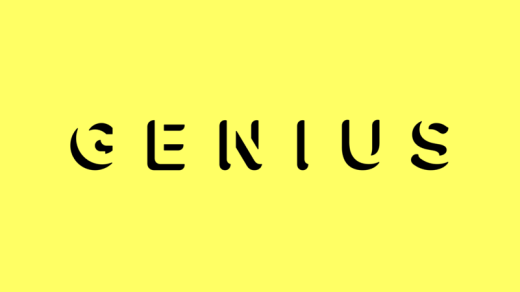The world is changing, technologies are booming, and brands don’t want us to stay away from their products. Prolonged usage of the phone can and will have adverse effects on your mood and health. In today’s article, I’m here to give you a detailed explanation of the Focus Mode on Android, its real-life benefits, and how to implement it in our daily lives.
Long gone are the days when we used to come home, stressed out about our work, and our moms would give us a relaxing head massage. Those were the good old days. But, what if I told you our smartphones are capable of giving us the exact soothing effect?
What is Focus Mode on Android?
I’m sure all of you are familiar with the “Do not Disturb” mode. While in Do not Disturb, you have the option to completely cut off all the notifications and alerts for your phone and also partially set certain notifications on for particular contacts.
In Focus Mode, you will have all those along with other features. Focus mode is available in every Android device running Android 10 and above. Almost every brand uses the term Focus Mode, while brands like OnePlus use the term “Zen Mode”.
Features of Focus Mode
Focus mode lets you have time away from your phone and helps you stay “focused” on your work. Now, if you’re an Android user, you’ll have two iterations of Focus Mode. You have a Focus mode provided by the brand and a different focus mode provided by Android. The latter has some extra features over the other. In some brands, both of these iterations are one and the same.
Focus Mode provided by top brands
- In this iteration, you will get a timer that can be set for 180 minutes (3 hours), depending on how much time you want to stay away from your phone.
- You will have the feature to completely turn off notifications and alerts from every single app.
- You will have the feature of playing soothing background noises to calm your mind and stay focused. Usually, there are 4 sounds, but different brands may provide more.
Here’s what Focus mode looks like:
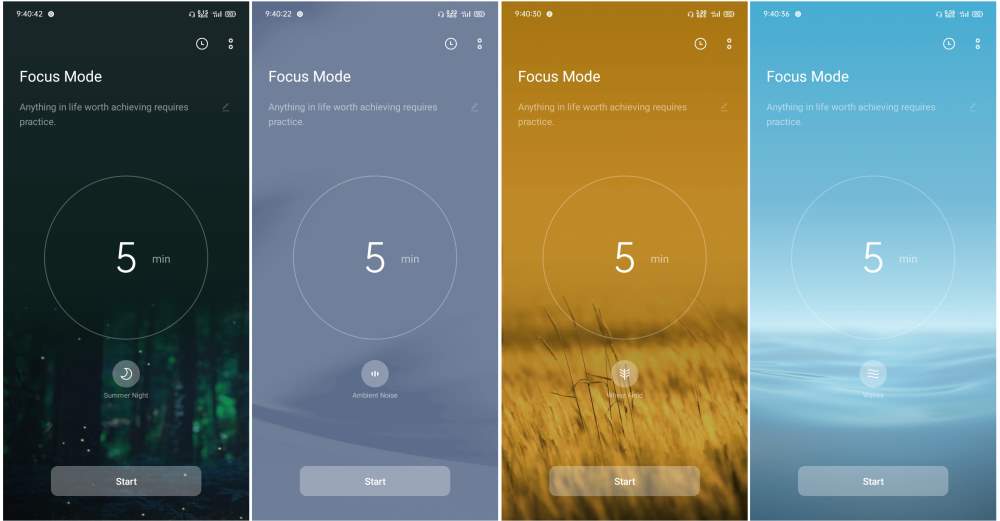
As you can see, there are four different types of relaxing sounds. You can use any of them to boost your focus.
Steps to use Focus Mode by Android
Focus mode provided by Android can be found in its “Digital Wellbeing” settings. This iteration has some features that the brands do not provide, and, at the same time, it also lacks certain features in comparison to the latter.
- Go to Android Settings and open Digital Wellbeing & parental controls or directly download the app.
- Now, under ‘Ways to disconnect’ you will see Focus mode and tap on it.

- You not only get to completely turn off all the notifications, but you can turn off notifications for particular apps that you might find distracting.
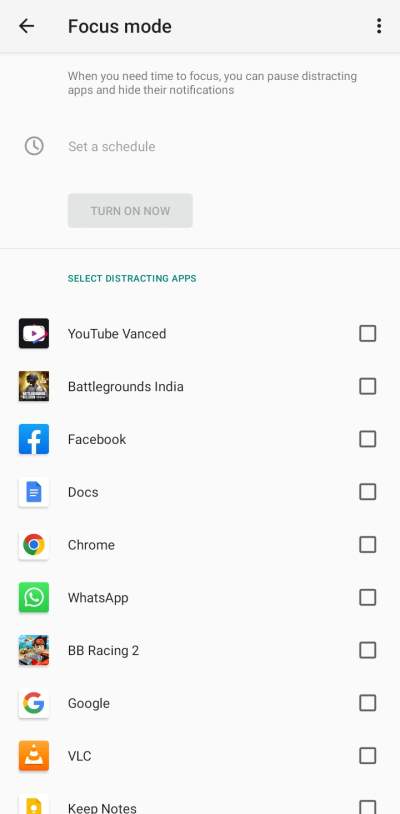
- You don’t get soothing background noise.
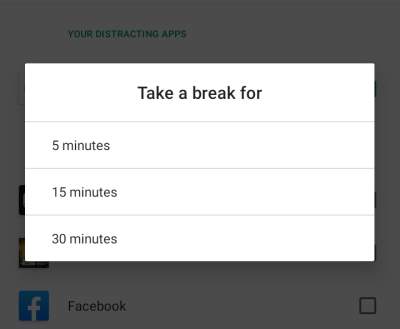
- You can take a break for 5,10, or 30 minutes, after which you can resume your focus mode again.
So, those are the features of Focus mode, but how can we implement it in our lives?
Uses of Focus Mode
The focus mode can be useful for many people in different ways. From students to adults, everyone can benefit from this feature.
1. Focus Mode for Students
If you’re a student, you might be doing a lot of gaming, online classes, and projects on your phone. This can completely strain your brain and have an adverse effect on your brain and mood, which is not healthy at all! Here’s where the focus mode comes in handy. You can use it to have a relaxing time after a heavy phone user, or you can use it while you’re studying. This will show positive effects on your day-to-day lives.
2. Focus Mode for the Working Adults
A hectic 9-5 job would leave your body soulless and without energy. All you would want to do is lay on your couch and use your phone till you doze off. But, that would have more negative effects on your brain. Simply turn on your Focus mode and do a calm meditation while the soothing noises play in the background.
3. Focus mode for all the Stressed-Out Mothers
For all the mothers who are stressed out 24×7, either by handling their babies or by handling the entire home, Focus mode is a way for you to have peace of mind from all that stress. After all, a mother’s health is as essential as her baby and her family. This feature on Android would be a great help for all the mothers out there.
Wrap Up
So, there you have it; a detailed look at Focus mode on Android, its features, and its various uses. Many people, including me, use focus mode. It’s one of the Android features which isn’t paid much attention to, but it sure is one of Android’s most helpful features.
If you've any thoughts on How to Use Focus Mode on Android?, then feel free to drop in below comment box. Also, please subscribe to our DigitBin YouTube channel for videos tutorials. Cheers!