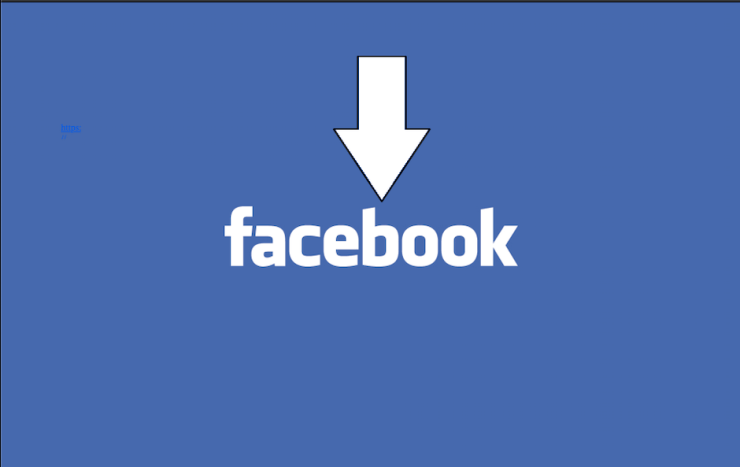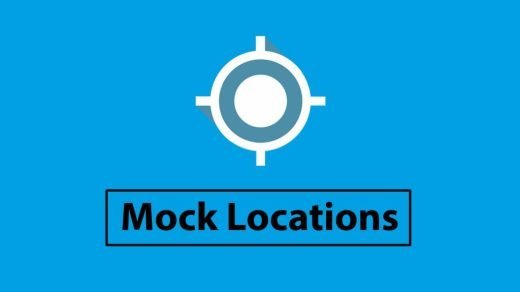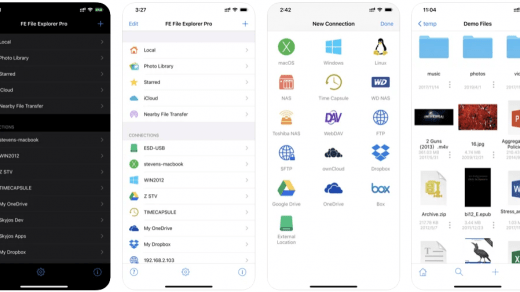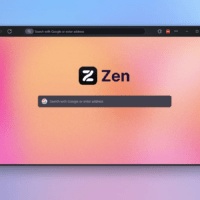Facebook is the most popular social media platform to share your thoughts, life experiences, information, videos and images. It is also a very powerful medium to communicate any audio-visual message to the people. Facebook is flooded with a number of videos and other media content. Facebook doesn’t allow the videos to be downloaded from its platform due to its ToS policies. But there are a number of video downloader apps which help you get the embedded content from many popular sites and Apps for free without any complications.
Today I will talk about some of the best video downloader apps for Android to download motion files from FB for free just with a click that too in various resolutions and qualities. Downloaders are the best utility Apps for Android to save video and audio files on your device storage allowing you to store the files for free at different resolutions if possible.
Note: We do not endorse any of the following Apps nor are we affiliated with it in any form. Use the App for personal purpose only.
Best Facebook Video Downloader Apps
Here are the Best Facebook Downloader App for Android to get the FB Videos on your Device Storage.
1. SnapTube
Another similar popular Video Downloader App for Android. You can download the videos and MP3 fromFacebook, YT, Instagram, Vine, Vimeo etc. It is the best solution to download embedded media from web pages. The App interface is very easy and you also you can search for the content with the help of keywords in the search/URL box. The app supports multiple downloads with various resolutions. You can download content from more than 200 sites.
How to Use SnapTube to Download Videos from FB?
- Open your FB account in the inbuilt SnapTube Browser.
- Search for your video
- You will see the download icon
- Click it. Select your required resolution and download the media. Done!
Recommended Method: If you do not wish to open FB in the SnapTube App. Just copy the video URL from the FB App. When you click the share button you will see an option to copy the URL on the clipboard. Copy it and paste it on the SnapTube Browser. You will see the download options.
Features of SnapTube
- Supports 200+ sites
- Download in multiple resolutions
- Direct MP3 downloads
- Search videos with keywords
- MP3 Media Converter to convert files into required formats.
- Download in MP4 or FLV formats, also AAC format
- Enhanced downloading technology
- Clean & Safe
- Manage video downloads
2. Video Downloader for FB
The App is specifically designed for downloading the videos fro FB. So, you can expect a good number of customisation options targeting the FB media. The App acts as the easiest tool to download and save media from Facebook. You can browse your news feed or any other page on the FB to download the video offline in your device storage. The App is easy to use and is lightweight so it doesn’t consume much space.
How to Use VD for FB?
- Click on Browse Facebook.
- Login and browse your wall.
- Play the video you want to download.
- Click YES to download it.
3. How to Download Videos from Facebook App?
Here are the steps to download FB Videos from FB App itself. It is simple but you need to work around.
- Download ES Explorer from Play Store.
- Open Facebook App.
- Browse video which you want to download.
- At the right of your video, you will see a small option box. Click it
- Now click Save Video.
- Go the “Saved” section of the App.
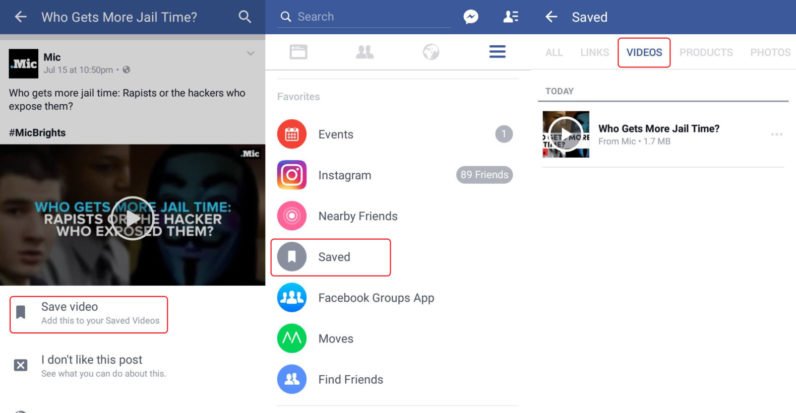
- Click on the video you saved and select “ES Downloader” and press “Just Once”.
- Your video will start downloading.
Conclusion: With the Apps and methods above you can easily download facebook videos on your Android mobile for free with just a few clicks. It is simple, safe and convenient. I hope the post was helpful. Do comment below for any assistance or support. Cheers!
If you've any thoughts on Facebook Video Downloader Apps for Android, then feel free to drop in below comment box. Also, please subscribe to our DigitBin YouTube channel for videos tutorials. Cheers!