Mock locations are one of the best features provided for Android devices. The feature changes your device location to some different country which you can manually set using any Fake GPS Apps available in play store. It is also one of the most used features to get access to the stuff restricted in your country along with a VPN service. If knowingly or unknowingly you have turned ON the fake GPS location or Mock GPS location on your Android then today I will show you few simple steps to turn the Mock GPS Location OFF on your phone.
Turn OFF Mock GPS Location Android
Step 1.
First Go to Settings of your Android device.
Step 2.
Now scroll down and look for the option named Developers Option.
If the developer option is not available then open “About phone”.
Step 3.
Now under About phone tap 6-7 times on Built version. You will a message “You are Now a developer !”
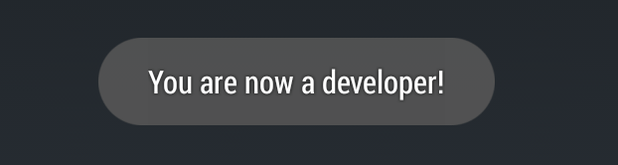
When Developers Option are Opened you will see this message
Step 4.
Now hit a back button and you will find Developers Option there.
Step 5.
Open Developers Option and Turn it OFF.
Step 6.
Or else scroll down and turn it OFF individually.
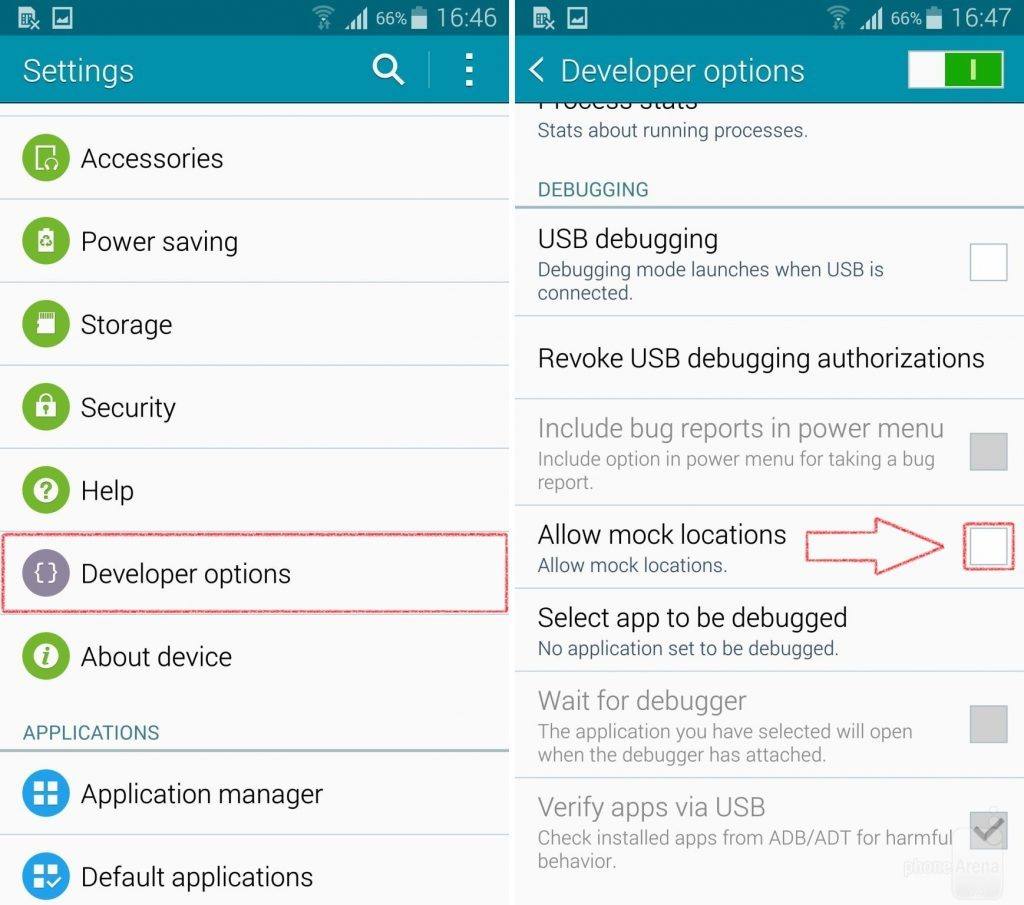
Turn OFF Mock Location
Note & Conclusion: Do comment below for any assistance or support if needed.
If you've any thoughts on How to Turn Off Mock Locations on Android?, then feel free to drop in below comment box. Also, please subscribe to our DigitBin YouTube channel for videos tutorials. Cheers!
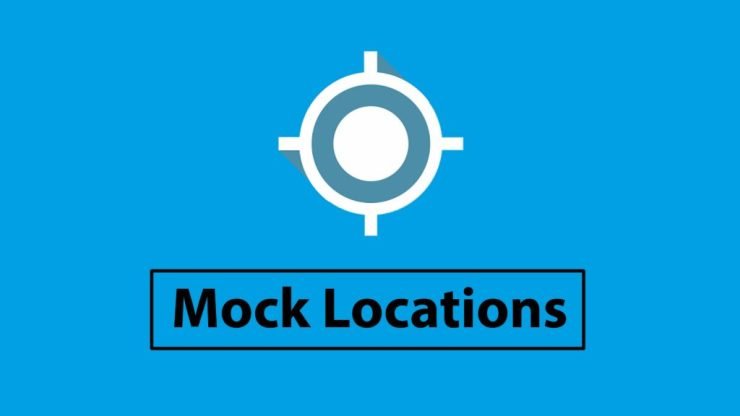


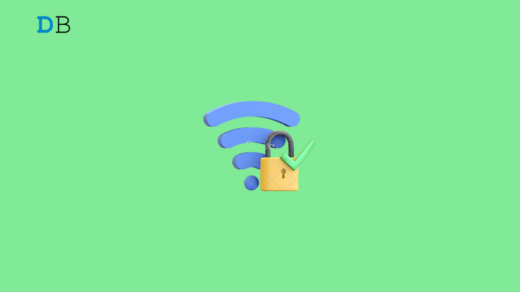






I can’t turn it off just i have select mock locations how i can fixed plz
same
Thanks ! It works for me.
Iam not getting developer option
Yes, it’s working. Thanks
Mock location off on function nahi Hai Samsung j7 me