Whoop! Fix all issues with the Mobdro like App not working, parse error, not loading, stream shuttering, slow load, not downloading, stream offline, no category grid etc. Mobdro is one of the most popular online streaming apps for Android. It offers live TV, Movies, TV Shows, Sports, Music, Tech, Animals, gaming and spiritual videos in more than 10 different languages from more than 25 different countries. Thus giving a wide array of content to choose from. The UI of the App is very easy to use and thus will not cause any issues in its general usage.
As Mobdro searches the web for the best free video streams to your device you may many times face issues with the App like The live stream is currently OFFLINE. Please try again later, Can’t Download Video, not working, Can’t Stream Error etc. Here are few potential solutions to fix the issues.
Solution 1. Fix ‘The Live Stream is Currently Offline’
This is a most annoying issue of the Mobdro App because many live channels and shows are reporting this issue.
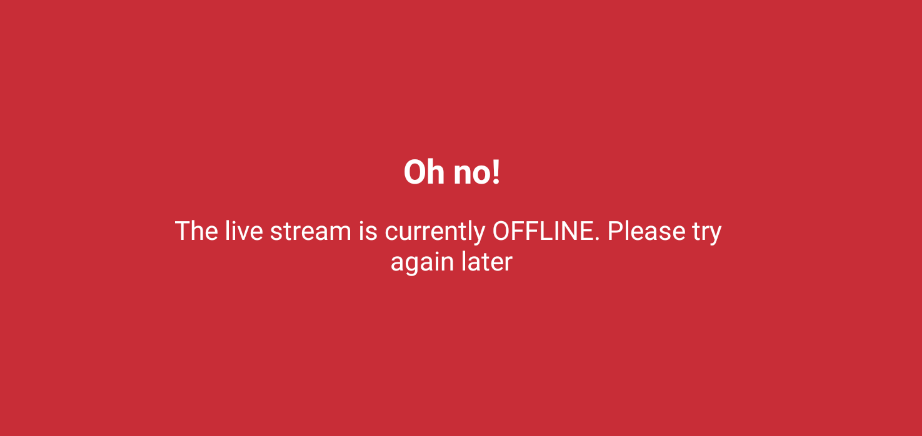
The Live Stream is currently Offline. Try Again later
- Download Opera VPN from Google Play Store.
- Connect the VPN to any server of your choice. (Choose another country region)
- Once connected Clear all recent Tabs.
- Open the Mobdro App and you will notice the issue has been fixed.
Solution 2. Mobdro ‘Not Working/No Downloads’
⇒ Clear App Data and Cache
- Open setting on your Android device.
- Look for the option called Apps or Manage apps and tap on it.
- Check the Mobdro App.
- You will find two option of Clear data and Clear cache. (For Android Marshmallow 6.0 users check for option Storage to clear data and cache)

Clear App data and cache Source: AndroidPit
- Clear the data and cache to solve the problem.
⇒ Download Older Version of Mobdro
You can also fix issues with latest updates by downloading the older versions of the App. This will not only fix any existing issues but will also help in smooth video play without any freeze problems.
Just Google search to find an older version of the App. Also, disable the updates on the older version.
Solution 3. Categories lists are empty
Configure your network settings to use Google Public DNS. You can try the DNS changer App on your device.
Download the App and select the Google DNS. Start the connection. Once connected, restart the mobdro App and check for the fix.
Solution 3. Mobdro Video Playback Issues
For Android Lollipop and above users, if video playback and/or online streaming services like YouTube or Mobdro are not working. Then you can try this potential method. Go to Setting>About phone, tap 7 times on Build version to unlock
Go to Setting>About phone, tap 7 times on Build version to unlock developers option in setting. Scroll down in developers option until you see entry under media called Use AwesomePlayer (deprecated) and enable it. If it previously enabled disable it, reboot your device to check for the fix.
Solution 4. Mobdro “Parse Error” Message
The error occurs when you use the App in Android version 4.0 or less. The app is compiled to run on Android 4.1 +. So, the best resort is to upgrade your smartphone for Mobdro to run on your device.
Solution 5: Mobdro Other Uncommon Bugs
- Go to Settings of your Android device.
- Open Apps or Apps manager.
- check for All Apps.
- Tap on menu icon.
- Click on ‘Reset App Preferences’.

Reset App preferences
- Reboot phone.
Note & Conclusion: DigitBin doesn’t endorse the Mobdro App nor we are affiliated with the App in any form. The above trick was for informational purpose only.
Do comment below for any assistance or help required.
If you've any thoughts on [Fix] Mobdro Live Stream Offline/Not Working/No Downloads, then feel free to drop in below comment box. Also, please subscribe to our DigitBin YouTube channel for videos tutorials. Cheers!
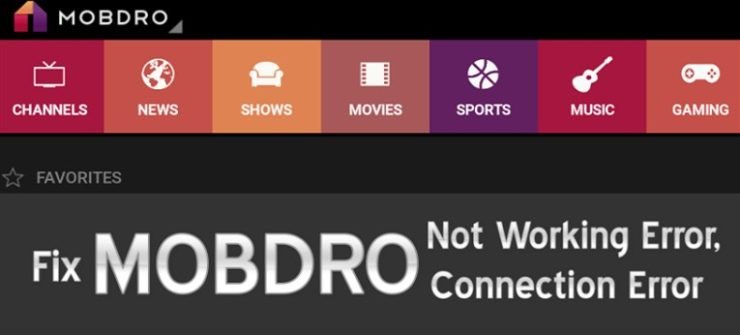
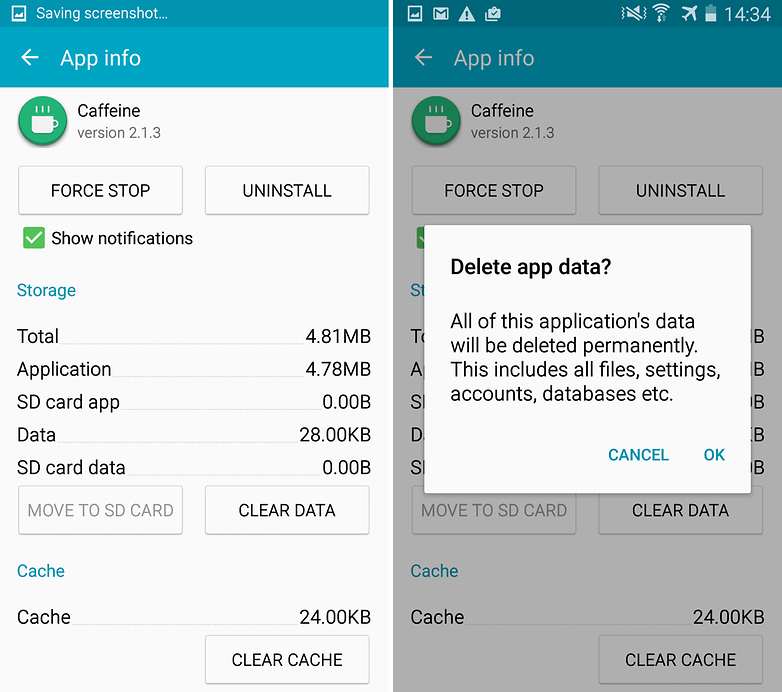
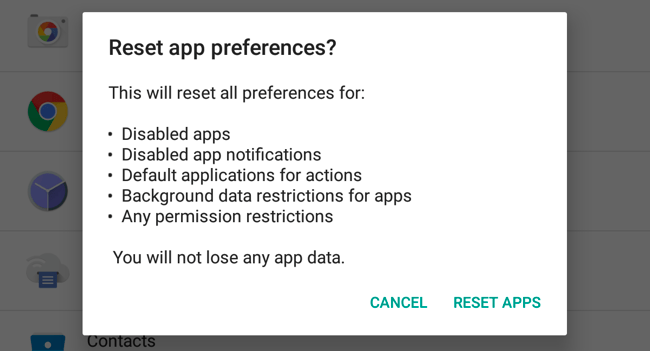









my mobdro will not work with wifi, will only ever work on mobile data so 4G. anyone know why?
You are a bright shining star and I owe you a big one, got my beloved Mobdro working straight away, no pressure, no fuss, bloomin’ brilliant I am saving one wish (very powerful) for you, please use it when all else has failed, it will work! sounds daft but I’ve given a few away for good deeds and all reported back that it succeeded x
Thanks. Opera VPN etc worked great for my machine.
I’ve to switched to paid IPTV. No issues like that anymore.
im having problems with the streams the channels are not right when i clik on the channel that i want it appears another
Anyone having trouble downloading programmes. It seems to be very random as to whether it works or not and then just cuts the download off a proportion of the way through it
vpn method does not work for me i get same freaking message
how you pay for mobdro ? lol
I am using a quad core android box and the new version of Mobdro I can get sound but no picture just a black screen, I have downloaded and connected opera vpn nothing works, can you help
Hi having a problem with new version of Mobdro I can get the sound but the picture disappears after a couple of seconds. Ive tried everything can anyone help. Thanks
I am too. Any resolution? I uninstalled and reinstalled the app several times and still the same issue.
Is anyone else having issues with playing shows on chrome cast? At the end of every episode instead of moving on to the next episode it freezes and disconnects from chrome cast. I don’t have this issue when watching on the device itself. I use Nexus 7 2013
Tried all the suggestions and still get the live stream offline. Using amazon fire tv stick
Very nice solution opera vpn resolves the “your offline comment. Thank you
Cheers! 🙂
I have mobdro loaded on my Dolamee D5 Android box, the channel loads and plays only with sound and no picture , please help
I have mobdro loaded on my Dolamee D5 Android box, all the channel i select loads and plays only with sound and no picture , please help
Do you know what is happening with Mobdro and BBC One? Missing from Channel list for a few months now.
Downgrade to 2.0.50 and disable updates
Landscape TV vanished
PenthouseHD TV vanished
Useless Channels with low grade picture quality and contents are there most of the time.
Can you suggest s better quality streaming app for me ?
https://www.digitbin.com/android-apps-stream-live-tv-free/
Landscape TV vanished
PenthouseHD TV vanished
Will these come back again ?
I downloaded latest version of Mobdro on Dec 25,17. On Jan 1,2018 a lot of the channels say no live streaming available. This has continued for the last 4 days. Is there a fix for this?
sphelps – so it’s not just me. It is getting worst. I only have about 5 english channels I can watch now. The rest are stream currently offline.
Do you have the issue where you are watching a channel and then (usually on the hour) it will change from what you are watching to another program and channel? It is very annoying. Usually it changes history channel to sports basketball as an example right when a new episode of something is coming on.
sphelps – so it’s not just me. It is getting worst. I only have about 5 english channels I can watch now. The rest are stream currently offline.
Have downloaded Mobdro to my grandaughters mxq box (so she can watch Dr Who) big problem we have , its like watching a slow motion replay any ideas ?
Anyone else having issues with selecting a channel (specifically History) and it is actually A&E or Fox Sports? Very frustrating…
I’m having the same issue. Have you been able to resolve it?
I have Modbro on my StreamTeam box; I have uninstalled and installed, but I still keep getting invalid date error. The date and time in settings is correct. What else can I do?
Clear the Data of Mobdro
I get the blank screen also…. what I have been doing is clicking on the search icon (magnifying glass) then typing into the search bar the channel I want to watch… eg… Fox News or MSNBC or CNN …. then I click on the the icon and voila… the show turns up…
Mobdro is one of best application i never seen before in streaming applications.
you can get latest updates and version about streaming applications.
http://pcwindowsapp.com/
Can’t pull up tnt on mobdro lately was working fine a couple of days ago.
I cannot find tnt (English)in my channels for 2days now. When is it coming back? Is there something I can do to get it back?
most of the peoples knows mobdro is one of the best. But there is lot of alternatives is there and it’s better than mobdro. kindly go through here.
https://terrariumtvforpcwindows.com/.
Been using mobdro fine for about a month now. Now today the app wont open on my phone. It starts the app but then it just goes back to home screen
Hello, I’m having problems with Stream offline using latest ver of Mobdro 2.1.5
I’ve tried deleting and dl older ver 2.1.4 same issue. So I tried using Mobdro with my paid vpn (PureVPN) connect to UK say now on stations all I get is a spinning circle like it’s doing something, but never does anything else. Help please, it’s driving me nuts.