Reading books on EPub book reading portable devices is prevalent these days. Although print books significantly continue to become more popular than e-books. There are a number of people who like to read their books on electronic devices. To read an EPub book, acquiring a costly EPub reading device is not necessary. You can read an EPub book right on your Windows 10 system. All you require is an EPub reader on your Windows 10 system. Now there are hundreds of EPub readers out there, offering plenty of tools.
You need an EPub reader who can provide a simple interface—for less distraction, useful tools such as highlighter, built-in dictionary—for effective reading, and overall good reading experience. As a vivid reader, we understand how these tools matter. Keeping these things in mind, we tried some EPub readers and filtered out some of the best EPub readers for Windows 10. Let’s look into them and discern their features one by one.
14 Best EPub Reader for Windows
Hera are some of the Best Epub Readers for Windows PC
1. Bookviser
If you are a person who is reluctant to read an EPub book, because physical reading seems more effective—I’d recommend you Bookviser. The user-interface of Bookviser is devised in such a way that it gives the sense of reading a physical book, with its realistic page-turning animation. If you are frustrated about not finding a copy of a particular printed book that you wanted to read, you can try its EPub form on Bookviser. Bookviser always allows you to switch back to the traditional e-book reading style.
Furthermore, the software is extremely customizable. It lets you change color themes for the background. Select fonts from the vast collection, adjust the size of fonts, and you can also change the margin and line spacing of the texts. To keep track of time and your laptop’s battery, you can add on-page indicators. Not only this but taking reading experience on zenith Bookviser also provides this feature of easily adjusting brightness. So hours of screen-time won’t be an issue for your eyes.
2. Neat Reader
Neat Reader is another great choice to read Epub books on Windows 10. It has a minimalist design. It is a cross-platform Epub reader and supports multi-end synchronization. Neat has millions of users worldwide and is claimed best EPub reader out there. Neat Reader has a powerful prase engine that presents this quality to examine diverse EPub versions.
It also renders essential tools to make the reading experience better, such as the ability to take notes—which you can export or share, and a built-in search engine. Similar to Bookviser, Neat Reader is also customizable; however, confined in range. With Neat Reader, you don’t have to worry about losing your data. Almost everything can be stored in cloud storage, your book files, notes, annotation, or reading progress. Everything can be transferred to the cloud.
3. Calibre
Calibre is the oldest EPub reader, with some antique qualities. It has a user-friendly interface, that allows you to have an efficient reading experience. The software provides you features like Book download from the web, cover download, and a feature to make it easy to transfer books from one device to another. You can convert the format of a book to EPub or vice versa, right in Calibre.
Furthermore, not only books, but you can also read novels, magazines on Calibre, and that makes it more considerable for your Windows 10 desktop. Additionally, Calibre is also an impressive ebook manager, and it can add your books in the catalog and download metadata for your books from the web. It is free software, and whether you are a computer expert or a casual user, you will find Calibre very easy to use.
4. Freda
Freda is another great EPub reader. With over 50,000 free public domain classic books to read, from Gutenberg, Feedbooks, and other online catalogs. Freda also presents pretty handy customizable tools that allow you to personalize nearly everything on the software. It has all the essential features such as bookmarks, ability to take notes, annotations, dictionary to look up for translation or definition of a word. It can also read out loud the book, with a text-to-speech feature. Freda has an impressive user interface. It settles itself in such a way that it doesn’t seem a third-party program.
Furthermore, It presents a good collection of themes. Other than EPub, Freda can also support formats like MOBI, FB2, HTML, and TXT. Freda is a free program. However, it shows ads to make money. The ads are shown at the bottom so they won’t be a distraction, though. Still, If you wanna get rid of ads, you can buy the Freda+ app, which is the same program but without ads.
5. Alfa Reader
If you are a medical student or a person who likes to read fictional magazines, with illustrations, Alfa Reader can be the best EPub reader for you. There are a lot of fonts to choose from and e-reading templates. The program also renders a feature of automatically saving bookmarks and notes. Other than Epub format, Alfa readers also support CBZ, DJVU, and FB2 format. The program makes browsing a book so easy by a table of the contest.
Furthermore, Alfa Reader also provides a very simple audio player for listening to your audiobooks. The best quality about an audio player is that it automatically remembers the last time where you were and starts where you left. Alfa Reader also allows you to organize your bookshelf like you organize your physical bookshelf. It is pretty fun to play with a bookshelf, resizing it, changing colors, and entirely personalizing it to your needs.
6. Thorium Reader
Thorium is an excellent Epub reader for Windows 10, especially. It is an evolving EPub reader that comes with new features and languages once in a while. The thing I most liked about Thorium Reader is, It is completely free, does not show ads, and does not sell your private data.
It is an open-source Epub reading program. Furthermore, enormous efforts are made by developers of the software to make Thorium accessible to people around the world. Thorium is based on a toolkit named Readium Desktop, which relies on Electron.js, node.js, and typescript—technologies that design the program and provide great reading experience.
7. EPub Reader
The impressive peculiarity about EPub Reader is that It is highly compatible with many devices. This means you can transfer your entire book library to an SD card or to your phone, right from the program. EPub Reader is a quite elegant app for Windows 10 and offers a great environment for book reading. The software also renders such tools to organize your library easily.
It allows downloads from preconfigured sources and tracks your reading progress. Furthermore, EPub Reader is a light-weight program that won’t eat your Ram and work fine on your desktop. Additionally, like others on this list, Epub Reader is a highly customizable program. From fonts to time tracking indicators, you can customize nearly everything.
8. Icecream Epub Reader
Icecream is basically an app studio that supports an EPub reader program for Windows 10. The program is called Icecream Epub Reader. It is highly aimed to provide a great quality reading experience. It is easy to use EPub reader, which comes with dozens of features. Including full-screen mode support, incredible search capabilities, easy page turning algorithms, and much more.
It certainly comes with essential tools, like taking notes. All said Icecream Epub Reader comes with a free and a paid version. The paid version, however, unlocks some more essential features. Still, you will also find the free version pretty beneficial for you.
9. Kobo
Unlike other programs on this list, Kobo is not only an EPub reader but also a service that lets you buy a book from its store. There are 5 million free and affordable eBooks on Kobo Store. Kobo supports EPub and EPub 3 format in Windows 10. Besides that, you will find here the same usual features on any EPub reader, such as reading progress tracking, search bar, battery tracking indicator, and annotations taking ability.
Although, Kobo also provides an impressive reading environment with features like easy-to-adjust brightness, auto-saving bookmarks, and notes. The program also lets you personalize your bookshelf, book reading section, and fonts. Kobo lacks a built-in dictionary. However, It allows you to install and add a new dictionary to the program.
10. Sumatra
If you crave simplicity, Sumatra is the best choice out there for you. The program is a free open source Epub reader. It runs very fast on Windows 10 with a clean and neat UI. Furthermore, you don’t have to worry about installing the software, and It runs without any installation. The program doesn’t even write to the registry. The unique features Sumatra renders are in-built print editor, full screen, presentation modes, and command-line arguments.
11. Cover
Cover is primarily for comic books, but it supports Epub files. The application is great for reading books, which are image-heavy. If you are into tons of images, comics and manga, it is the best option for you. The application has a slim bar at the left with all the necessary functions like bookmarks, books, and much more. You can read the book online from the app, or you can import Epub files directly.
Moreover, it supports other files like PDF, EPUB, CBZ, and much more also including image-based books. The application is lightweight, and you will get quick and smooth action while turning pages. It is Free software, but it has in-app purchases.
12. Adobe Digital Editions
Adobe is a service that provides applications for all sorts of media. It is one of them which you can use to read Epub and Epub3 files. Thus, it will surely enhance your reading experience with features like right to left reading, dynamic image resizing, interactive quizzes, perfect rendering of maths formulas, and much more. All the necessary features like search, the ability to rent or borrow Epub version of books from your local or public libraries and multi-language support are available in the app.
You can also add bookmarks, highlight texts or notes for a full-fledged Epub experience. The application is free to use, and there aren’t any in-app purchases. You can read and edit Epub files and more. It supports Windows 7 and other later versions of windows.
Download Adobe Digital Edition
13. FBReader
FBreader is a powerful open-source epub reader application for Windows. The application supports all the different major formats of ebooks such as Mobi, FB2, PDF, Plucker, CHM, including Epub and Epub3. On the first launch, you will be prompted to set the path of the directory where your book library is located. Margins, line spacing, and fonts can be changed and set via the setting menu. The progress bar is also customizable for the reader. Like other applications here, it also has an online network library such as Manybooks, Feedbooks, etc.
There are default keyboard shortcuts in the apps. However, you can customize your own shortcuts for various tasks like bookmarks, highlights, etc. Moreover, there is also an option to set a delay for the keys pressed. It is completely free to use and download, an opensource application that supports Windows 7 and all later versions.
14. Reader for PC by Sony
Though the application has discontinued now, the application is still available online. It is a robust and powerful application that supports plenty of ebook formats like Epub, Pdf, Rtf, and Word documents. Moreover, it also supports audiobooks in the mp3, m4a, and mp4 format. The application can be synced with other ebook stores like kobo to purchase books and to load them in your library. You can drag ebooks and drop in the reader to load it in your library.
Readers for PC supports Adobe DRM for purchasing ebooks from a variety of online stores which is very convenient if you have a library on other book stores you can access it within the application. It is a free software to download and use and supports Windows Vista and later versions of Windows.
From Editor’s Desk
Reading is one of the primary hobbies and passion for many of us. With the advancement in technology, we can see changes on a large-scale in this field too. Like from stone writing to palm leaves, then paper and now things have become digital. Not to argue, a major number among us still loves traditional reading from paper books. However, with extensive development, the new generation finds it more interactive to read from digital sources.
Although there are a lot of other options for ePub Reader on the internet, again, not every one of them can perfectly fit your interest in reading. Therefore, here we have focused on only those options that will offer you a fascinating view of your content. With these ePub readers, you will even forget luxury reading tablets and enjoy your leisure.
If you've any thoughts on Best EPub Readers for your Windows 10 PC, then feel free to drop in below comment box. Also, please subscribe to our DigitBin YouTube channel for videos tutorials. Cheers!
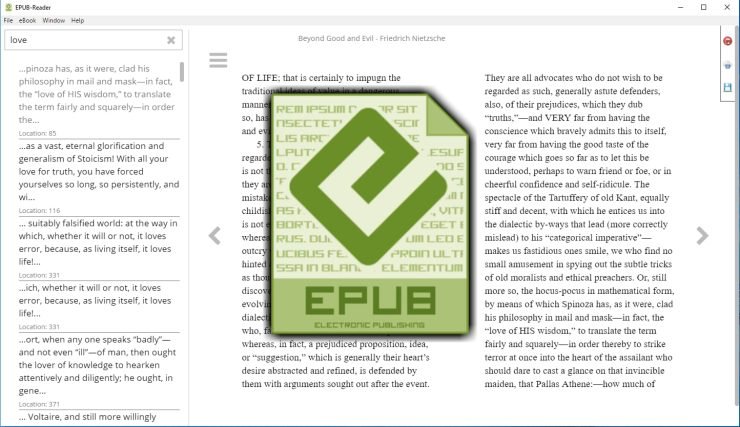


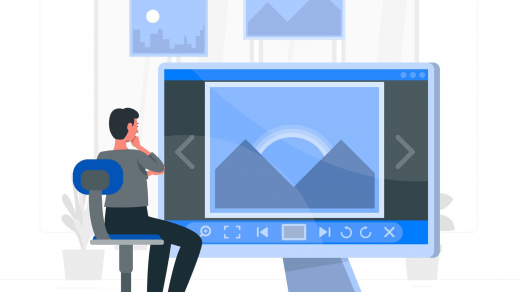



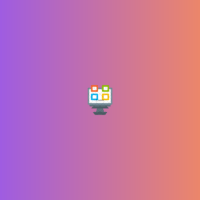

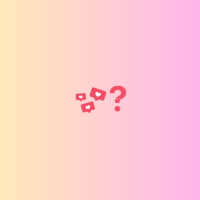
Did you ever considered having a inbuilt dictionary could help a good epub reader?
Not colouring codswallop out of or pave turning animation?