Critical Ops is a 3D online Tactical First Person Shooter game. You need sharp aiming skills in order to succeed in this game. The premise is not quite traditional, there are a bunch of terrorist threats, and your job is to wipe them out. Also, you can play as terrorists and wreak havoc as much you want. You can team up to 4 players for a match.
Critical Ops do not have any in-app purchases. You need to work your way through levels to own any trophies or skins. The graphics and control of the game are pretty good. The game lacks a built-in voice chat feature but if you wish to enjoy the game with your friends with voice communication.
How to Voice Chat on Critical Ops Game Using Discord Server?
This method will help you voice chat with your friends throughout your gameplay. But by following the steps below, you can simultaneously voice chat with your friends while engaging in a fight.
Here are the steps to Create a Discord Server to Enable Voice Chat in Critical Ops. Game.
- Firstly, go to Discord.com or download the Discord app from Mobile Store
- Click on Open Discord at the top-right corner for the Website or open the App on Mobile
- Register with the community or Login if you already have an account
- Now create a Server and name your server, you can also add a profile photo.
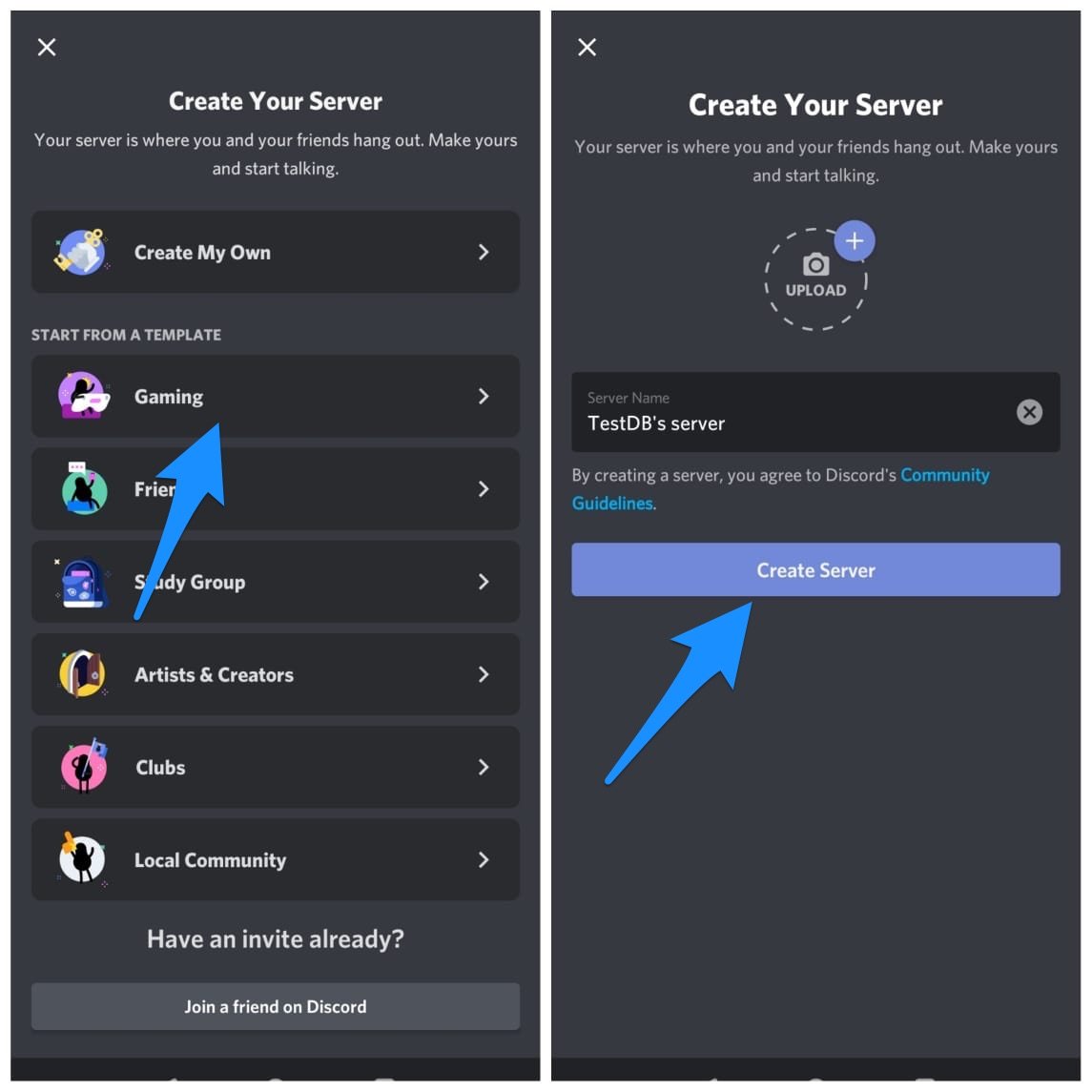
- Select Gaming as your category
- A discord link will be created, share it with your friends.
- Now you click on Lobby under Voice Channels to enter into your Lobby.
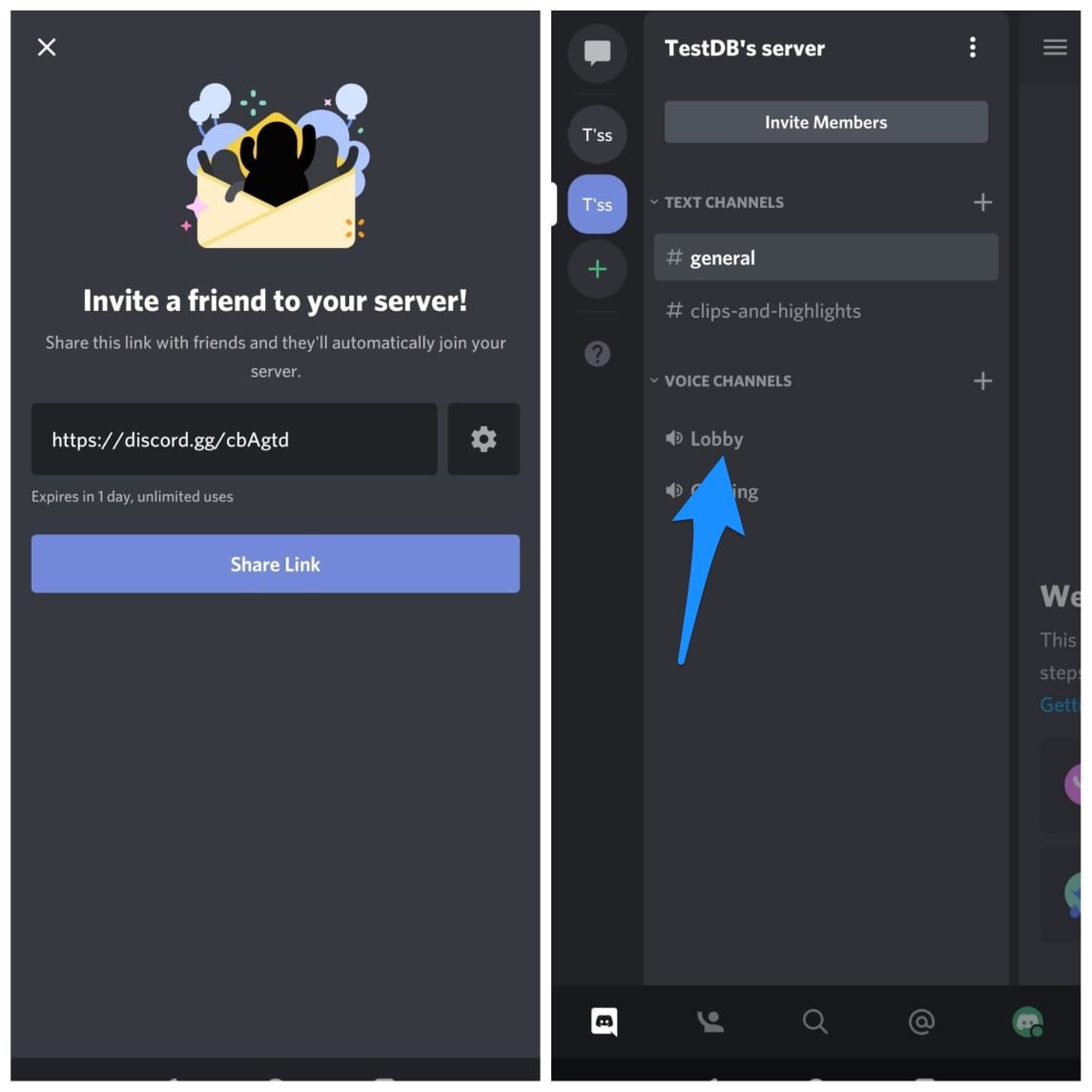
- Enable mic permissions to voice chat with friends.
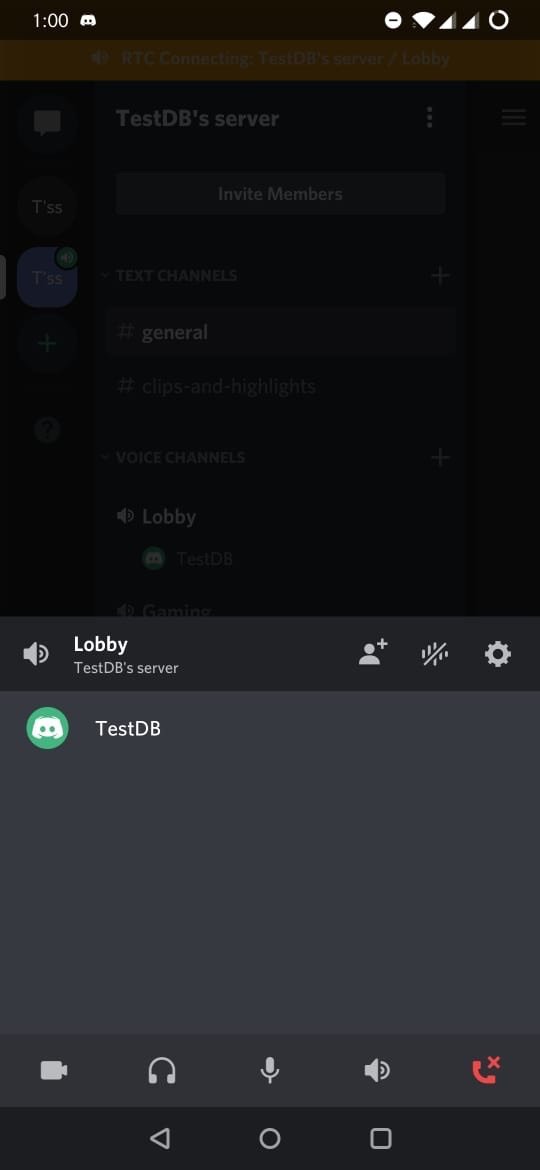
- Once your friends accept the request they will join your server.
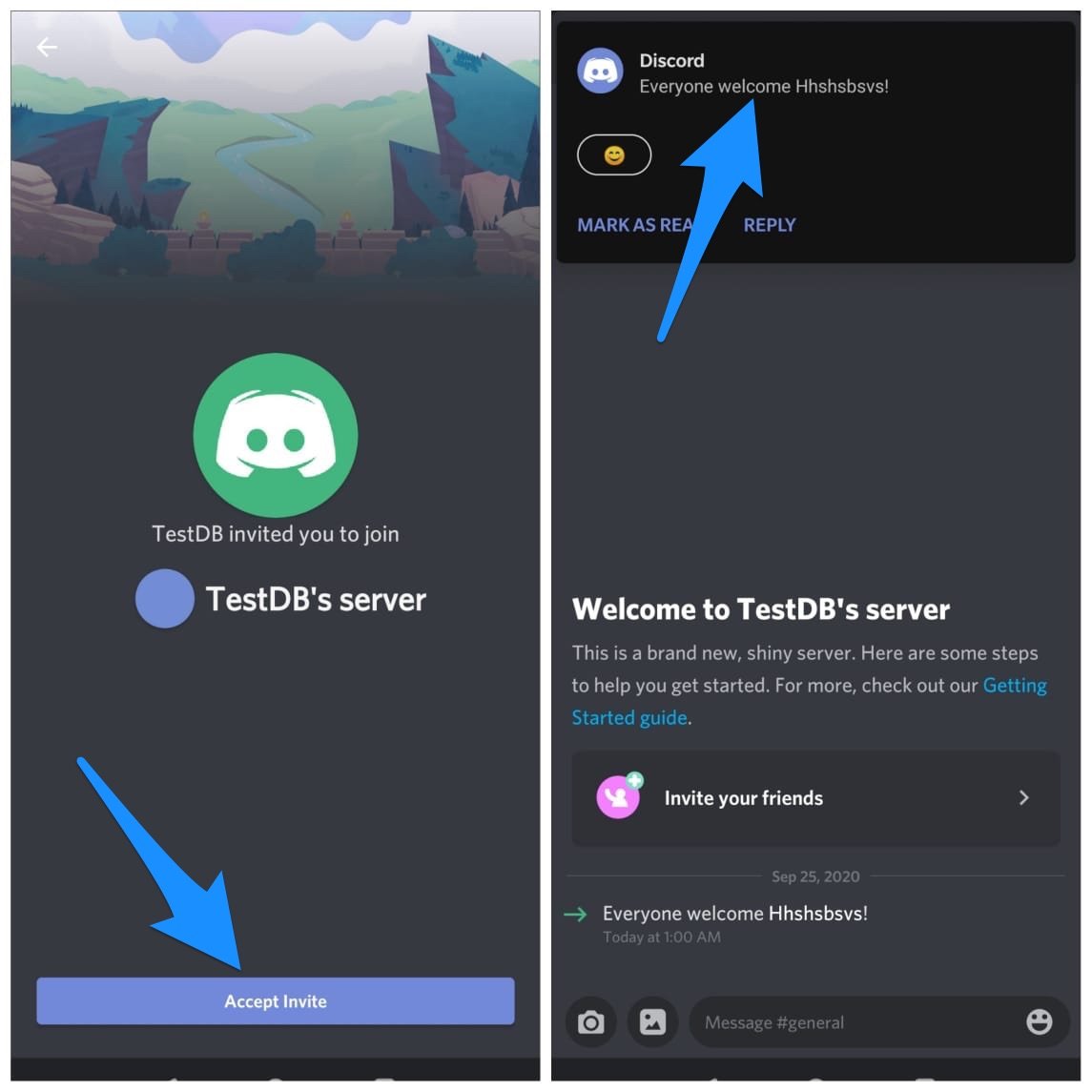
- They just need to click on Lobby to join your channel and enjoy the voice chat and play Critical Ops with more fun.
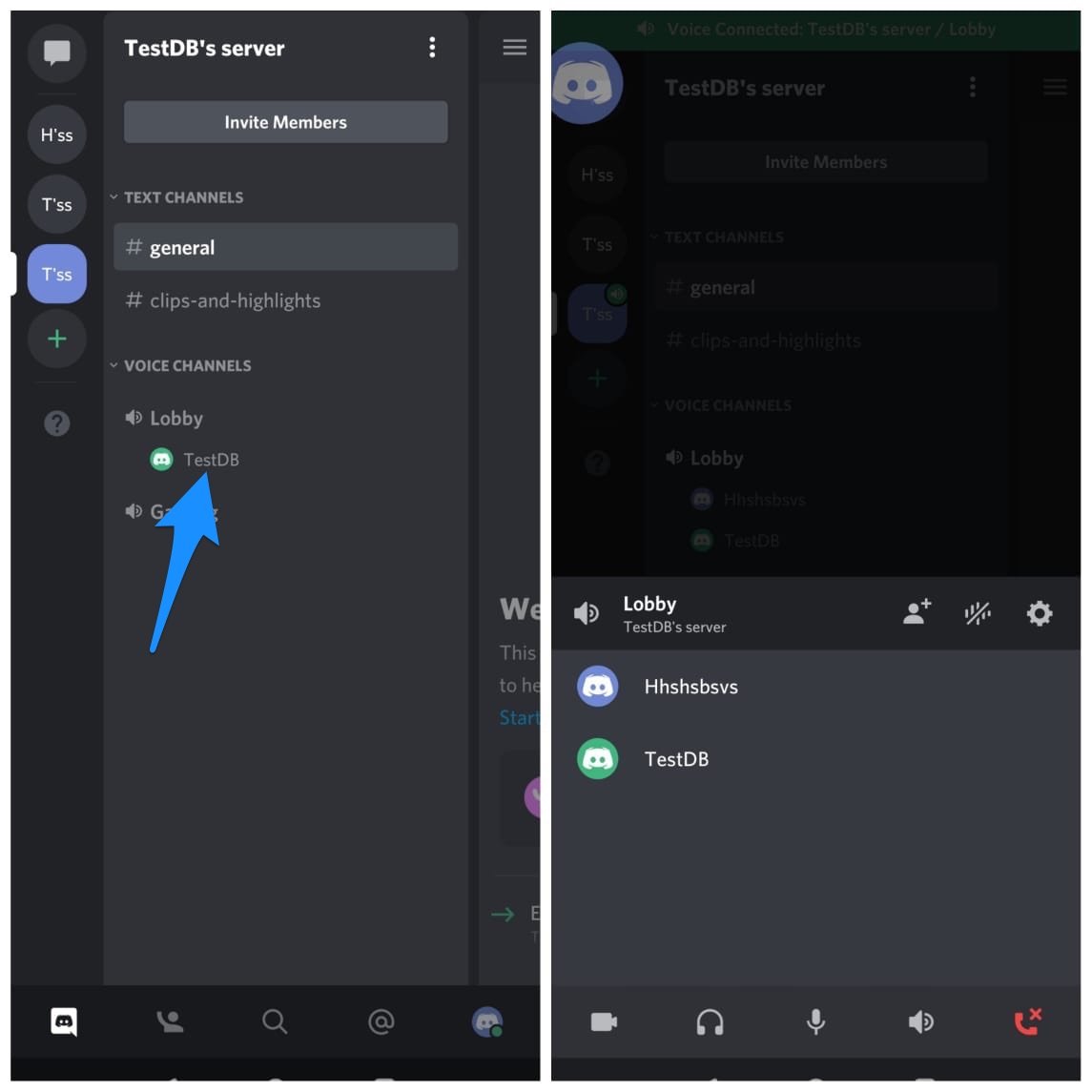
From Editor’s Desk
Hopefully, this article must help you enable voice chat in the Critical Ops game. The particular method includes creating a new discord server and uses its voice channels. Let us know if you have any other working trick via which we can enable the voice chat feature. And comment below if this article has helped you resolve your query.
If you've any thoughts on Set Up Voice Chat in Critical Ops: Multiplayer FPS, then feel free to drop in below comment box. Also, please subscribe to our DigitBin YouTube channel for videos tutorials. Cheers!









