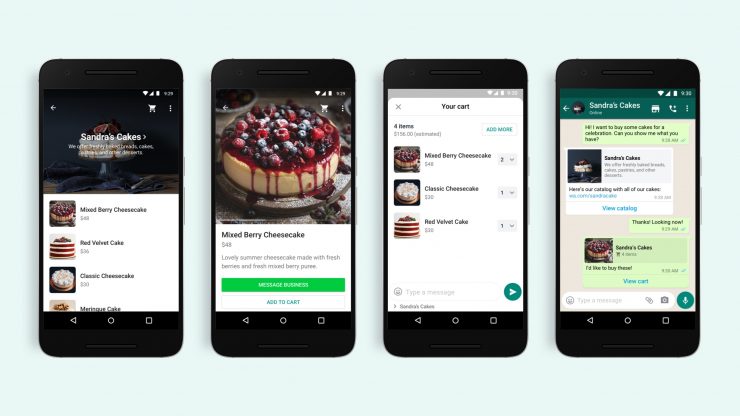WhatsApp has been undergoing a huge transformation recently. With new features added every few days, it has become bigger than it already is. Disappearing messages, custom wallpaper for each chat, new privacy policy are some of the major changes that have happened. Now, the Facebook-owned company has added another feature. The app will now have an ‘Add to cart’ feature.
This move comes after WhatsApp’s shopping feature was added nearly a month ago. It allows users to shop by ordering the items they want from catalogs available on WhatsApp. WhatsApp is in the process to rebrand itself, becoming more than just a messaging app, which is why WhatsApp Pay and the shopping feature were added. Coming back to the ‘Add to Cart’ feature, it is meant to simplify the shopping experience of users. Users can place their order with just a message on WhatsApp. The feature was rolled out today and will be available worldwide.
The feature can boost the businesses of e-commerce websites, the user will be provided with the option to edit carts – to add or remove items from their carts, ‘View Cart’, and ‘Add More’ items from the business catalogs.
This move also aligns with their vision of supporting big and small businesses. The WhatsApp app for business was launched for this purpose too. The process of shopping has been reduced to just a few steps. Users can select the products they like, place the order, and then pay for the product through WhatsApp Pay as well. It is a smart move, it saves time and effort on the part of the user, it also simplifies the running of the business, especially small businesses.
Adding products to the Cart
- Open WhatsApp.
- Go to your chat or business profile from where you wish to make the order.
- Tap on the Shopping Button icon
 listed
listed - Once the catalog opens, browse through the products you’d like to order.
- Tap on the product you like and tap on ADD TO CART to request for the order.
The Facebook marketplace is already quite popular, so, understandably, FaceBook wants to replicate it on WhatsApp. It also makes sense as WhatsApp has a whopping 2 billion users globally.
The app is free for everyone, it has been free since its inception, however, it is time that it starts generating good revenue. The company hopes to do so with all the new changes.
Perhaps with the arrival of ads, the new WhatsApp pay feature and the ‘Add to Cart’ feature will help WhatsApp generate high revenue.
If you've any thoughts on WhatsApp Making Shopping Easy with Add to Cart Button, then feel free to drop in below comment box. Also, please subscribe to our DigitBin YouTube channel for videos tutorials. Cheers!