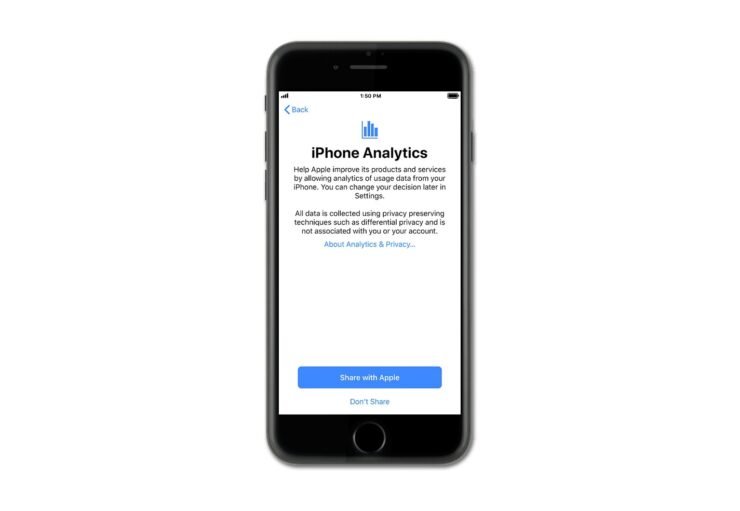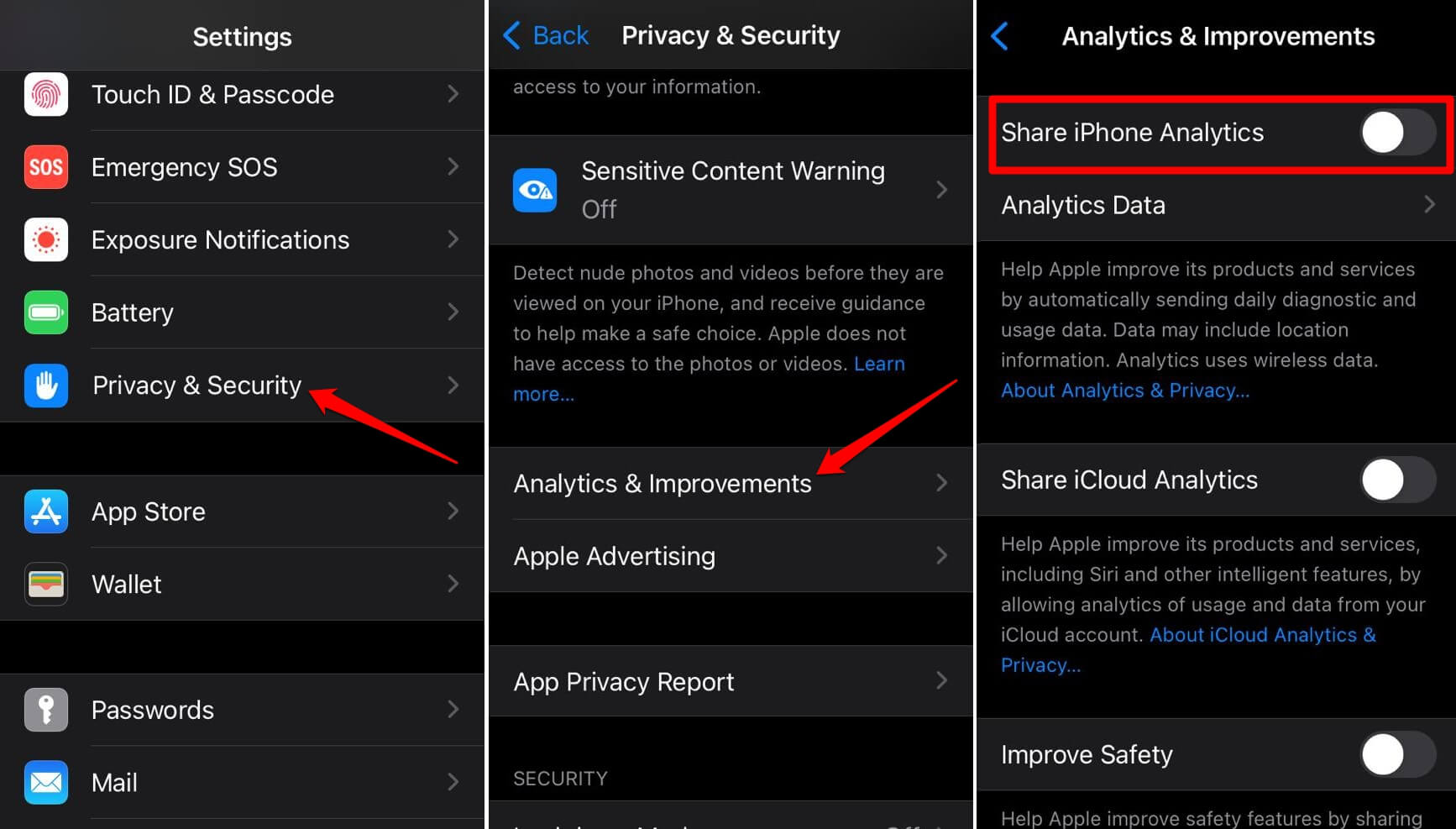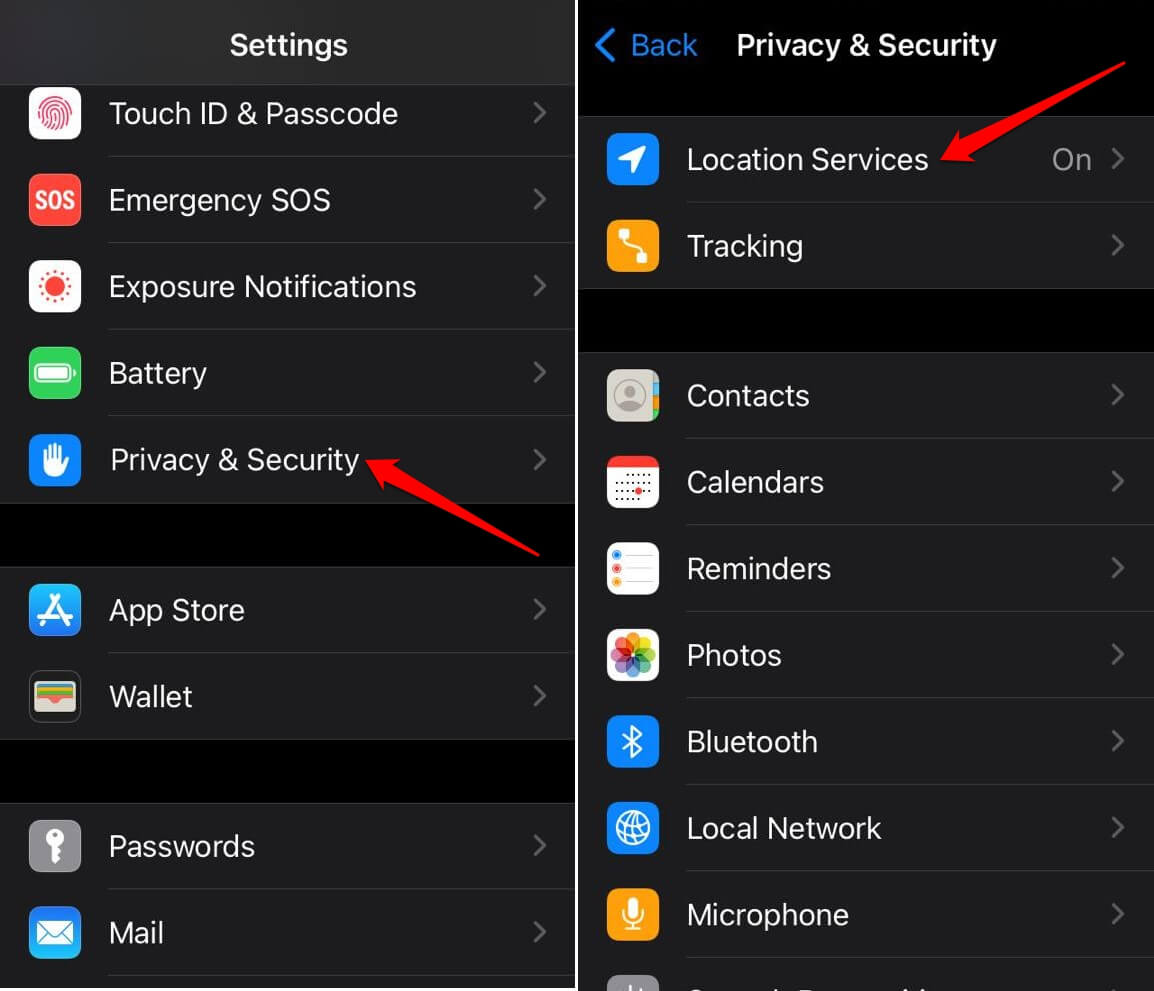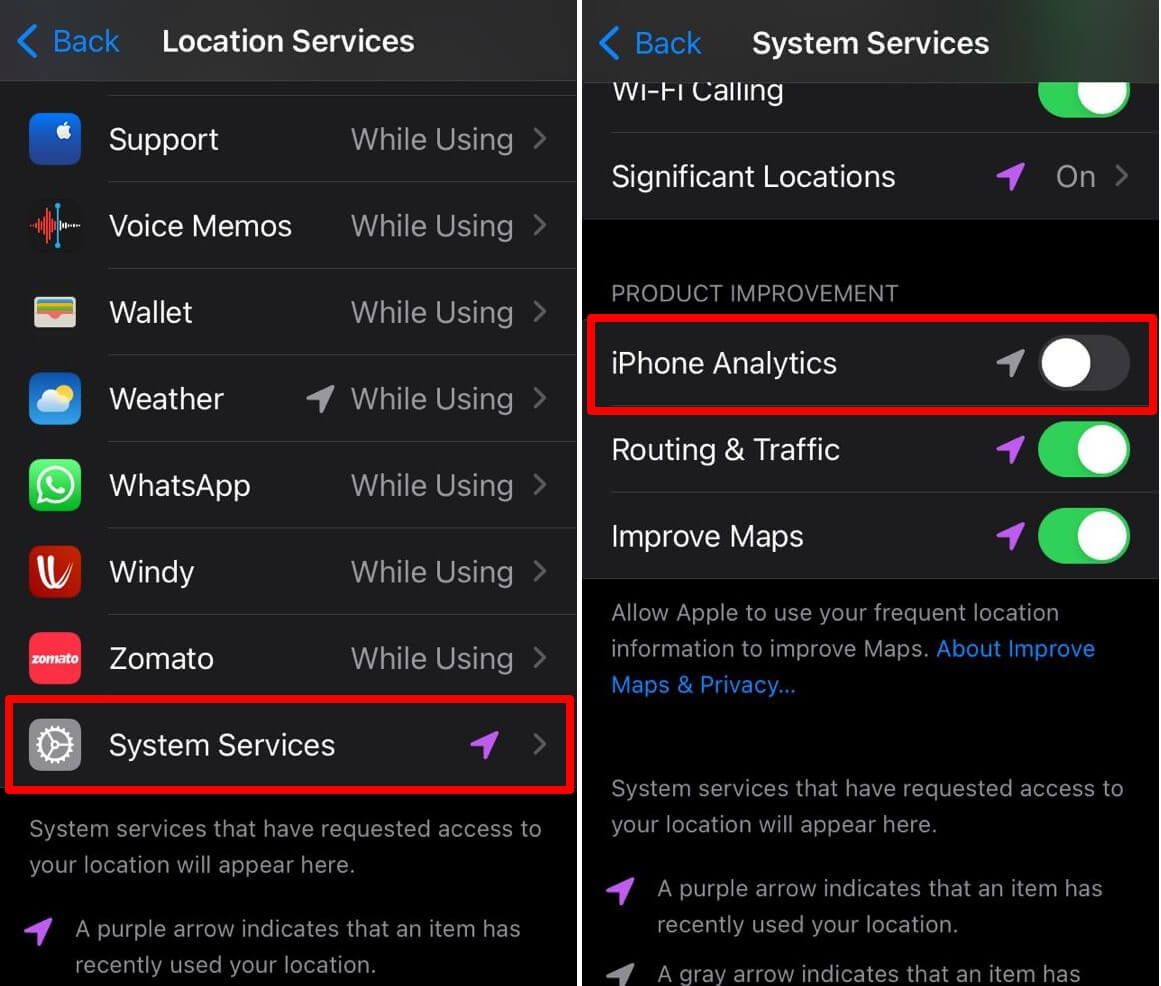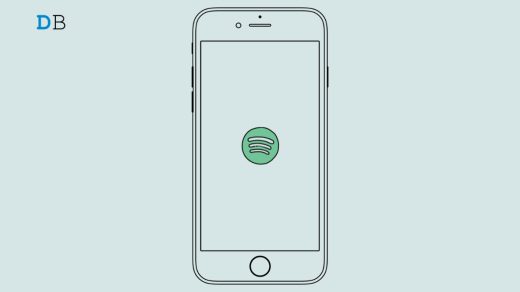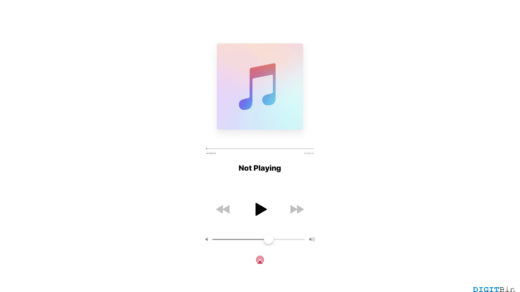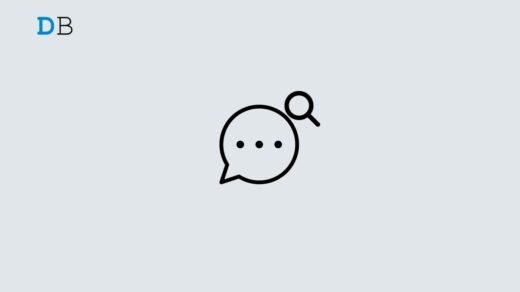In this guide, let us know what is iPhone Analytics Data and how you can enable it on your iPhone. You may even disable it at your discretion. iOS always delivers an impeccable performance with each new build ever released.
It becomes possible due to Apple using the analytics data on your iPhone to gather information regarding iOS apps, user interface, hardware performance, efficiency, etc. Apple relies on the analytics data of an iPhone to improve the experience iOS has to offer.
Privacy is always important for Apple. So, Apple gives an option to the user to decide whether they want to allow sharing the analytics data.
What is iPhone Analytics Data in iOS?
Apple classifies iPhone analytics data into certain segments. It collects the data related to these segments and shares it with its developers.
| iPhone Analytics | Data regarding hardware components and software components on your iPhone and how efficiently they perform in tandem. |
| iCloud Analytics | The performance data of iCloud elements specific to your account. Rest assured that no personal data is breached while collecting analytics data for iCloud. |
| Improve Safety
| Data related to privacy on iPhone and how it can be constantly upgraded without hampering the performance. |
| Improve Siri & Dictation | Data related to the Apple virtual assistant and how its performance can be enhanced. |
Using the data from all these segments, the developers make minor and major tweaks to all the aspects of iOS making it efficient and secure for the user. Each release of an iOS build is based on the improvement taking place by sourcing the analytics data gathered from its previous build.
The bug fixes, performance optimization, or adding new features to iOS are directly based on the information sourced from the Analytics data taken from millions of Apple users worldwide.
Is there a Risk to Data Privacy While Collecting the Analytics Data on an iPhone?
These days every time we hear of data collection, there arises a doubt regarding user data being breached. Of all tech companies, Apple seems to be genuinely interested in protecting their user’s privacy.
The iPhone analytics data collected on an iPhone is recorded in a log file. The data is devoid of any information related to the user of the iPhone. The data sourced from an iPhone cannot be tracked back to its user.
The data that Apple developers and other analysts get is aggregated information sourced from the data collected from iPhone users around various regions. It has nothing to do with a particular user of an iPhone.
How to Enable or Disable iPhone Analytics Data?
If you are too concerned about privacy, follow these steps to disable the iPhone analytics data.
- Launch the iPhone Settings app.
- Scroll to Privacy & Security.
- Go to Analytics & Improvements. Tap on it.
- Press the toggle switch beside Share iPhone Analytics.

Tap the switch beside the other items to disable sharing any information.
- Share iCloud Analytics
- Share with App Developers
- Improve Handwashing
- Improve Health and Activity
- Improve Health Records
- Improve Safety
- Improve Siri & Dictation
- Improve Wheelchair Mode
How to Disable iPhone Location Analytics?
Here are the steps to prevent Apple from collecting your location data.
- Open the iPhone Settings app.
- Tap on Privacy & Security > Location Services.

- Next, scroll to System Services and tap on it.
- Under the Product Improvement tab, disable iPhone Analytics.

Frequently Asked Questions (FAQs)
Is it Possible to Erase the Analytics Data on the iPhone?
Yes. When you wipe out the data on your iPhone, it will erase the Analytics data as well.
Does Turning off iPhone Analytics Data Affect the Performance of iOS?
No. By disabling the iPhone analytics, the performance of the iPhone is not affected in any way.
Does iPhone Analytics Data Contain any Personally Identifiable Info?
No. Apple uses aggregated data of the iOS and hardware performance from iPhone users worldwide to improve the user experience. The performance analysis data of iOS and its related elements have no relation with any iPhone users or their personal information.
Bottom Line
Apple claims to implement total privacy and safety regarding user data related to its services. As a responsible user, you should exercise all controls offered on iOS to manage the sharing of data collected from your iPhone. If you are not convinced to share the performance analytics data and have a privacy concern, you can disable the iPhone analytics data from being shared with Apple.
If you've any thoughts on What is iPhone Analytics Data: How to Enable or Disable it?, then feel free to drop in below comment box. Also, please subscribe to our DigitBin YouTube channel for videos tutorials. Cheers!