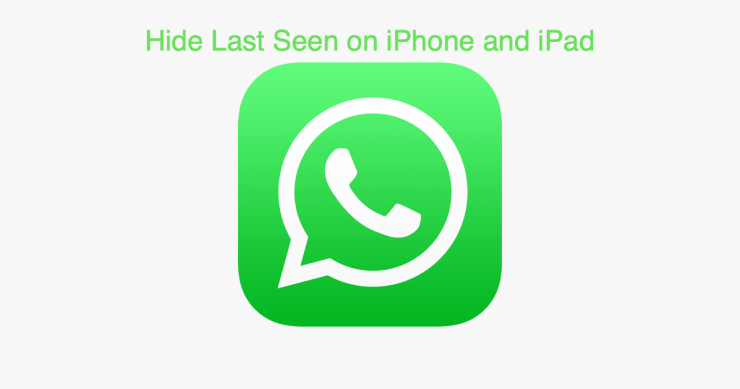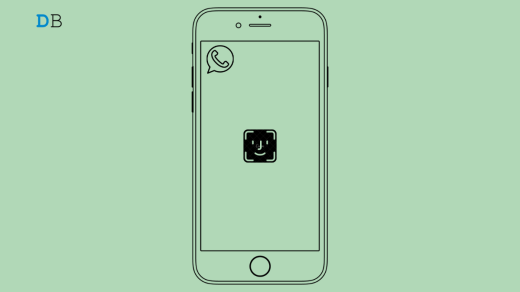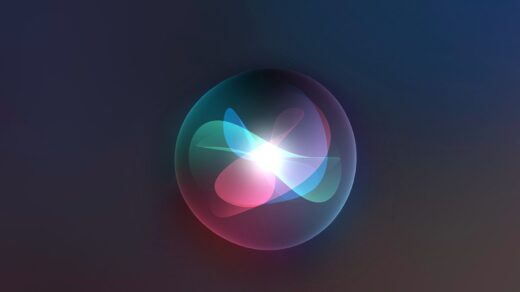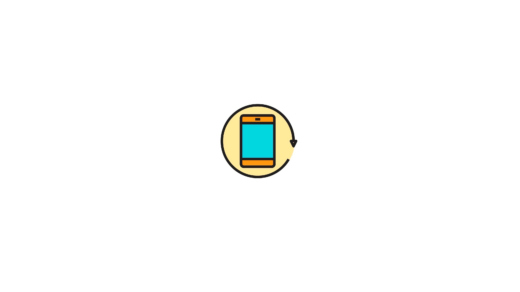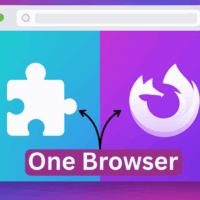With this guide, I’m going to tell you how to hide last seen on WhatsApp on your iPhone. Privacy is super important when we use any social media app. Once we get, online people do get to know what we are doing or whether we are active at the moment or not?
Now, this is the sole working model of social media apps, which provides the scope of networking. However, amidst all these, many people do feel that their privacy is breached.
WhatsApp Last Seen Explained
WhatsApp has this feature called Last Seen that allows your contacts to know when you were last online on WhatsApp and whether you are currently online. Inside a WhatsApp chat right below the username, the Last Seen status of a user gets displayed.
For example, If the person with whom you had a conversation thread is online, then upon opening the thread, right below his username, Online will be displayed. Otherwise, it will display the exact time or date when he was last active on WhatsApp.
Most people may not like the fact that someone from the contact list will get to know about their presence when they access WhatsApp and may try to message or call them on WhatsApp.
Let me simplify with an example.
I use WhatsApp to communicate with my clients, mostly in the daytime. However, after evening or working hours, I don’t want to get any messages from my clients, but I want to send or receive messages from my close friends.
So, I can hide last seen on WhatsApp to hide my online presence from any clients. When I get online-only, I will know about that. This is one of the many reasons why users hide the last seen feature on WhatsApp.
Steps to Hide Last Seen on WhatsApp for iPhone
I have put up the detailed steps to disable the last seen feature on the WhatsApp application in your iPhone.
- Launch WhatsApp on your iPhone
- On the bottom right corner, you will see the options Settings. Tap on it.
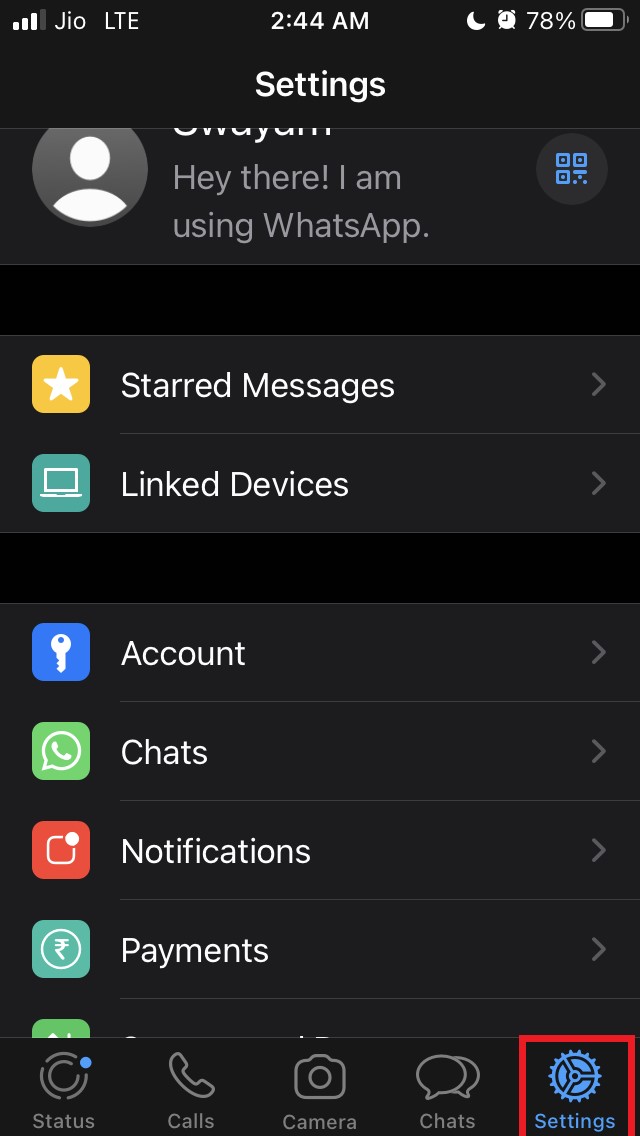
- Then on the next screen, tap on Account
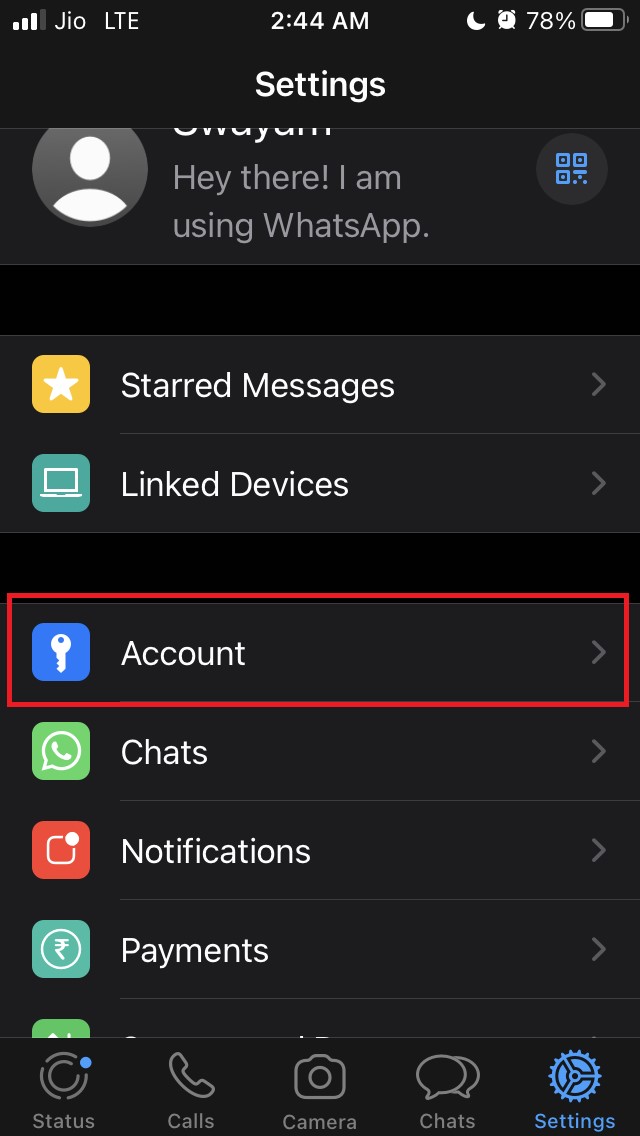
- Next, tap on Privacy
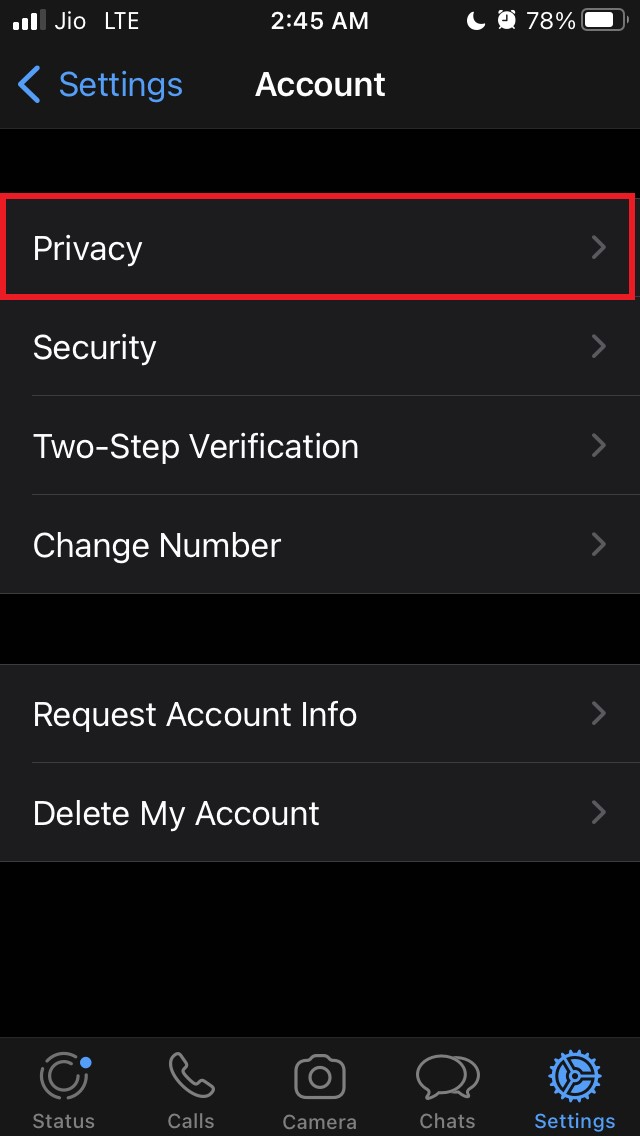
- Now, tap on Last Seen.
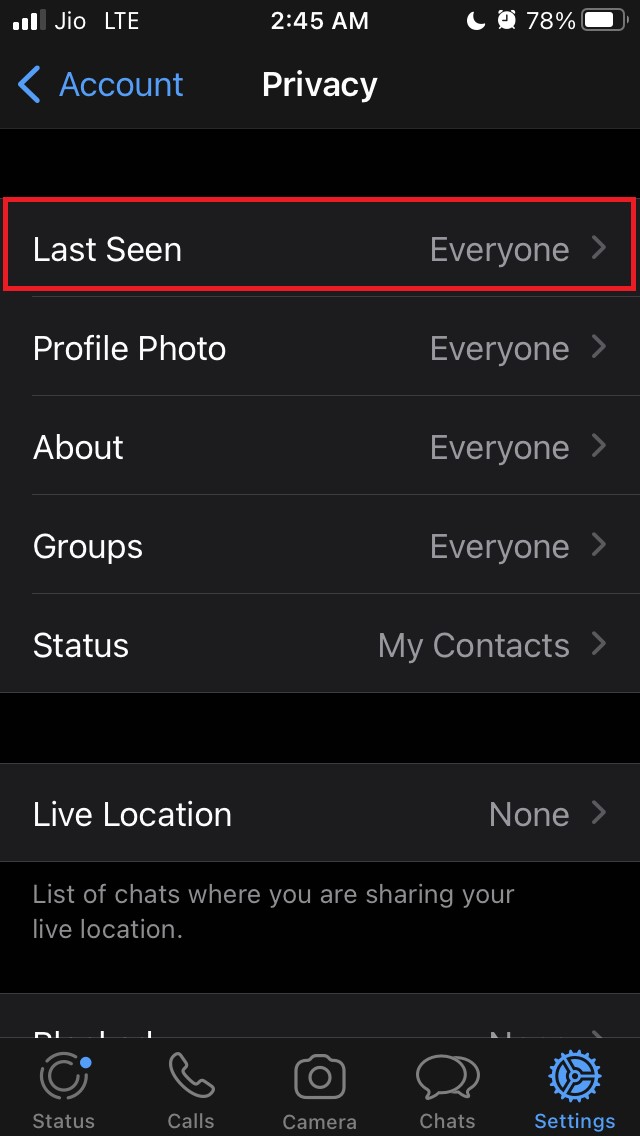
- By default, the Last Seen is set to Everyone.
- Under Last Seen, you will see three options, Everyone, My Contacts, and Nobody.
- Tap on Nobody if you want no one to know when you were last active on WhatsApp.
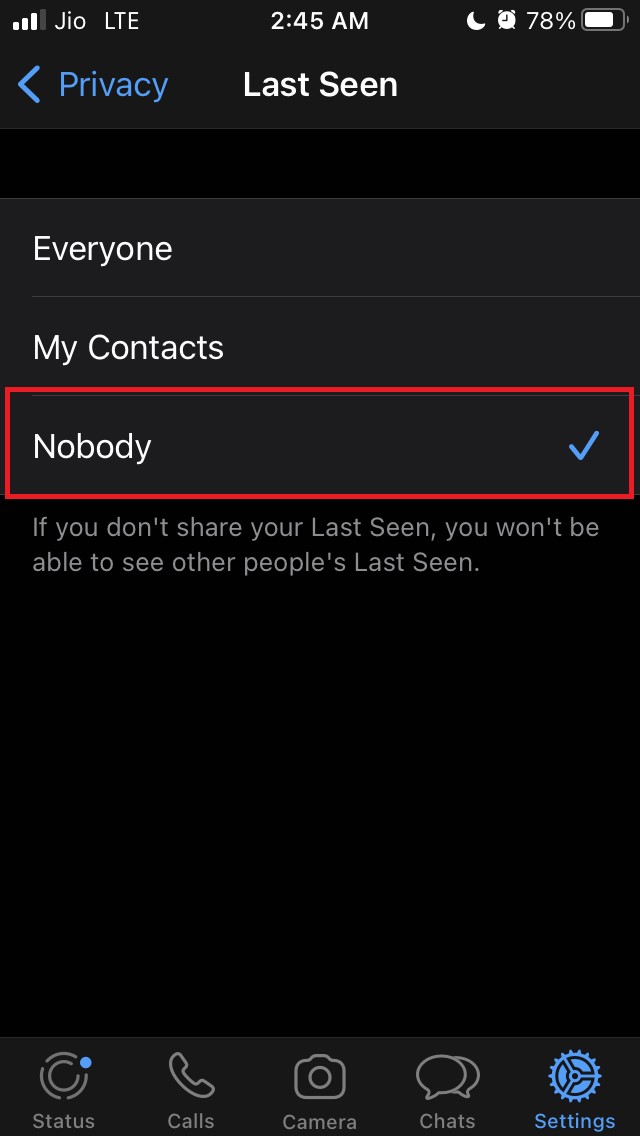
If you select My Contacts, only your WhatsApp contacts will know about your online presence and Last Seen on WhatsApp.
Also, you have to keep in mind that once you disable the Last Seen of your WhatsApp profile, you won’t be able to check or see the Last Seen of your WhatsApp Contacts.
So, that’s all about how to hide the Last Seen on your WhatsApp profile on iPhone to ensure that no one gets to know when you are active on the app. If you use an iPad and have WhatsApp installed on it, this guide will also work just as fine.
If you've any thoughts on How to Hide Last Seen on WhatsApp for iPhone, then feel free to drop in below comment box. Also, please subscribe to our DigitBin YouTube channel for videos tutorials. Cheers!