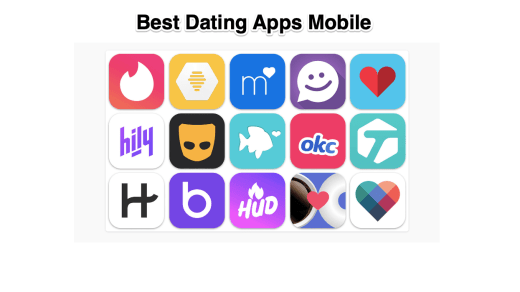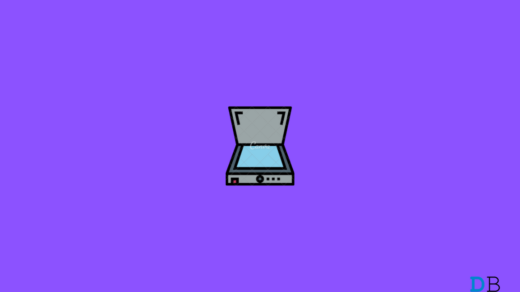There might be a scenario where you feel that your smartphone is lagging, becoming slow, or even overheating during gameplay. Yes, it’s true. This can happen, and the reason can be anything from Poor OS stability issues to hardware limitations. These days, due to the frequent software updates by OS manufacturers, the issue is limited to mostly hardware limitations only.
But this doesn’t mean that you can’t enjoy your high-end graphics game on your smartphone anymore. On the contrary, despite the hardware limitations, there are still many ways to play your favourite high-end graphics game on your smartphone, and that too smoothly.
Now, the question arises: how?
Well, there are some great game booster apps that a user can download and install on his or her smartphone, to maximize its fantastic gaming experience regardless of any hardware limitation.
This is why, here at Digitbin, we are providing you with the list of Best Game Booster apps that you can download, Install, and use on your smartphone to get the benefits of a smooth gaming experience.
What is Game Booster?
As the name suggests, Game Booster software or app helps you play games in a much smoother way as your already set system isn’t capable of offering without it. This means the Game Booster app simply limits the background activities of your system and, in reality, puts all force on your hardware resources to work for the one gaming app.
In short, it forces the system to stop fetching email, messages, reminders, call data, and other unnecessary data or tasks from the background and focus on one running gaming app for a better and smoother gaming experience.
Does it work?
As it limits the background processes, it forces all the Hardware mechanisms to work for the game. The system is left with no option except to work for one running gaming app. In fact, studies have shown significant differences in CPU usage and gaming performance during the use of Game Booster. They kill any unused background processes and increase RAM capacity by force-closing auto-running apps.
Best Game Booster Apps
Here are the Best Game Booster Apps to Enhance your Gaming Performace on Android.
1. Game Booster
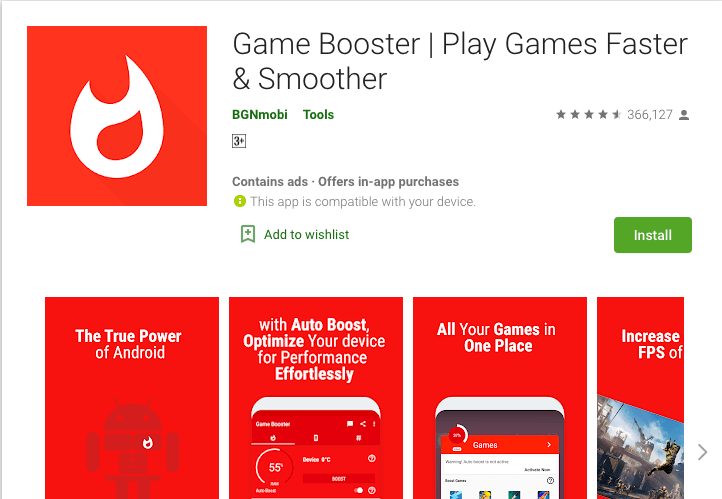
As the name spells, the first Game Booster app on our list is Game Booster. It is one of the most popular game booster apps, with over 350k downloads on the Google Play store and counting.
The Game Booster app comes with an advanced Linux CPU management system, which allows device optimization for smooth gameplay. In this case, it’ll be your smartphone.
Apart from this, it also has the App Booster to optimize any app without rooting the device.
According to its developers, rooting is not essential instead, it’s optional for this particular case. But If you already rooted your device, you can use the Game Booster modes to tweak your device for its maximum speed.
Otherwise, you can still use the App Booster or combine it with Game Booster modes for maximum performance.
2. Game Booster – One Tap Advanced Speed Booster
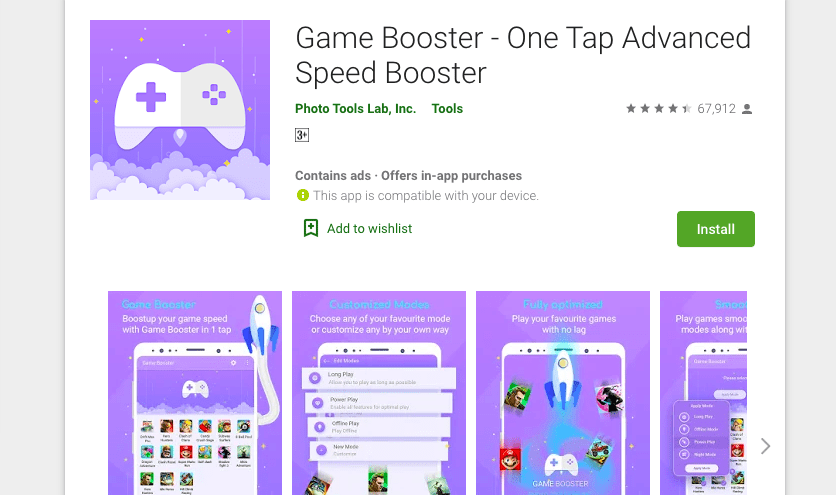
This Game Booster—One Tap Advanced Speed Booster app is one of the most promising Game Booster apps available today. It’s the easiest and most elegantly designed app, and it guarantees the best gaming experience to its users.
It also offers a wide variety of features such as Gameplay Mode, Customizable modes, RAM optimization & Management, Advanced GFX settings, and much more.
You can even set Resolution, Control shadows, styles, render quality, etc. So, according to us, if you are looking for an advanced version of the game booster app, then there is nothing better than this one.
3. Game Booster – Speed up the Phone
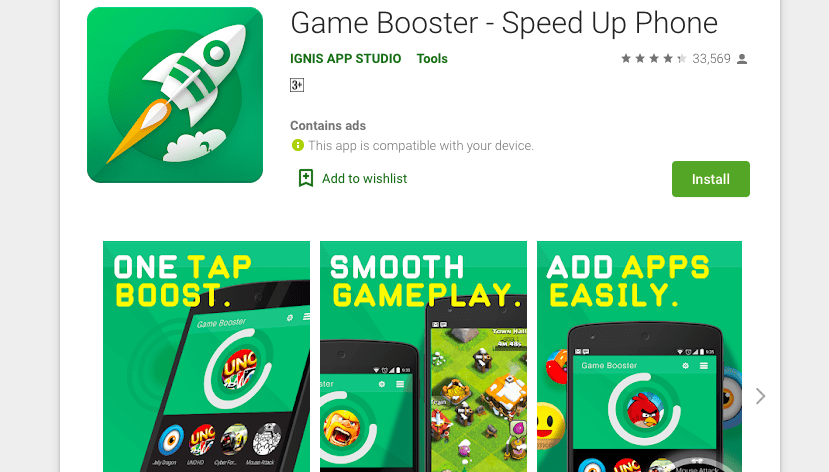
The seventh recommended Game Booster app on our list is Game Booster – Speed Up Phone, with over the 4.3 ratings on Google Play Store. This depicts its level of popularity and trust. It’s also among the most elegant and powerful game boosters on the Google Play store.
This game booster includes features like boosting the game at one tap, a gameplay mode for a better gaming experience, and the ability to create custom modes.
The UI is simple and easy to use. Maybe this is the reason, why this app is being loved and used by thousands across the globe.
We don’t recommend using this as your first game booster app option, as we already mentioned some of the best above in this list. So, kindly check them out first.
4. Game Booster – Phone Cooler
Last but not least on our list is Game Booster 2019 with the Phone cooler. Yes, unlike other game booster apps, this app has many additional features in it.
First of all, it has a 4.4 rating on the Google Play Store, and this is a great point to consider before downloading this app. It provides the user with power-packed features, such as a RAM booster, Phone Booster, CPU Cooler, and much more that you might not have even heard of before. As we said, it also has many additional features in it, such as full device boost, temperature auto-detect, and games app management as well. Rest you’ll love this app if you download and use it well.
5. All-In-One Toolbox
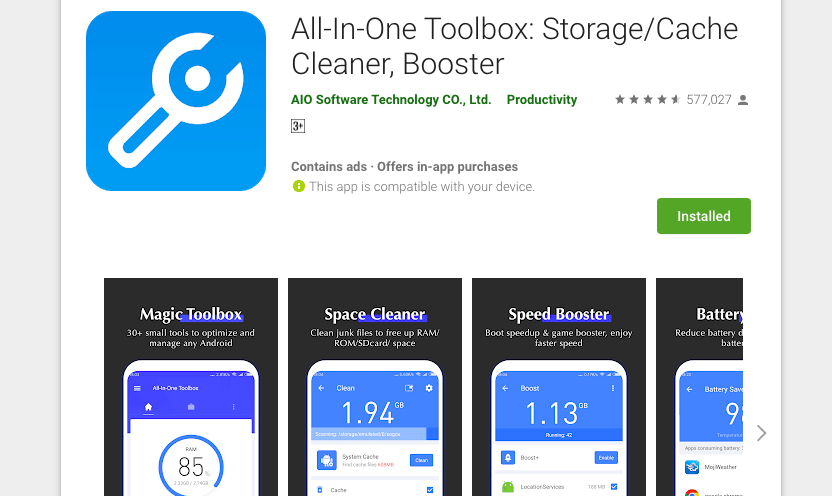
As the name suggests, this app comes pre-loaded with close to 30 tools to optimize your device in the best possible manner. These include junk cleaner, history eraser, speed booster, memory optimizer, battery optimizer, CPU cooler, app manager, file manager, mini launcher and the list goes on and on. Another feature, known as Boot Speedupgives you total control over which apps you want should automatically start when your device boots up. Not only user-installed apps but you could even have a say over system-installed apps as well. Also, if you’re battery is draining pretty fast, check out the Battery Saver section
You could even add plugins (small software programs) in this app to increase its feature lists further. For example, the Find Direction Plugin acts as a compass and helps you find the right direction, the Boost game Plugin Gives your game a head start by considerably reducing the launch time, and the Lock App Plugin helps to protect your apps by applying a passcode to it.
But do keep one thing in mind. The more plugins you install, the heavier the app will become, which might slow down some devices. So, if you only want to clear up RAM and storage space on your device, you could easily remove the plugins and use the app in its initial state, bereft of any additional software, tools, or plugins.
6. Droid Optimizer
The app has some exclusive features that you probably wouldn’t find on other cleaner apps. To begin with, it comes with a ranking system. This feature shows your overall rank based on how well you maintain your device in terms of cleaning unnecessary and redundant files. The objective is simple: Improve your everyday rank by you clearing up RAM and cache. Think about this ranking system more along the lines of a motivating factor. As soon as you launch the app, there is a well-documented instruction set giving you handy tips on how to optimize your device fully.
On the home screen, you can easily find all the required features. These include Cleanup, Automatic, App Manager, and some Privacy Advice to keep your device safe and secure. Out of the four, Automatic is the most useful functionality.
As the name suggests, it will clean up your device, stop background apps, and free up consumed RAM. All this will be done in an automated manner based on the schedule you created. Finally, the Droid Optimizer also gives you a mass uninstaller option, which provides you with the platform to uninstall multiple apps at once.
Conclusion
So, this was all regarding the Best Game Booster apps that you can download and use to play games smoothly. If you find it useful, please let us know in the comment section below. We would love to hear that. Also, if you have any other references, please share them below.
If you've any thoughts on Best Game Booster Apps for Android, then feel free to drop in below comment box. Also, please subscribe to our DigitBin YouTube channel for videos tutorials. Cheers!