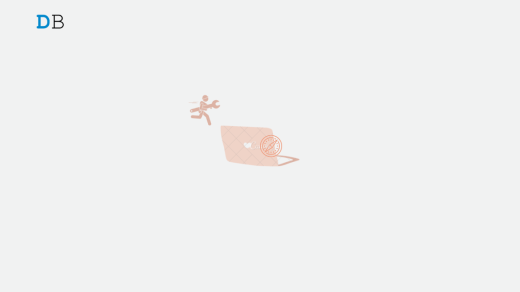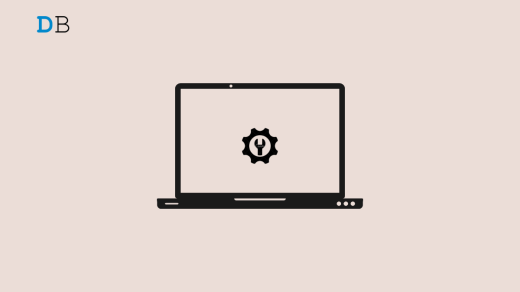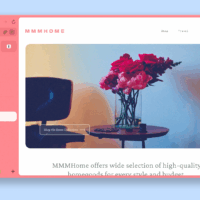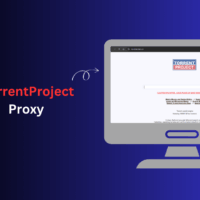G2A Pay is an online payment gateway that offers more than 200 local and international payment options bundled into a single, straightforward checkout. It is a global e-wallet that caters to the gaming industry. Due to it, online retailers from all over the world can allow customers to pay using the methods of payment that they prefer. Customers only have to link their bank accounts or credit cards before making purchases at merchant websites. When checking out, the customer chooses G2A Wallet, completes the transaction, and is then forwarded to the retailer’s order summary page.
However, many people have complained about the issue occurring when paying for anything or buying anything from that website. It’s easy to fix this error, but before getting to the solution, let’s start by explaining the problem.
What Causes the G2A Transaction to Fail?
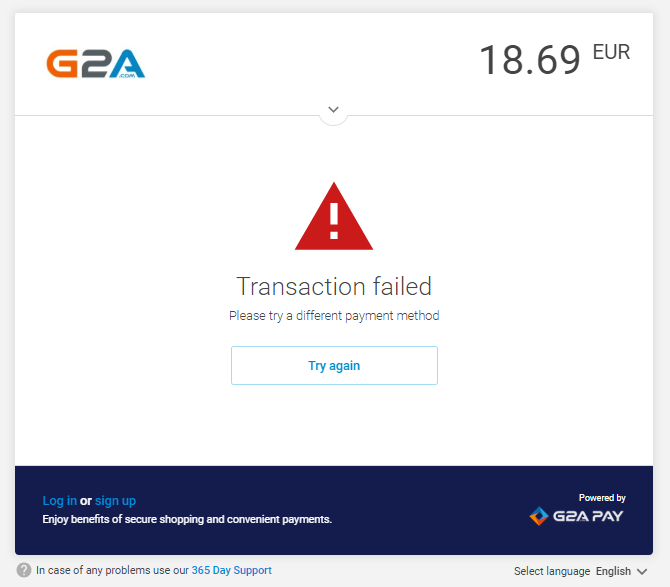
A G2A transaction may fail for several reasons, such as:
1. Insufficient funds
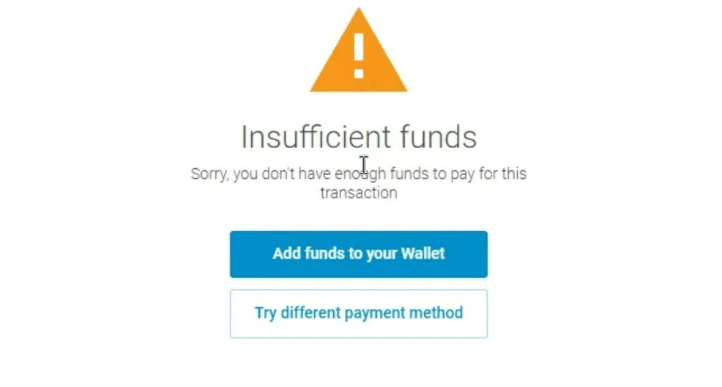
If the payment method used for a G2A transaction has insufficient funds, the transaction will likely fail. To resolve this issue, you need to add sufficient funds to the payment method and then try the transaction again. Alternatively, you can try using a different payment method with sufficient funds to complete the transaction.
2. The Payment Method is Expired or Invalid
If the payment method used for a G2A transaction is expired or invalid, the transaction will likely fail. To resolve this issue, you need to update the payment method with a valid and current one. You can either update the existing payment method or add a new one to your G2A account. If you’re unsure about the validity of your payment method, you can check with your bank or financial institution.
3. The Payment Method is Not Supported in your region or by G2A
If the payment method you are trying to use for a G2A transaction is not supported in your region or by G2A, the transaction will probably fail. In this case, you will need to use a different payment method than G2A and available in your region support.
You can check the list of supported payment methods on the G2A website or contact G2A Support for further assistance. If you do not have access to any supported payment methods, you may need to consider alternative options, such as purchasing through a different platform or using a prepaid card.
4. Incorrect Billing Information
If incorrect billing information, such as an incorrect billing address or name, is provided for a G2A transaction, the transaction may fail. This is because the payment information provided must match the information on file with the payment method used.
To resolve this issue, you must correct the billing information in your G2A account and try the transaction again. Make sure to double-check the information for accuracy before submitting the transaction.
5. Due to Security Measures
Security measures, such as anti-fraud filters, can flag a transaction as suspicious and cause it to fail. This is a precautionary measure to prevent unauthorized or fraudulent transactions.
If a transaction is flagged as suspicious, G2A may request additional information to verify your identity and the transaction’s authenticity. This information may include a government-issued ID, proof of address, or other relevant documentation.
To resolve this issue, you will need to provide the requested information to G2A Support and follow their instructions. Once the information is reviewed and approved, the transaction should be processed successfully.
Note: The majority of the time, security concerns are the reason why a transaction is rejected. Advanced security technology is used by G2A.COM, which uses a system that automatically rejects transactions if it finds anything suspicious. Each case has a unique set of factors that contributed to the decline. But you shouldn’t worry if the payment doesn’t go through. If any money is taken, it is always automatically returned.
Top Ways to Fix G2A Transaction Failure Error
To fix a “G2A transaction failed” error, you can try the following steps:
1. Check your Payment Method
Ensure that the payment method you are using has enough funds and is in good standing.
- Check the balance: Make sure there are sufficient funds in the payment method you are using.
- Verify the payment method: Check that the payment method you are using is valid and in good standing, with no expired date or other issues.
- Confirm support: Ensure that G2A available in your region support the payment method you are using. You can check the list of supported payment methods on the G2A website.
By following these steps, you can ensure that your payment method is correct and minimize the risk of transaction failure.
2. Try a Different Payment Method
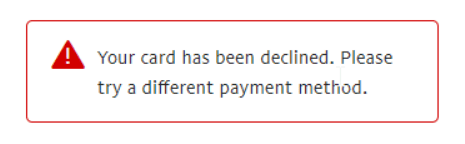
There is a possibility that your transaction will not fail if you try a different payment method. Sometimes, the payment method you are using may not be accepted by G2A, or there may be technical issues with the payment method. In these cases, using a different payment method may resolve the issue and allow the transaction to be completed successfully. It’s always a good idea to have multiple payment methods available and to try a different payment method if you encounter issues with your transaction.
3. Verify your Billing Information
Ensure that the billing information you provided is accurate, including the billing address and name. There is a possibility that verifying your billing information can prevent a transaction from failing. Incorrect billing information, such as an incorrect billing address or name, can cause a transaction to be rejected. By ensuring that the billing information is accurate and up-to-date, you can help ensure the transaction’s success.
4. Disable VPN/Proxy
Disabling a VPN or proxy may prevent a transaction from failing in some cases. VPNs and proxies can sometimes interfere with the normal functioning of online services, including G2A. If you are using a VPN or proxy and are experiencing transaction failures, disabling the VPN or proxy may help to resolve the issue.
5. Contact G2A Support
If the above steps do not resolve the issue, contacting G2A Support can help if you are experiencing a continuous transaction failure error. The support team can help you diagnose the problem and give you advice on how to fix it. They can also help to determine if there are any technical problems with the platform that are causing the transactions to fail.
Reaching out to support is often the most effective way to resolve transaction failures, as they have access to detailed information about your account and the transactions you are trying to make. They can also provide customized solutions that are specific to your situation.
It’s important to be clear and detailed when describing the issue to the support team, so they can provide an accurate and effective solution. If necessary, you may need to provide additional information or follow their instructions to resolve the issue.
Note: You can reach out to G2A support through their website or by emailing su*****@*2a.com.
Conclusion
That’s all there is to it; here, we summarize the possible solutions to G2A transaction failure. We hope that the information provided in this article on how to fix a G2A transaction failure error was useful. We sincerely hope that this guide helped you find a resolution to your issue. If you have any further questions or concerns, please feel free to ask. I’m here to assist you.
If you've any thoughts on How to Fix G2A Transaction Failed Error?, then feel free to drop in below comment box. Also, please subscribe to our DigitBin YouTube channel for videos tutorials. Cheers!