Facebook has more than 2 billion active users worldwide, making it one of the most popular social networking platforms. Despite Facebook’s popularity and success, users may have trouble using the platform when there are technical errors. Facebook users often encounter the “Error performing query” error message. In this article, we will concentrate on fixing the error in Facebook’s desktop version, which can also be found on mobile, but we will fix it on the desktop in this article. So, let’s get started with the guide.
What is Facebook Error Performing Query?
“Facebook Error Performing Query” might appear when a user tries to use the social networking site. This error message usually appears if Facebook has trouble accessing or retrieving data from its servers. If the error occurs, users cannot access and use their Facebook accounts or may be unable to post a comment or like the content.
What Causes the “Error Performing Query” Error Message on Facebook?
Usually, Facebook’s “Error performing query” error message is caused by server or network-related problems on your computer. There was an error retrieving data from Facebook’s servers; an error message was displayed. It can happen for several reasons, including:
- Server Maintenance: Facebook’s servers may be undergoing maintenance or updates, which may cause some disruptions or downtime.
- Network Connectivity Issues: You may not be able to connect to Facebook’s servers due to the network settings on your computer. You may experience this if your internet connection is slow or unstable or if a firewall or proxy setting prevents you from accessing Facebook.
- Browser Compatibility Issues: You may also experience this error if your browser is incompatible with Facebook’s website. You could experience this if your browser is outdated or if you’re using a browser that’s not Facebook-compatible.
How to Fix the “Error Performing Query” Error Message on Facebook
You can try several solutions if you receive the “Error performing query” error message on Facebook. These are some of the most effective solutions:
Solution 1: Refresh the Page
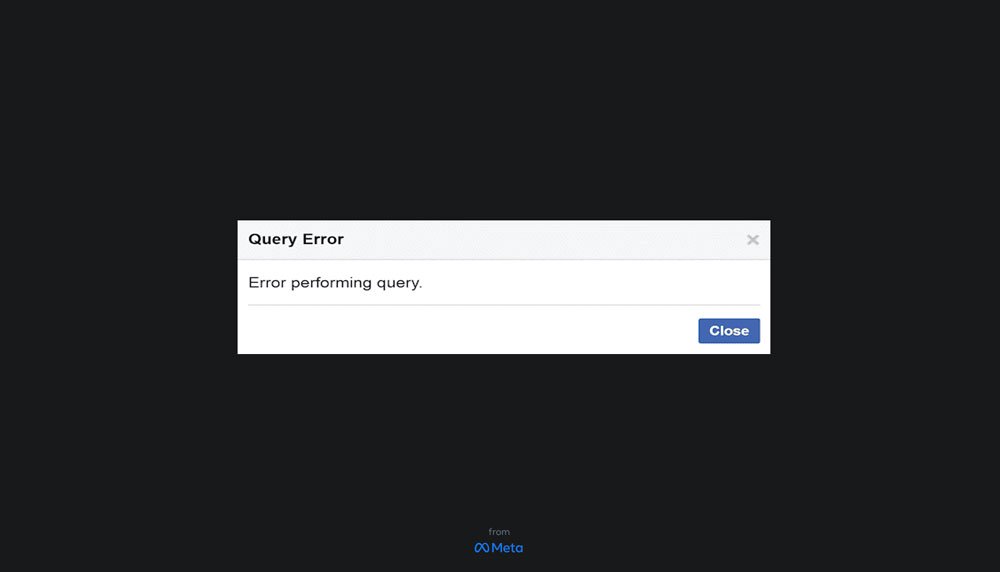
Whenever you encounter an error message indicating “Error performing query”, the first solution is to refresh the page simply. It can solve temporary connectivity issues and glitches that may be causing the issue. Press F5 on your keyboard or click the refresh button on your browser to refresh the page.
Solution 2: Clear Your Browser Cache and Cookies
Next, try clearing your browser’s cookies and cache if refreshing the page does not work. You can remove any temporary files and data that could cause conflicts with Facebook’s website. To clear your browser’s cache and cookies, follow these steps:
- Go to your browser’s settings menu (usually in the top-right corner).
- Click on “History” or “Privacy & Security“, depending on your browser.

- Choose “Clear browsing data” or “Clear browsing history.”

- Select “Cache” and “Cookies“.
- Select the period for which the data should be cleared (e.g., “Last hour,” “Last 24 hours,” “All time”).
- Click the “Clear data” or “Clear history” button to delete your data or history.

If the error persists after clearing your browser’s cache and cookies, try visiting Facebook again.
Solution 3: Disable Browser Extensions
There is sometimes an issue with browser extensions that can cause “Error performing query” errors on Facebook’s website. It may be necessary to disable all your browser extensions and reaccess Facebook to see if this is the problem. To disable browser extensions, follow these steps:
- Navigate to your browser’s settings.
- You may need to click “Extensions” or “Add-ons“, depending on your browser.

- Toggle each extension off by clicking the switch next to it.
- Make sure you close your browser and reopen it.
- Check if Facebook works again to see if the error has been fixed.
Solution 4: Try a Different Browser
It is possible that if the “Error performing query” error message persists, you should try accessing Facebook using a different browser. Doing this lets you determine if the problem lies with Facebook’s website or your current browser. Try a different browser to determine if this is the problem. Specific browsers may work better with Facebook than others. You can try many popular browsers, including Google Chrome, Mozilla Firefox, Microsoft Edge, and Apple Safari.
Solution 5: Check Your Internet Connection
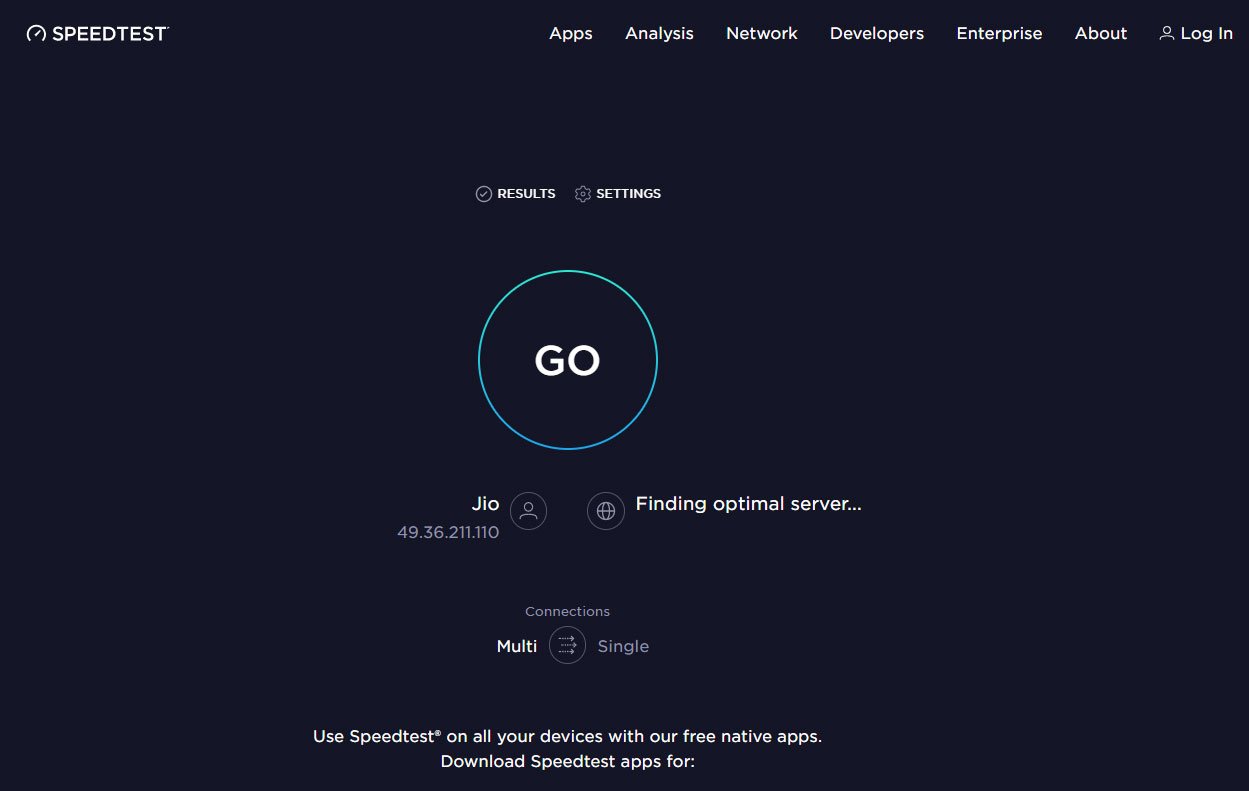
If none of the above solutions works, your internet connection may be the problem if none of the above solutions works. You should ensure the stability and strength of your internet connection. Restarting your modem or router and reconnecting to the internet may be a good idea. The error message “Error performing query” may appear when your internet connection is slow or unstable, causing issues with Facebook’s servers.
Solution 6: Wait for Facebook to Resolve the Issue
Sometimes the “Error performing query” error message can be caused by Facebook’s servers being updated or maintained. Generally, this type of issue is not within your control, and Facebook may need to resolve it for you. It may be possible for other Facebook users to be experiencing similar problems if you check Facebook’s official social media accounts or forums. You may need to wait until Facebook fixes the issue before gaining access to the platform again if this is the case.
Solution 7: Disable Antivirus Software
In some cases, antivirus software interferes with Facebook’s website and results in an error message stating, “Error performing query.”. It is advisable to temporarily disable your antivirus software and then reaccess Facebook to check. Depending on your antivirus software, you might need to configure it to allow access to Facebook’s website if the error message disappears.
Solution 8: Check Your Firewall Settings
You may receive the error message “Error performing query” if you have a firewall installed on your computer. See if the issue is resolved by temporarily disabling your firewall and then attempting to reaccess Facebook. If the error message disappears, your firewall may need to be configured to allow Facebook’s website access.
Solution 9: Update Your Browser
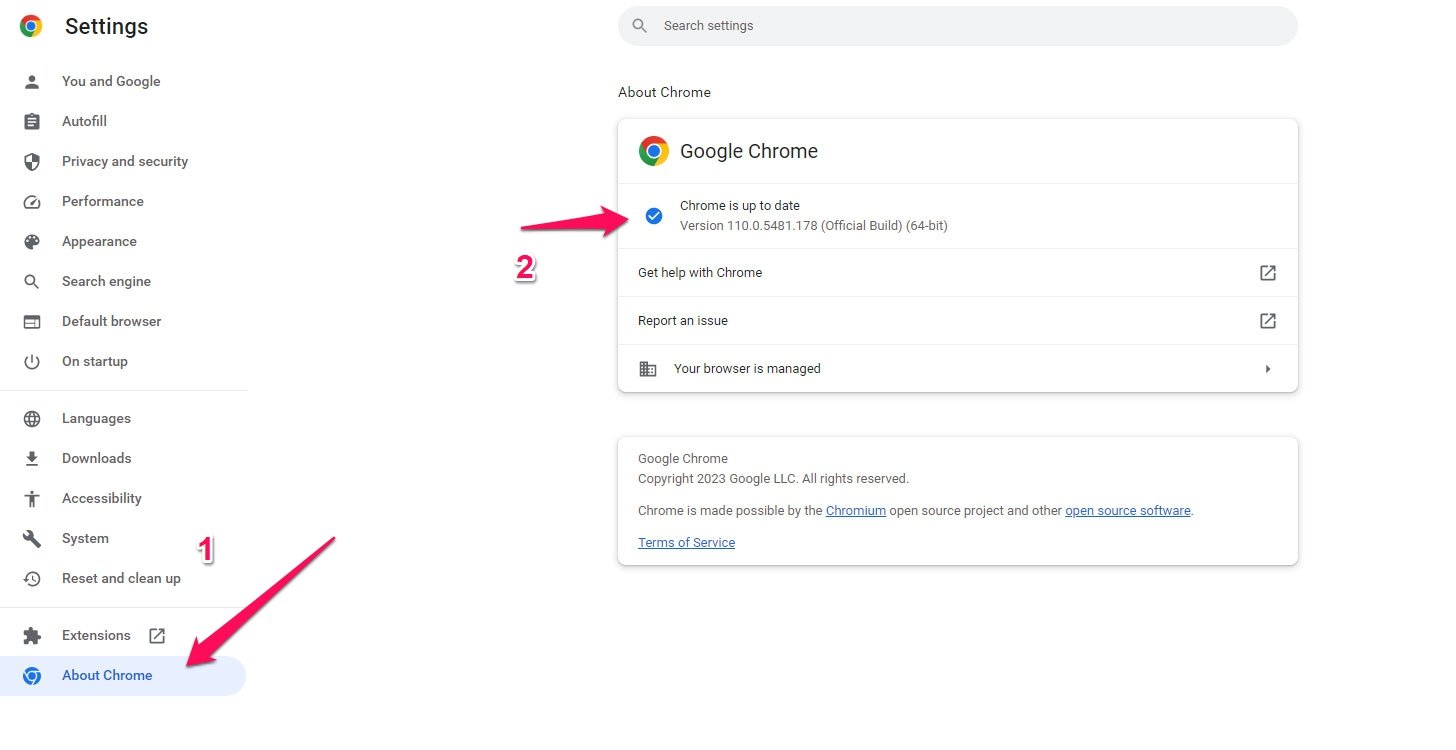
Facebook’s website may not work correctly with outdated browsers, resulting in “Error performing query” errors. If you are still having trouble accessing Facebook, ensure you have the latest version of your browser installed. To update your browser, you must go to the browser’s settings, then tap on the About section and check whether any update is available.
Solution 10: Contact Facebook Support
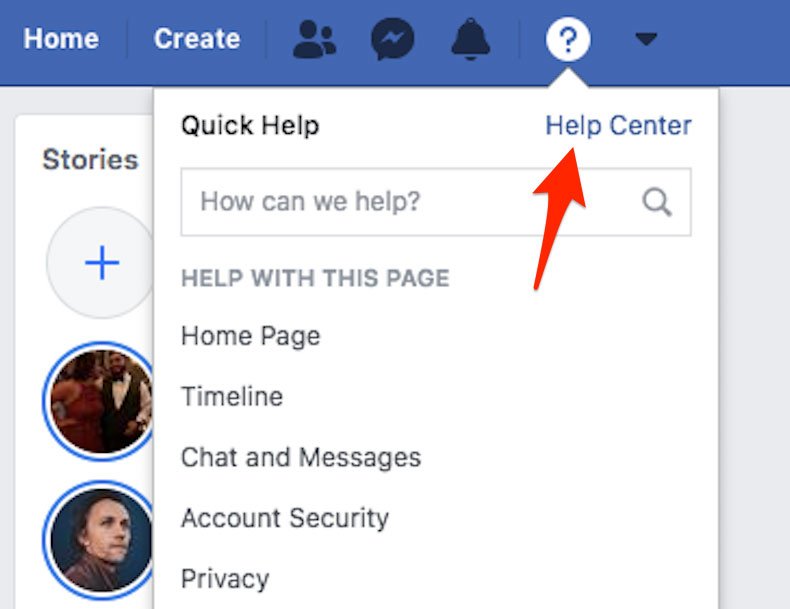
Please get in touch with Facebook for further assistance if none of these solutions works for you. If you have a problem with the platform, you can contact Facebook support through its help center or by reporting it directly. You should be as detailed as possible about the issue you are experiencing, as well as what solutions you have already tried. It may be necessary to contact Facebook support for additional assistance or troubleshooting.
Conclusion
The error message “Error performing query” can be frustrating for Facebook users, but there are a few fixes you can try. You should refresh the page, clear the cache and cookies, disable browser extensions, try another browser, check your internet connection, and wait for Facebook to resolve the problem. You can resolve the “Error performing query” error message quickly and resume using Facebook without interruption by trying these solutions.
If you've any thoughts on How to Fix Facebook Error Performing Query in Desktop?, then feel free to drop in below comment box. Also, please subscribe to our DigitBin YouTube channel for videos tutorials. Cheers!

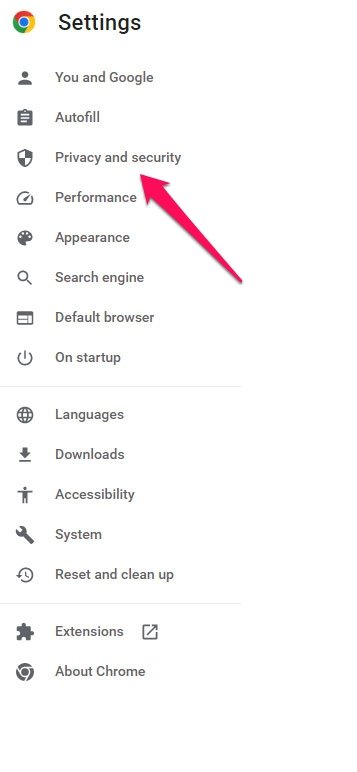
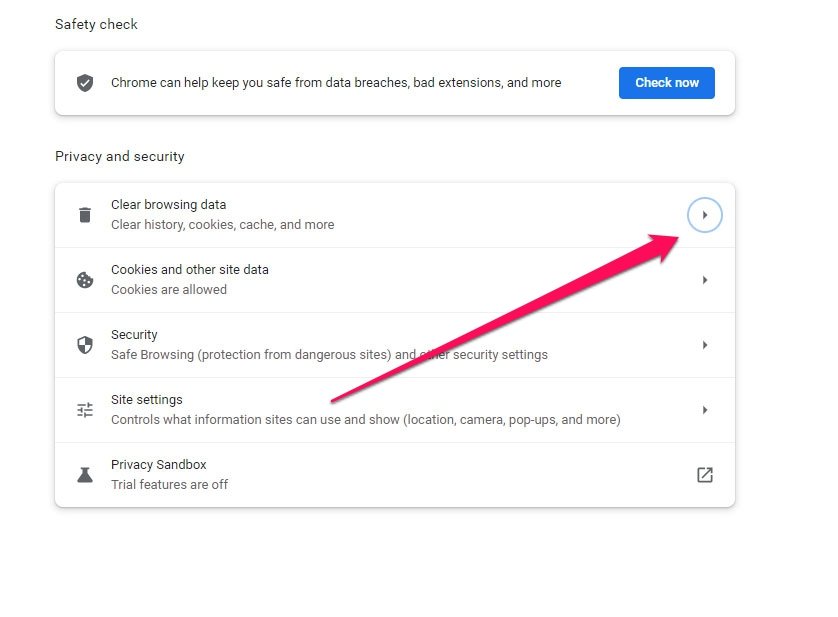
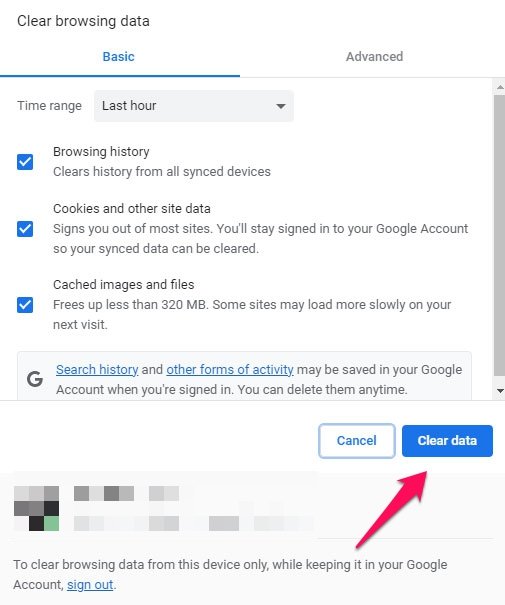
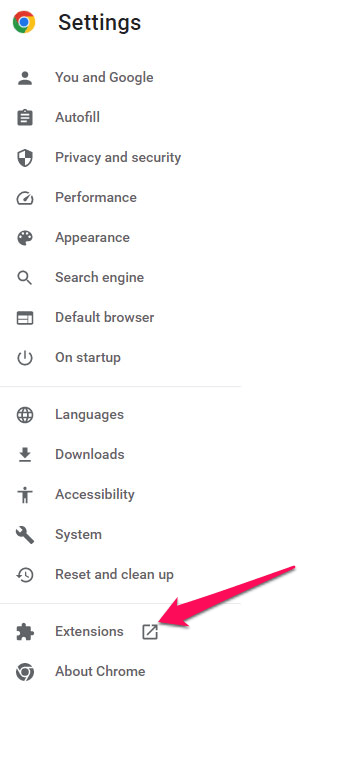
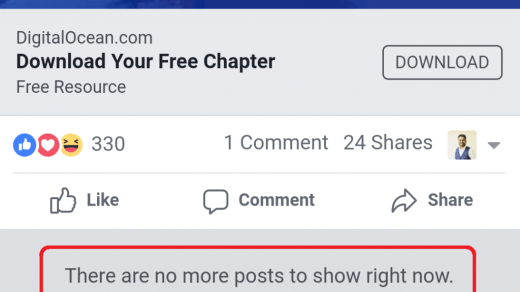
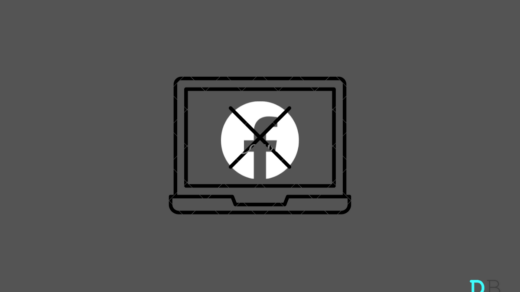






mere mobile me lod hora hai magar update karane ke liy bolra hai update kaise kare