Want to watch your favorite live TV channels, movies, and TV series on a Windows or Mac device? Look nowhere else! The top IPTV apps that will turn your PC into the ultimate entertainment center are included in this article. These feature-rich apps provide a wide selection of channels, flawless streaming quality, and intuitive user interfaces, whether you’re a sports fan, a movie buff, or simply want to catch up on your favorite TV series. We explore IPTV and learn about the essential apps for Windows and Mac users.
Best IPTV Apps for Windows and Mac
Here are the Best IPTV Software Apps for Windows and Mac to Access Live TV Online
1. VLC Media
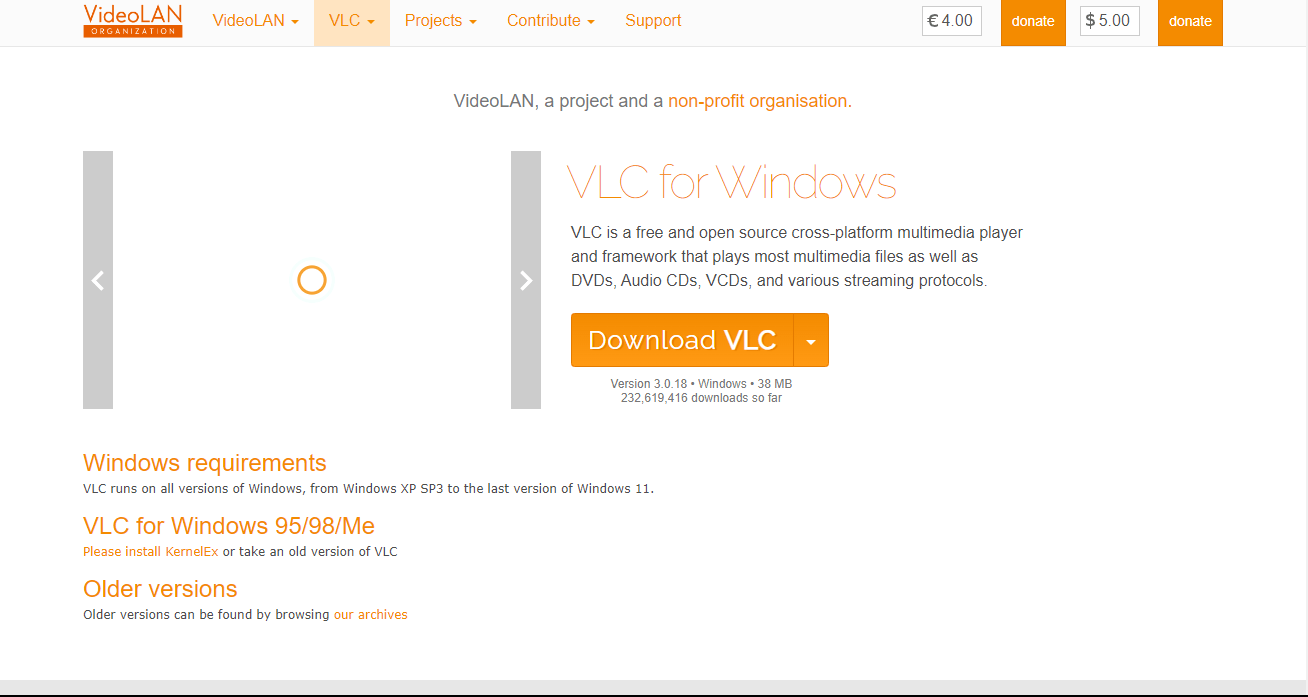
Popular and open-source media player VLC supports a variety of devices. It can broadcast media as well as play a variety of audio and video formats. You may watch IPTV channels using VLC. IPTV is a type of TV service that streams content over the internet. This implies that if you have an internet connection, you can watch IPTV on a computer, phone, or tablet.
You must create an M3U playlist, a specialized list, in order to stream IPTV in VLC. The channels you want to view are listed in a text file. You may create your own playlist or download one from the internet.
2. Perfect Player
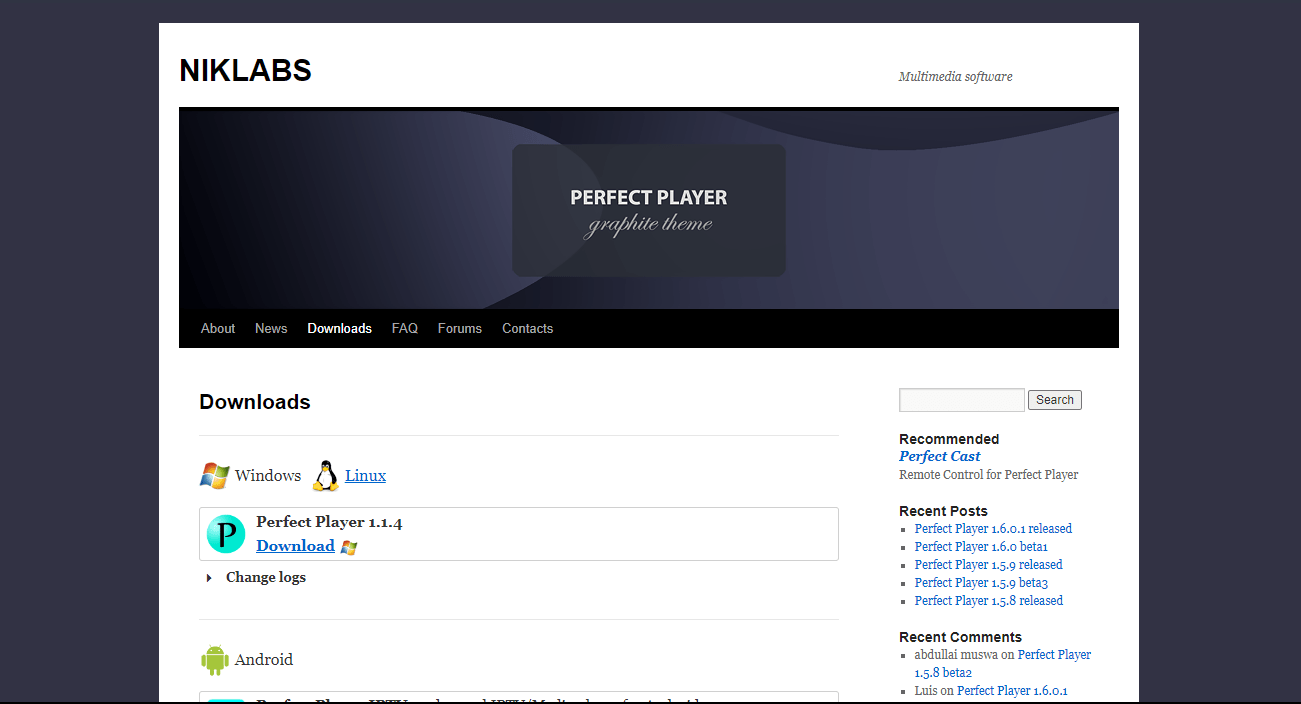
Another free and user-friendly IPTV player for Windows and macOS is called Perfect Player. It enables you to record streams and watch live TV channels as well as on-demand content. It supports many IPTV protocols, has a programmable interface, and includes features like program data display, subtitles, and troubleshooting tools.
3. MyIPTV Player
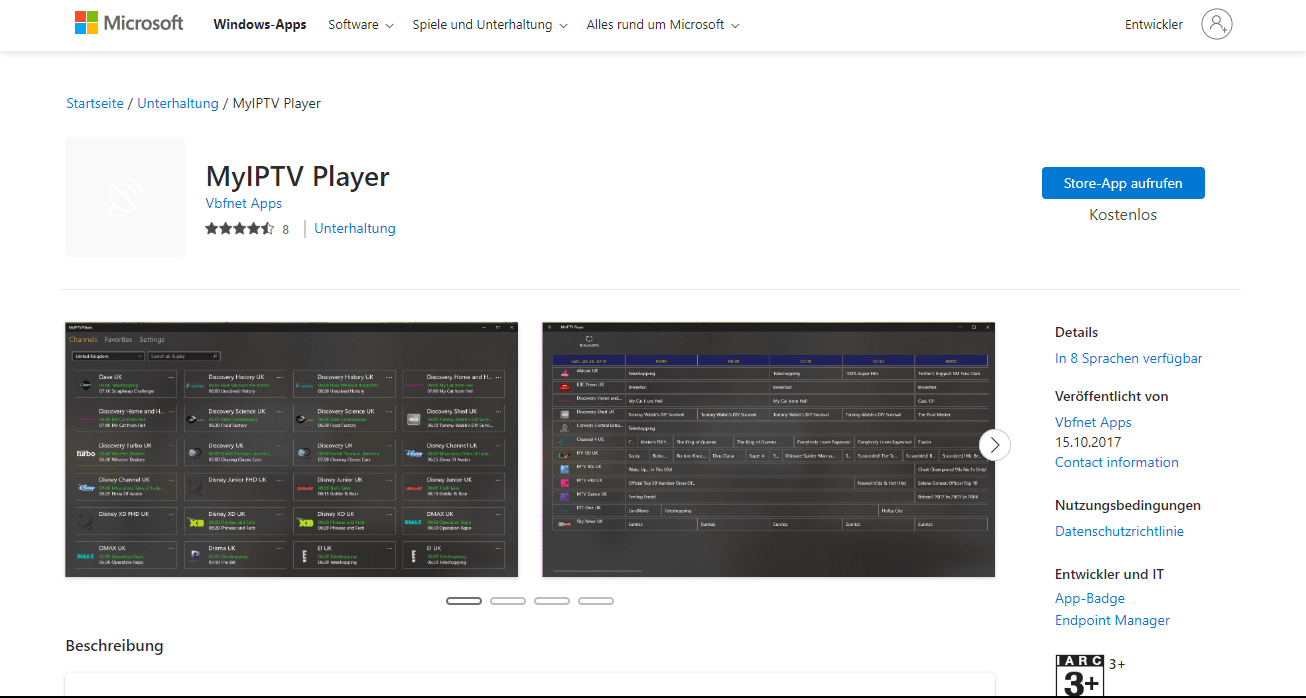
You may view live TV channels and video on demand (VOD) streaming with MyIPTV Player. It intelligently arranges channels depending on their data and supports HTTP Live Streaming (HLS) and MPEG TS. A built-in EPG (Electronic Programme Guide) is another feature of MyIPTV Player. It gives you access to an on-screen menu that lists all the programs you may stream.
4. IPTV Smarters for PC
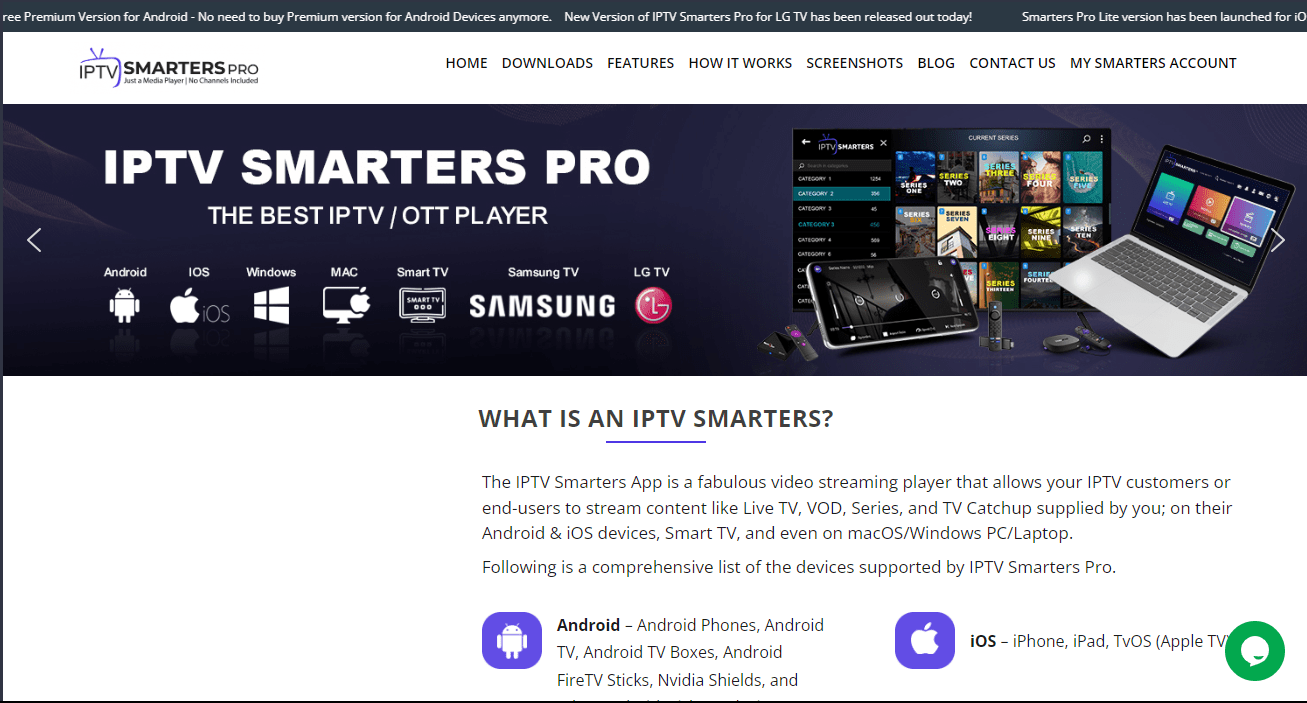
On your Windows or Mac computer, you may watch live TV, programs, and movies with the help of the famous tool IPTV Smarters Pro. It features a user-friendly interface and is simple to use. You may get it via a third-party app store or the official website. To access all the material, simply input your IPTV provider’s login information.
There is a premium version with additions like live TV recording and commercial removal, as well as a free version with minimal functions.
5. OttPlayer
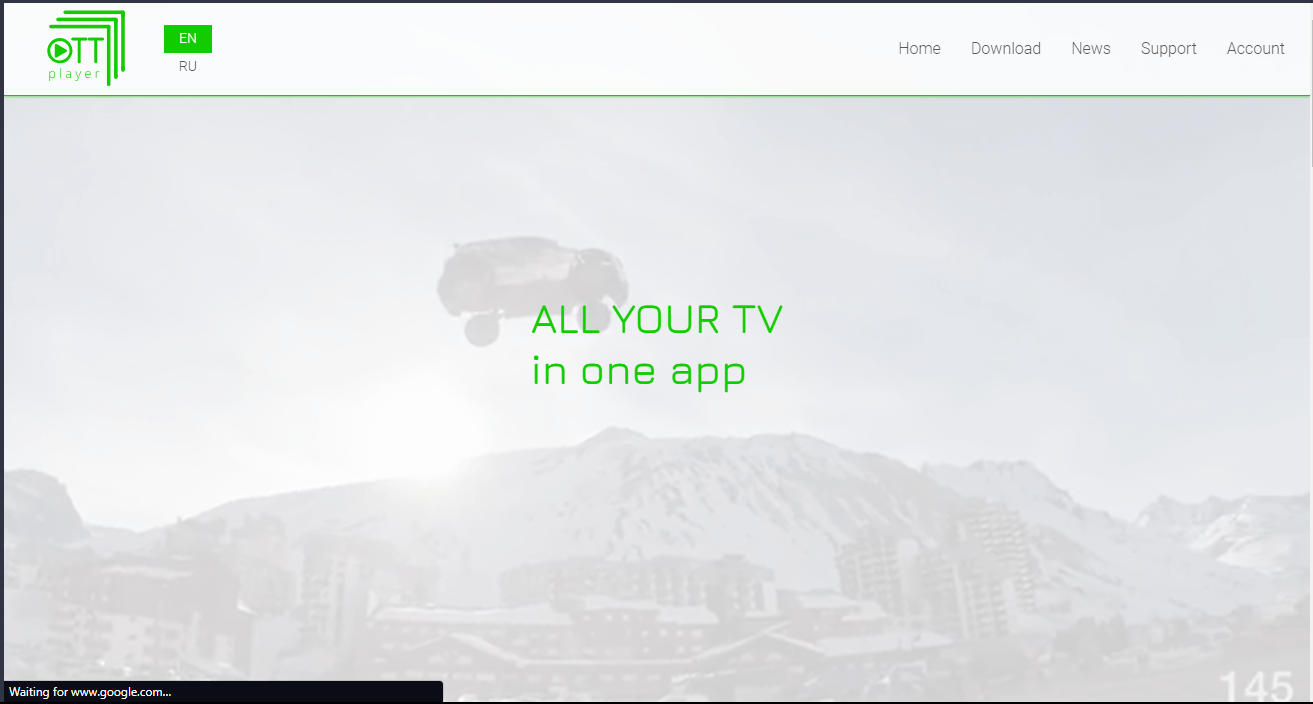
On your computer, you may use OttPlayer to watch live TV, recorded programs, and on-demand material. Playlists, a program guide, parental controls, compatibility for multiple screens, subtitles, picture-in-picture mode, and recording are just a few of its many handy features. OttPlayer is available for free download from the Mac App Store or Windows Store. Using this tool to stream IPTV on your PC is simple and entertaining.
6. IPTV
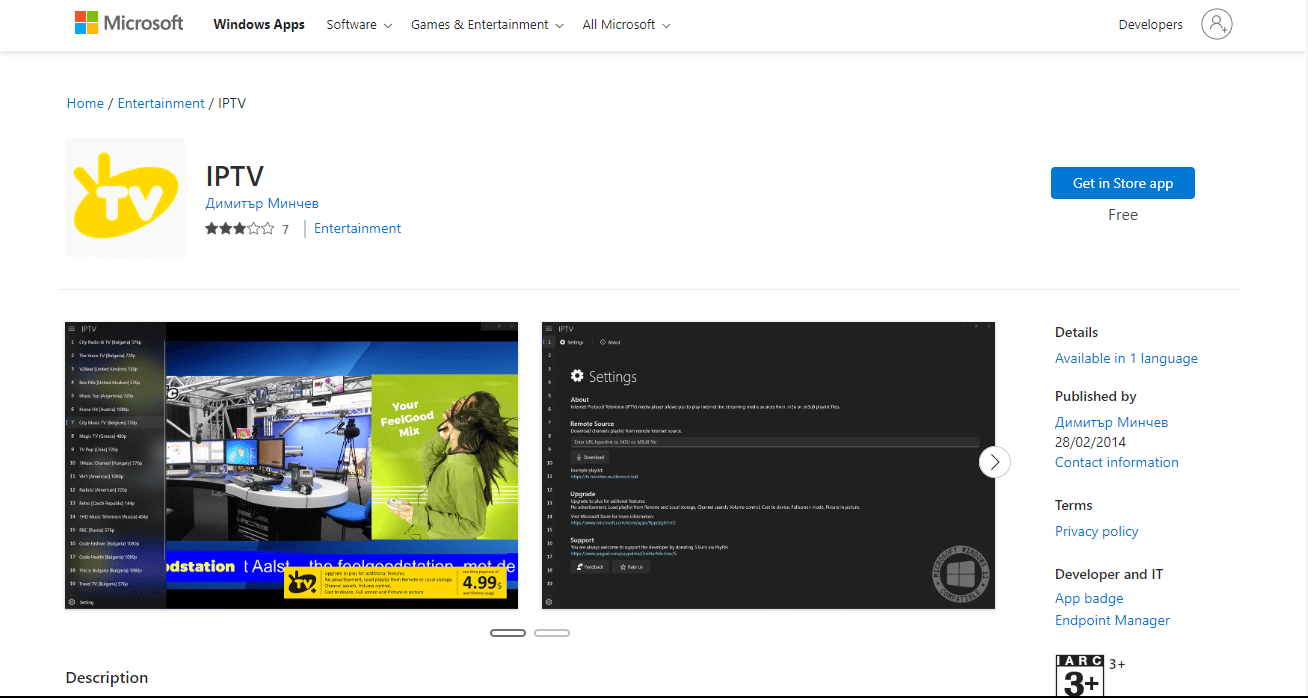
There is no need to search further if you want the top Windows IPTV software. You may watch and stream free stuff from the internet with this software. It is jam-packed with fantastic features to enhance your experience. On Windows 10, 8.1, 8, Xbox One, and Windows 8 Mobile, it performs admirably. It’s one of the best resources for IPTV viewing.
7. ProgDVB/ProgTV
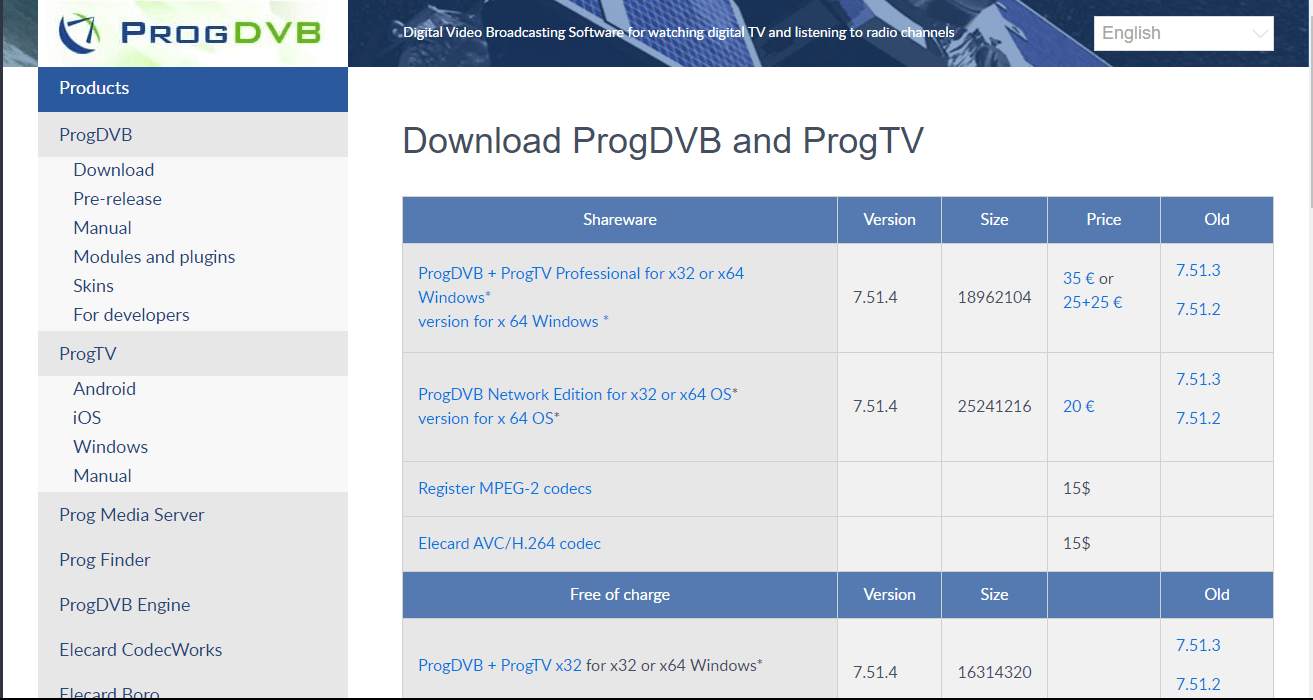
With the well-known IPTV app ProgDVB/ProgTV for Windows and Mac, you may view live TV channels, listen to the radio, and record programs. It is compatible with a variety of sources, including IPTV, Internet TV, and several broadcast signal types. The program offers two user interfaces that make it simple to use a remote control or a mouse to navigate and operate it.
8. IP-TV Player
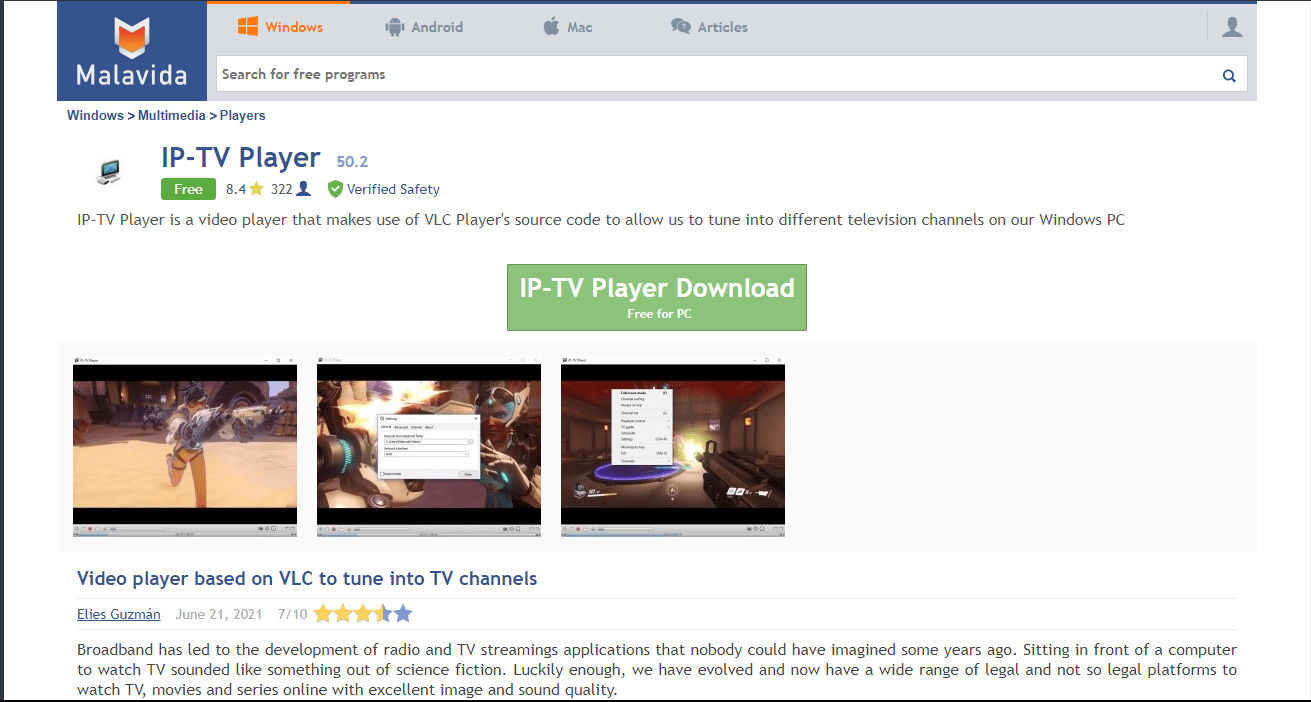
You may view live TV channels using the excellent Windows video player IP-TV Player. One of the greatest IPTV players available is this one. With this player, you can effortlessly locate TV channel playlists and take advantage of a fluid live TV experience. It’s excellent that it supports a variety of video file types, including MOV, AVI, MP4, and others. You can even use your smartphone to operate the player, record shows, and take screenshots. It’s an easy and practical method to watch TV on your computer.
9. Kodi
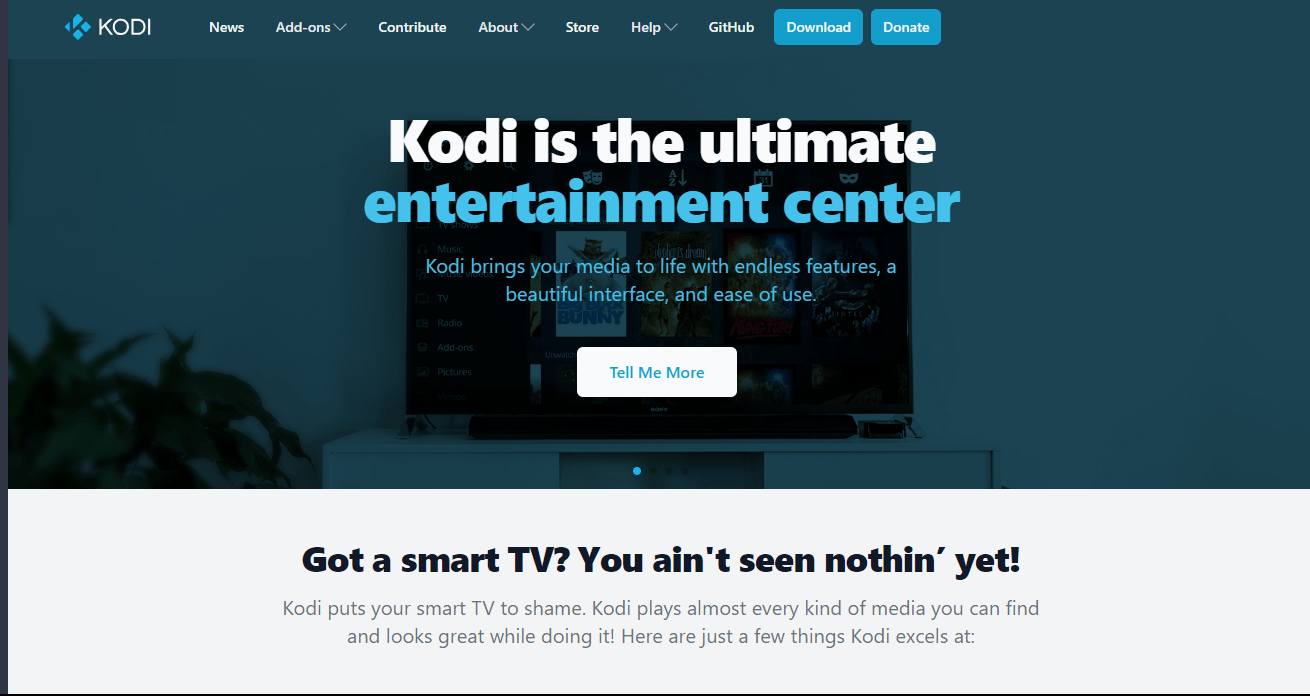
A free program called Kodi may transform your computer or other gadgets into a media center. It enables you to access various media files from your own storage or the internet, view movies, listen to music, and more. You can view IPTV or TV via the internet, using Kodi as well. You must give Kodi an IPTV plugin in order to accomplish this. There are several choices, both free and paid. Because Kodi is customizable, free, and has a large user base that contributes add-ons and other useful content, it is popular among IPTV users.
10. Megacubo
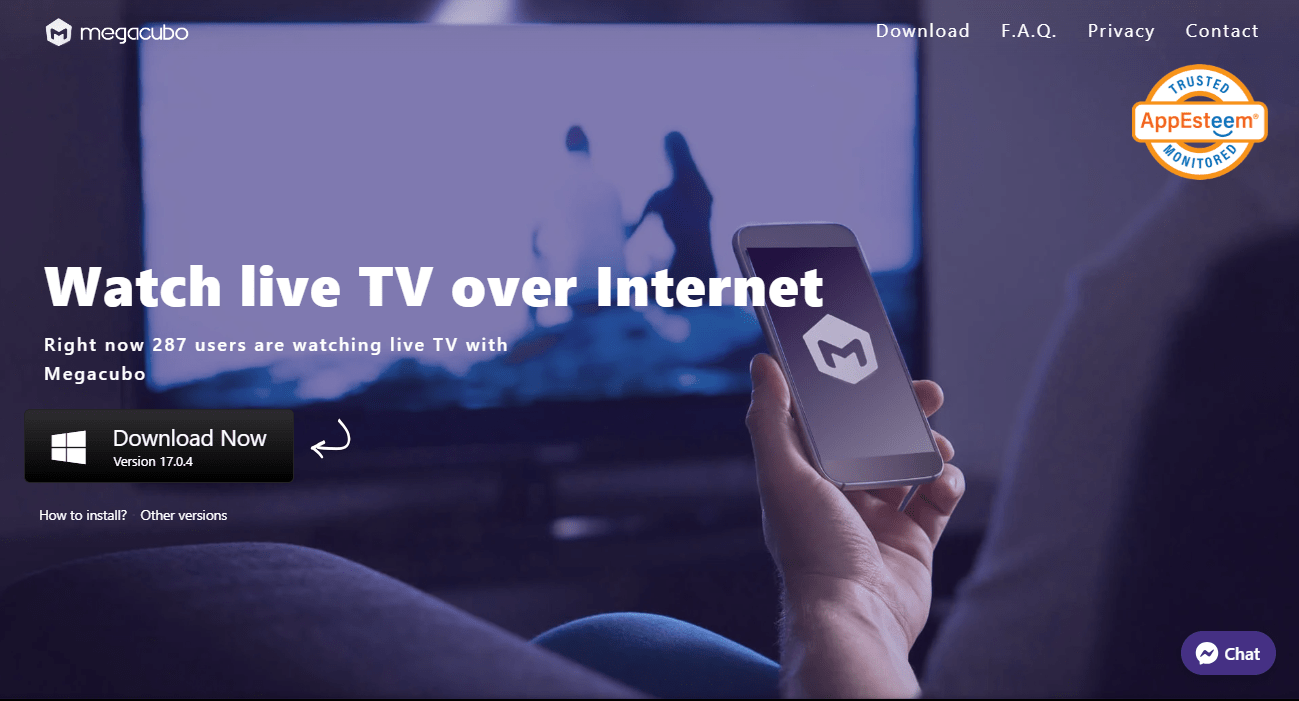
The free and open-source IPTV player Megacubo is compatible with Windows and Mac. It has several unique features and is quite simple to use. By including playlists in a certain format, you may see TV series and films from many nations. Your preferred television programs and films can even be recorded for subsequent viewing. Megacubo has the excellent feature of blocking intrusive advertisements so you may stream without interruption. Additionally, you may watch your favorite shows in mini-player mode while working or browsing on your PC. The best part is that Megacubo may be downloaded and used without cost for both Windows and Mac systems.
Wrapping It Up
In conclusion, the IPTV industry is continuously changing, and with streaming services becoming more and more popular, having the appropriate IPTV program for your Windows or Mac computer is crucial. The top 10 IPTV apps, each with a variety of features and easy-to-use user interfaces, have been listed in-depth in this article.
Whether you enjoy sports, movies, or TV shows, these apps offer a quick and immersive streaming experience, guaranteeing you never miss your preferred entertainment. These IPTV apps have distinguished themselves as the pinnacle of perfection in the industry with their high-quality playback, vast channel libraries, and configurable features. soak your selection, then relax and soak in a world of nonstop entertainment at your fingertips
If you've any thoughts on 10 Best IPTV Apps for Windows and Mac, then feel free to drop in below comment box. Also, please subscribe to our DigitBin YouTube channel for videos tutorials. Cheers!


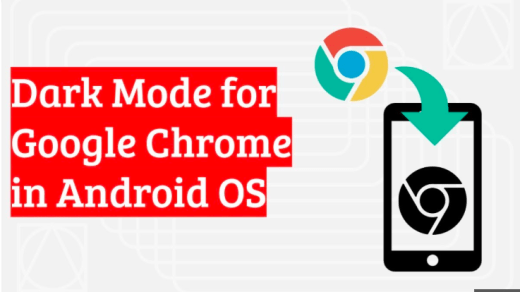






I wonder why PotPlayer is being ignored every single time and VLC on #1 position every time even as a player it’s not very intuitive (it’s strength is under the hood as a trancoder and streamer).