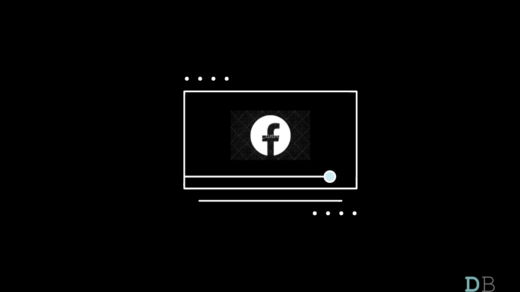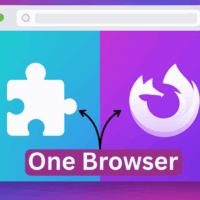While scrolling through Facebook, you may have seen someone you have known before. You just want to check on them and see what they are going through in their life, but what you get as a result is a blank Facebook profile. This has been an issue for many Facebook users, where they will see a blank profile or no profile at all.
Why are you seeing a blank Facebook profile? Well, there can be many reasons behind this ranging from technical issues to mere blank profile photo pranks. In this guide, we will talk about the reason behind you seeing a blank profile and how you can fix that issue.
Why I am Seeing Blank Facebook Profile
Seeing a blank Facebook profile may have various reasons. You could have been blocked by that person, your network connection is slow, and it could be a Facebook glitch. Let’s find out.
Reason 1: You are Blocked
When someone blocks you on Facebook, the website cuts all your connection with that person. And they become invisible to you. However, the previous comments they have put on your post will remain as it is but you won’t be able to see their Facebook profile. Here is how to know, if you are actually blocked or not.
- If you are seeing their profile picture and could not open their profile. You might be blocked.
- Check your Facebook chats with that person. If that person blocks you, their name must have changed to “Facebook User”.
- Ask someone to visit their profile, if they can and you can not. You are blocked by that person.
Reason 2: They have deactivated their Account
Like every other social media website, Facebook lets you take a break from social media by letting you deactivate your profile for a few days or a week.
Ask someone to check on their profile, if they are also unable to see their profile, that means the account is deactivated.
Reason 3: Your Facebook application or your browser is malfunctioning
Check your browser or the app you are using for Facebook. If you are on a Facebook application, open your Facebook profile on the desktop browser and see if your problem is resolved. If yes then update your application and restart your phone. Do the same for the browser if it is running fine on your phone but not on the web browser.
For PC users, we recommend you to check out the How to Fix Facebook Not Opening on Chrome Browser guide to help you troubleshoot browser-related issues.
Reason 4: Intentionally created Blank Profile

There might be a possibility that the person you are looking for and getting a blank profile, as a result, has a blank profile. They might have removed all of their profile data like Profile pictures, cover pictures, posts, etc. to become invisible from their friends.
There is a popular prank where users delete all their photos and personal details and upload a blank profile picture. You will be able to see their profile with a blank picture and all other features of Facebook will work as well. However it will mimic a situation as they have either blocked you or their profile was deleted from the website. Don’t worry, as it is just a prank played by your friends.
Best Ways to Fix Blank Facebook Profile
There are many ways you can try and fix the blank profile issue on Facebook.
Method 1: Clear Browser Cache & History
Sometimes the Facebook cache stored on your computer can create issues that may result in blank profiles or Facebook pictures not loading issues. You can fix this issue immediately by clearing old cache & history data of your browser.
Steps to clear Chrome browser cache & history:
- Open Chrome history settings. You can do this by clicking the three-dot menu at the top right corner, then selecting the History option.
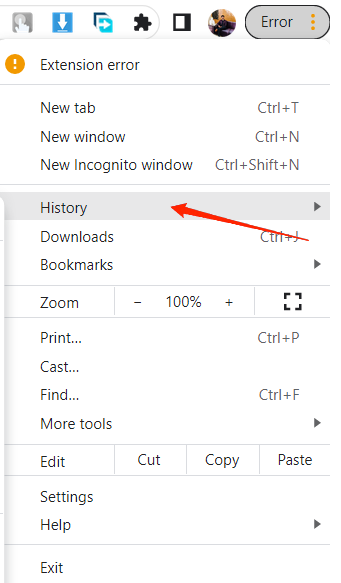
- Click on the clear browsing data option.
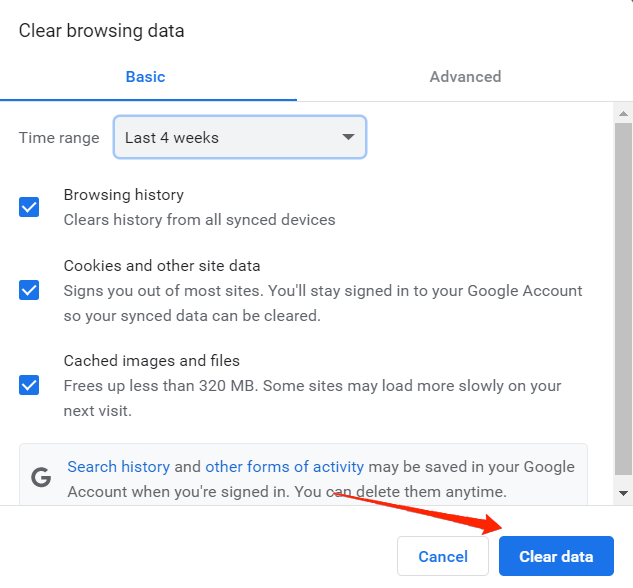
- Here select the browsing history, cookies & caches images option and click on clear data.
- Once done, restart your browser and see if the issue persists.
Method 2: Update your App/browser
If you are using Facebook on your mobile device, update the Facebook app to the latest version from the play store. Or if you are using Facebook on your PC. Download the latest build of the browser and install it.
Before updating the browser application, you can checkout our guide to Fix Google Chrome Not working in Windows. The guide will work for Chrome, Mozilla & Edge browsers.
Method 3: Clear your Cache data (Android)
If you are still seeing a blank profile try clearing cache data of the Facebook app. Here is how you can do that.
- Open Settings on your Android device.
- Tap on Application and look for Facebook all from the list.
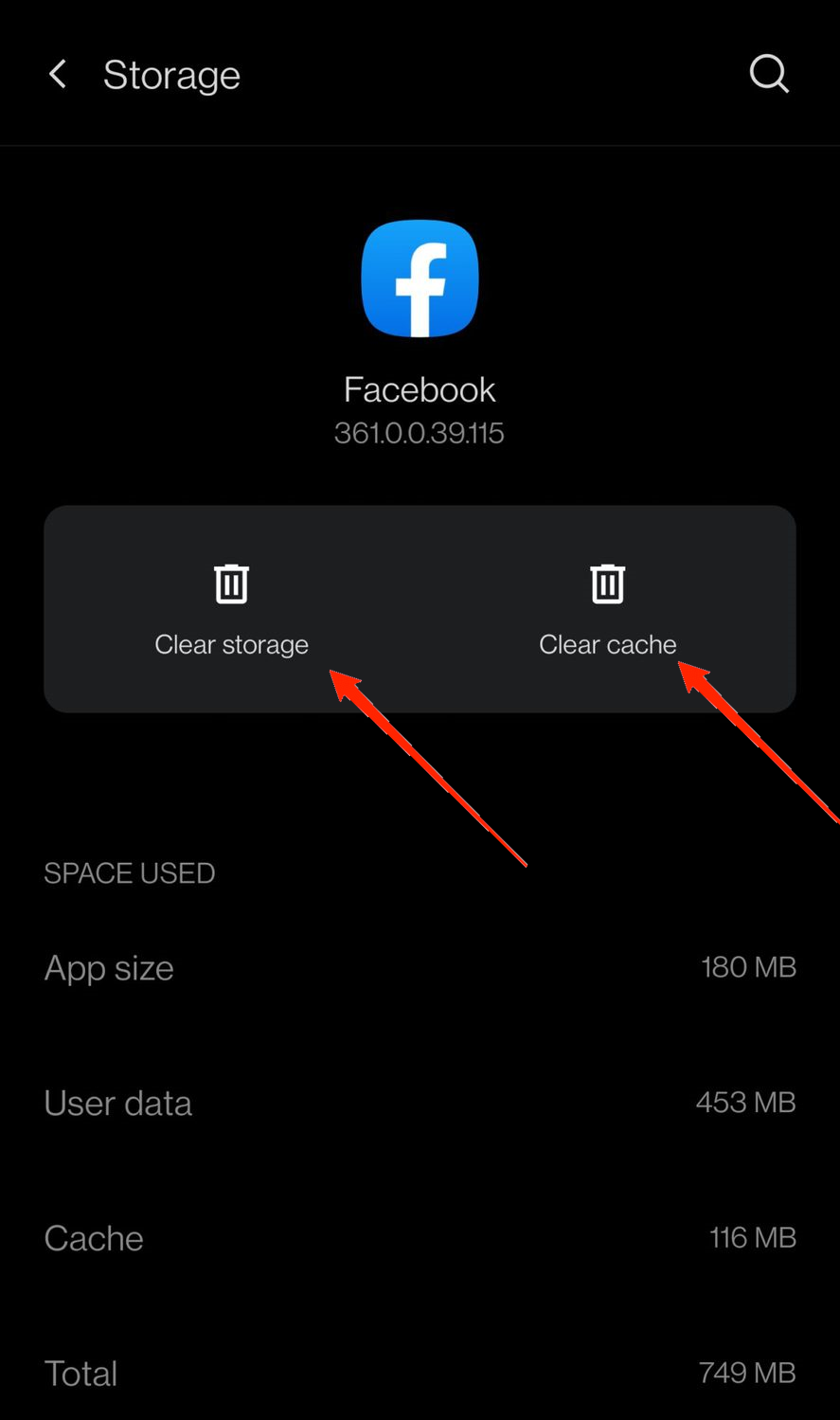
- Tap on storage and cache & cache data.
And see if the problem is solved or not.
Method 4: Reinstall the App
If you are still seeing a blank Facebook profile. Try uninstalling and reinstalling the application again. This will restore all your in all data to the new and refresh your applications. Here is how you can do that.
- Tap and hold on the Facebook application icon.
- Tap on Uninstall (dustbin icon) button.
- Go to the play store and download Facebook again.
- Enter your user id and password and log in.
Check and see if that works.
Method 5: Facebook Glitch
If you are facing the same issue after doing all this. So there might be a glitch from the Facebook servers. There is no fix for this. What you can do is sit back and wait for Facebook to solve this glitch/server issue as soon as they can.
Method 6: Disable Browser Extensions
For Facebook and other social media websites, Chrome Webstore has plenty of extensions that can help you to make the browsing experience better. However, it can also create issues like a blank profile by not loading the images from the Facebook server. If you are using such extensions, then we recommend you delete them ASAP and see if it fixes the issue.
Steps to disable browser extensions:
- Open Extension settings for your browser. You can also do so by going to this URL chrome://extensions/
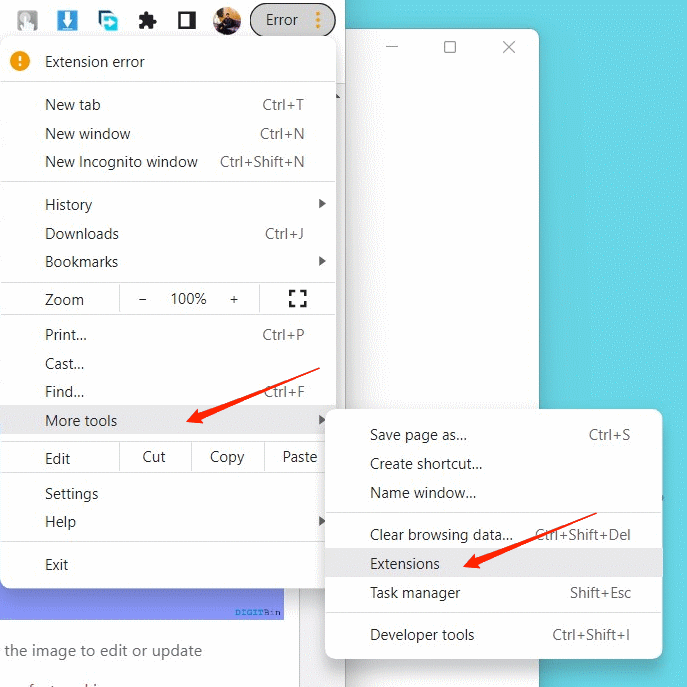
- The extension setting page will give you a brief of how many extensions you have installed.
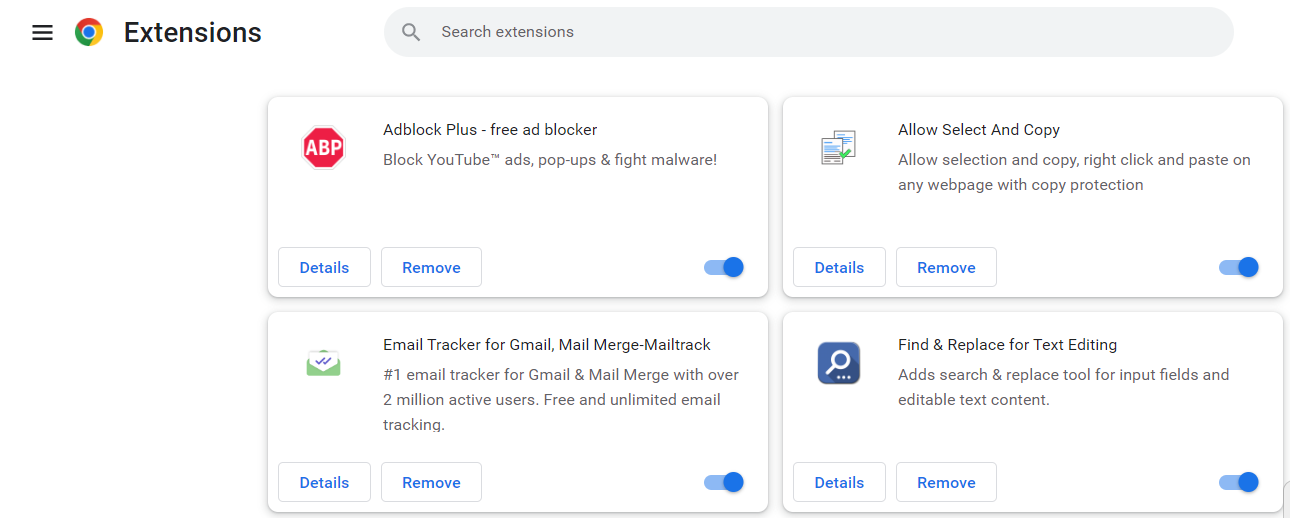
- Delete the extensions which you do not need. We recommend you delete any extension that is related to Facebook data, such as Facebook likes generator, Facebook group comments extension, etc.
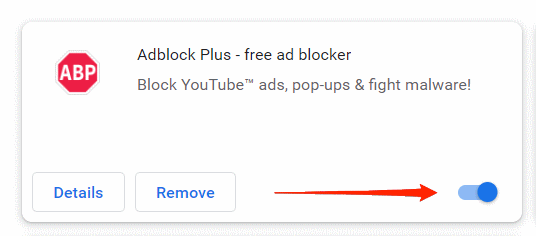
Once you delete the extensions, restart your browser and see if it helps with the issue.
Wrap Up
Facebook has a global reach and is one of the biggest social media platforms that has given flexibility to its users to maintain their privacy. However, if the problem is from the Facebook side, it is usually fixed within an hour or two. But you can also check your internet connection if the problem persists further.
If you've any thoughts on Why I am Seeing Blank Facebook Profile and How to Fix it!, then feel free to drop in below comment box. Also, please subscribe to our DigitBin YouTube channel for videos tutorials. Cheers!