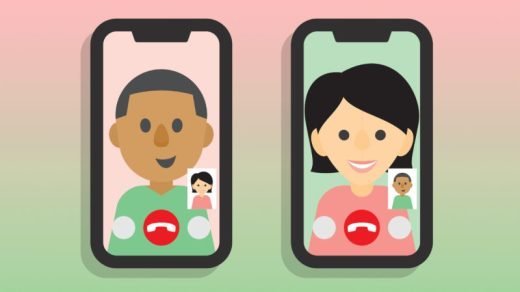WhatsApp Web is Web Client for WhatsApp which works on any browser-supported device. The Web allows the users to quickly access all the major features like sending/receiving messages, sending/receiving Media and Files, Download the content or share the video, images, stickers, and gif. The WA Web is a simple yet powerful service that reduces the dependence on the smartphone.
You just need to open the web.whtasapp.com on your PC and scan the barcode from settings of your WhatsApp Web on your mobile device. Once successfully logged in you can simulate your WhatsApp Mobile experience on the computer PC in any latest browser for free without any Ads.
Is it Possible to Make a Voice Call with WhatsApp Web?
Short Answer NO! Long Answer – WhatsApp released the web feature to assist in messaging over the browser via a web browser platform.
Though you can send audio messages on WhatsApp Web, but you can not make calls via Whatsapp Web.
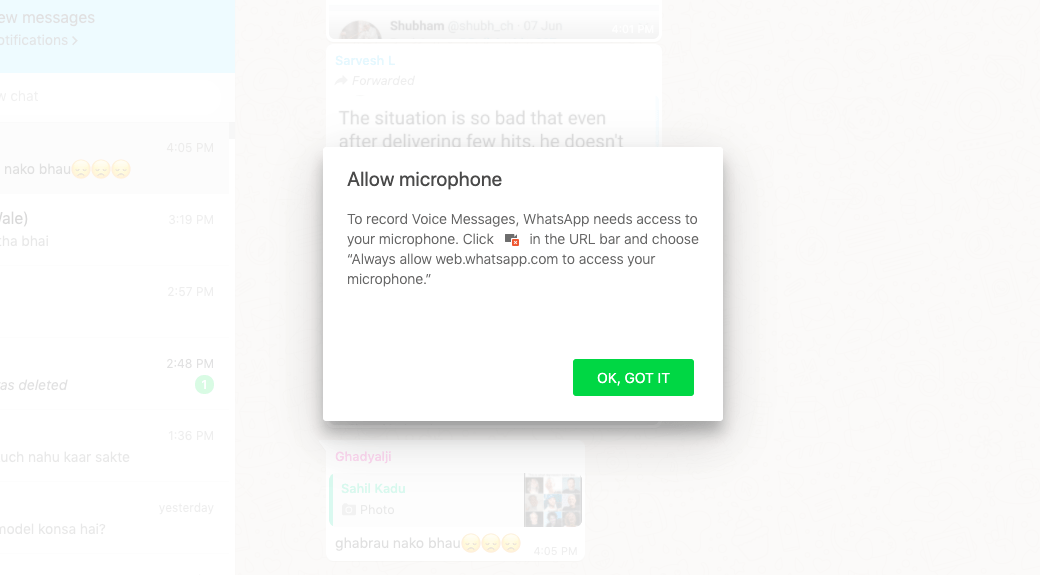
The fact is WhatsApp is a Native mobile Platform that is meant for usage in smartphones only. And the web feature is just for assistance to send and receive messages parallel with your mobile application.
What is the Future of WhatsApp Web Calling?
Recently, reports were published that WA may soon start supporting voice calls over its web client. WhatsApp Web though has most of the features of WhatsApp application but lacks voice call and video call features. Sooner or later the feature would be added to the web also.
Alternatives to WhatsApp Voice Call on PC
In case you are seriously looking for some method to make a voice call from your computer PC than you can try an emulator or Duo.
Google Duo Web Video Call
Duo by Google is a Video Calling App that lets you have a voice and video chat over the internet for free. Recently, Google released a web client for the Duo App. You just need to visit their official site and verify your mobile number. Once done, you are ready to make the voice calls with your acquaintances and friends for free from any Browser on your PC. Just you need a computer with camera support and done.
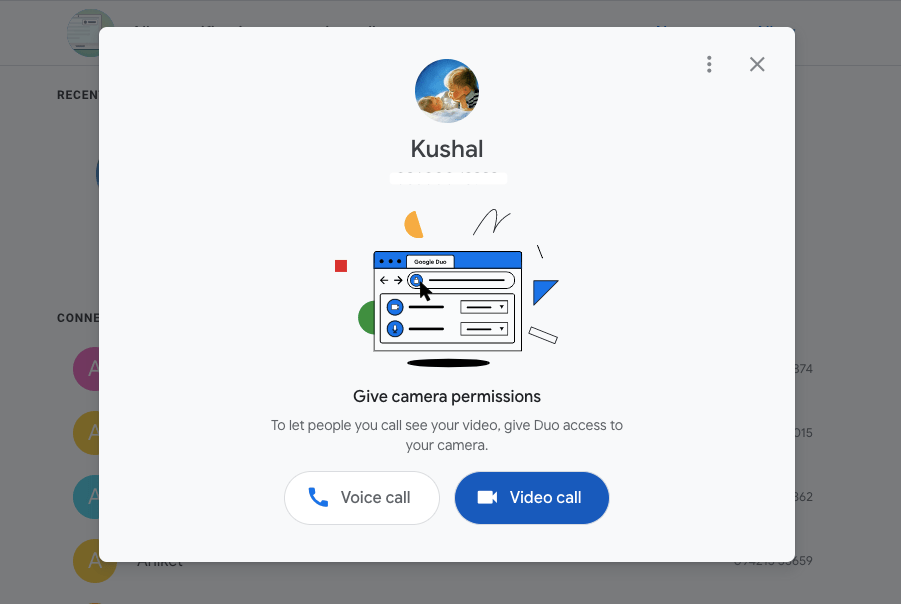
You will find the voice quality to be rich even with mediocre data speeds with less loss of data packets. You will be thoroughly surprised to notice a very clear video call even with slow internet speeds. On the security front, the app has end-to-end encryption to give you a secure video-calling experience.
Hangouts
Hangouts have been there for long but have never gained much prominence with respect to instant messaging as compared to WhatsApp but the other features of Hangouts made it a very palatable service to use. This includes Voice and Voice calls, you can simply make a voice call on the web with hangouts.
Just login with your Google Account and register your mobile number, you will be shown a list of Google Contacts. Tap the contact and make the voice call for free. Safe, secure, and simple calling service.
Linkello
Another simple browser web video calling app. No registration or sign-up needed, just create a link share it with your friends or family. The browser will prompt the video and audio permissions and done. You can make audio and video all over the web for free with Linkello.
Emulator for WhatsApp Video Call
Nox Player is the of the best Android Emulator for Windows and Mac. The Emulator is designed with the only motive for playing games so you can expect some low resource-hungry apps like WhatsApp. Nox Player would turn out to be the best place to run WhatsApp on Windows or Mac.
You can make Video Call and Voice Call from Desktop itself with the help of an emulator and run WhatsApp natively on Windows and Mac.
How to Use WhatsApp Voice Call on PC?
1. Download and install Nox Player or Bluestacks from the Official Site. The process will take a few clicks.
2. Once successfully installed you will see the Play Store App on the main screen of the Nox Player.
3. Open the Google Store and log in with your Google ID and Password.
4. Search for the WhatsApp and install it on the emulator.
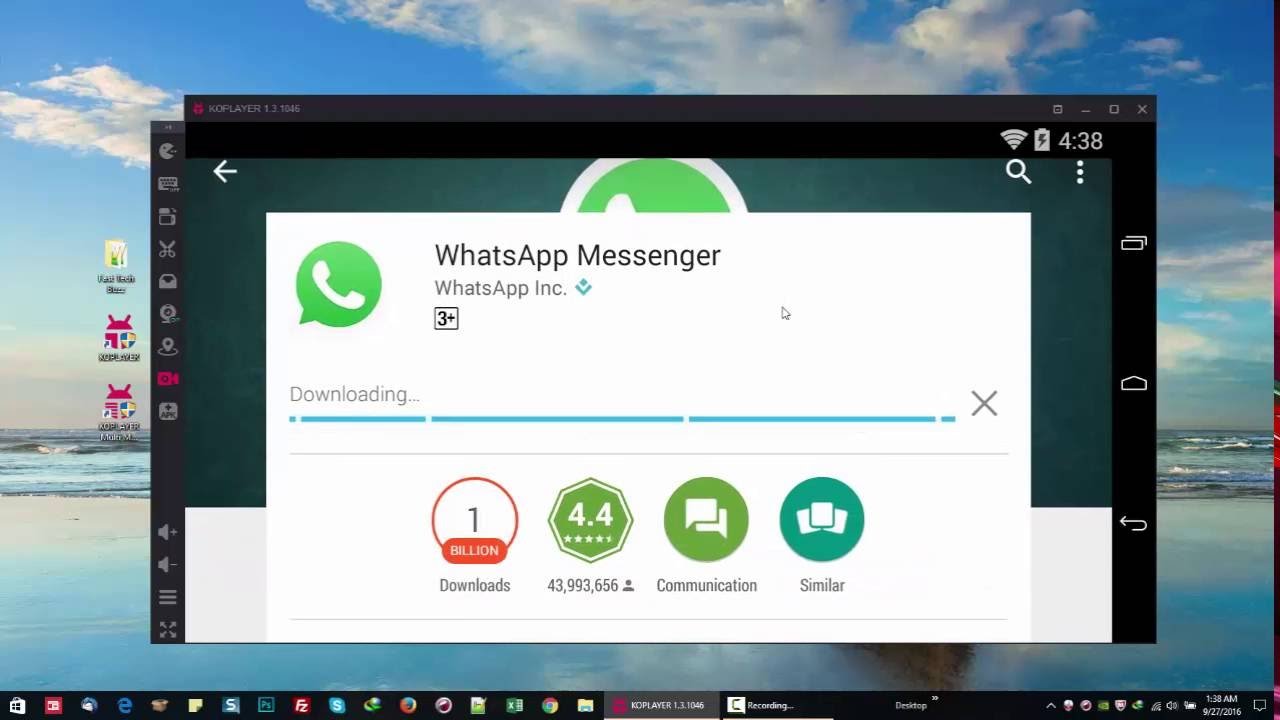
5. Now add your number on the WA and you can make a video & voice call from your PC.
Nox Player | Free | Windows and Mac
Conclusion: The post above is informative which provides you with details about WhatsApp web video call and its related future. I hope the post was helpful. Do comment below for any assistance or support if needed.
If you've any thoughts on Is it Possible to Make WhatsApp Web Voice Call?, then feel free to drop in below comment box. Also, please subscribe to our DigitBin YouTube channel for videos tutorials. Cheers!