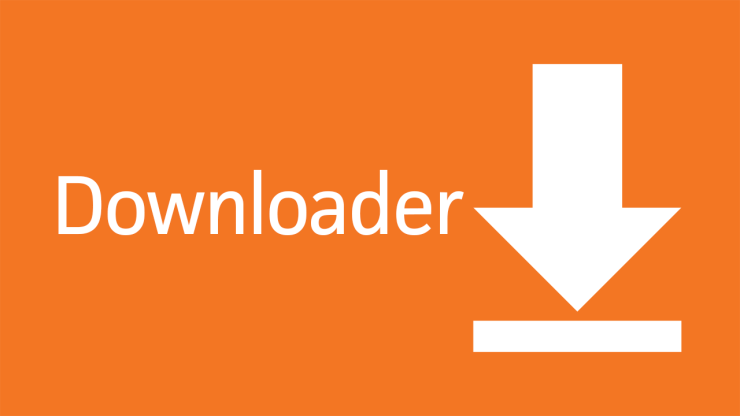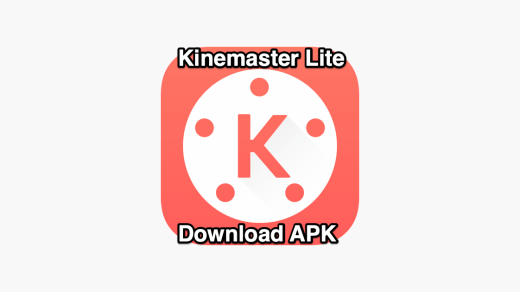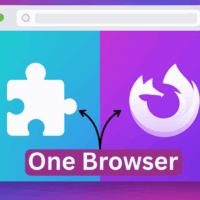Downloading videos available online from any website is not an easy task given videos are encrypted and protected by means of modern scripts and codes to prevent online download. But there are a number of online tools, Apps and services which let you download videos on any website without much issues and problems. Therefore, I will discuss all the major platforms through which you can save the media files directly into your device storage.
Downloading videos from a site may be against the policy of that website. So, I recommend you to save the file for personal use only and do not publish or circulate without the consent of the uploader in case if sensitive content.
Note: We do not endorse any of the following Apps, tool or services nor are we affiliated with them in any form. Use the services at your own discretion and for your personal purpose.
How to Download Video from any Website?
You can download flash video from any website without any App or online service. All you need is Chrome Browser on PC and just a few steps.
- Right click on any empty space on the site with video.
- A separate developer window is opened.
- Now let the blue region be on the video section
- You will see the URL in the Network section
- Copy and Paste the URL.
- Save the file to the device storage
Video Downloader Android Apps for YouTube
Google doesn’t support direct YouTube video download to the gallery. Also, no such apps which promote YouTube Video download are available on Google Play Store as it violates the core policy of YT. But there are many 3rd party apps which help you download the videos/audio (mp3) from YouTube directly to your Android phone storage.
Best YouTube Downloader Apps for Android to save the media in storage.
1. TubeMate
You saw this coming. Right? The list would be incomplete without the mention of TubeMate, the most popular YouTube video downloader app for Android. The TubeMate App has many great features including pause/resume downloads, background download, multiple downloads, inbuilt player and much more interesting. The TubeMate not only allows you to download videos from YT but also from other popular video streaming App like Vimeo, Dailymotion etc.
Features of TubeMate
- Change the preferred location to save videos on device storage
- Create your own playlist of your favourite music videos and play them using inbuilt media player.
- Easily download multiple video files simultaneously
- You can easily pause, resume or cancel a download.
- MP3 Media Converter to convert files into required formats.
- Download videos in MP4 or FLV formats also AAC format
- Enhanced downloading technology
3. NewPipe
NewPipe is a Freeware Open Source lightweight YouTube App. It has a frontend youtube interface. The best thing about the App is you can run it without any Google API or the irritating Google Play Services.
Basically, the NewPipe App just collects YT websites URL source and displays it in form of the App. But this App can prove to be very powerful if you have a low-end Android phone with limited power.
NewPipe is an outstanding YouTube client that lets you download Youtube videos with total privacy. The best part is that it lets you stream music in the background and do practically anything you can do with the official client.
Features NewPipe App
- Runs without Google Play Services
- You can set and change the quality of video play
- Download the video and audio at various different resolutions
- You can play the video as a Pop-up box for multitasking
- Play the video in the background.
- Lightweight and consumes low storage space and RAM
3. YouTube Downloader
Dentex YouTube Downloader is an app that will let you download YouTube videos in an easy, fast, and smooth way. Search YouTube’s database, select a video, and then choose output format and quality, all right from the app’s interface. You can choose the format and quality of the video. YouTube Downloader App is an excellent tool to download movies.
Video Downloader Android Apps for Social Media Sites
Download videos from Social media sites like Facebook, Instagram and other sites with this App.
1. VidMate
VidMate is more of the improvised combo of SnapTube & TubeMate. The App has an inbuilt browser and has all major features required by the video downloading App. The UI is very intuitive and easy. You can play video online or download them at ease. You can download the videos in various resolution. There are also many other features of the App like Movie & TV Show Downloadswitht one click.
Features of VidMate
- Multiple downloads with inbuilt browser support
- You can filter the movies by Genre, Year, Rating and type.
- The interface is user-friendly and easy to use.
- Fewer Ads
- A large number of Indian Movies and TV Shows
2. SnapTube
Another similar popular Video Downloader App for Android. You can download the videos and MP3 from YT, Instagram, Facebook, Vine, Vimeo etc. It is the best solution to download embedded videos from web pages. The App interface is very easy and you also you can search for your videos with the help of keywords in the search/URL box. The app supports multiple downloads with various resolutions.
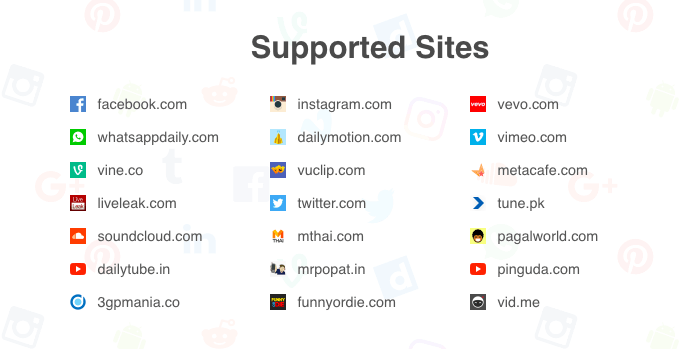
Features of SnapTube
- Download in multiple resolutions
- Direct MP3 downloads
- Search videos with keywords
- Clean & Safe
- Manage video downloads
Chrome Extension for Video Downloader
You can try these extensions to download videos from Video hosting and streaming websites like Dailymotion, Hotstar, Vimeo, Break, SonyLiv and all other video streaming sites. No chrome extension supports video downloads for YouTube.com as it violates the YouTubes Policy but you can try a 3rd party website for YouTube Video and Audio Downloads.
Here are the Best Chrome Extensions to Download and Manage Media file from any Websites
1. Flash Video Downloader
This extension claims to download videos from 99% of the websites on the net. And in our test, we found the same. Offcourse the one per cent includes the YouTube. The extension is quite easy to use. You just need to load the desired web page with the video and then just click on the extension to check for the various resolutions to download from. Hit your choice and boom video in your device storage.
This extension is quite good and can reduce your job of switching between sites to download videos, it can help download videos from all the social media sites including Twitter, Facebook, Instagram etc. I recommend this Chrome extension heavily.
2. Chrono Download Manager
Chrono can save your time as all the download management is done inside a browser tab. It is tightly integrated with Chrome by context menus, toolbar buttons and key shortcuts.
Besides download management, Chrono is also your best video download helper and bulk image downloader. The Chrono Sniffer detects all links, images, audios and videos on a web page, and you can filter URLs.
3. Video Downloader professional
With this extension, you can either download videos from a page or create a playlist. By creating a video list you can get quick access to the videos and you can play them at any time, without having to look for the web page. You can also cast the downloaded video via Chromecast. professional video downloader is one of the popular download manager extensions has a good number of downloads with a high rating.
Online Video Downloader
1. Dredown
- Open dredown website.
- Select the site from which you wish to download the video.
- Paste the copied URL in the text box provided
- Press Dredown! Done!
2. Saveform
For YouTube Videos, you can try ssyoutube.com which lets you download videos as well as Audios from the YouTube Page with a wide range of resolutions and formats.
Conclusion: With this apps and services you can download the online videos from any website for free without any issues.
If you've any thoughts on Best Video Downloader Apps, Online Sites and Extensions Available, then feel free to drop in below comment box. Also, please subscribe to our DigitBin YouTube channel for videos tutorials. Cheers!