YouTube Downloader APK is the video downloader app that allows you to save YouTube videos offline on your Android storage for free, YT is the most popular video streaming App with over 1.5+ Billion downloads on Android. YouTube is a great source of knowledge and entertainment, catering to millions of useful videos. YT also introduced the popular offline feature, which lets you download the videos on your App itself. This feature is very popular and helps to save videos locally on the App.
Google doesn’t support direct YouTube video download to the gallery. Also, no such apps that promote YouTube Video downloads are available on the Google Play Store as it violates the core policy of YT. But there are many 3rd party apps that help you download the videos/audio (mp3) from YouTube directly to your Android phone storage. In this post, I have talked about some of the best Android Apps for YouTube Video/Audio Downloads, which can make your work much easier.
YouTube Downloader APK is the best utility app for Android to save video and audio files on your device storage. They let you store the files for free at different resolutions. YT Downloaders are one of the most sought applications for any Android device due to their powerful capabilities. Today let us answer the popular question. How to Download YouTube Videos on Android?
Note: We do not endorse any of the following Apps nor are we affiliated with them in any form. Use the App for your personal purpose.
Top YouTube Downloader Apps for Android
Here are the Best YouTube Downloader Apps to Download Videos and Music on your Android storage.
InsTube
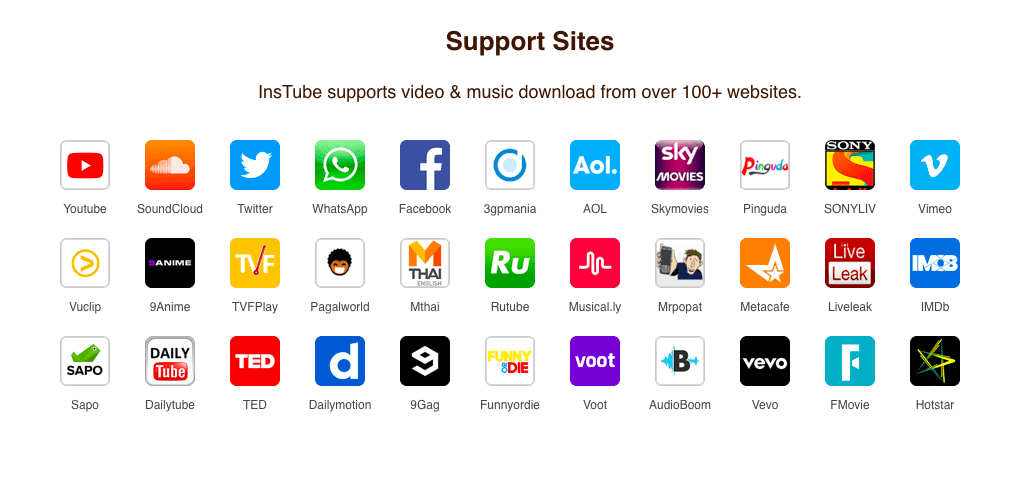
InsTube is a popular video downloader App that supports video and music downloads from over 100 websites. You can save video and audio files directly in your device storage with the option to choose the resolution and format for the file. The App uses an Advanced Downloader Engine to save the files at great speeds.
And there is no compromise in the pace, even when you go for simultaneous file downloads. InsTube is a browser cum downloader App so that you can quickly grab a video while you surf the web. The App interface is very simple and intuitive, with a number of customizable setting options.
Features of InsTube
- Supports 4K and HD downloads
- Free Music and Video Downloads
- Inbuilt Video and Music Player
- High speed with Enhanced Technology
- It can be used as a browser for web surfing
- Lite in weight
- Consumes low data, battery, and RAM
- Inbuilt Video locker
TubeMate
You saw this coming. Right? The list would be incomplete without the mention of TubeMate, the most popular YouTube video downloader app for Android. The TubeMate app has many great features, including pause/resume downloads, background downloads, multiple downloads, an inbuilt player, and much more interesting.
The TubeMate not only allows you to download videos from YT but also from other popular video streaming apps like Vimeo, Dailymotion, etc.
Features of TubeMate
- Change the preferred location to save videos on-device storage
- Create your own playlist of your favorite music videos and play them using the built-in media player.
- Easily download multiple video files simultaneously
- You can easily pause, resume, or cancel a download.
- MP3 Media Converter to convert files into required formats.
- Download videos in MP4 or FLV formats also AAC format
- Enhanced downloading technology
YouTube Revanced

YouTube ReVanced is a free customized YouTube client that serves to replace the discontinued YouTube Vanced by providing users with similar app features and other extra modes. The app comes with all the YT Premium features. YouTube ReVanced is packed with loads of features, most of which are similar to its predecessor, YouTube Vanced.
YouTube ReVanced needs microG to work as an alternative to Google Services Framework. You can log in to your Google Account and enjoy all premium features for free with YouTube ReVanced. It uses the NewPipe module to download videos. You will see the download option at the bottom of the video, and once you click, a pop-up box will appear with the download button; you can set the quality and other options.
Pure Tuber
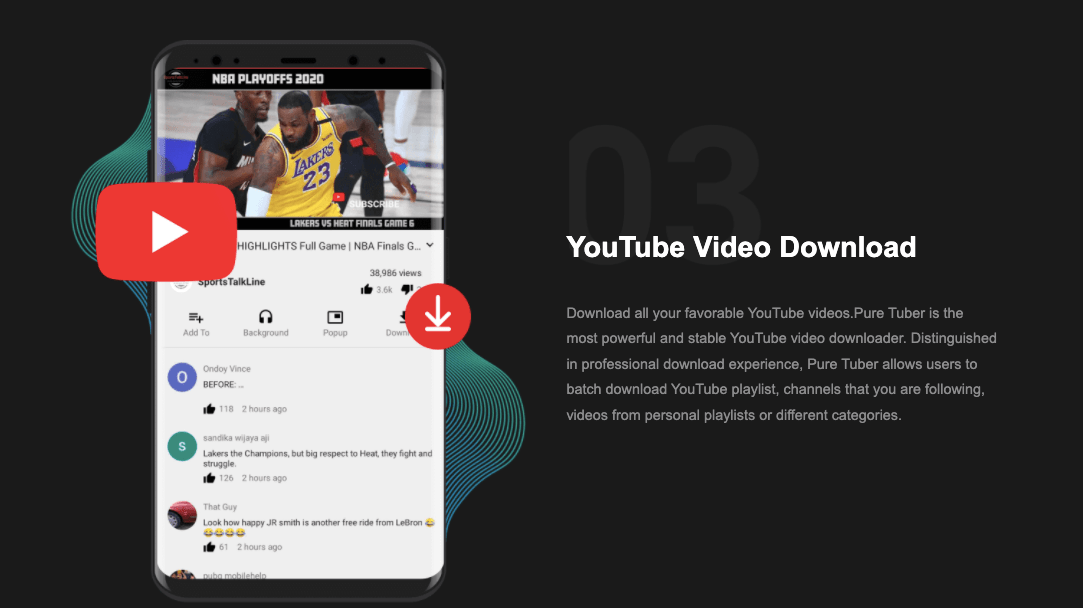
No ads, background playback, and login support are some of the stellar features of the Pure Tuber app. It has many resolution options like 720p, 1080p, 2K, and 4K to choose from. Users can download MP3 and MP4 file formats easily from Pure Tuber. The batch download feature is the best feature of this app. So if you are looking to download all videos from a playlist, then Pure Tuber is perfect for you! You can sign in with your YouTube Account to sync your YouTube data in one click!
NewPipe

NewPipe is a Freeware Open Source lightweight YouTube App. It has a frontend YouTube interface. The best thing about the app is you can run it without any Google API or the irritating Google Play Services.
Basically, the NewPipe App just collects the YT website’s URL source and displays it in the form of the App. But this App can prove to be very powerful if you have a low-end Android phone with limited power.
NewPipe is an outstanding YouTube client that lets you download YouTube videos with total privacy. The best part is that it lets you stream music in the background and do practically anything you can do with the official client.
Features NewPipe App
- Runs without Google Play Services
- You can set and change the quality of video play
- Download the video and audio at various resolutions
- You can play the video as a Pop-up box for multitasking
- Play the video in the background.
- Lightweight and consumes low storage space and RAM
4K Download for Android
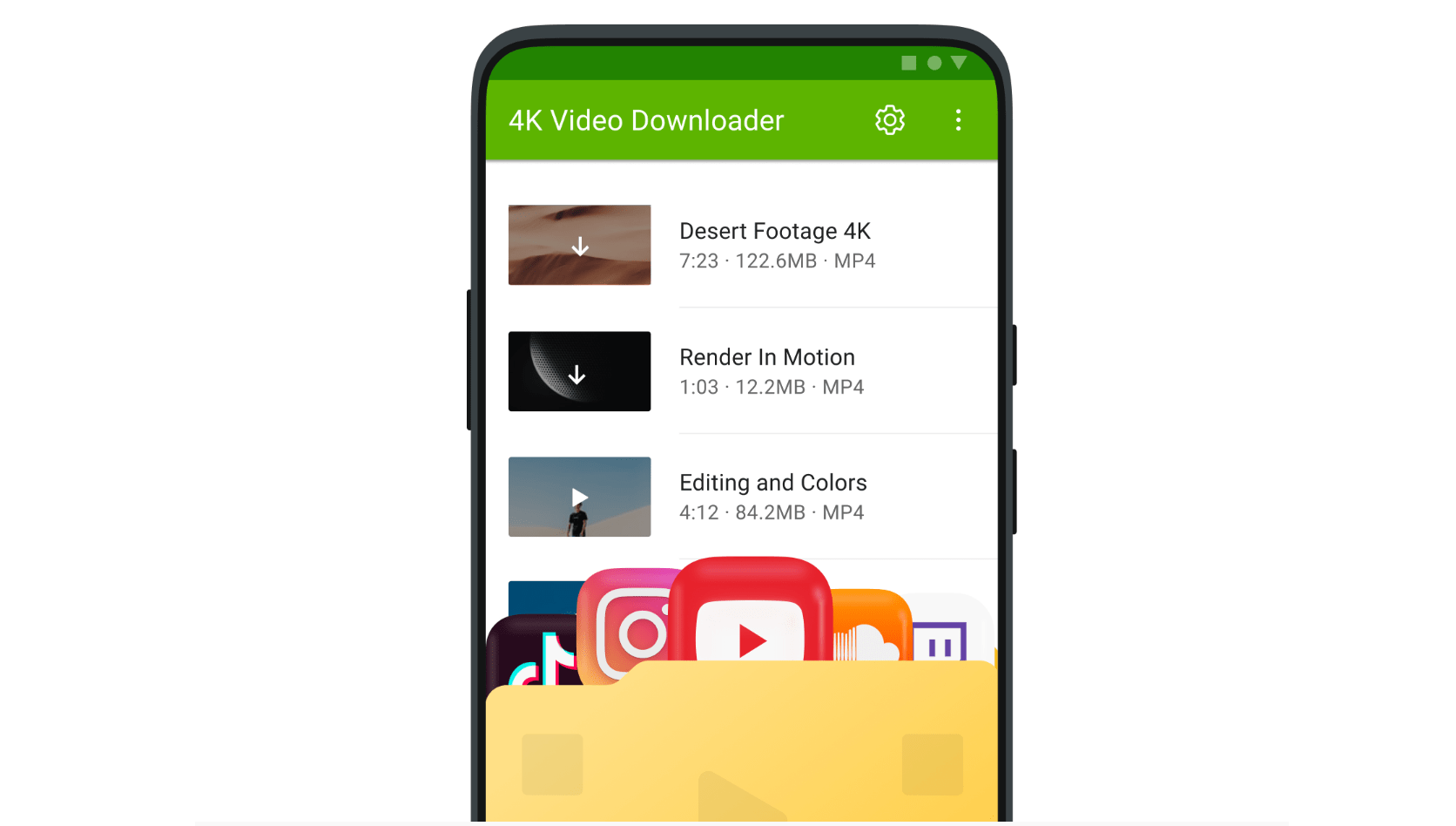
With 4K Download, you can download videos from a wide range of popular websites, including YouTube, Instagram, Facebook, Vimeo, TikTok, Likee, Bilibili, Dailymotion, Flickr, and many others. You can also watch videos and listen to your favorite tunes from Soundcloud, YouTube, and other services even without an internet connection.
The app allows you to download videos in various resolutions such as 360p, 480p, 720p, 1080p, 4K, and 8K. Additionally, you can convert YouTube videos and audio to different formats such as MP4, MKV, FLV, 3GP, MP3, M4A, and OGG.
SnapTube
Another similar popular Video Downloader App for Android. You can download the videos and MP3s from YT, Instagram, Facebook, Vine, Vimeo, etc. It is the best solution to download embedded videos from web pages. The App interface is very easy, and you can also search for your videos with the help of keywords in the search/URL box. The app supports multiple downloads with various resolutions.
- Download in multiple resolutions
- Direct MP3 downloads
- Search videos with keywords
- Clean & Safe
- Manage video downloads
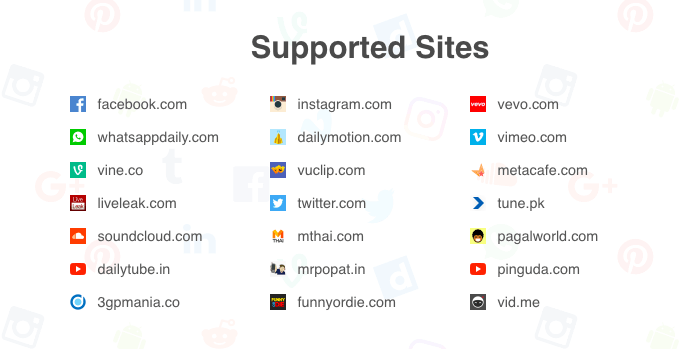
VidMate
VidMate is more of the improvised combo of SnapTube & TubeMate. The App has an inbuilt browser and has all the major features required by the video-downloading App. The UI is very intuitive and easy. You can play videos online or download them with ease. You can download the videos in various resolutions. There are also many other features of the App like Movie & TV Show Download with one click.
Vidmate is one of the best-known applications currently available for downloading videos and songs from online services like Vimeo, Dailymotion, YouTube, Instagram, FunnyorDie, Vine, Tumblr, Soundcloud, Metacafe, and tons of other multimedia portals.

Features of VidMate
- Multiple downloads with inbuilt browser support
- You can filter the movies by Genre, Year, Rating, and type.
- The interface is user-friendly and easy to use.
- Fewer Ads
- A large number of Indian Movies and TV Shows
YT3 Downloader
YT3 Downloader is an app that allows users to download videos and music from YouTube. It is a simple yet powerful app with many great features like an easy user interface, allowing downloads in high definition, and support for downloading MP3 and MP4 file formats. Moreover, support for lyrics is also available. Videos are downloaded at the speed of lightning in the YT3 Downloader. The download process is simple as it involves just clicking on the download button.
YTD Downloader
YTD is a new video and audio downloader application for Android. You can get access to unlimited downloads from a number of streaming sites. Create a playlist and maintain your favorite collection of media. You can also set a password to protect the content. YTD is a light weight app and thus doesn’t consume much of your device resources. YTD is a good video downloader App to choose from for Android.
VideoBuddy
VideoBuddy is an Android app that provides online videos, movies, music, and TV shows from India. VideoBuddy is also a powerful platform for videos and music downloaded from multimedia portals such as Facebook, WhatsApp, YouTube, Instagram, Tumblr, Twitter, and many other streaming sites.
VideoBuddy is an entertainment app targeted toward Indian Audiences offering free movies, TV Shows, and other content for free which you can either stream or download with a click. You get all the popular Indian content for free with Video Buddy APK, you can watch the content online or download it offline onto your storage.
Features of Video Buddy
- Free online Movies and TV Shows
- Supports HD downloads
- Quick access to all the major categories in the navigation bar
- Huge catalog of movies, music, and videos.
- YouTube Downloader
- Block annoying Ads, Pop-ups, and Banners effectively. Save your mobile data, and enjoy a comfortable browsing experience.
- Contents are sorted according to different categories
- Free Music and Video Downloads
Dentex
Dentex is one of the oldest YT video downloader apps available for Android. The app is developed by Samuele Rini, and its source is available on GitHub. The app is simple but has a very rugged interface, but it does the job pretty easily. I would recommend this app if you want a simple downloader without any clutter or special features.
Features of Dentex
- Remote download on another PC via SSH
- Multi-threaded downloads: maximizes bandwidth available and minimizes YouTube’s speed throttling
- Support for almost any format/quality available from YouTube
- Audio extraction to aac/Ogg or conversion to mp3 (menu available via single-click on items in the Dashboard tab)
- File management (menu available via long-click on items in the Dashboard tab)
- Video list filters by format, quality, etc, via a (left) sliding menu
- Many preferences to customize usage
Miscellaneous Information
You can even download YouTube files without any App with the help of a simple online service named Saveform. You just need to copy the URL and paste it into the box on the saveform site. The ssyoutube.com lets you download videos as well as audio from the YouTube Page with a wide range of resolutions and formats.
Downloading Content from YouTube is against Google’s Policies Article 5.B;
“You shall not download any Content unless you see a “download” or similar link displayed by YouTube on the Service for that Content. You shall not copy, reproduce, make available online or electronically transmit, publish, adapt, distribute, transmit, broadcast, display, sell, license, or otherwise exploit any Content for any other purposes without the prior written consent of YouTube or the respective licensors of the Content. YouTube and its licensors reserve all rights not expressly granted in and to the Service and the Content”
Conclusion: With the video downloader app, you can save YouTube content for free on Android. The Apps listed above have different features but the same core function to download Music and Videos. You can also change the resolution and set the path to save the file.
Google doesn’t endorse downloading files from YouTube, therefore I recommend you to save and use the media for personal use only. I hope the post was helpful. Do comment below for any suggestions or if you are facing any issues with the downloads.
If you've any thoughts on 15 Best YouTube Downloader APK for Android, then feel free to drop in below comment box. Also, please subscribe to our DigitBin YouTube channel for videos tutorials. Cheers!

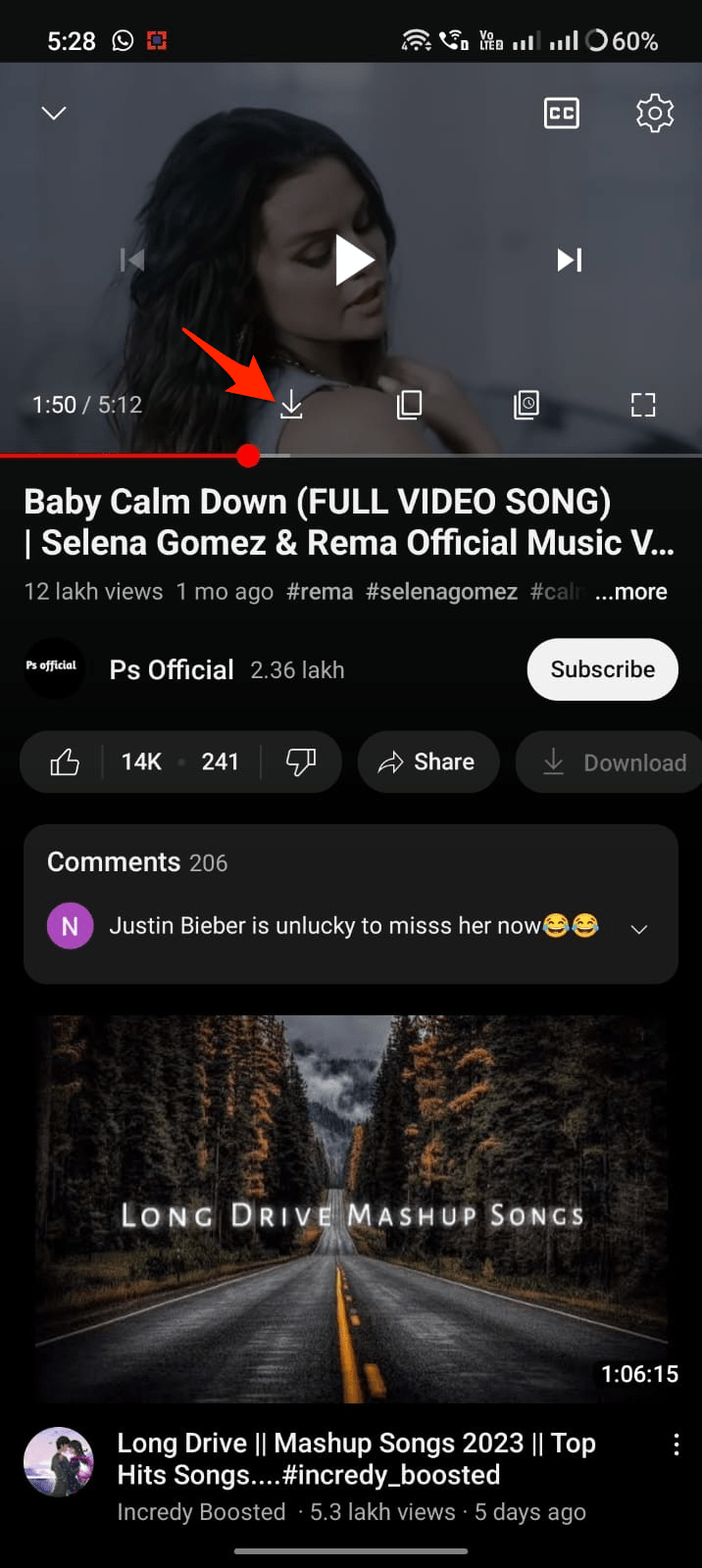
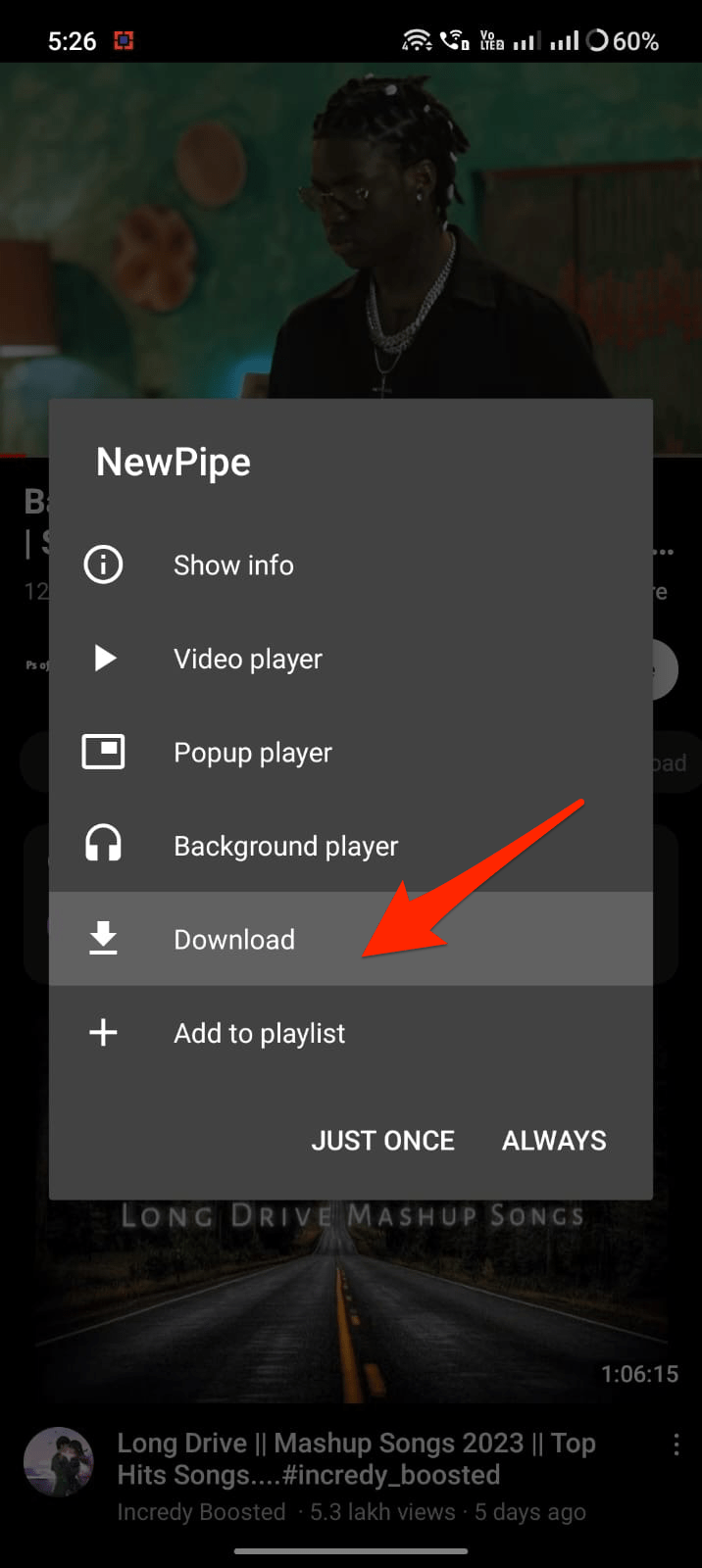
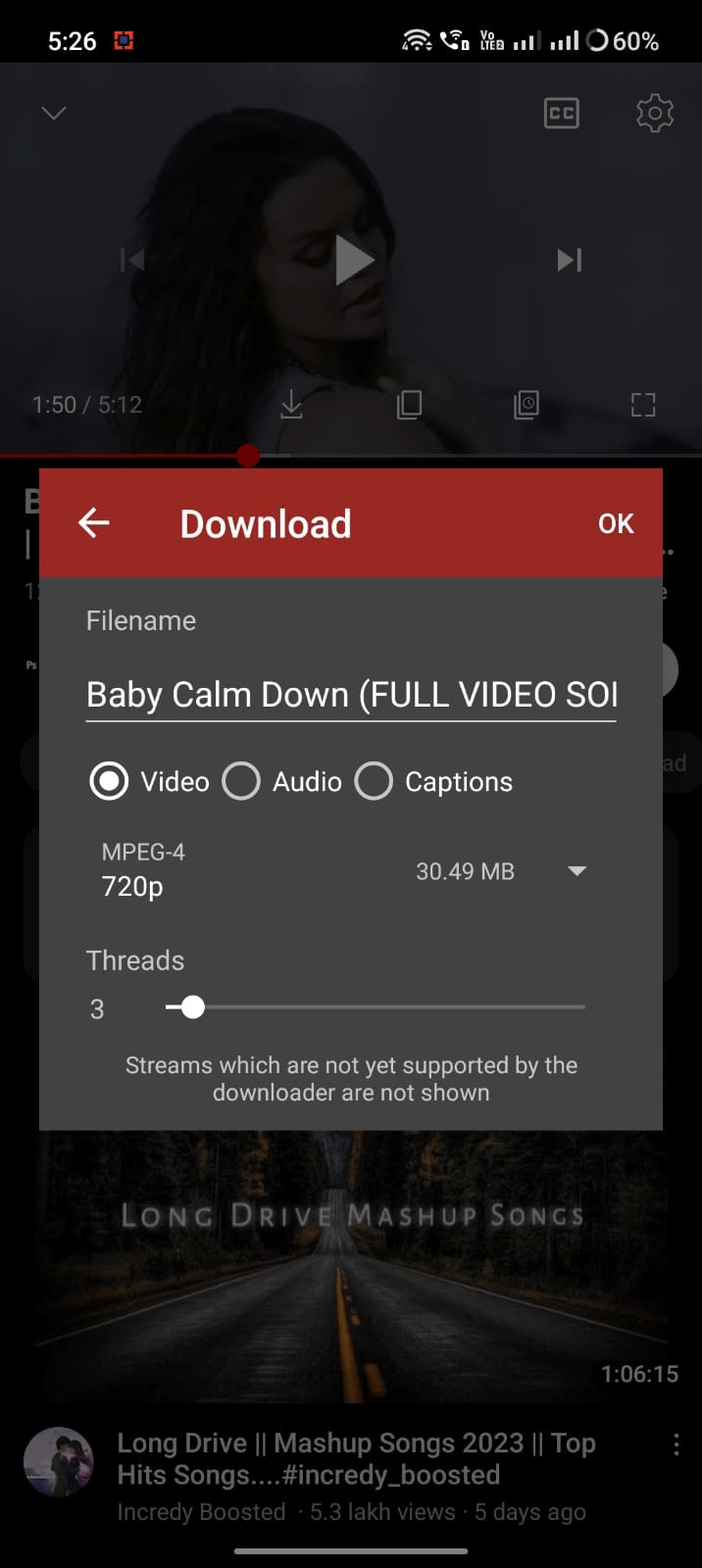
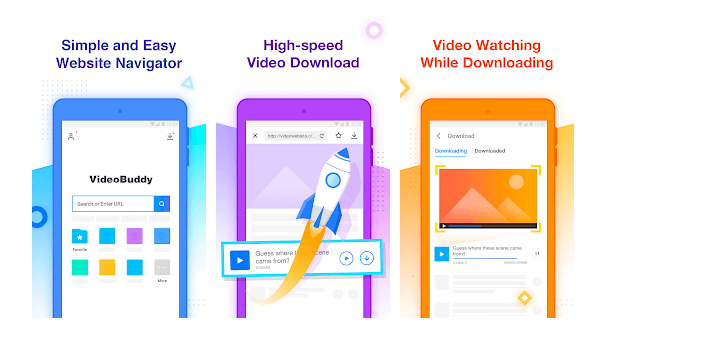

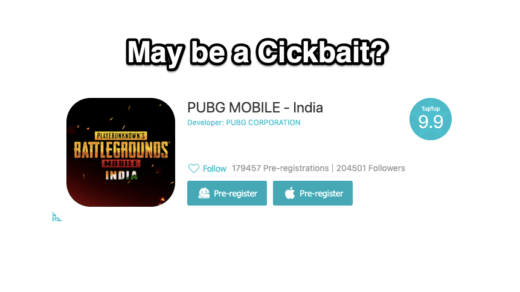
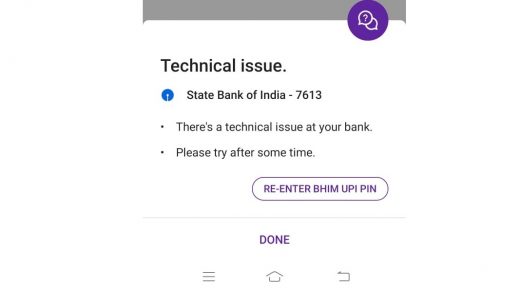



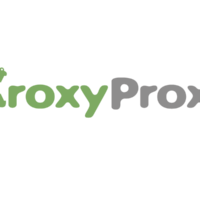



Hi,
Really awesome article. I install Tubemate Youtube downloader on my Android device.
Could u please share the link for the app with me
can you upload a you tube video on a smartphone android and view it in all languages?
You can only embed subtitle in other languages.
I found this app, it get link and download very fast https://play.google.com/store/apps/details?id=tube.video.download.to.you
Nice blog right here! Additionally your web site loads up fast! What host are you the use of? Can I am getting your affiliate link in your host? I desire my website loaded up as fast as yours lol
Thanks, Leonel. I use digital oceans. 🙂
nice blag right here and app is the file is the not download
thanks
These are all very interesting article. We already following these tips and really get positive points. If someone tries to start their blogging journey then they should just keep in mind all these tips.thanks for sharing this with everyone
You failed to mention that you have to download additional apk’s in order to use ogyoutube. But you did it on purpose, the more people you sabotage when they download the back door trojan infected app. The more $ that go in your pockets.
The additional package is a MicroG App. And FYI it is an open-source app developed as a gms alternative to the Google Play Services. It allows you to sign-in via Google account without the Play Services App. Coming to the point of trojans and money. Android is already vulnerable to malware, so there is nothing much you can do. I am not the developer of the app so no $$ in my pockets.
I usually firstly download youtube videos or music offline to my computer with the help of Allavsoft and then transfer to my phone.
No need anymore, just try any of the downloader apps above and you are good to go.
Thank you for the information. Great job, @… !
Jut try any for the good vidio
Awesome info!I been looking for YT downloader for days. Also Videoder doesn’t support YouTube video downloading anymore.(and I cried). Had vidmate but it would never show Download Button in corner.
The Internet Download Manager (IDM) looks like a newbie, but is considered a great download tool with a much faster pace. As most would say, IDM is an impressive download tool because the user can download any type of file, video, and audio whenever they want, and even continue any file with an uninterrupted download process.
Yeah OK. At least 4 of your list haven’t worked since 2018. Marvellous research.
Back then when I wrote I checked the software manually and they were good at what they claim. Times run and Apps can be restricted for there service. I will surely update the list thanks for the notice.
Og YouTube not working properly . Now it is officially stopped app and so it cant download video and music also there is a signing issues so stop to advertising og youtube please
Can you tell all these downloading app which one is best in 2020
SnapTube and InsTube
SnapTube’s YouTube downloads are restricted in the U.S.
I suggest iTubeGo to alternative, It’s free and no-ads.
best information sir G.
As cool as it is to share all of this, did you personally test them, or get the information from a description, or another article, because I personally know some of these not only do not work, but haven’t worked as described for upwards of two or more years. For instance, TubeMate stopped downloading YouTube at least 5 years ago. Videorder stopped at least 2 years ago. And as of today, Instube stopped. I am just saying, it would be better to actually know what you are writing about, than try to pass someone else time and effort off as your own, when that in itself is assuming the other person did the actual work, and did not do the same thing. It is nice of you to put the information out there anyways
Thanks for letting me share.
Thank you for your great share. I usaully use Allavsoft to download youtube video and music to my computer. And then transfer to my Android or other devices.
I will test your mentioned ones.