In this guide, I have explained how to use the “Hum to search” feature to discover your favorite song on Google. While surfing the internet, you may come across an Instagram reel or YouTube Short video. In that short video clip, you hear an awesome audio clip of a song. You will naturally want to know what song it is to hear more of it.
However, you don’t know the name of the song. All you remember is that catchy tune in your mind. This is where the “Hum to Search” feature comes into action. To use the feature open up Google on your phone. All you have to do is hum that tune, and Google will find the song for you.
How Does Hum to Search Feature Work?
If we talk about the underlying technology behind “hum to search”, it is Artificial intelligence. When you hum a song, Google will use machine learning to understand the pattern of that audio it captures which is the humming of tune you did.
Google has a vast database of audio tracks from around the world consisting of millions of songs. It will match the humming tune with its repository of songs using AI.
Then, it will present you with a few songs in the result. Out of those, any one song could be the track you were looking for. You have to play the songs suggested by Google on apps such as YouTube/YouTube Music or Spotify to confirm if that is the song you have been searching for.

Sometimes, Google may provide you with a wrong song suggestion. It means it could not perceive the exact tune you hummed to Google. You can try humming the tune again. Let me clarify a bit about humming the song part of this whole equation.
Humming doesn’t mean you have to sing in a proper key like some pro. It is just that casual closed-lip recapitulation of a tune stuck in your mind. Remember to coherently hum the tune so that the AI technology behind Google can better understand your query.
Steps to Use ‘Hum to Search’ on Google App
Often, users get confused that the “Hum to search” feature is limited to Android devices. That’s not the case, as you can use this feature on iOS, iPadOS, and Android OS.
In this example, I have used an Android device to describe the steps. You can use the same steps on your iPhone. Do update the Google app on your Android/iOS device to the latest build.
- Launch the Google app on your phone.
- On the Google home page, tap the microphone icon.

- Tap the button Search a Song.
- Start humming the tune when you see the prompt “Play, sing, or hum a song” on the screen.

That’s all. It will take Google a few seconds to go through its database, match the tune you hummed, and present you with suggestions of possible songs. One of the songs in the search result may be the tune you hummed to Google. Play the songs in the search result to know if that is the song that you have been hunting for.
As you may notice, it is just an advanced way of performing a Google search for an item. Instead of typing around your query, you are providing a voice command. Based on that, Google is retrieving search results from the web.
Frequently Asked Question(FAQs)
Does Hum to Search Feature Require Internet?
Yes. Google will work by retrieving the possible songs by searching on the web. It will require an internet connection.
Do I have to Hum a Tune in Key and Correct Pitch?
Not at all. You can even hum the tune offkey. Google uses powerful machine learning technology. It will find songs even if there is the slightest resemblance of the tune with the songs in its database.
What Languages are Supported on Google Hum to Search?
Google supports several prominent languages in the world. Even if a song is not in English, Google will work to the best of its capacity to provide you with the correct song.
How Long to Hum a Tune While Using the “Hum to Search” Feature?
Google will allow you ten to fifteen seconds to hum your tune.
Can I use Third-Party Apps for Humming and Finding Songs?
Yes. Some exclusive apps allow you to hum a tune to retrieve the related song. They also use AI technology for this purpose. These apps are likely to be less efficient as compared to using Google.
Bottom Line
It is impossible to remember the names of all the songs that you have listened to in your lifetime. So, use the “hum to search” feature on Google to find any song whose tune is stuck in your mind. Make the most of AI-backed technology to discover your favorite tracks merely by humming.
If you've any thoughts on How to Use ‘Hum to Search’ on Google to Find a Song, then feel free to drop in below comment box. Also, please subscribe to our DigitBin YouTube channel for videos tutorials. Cheers!
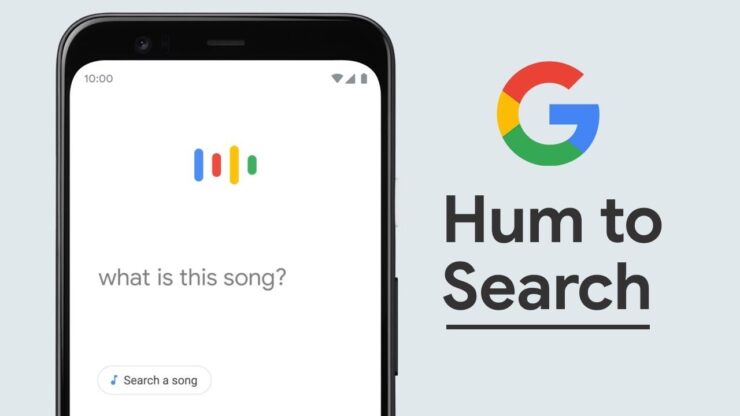
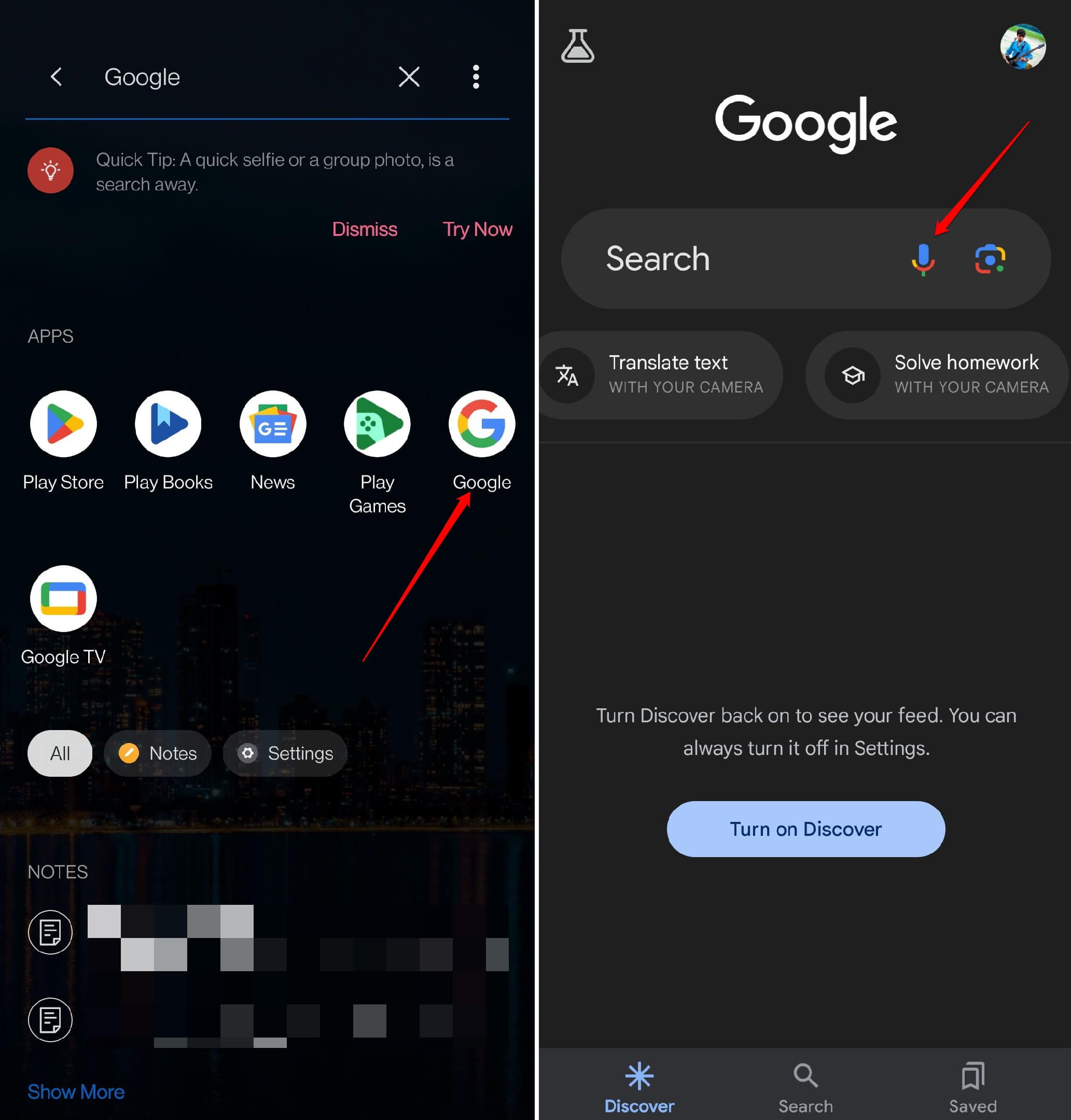
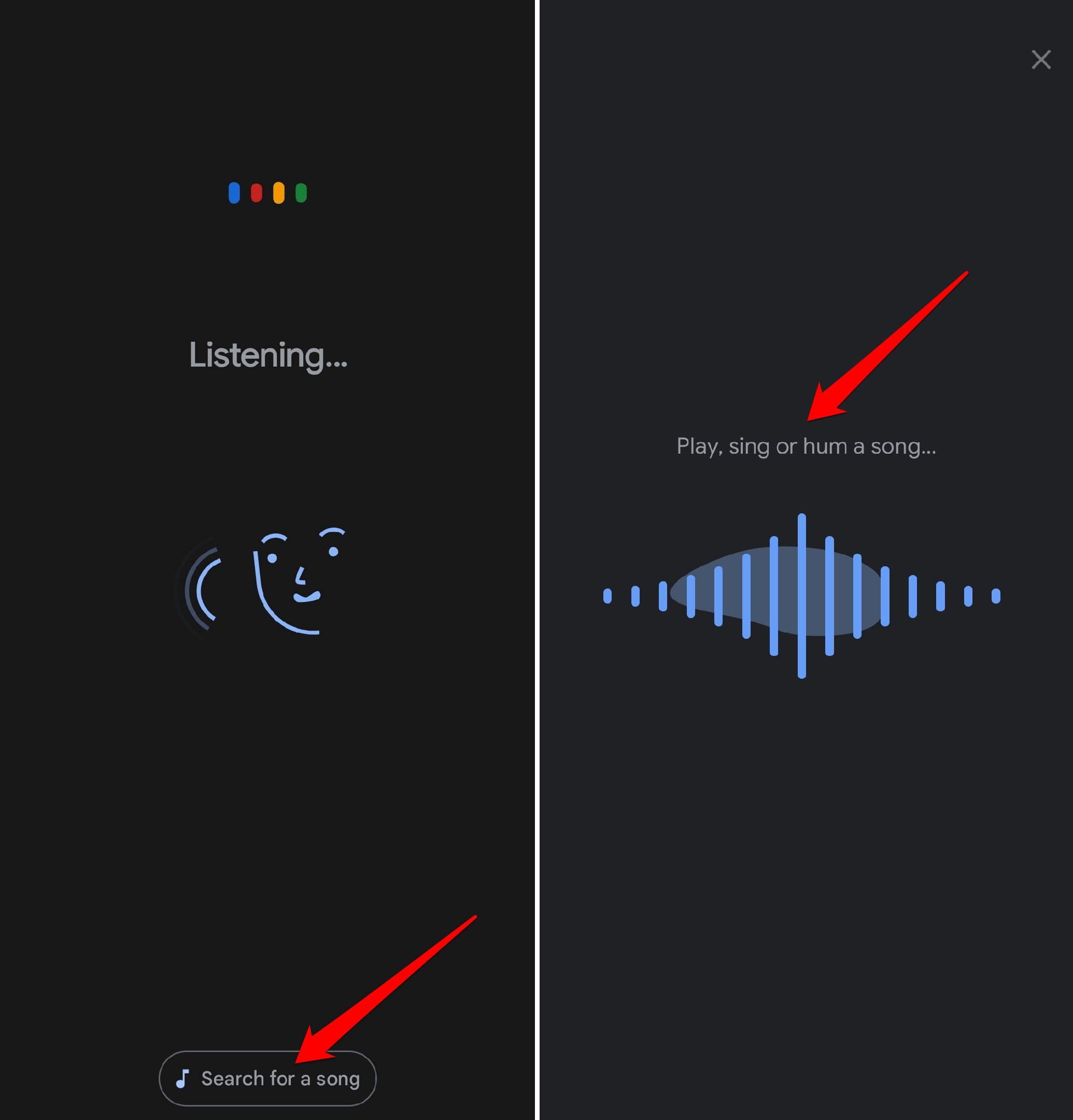


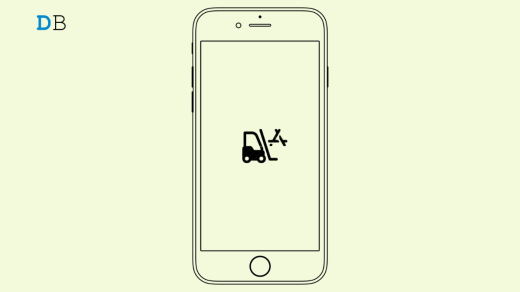






game