The Reliance JioFi Mi-Fi device comes with a free Jio 4G SIM. The device has a Good battery. In the box, you have a charger and USB cable. Apart from using as a Wi-Fi hotspot, the JioFi also offers to make HD voice and video calls with the help of JioJoin app in Wi-Fi connected smartphones. In this tutorial, I will tell you how you can update your JioFi firmware for JioFi 2, 3 or any other JioFi device.
Important Notes:
- JioFi Fully Charged.
- USB Cable
How to get Latest Version of JioFi Firmware for your Device?
There is no special place where you can find the firmware for your device. You need to Google Search to find the one for your device. The Firmware is with .bin extension.
Update your JioFi Firmware to Latest Version
Step 1. Open browser in PC/Mac/Android and open address: http://jiofi.local.html/index.htm or you can even try the IP address of the JioFi
Step 2. Now login with your account credentials.
Step 3. Here click on Firmware. You find it under settings of your local HTML site.
Step 4. Now here you will see Configuration Backup.
Step 5. Tap on Backup and backup the JioFi settings and basic info.
Step 6. Now once done, click on ‘Browse’ and locate the latest JioFi Firmware downloaded on your computer system.
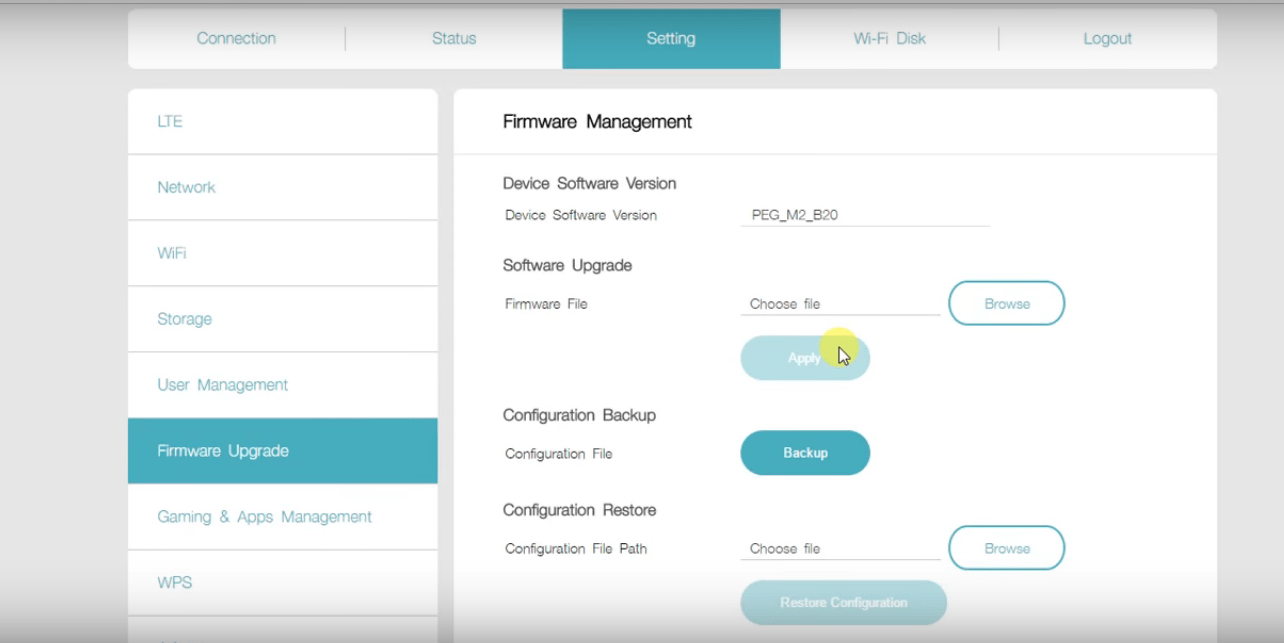
Update JioFi Software
Step 7. Click on the firmware file and tap on Upgrade to start the Update process.
Step 8. The JioFi device updates pretty quickly and after a while, your device will automatically reboot.
Step 9. Now you can enjoy the latest version of your JioFi firmware and fix all the Bugs on your device.
Firmware Links:
For Hardware Version: FXN_JMR520_V3.0
Note & Conclusion: I hope the post was helpful. Do comment for any assistance if needed.
If you've any thoughts on How to Upgrade your JioFi Hotspot Device?, then feel free to drop in below comment box. Also, please subscribe to our DigitBin YouTube channel for videos tutorials. Cheers!




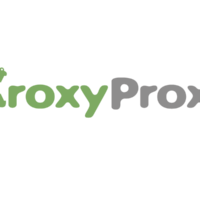



Guwahati
Hey its showing version check failed
The Information Provided by Your Blog is Awesome and Also Finding Solution to All Query on Jiofi Local html.
version chk failed. fake update
Make Sure the JioFi is in WPSk2 lock mode
wht is wpsk2?
Hotspot lock
How can I checking and changing
can you sand jio fi 3 flase file
As soon as it is available
can i use any network sim on jiofi
Presently no such firmware is available.
Version check failure
What to do now
software no upgrade
Why doing
VERSION CHECK FAIL IN ALL SETTING THAT YOU MENTIONED IN COMMENTS PLEASE MAKE A SOLUTION OR CONTACT ME
That Firmware is for the specific model only. Do check and install
Dear Nikhil, Version check fail is the only message that I am getting. Where is the problem? May be, most of us are missing something which is very trivial for a geek like you. Can you help?
Actually this post is only for information on updating the JioFi.
How can we use other sims in JioFi2 using firmware upgrade
Presently no firmware is available.
Please suggest
now I am trying to update jiofi 2 to unlock to use any sim card please help me to download firmware for unlock versions jiofi2_cc043f router m2
do you have flash for Hardware Version FXN_JMR540_V045
Presently NO
how to use another sim in jio fi4
software upgrade failure in my jiofi3 what do now…….please give some solutions to my gmail account
link plz my emaile
my jiofi m2 Hardware Version PEG_M2_D03
can i use to upgrade this download link
My jio rougher model is m2 version PEG_M2_B20 I please tell me sir how can I unlock
Hi can you tell me how to use Airtel Sim in jiofi router
Can i update this farmware in my jiofi 3? Hardware vesion is”FXN_JMR540_V055″.
How to use any sim in jiofi3 router.
How to airtel sim in jiofi3???
Any opinions for parental controls
Try any 3rd party Apps.
PEG_M2_B34….i need firmware
I s there any application to create login page for guest. Because I am using this hotspot to connect different pc (lan to play multiplayer game) and I don’t want them to use my internet. So I planned to create login page to access Internet.
HOW TO MAKE IT USABLE FOR ALL NETWORKS ( UNLOCKED 0
is there any official site for downloading software
SIR JIO FI2 ME
firmware upgrade for jiof 3
software version FXN_JMR540_R6.11
send repply to mail
My jiofi version is Amtel_AR5513_R08.03
Is there any update available
Please share the link