Now as you decided to flash a custom ROM and use your OnePlus X to its full potential here are procedure to unlock the bootloader and install & flash TWRP recovery in Oneplus X. OnePlus has basically built their phones with inclination towards mods and tweaks, so unlocking, rooting, and flashing a custom recovery in your OnePlus X is not a difficult one.
Note: Make sure you have a battery at least 60%. Unlocking bootloader will delete your data, take a backup before following the guide.
Unlocking the bootloader
Steps to follow:
- Download (12MB) and install ADB USB drivers on your computer.
- Enable USB debugging, to do so open Setting>About phone, tap continuously on Build version until developers options appear under settings. In developers, option check for USB debugging and enable it.
- Power off your OPX.
- Next step is to boot into Fastboot mode. Turn on your device by pressing the power button and volume up button simultaneously and release them when you see the fastboot logo on the screen.
- Connect your OnePlus X to the computer using USB cable.
- Download and install Minimal ADB Fastboot files (1MB) on your computer.
- After installation, open the minimal ADB and fastboot tool.
- Hold Shift key and Right click on screen to open command prompt window
- You will see the following window.

ADB Command window
- Now, type fastboot devices and press enter.

‘fastboot devices’ command
- Give another command fastboot oem unlock and press enter to unlock the bootloader.

‘fastboot oem unlock’ command
- Now you will see a verification message on your OnePlus X, choose YES using volume keys and power key to confirm the process.
- Your device will reboot automatically. Unplug it from PC.
- Holla! You have unlocked the bootloader of Oneplus X.
Flashing TWRP Recovery in OnePlus X
Steps to follow:
- Download the Recovery file and save it in the same folder where minimal ADB tool is located on your computer.
- Now power off your device. Boot the device into fastboot mode by pressing power key and volume up button simultaneously until fastboot logo appears.
- Enable USB debugging and connect OnePlus X to the computer.
- Enter the following command in Minimal ADB and Fastboot tool window – fastboot flash recovery oneplusx-recovery.img and press enter.

Flashing-OnePlus-X-twrp-Recovery-Fastboot
- After completion of flashing process reboot your device and unplug it from the computer.
- Holla! TWRP flashed in your Oneplus X
Note and Conclusion: xGadgetPlus is not liable for any damage caused to your device. Do comment below for any assistance.
If you've any thoughts on How to Unlock Bootloader and Install TWRP in OnePlus X ?, then feel free to drop in below comment box. Also, please subscribe to our DigitBin YouTube channel for videos tutorials. Cheers!

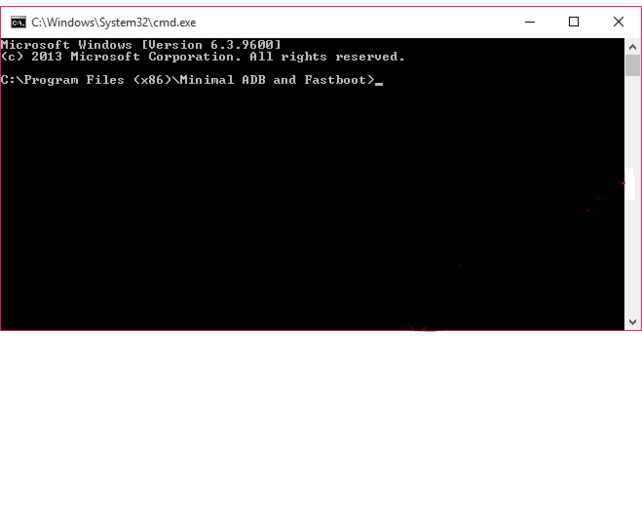
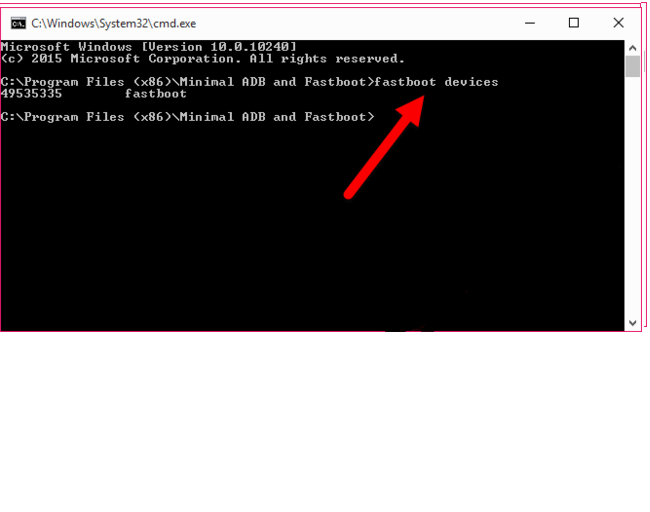
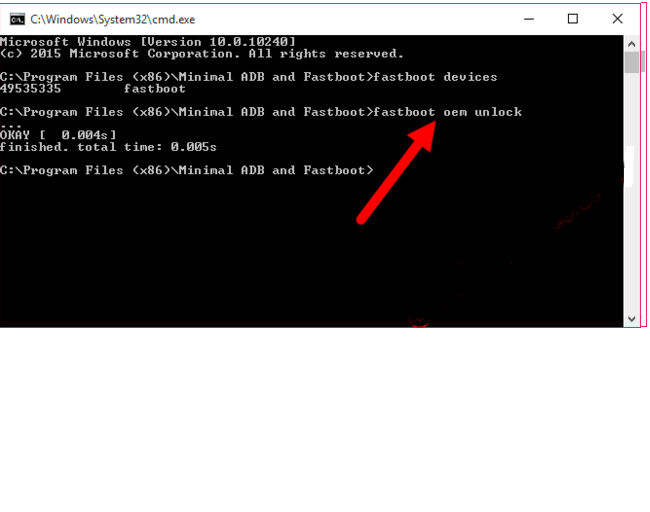
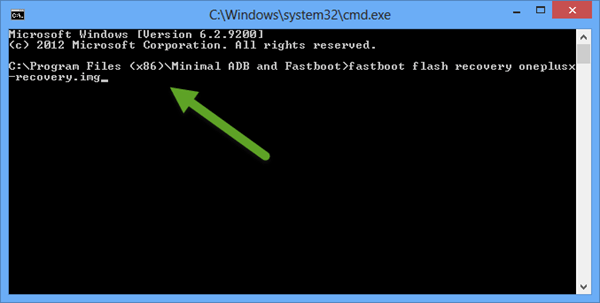


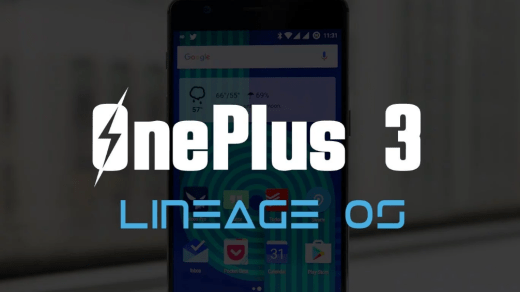
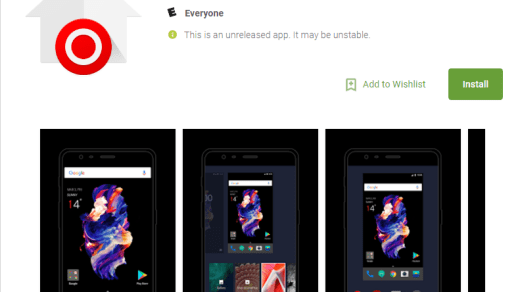





Is there a way to installation the normal recovery menue back after flashing the CM13 Rom?
Sir please tell me how to install CM 14 in TECNO i3 (2gb/16gb)