How nice would it be if somehow you could install Sony Xperia exclusive apps right from the Play Store, on your non-Xperia device? Sony developed Apps are few of the most wanted Apps for any Android devices. While some of the Apps are available for everyone, the core Xperia apps such as Music, Album, etc. are Xperia exclusives.
Previously Sony Apps were updated through update packages sent in form OTA to Xperia Devices. But lately, Sony Started using Google Play Store to distribute its applications with regular updates making things easy for both Sony & its users. Also, these apps do not run on other Android devices as they are incompatible.
Today in this post I will tell you how you can download and install all Sony Exclusive Apps from play store right into your Android device. A senior member at XDA Zenith has developed a flashable zip file called as Sony Enabler. Sony Apps Enabler is basically a ported version of Sony devices framework files. This deceives Playstore into recognizing your android as a Sony device.
Therefore, you get to install and update all Sony device specific apps directly from Playstore. Thus saving few bucks by allowing you to download all the Xperia Apps on Android.
Note: We do not endorse the tool. We are not responsible for any damage if caused, readers discretion is advised.
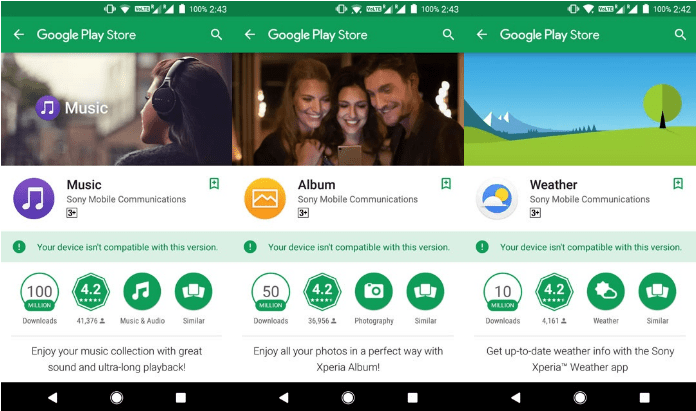
Sony Apps Incompatible Message
Sony Enabler – Install Sony Apps from Playstore on any Android
Step 1.
Make sure your device has a working TWRP recovery installed on your device.
I have written a few posts on how to flash a custom TWRP recovery on various devices.
- How to Root, Unlock Bootloader and Flash TWRP in Lenovo A2010?
- How to Unlock Bootloader and Install TWRP in Moto G4 Plus?
- [Guide] Unlock Bootloader and Install TWRP in OnePlus Three
- How to unlock Bootloader and install TWRP in Huawei Honor 5X?
Step 2.
Download the “Sony Apps Enabler.zip” on your device.
(Alternative Sony Apps Installer 4.2 zip doesn’t work)
Step 3.
Reboot your device in recovery mode. (Have a Google search to know button combination for your device to enter in recovery mode.)
Step 4.
Now in Recovery, tap on Install Button. Locate the zip file and install it. Reboot the device.
Step 5.
Now clear the data of Play store.
Step 6.
Reboot the device and download the Sony Apps from Playstore.
Which Apps can you Download using Sony App Enabler?
Apps which are available on Google Play Store can only be installed using Sony Enabler. Apps not available on Play Store cannot be installed.
- Music
- Album
- Xperia™ Keyboard
- Calendar
- Home
- Other apps from Sony Mobile Communications
Note & Conclusion: I hope the post was helpful. Do comment below for any assistance or support. Cheers!
If you've any thoughts on Download Sony Exclusive Apps from Playstore on any Android Device., then feel free to drop in below comment box. Also, please subscribe to our DigitBin YouTube channel for videos tutorials. Cheers!









