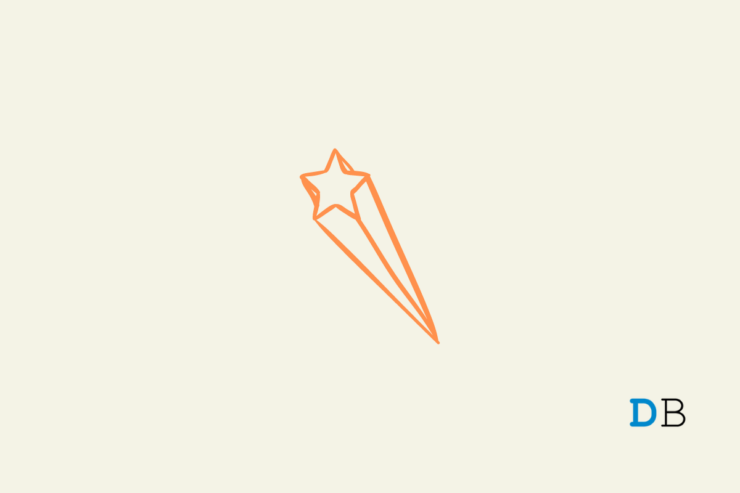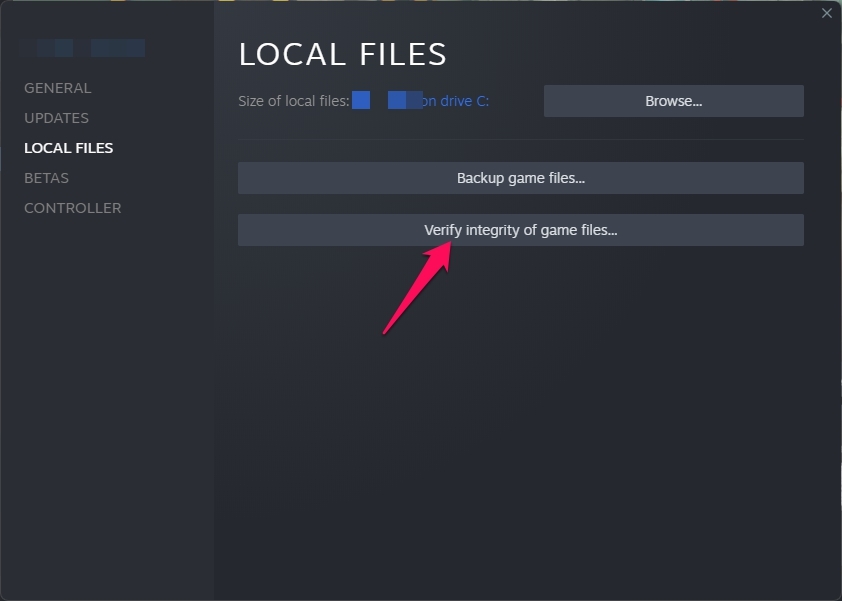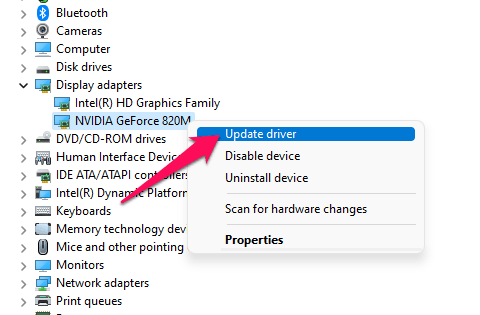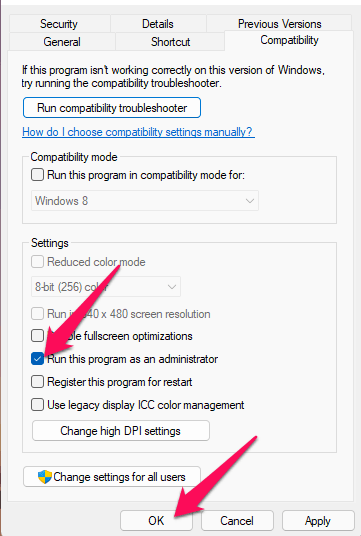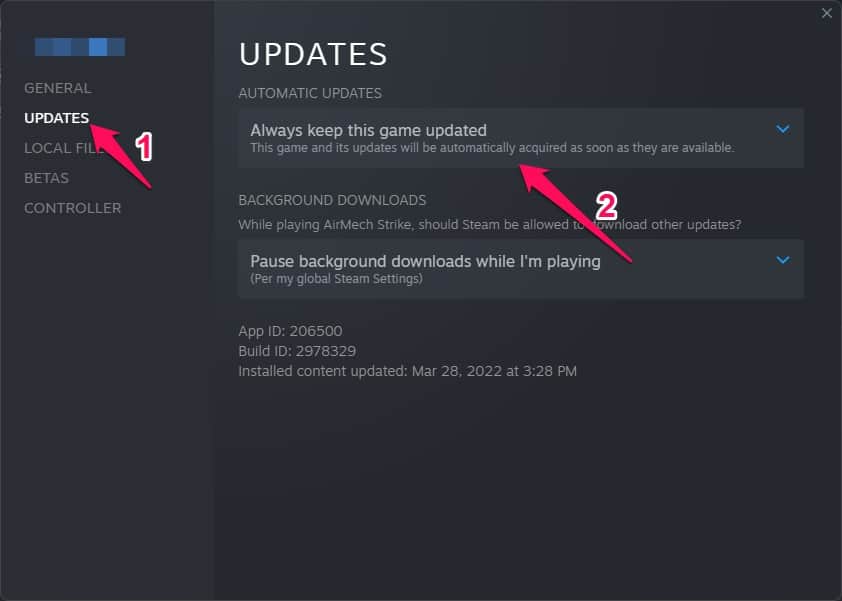Lego Star Wars The Skywalker Saga adapts online entries in the Skywalker Saga movie series with some additional characters from Star Wars. Unlike most Lego games, players can choose the starting from any of the three Skywalker Saga trilogies and complete them in any order they wish. But many users have reported Lego Star Wars The Skywalker Saga Keeps Crashing on PC. If you are among those, keep reading to know how you can fix it.
This issue is usually caused due to corrupted game files or updated drivers. However, several factors can cause the game to crash on Windows. Below we have compiled a list of some troubleshooting methods that may help you fix Lego Star Wars The Skywalker Saga keeps crashing on PC.
The game can crash when started or in the middle of gameplay. It’s usually due to some bugs that aren’t fixed by the game developers. Here are the steps you can follow to fix this issue:
Fix 1: Restart Your Device
Before getting started with different troubleshooting methods, restart your device. It doesn’t matter if you use a PC, Xbox, or Play Station, and restarting your device could fix minor bugs and issues.
Fix 2: Verify Integrity of Game Files
If you’re facing Lego Star Wars, The Skywalker Saga keeps crashing on PC while running it on Steam; there could be a problem with the local cache data. Verify the integrity of the game files to fix this issue. Here is how you can do it:
- Sign in to the account you’re having trouble with.
- Click on Library from the horizontal menu.
- Locate the Lego Star Wars The Skywalker Saga icon in the vertical menu.
- Now click on Settings > Properties, then select local files from the vertical menu.
- Now click on Verify Integrity of Game Files.

- Once the process is completed, restart your computer and check if the Star Wars crashing issue has been fixed.
Fix 3: Check System Requirements
It’s possible your device doesn’t meet the minimum requirements to run the game. Do check for this, as it can cause Lego Star Wars The Skywalker Saga keeps crashing on PC. Below mentioned are the recommended system requirements:
- 64-bit processor and operating system
- OS: Windows 10 64-bit
- Processor: Intel Core i5-6600 or AMD Ryzen 3 3100
- Memory: 8 GB RAM
- Graphics: GeForce GTX 780 or Radeon R9 290
- DirectX: Version 11
- Storage: 40 GB available space
Fix 4: Update Graphics Drivers
Outdated or corrupt graphics drivers are also known to cause this issue. Updating the graphics drivers may solve this issue. Here is how you can do it:
- Right-click on Start and select Device Manager.
- Double click on Display Adapters.
- Right-click on the dedicated graphics card.
- Select Update Drivers > Search automatically for drivers.

- If an update is available, it will be downloaded and installed automatically.
- Reboot your device once done and check if the game still crashes.
Fix 5: Run the Game as an Administrator
Try running Lego Star Wars The Skywalker Saga as an admin. Running the game as an Admin makes sure it won’t crash due to a lack of permissions. Here is how you can do it:
- Right-click on the games shortcut file.
- Select Properties.
- Navigate to the compatibility tab and check Run this program as an administrator option.

- Click on Ok to save changes.
Fix 6: Update Lego Star Wars The Skywalker Saga to its latest version
These bugs and errors can bother you if you are not using the game’s latest version. It’s always recommended to use the newest version of the game. Here is how you can update it to its latest version.
- Open Steam > Library.
- Right-click on Lego Star Wars The Skywalker Saga.
- Select Properties > Updates > Always keep this game updated.

- Steam will install any updates automatically if available.
Fix 7: Disable Third-Party Antivirus
Third-party antivirus software installed on your device can sometimes cause Lego Star Wars The Skywalker Saga Keeps Crashing on your PC. Disable your anti-virus software to check if its solves the issue. If disabling the antivirus doesn’t work, uninstall it temporarily and check for the same.
Fix 8: Reinstall the Game
If none of the above-mentioned troubleshooting methods was able to help you, reinstall Lego Star Wars The Skywalker Saga on your PC. Sometimes the problem is within the game’s core files, which can not be resolved manually. Here is how you can do it:
- Open Steam on your system.
- Click on the library and right-click on Lego Star Wars The Skywalker Saga.
- Select Manage and click on Uninstall.
- Now follow the instructions on the screen to complete the uninstallation process.
- Now, Restart your system to remove any remaining files.
- Relaunch Steam and install Lego Star Wars The Skywalker Saga in your existing account.
Wrapping Up
This was how you can fix Lego Star Wars The Skywalker Saga keeps crashing on PC. We hope that the troubleshooting methods mentioned above were able to help you. If you still have any issues, please drop a comment below.
If you've any thoughts on [Fixed] Lego Star Wars: The Skywalker Saga Keeps Crashing on PC, then feel free to drop in below comment box. Also, please subscribe to our DigitBin YouTube channel for videos tutorials. Cheers!