Kinemaster is by far the best Video Editor app for Mobile devices. If you want to edit just beyond adding music and merging videos then Kinemaster App is the best exclusive app that assists you to make some cool edits with Video Layers, Audio layers, VFX, Trim, Cut, Crop, and other interesting features.
Furthermore, online video editing gets so easy, and with time, online editing tools are inching forward to provide better editing tools and user experience. Moreover, you don’t have to download high-end editing software on your Mac or Windows system to edit videos.
Is Kinemaster Editor Available Online on the Web?
Kinemaster is a native mobile app available for Android and iOS. There is no online Kinemaster video editor site present. But if you wish you can either download an Emulator on PC and try any native alternatives for PC.
As I said there is no online kinemaster editor website but you can try other available online video editors on your computer browser to create video edits and all you need is a good browser and decent internet.
Online video editors introduced in the following paragraphs, render impressive editing tools, minimalist user interface, and much more. Let’s have a look at the best online video editors out which can perform operations like KM but on a web browser.
You don’t need to download any applications or spend hours configuring complicated program settings. It has an easy-to-use interface even if you are new to video production, so even beginners can easily create videos.
Best Online Video Editors
Here are the Best Online Video Editor Sites Like Kinemaster to Create Video Edits without Downloading Softwares.
1. Hippo Video
Although Hippo Video is not very well-known due to its novelty, it is one of the best video editors. Besides the editing tools, Hippo Video provides a merger, converter and also supports editing in Chromebook for educational users. It lets you cut, trim, crop, add multiple features, including callouts and emojis.
There is no restriction on uploading videos from one source only. You can import videos from your system, social media, or Drive. Hippo Video’s Advanced Edit provides this ability to edit faster and with accuracy better than ever. Advanced edit allows you to import unlimited audio tracks.
2. WeVideo
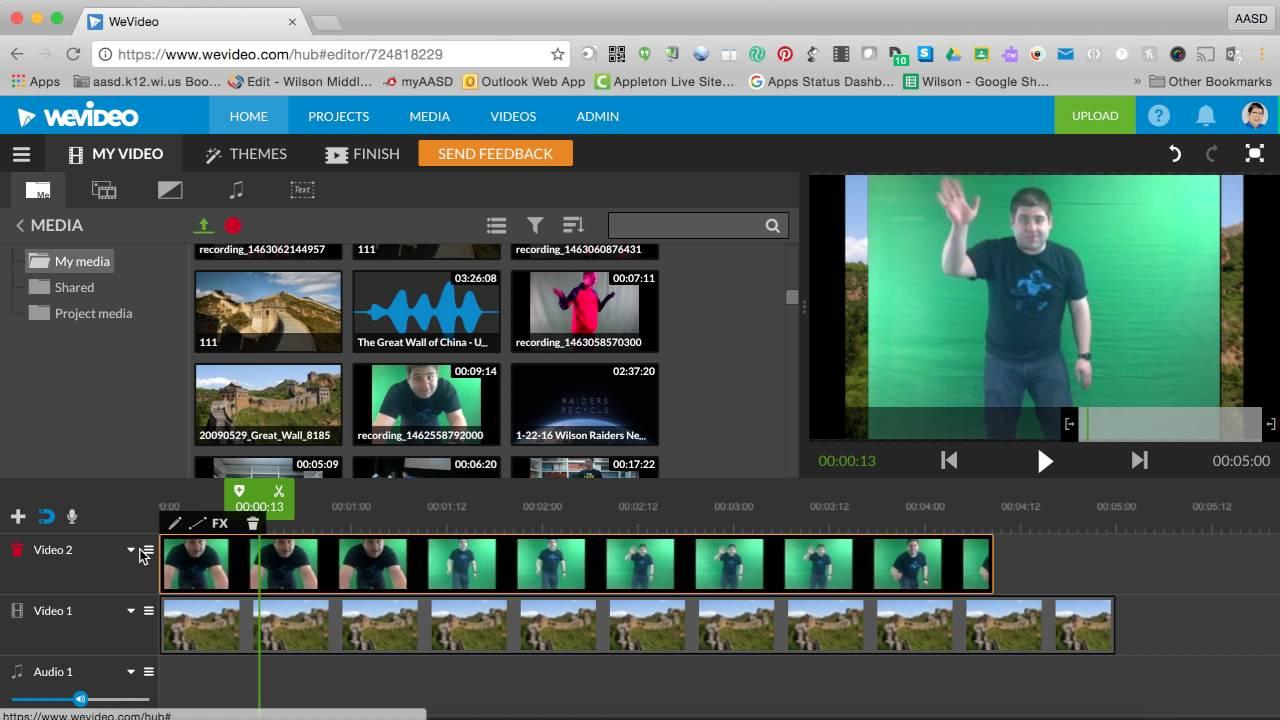
Besides basic trimming, cropping tools, WeVideo’s table contains several unique tools that other online video editors lack. Features like adding a green screen, without effort or cost are the reason WeVideo got a spot in this list of the best online editors. Similar to Hippo Video, the online editor also lets you import videos from several sources. Such as Instagram, Dropbox, Google Drive, etc.
Moreover, you can enjoy over 1 million built-in stock media, which consists of photos, videos, and audio to make a quick video. Although, you will get access to stock photos after getting a premium plan. It provides multiple formats, so the edited videos stand out on different social media platforms.
3. Biteable
Probably the most user-friendly, handy, online editor even for novice users—Biteable. If you are new to the video creation industry, Biteable can be your ultimate guru. It makes video editing easy as coloring a counter of an enclosed letter. However, there is nothing new in tools that Biteable provides, and other online video editors don’t.
The tools you will find in Biteable will help you well to chop off videos, crop videos to the right format to upload on social media. Furthermore, you can also replace or remove the audio from a video. Biteable holds a royalty-free audio library. You can also import your sound from the system or various sources.
4. ClipChamp
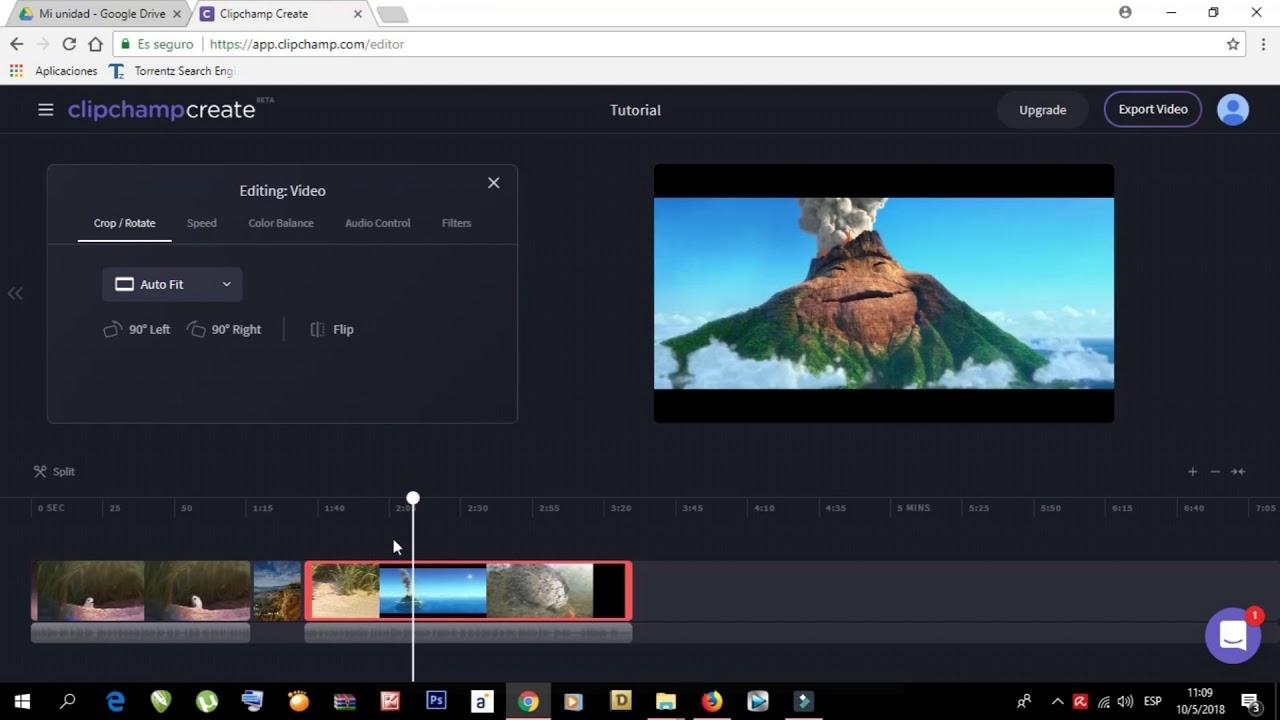
ClipChamp is another renowned online video editor. It is not only a brilliant video editor but also a cam recorder, compressor, and supports the intuitive beginner-friendly platform. The output can be saved directly to the system, your cloud account. Or you can also upload the edited video on social media via ClipChamp.
Editing a video gets so easy with simple drag and drop tools to resize, crop, trim, flip videos, or rotate as per your need. With the same ease, it is feasible to adjust brightness, contrast, and saturation. Furthermore, you can also add multiple layers, transitions, and audio tracks.
5. Magisto
Magisto is another impressive online video editor, that provides great editing tools to make editing as easy as possible. The editor is solely well-known for its quality of turning regular videos into magical and aesthetically beautiful videos. One more trait that is novel about Magisto is that. It provides ready-to-use templates for almost every industry.
6. Piktostory
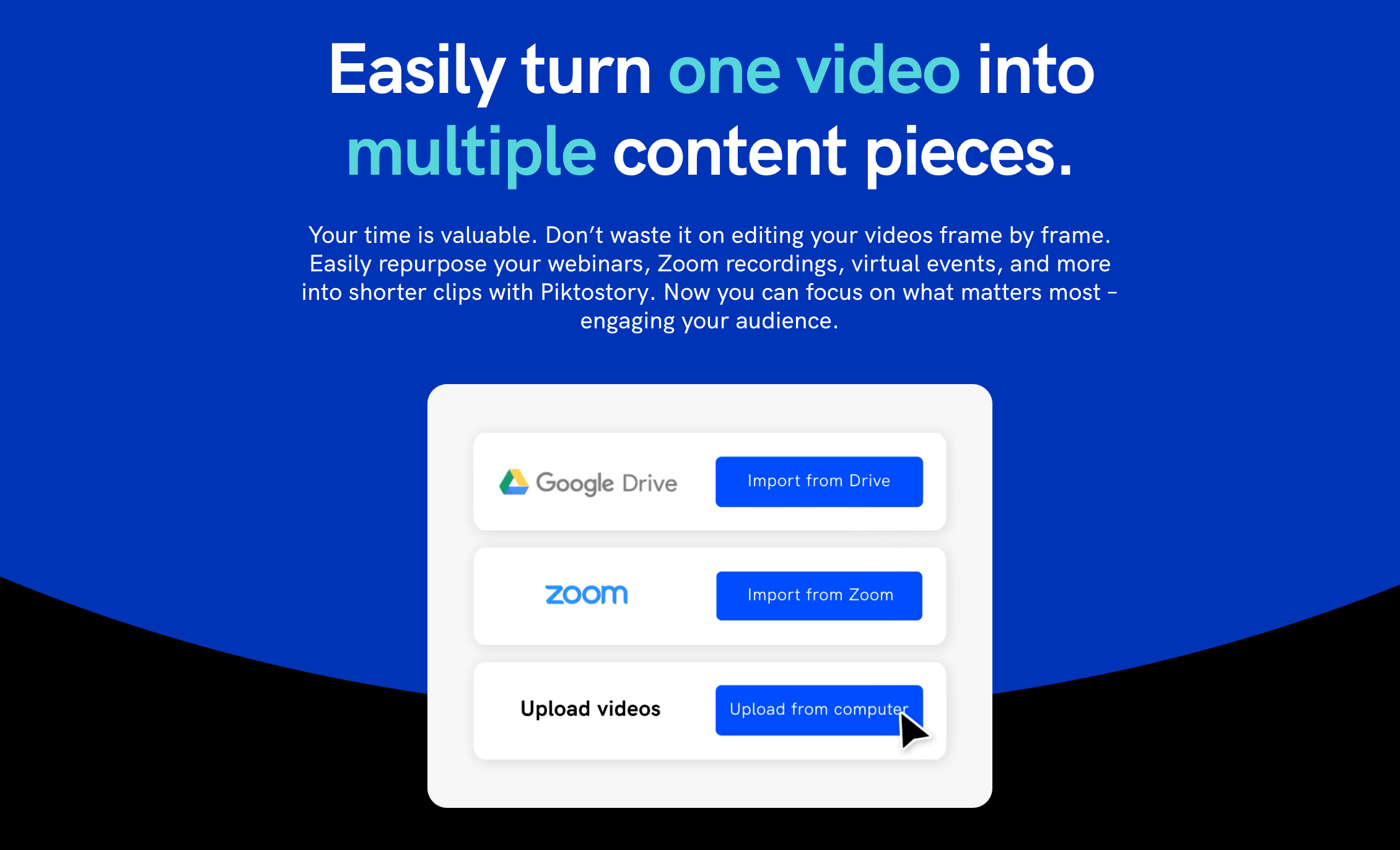
Simple all-in-one video editor made for content repurposing on social media. Piktostory is a simple, document-like video editor that smoothly turns your webinars, Zoom recordings or virtual presentations into bite-size clips ready to be shared on social media.
Piktostory takes content repurposing to another level by letting you highlight the best parts of your video, share them with your network, and as a result, improve audience engagement.
With a built-in video recorder, it is possible to record and automatically transcribe videos of yourself directly through the platform.
With Piktostory it’s easy to stay on brand. Customize your video clips with fonts, backgrounds, templates, and your logo. Upload your custom intro and outro and easily add it to any clip.
Piktostory is used by businesses through leaders, content marketers, coaches, and anyone who creates video content to increase audience engagement.
Key Features
- Import integration with Zoom and Google Drive
- Automatic captioning supported in +60 languages
- Document-like editing of video transcript
- Branding with templates, custom backgrounds, fonts, and logos
- Easy cropping and editing of the video into multiple clips
- Video export in aspect ratios fitting the requirements of major social media networks: 1:1(Instagram, Facebook, Twitter, LinkedIn, TikTok, Pinterest), 16:9 (Facebook, Snapchat, LinkedIn), 9:16 (Facebook, Instagram, Snapchat, LinkedIn, TikTok, Instagram), 4:5 (Instagram, Facebook, Pinterest)
- Social sharing to Facebook, LinkedIn, and Twitter
- Sharing through a custom link
- Webcam recording / Video capture
- Subtitles export in .srt , .vtt, .txt
- Ability to add custom intro and outro
7. Kizoa

Kizoa is a great way to create videos to serve the purposes of boosting your audience, promoting your work. And also spur significant education. The online editor is mainly focused on educational, work, and social media video creation. Kizoa primarily allows you to combine photos, video and music, edit, and audio tracks with handy tools. It also lets you engage with other editors and artists. Share your creation with people on blogs, forums, and social media. You can also create videos with dozens of ready-to-use templates. Several ratio aspects cover the landscape, portrait, or square.
Additionally, It also provides a tool to manage and store your content within the site. With tools Kizoa offers, you can explore ways to make your presentation strong, appealing, and impactful. If working on a bigger project, no worries, Kizoa allows you to create groups and invite your friends and work together.
Kizao also presents two plans: free and paid. With a free plan, you can edit and download as many videos you want. Although slightly lower quality than the premiere plan. Furthermore, you also get 1GB free storage and many beautiful ready-to-use templates. Premiere plan offers to download output videos in 4K, removal of the watermark, and unlimited cloud storage.
8. FlexClip
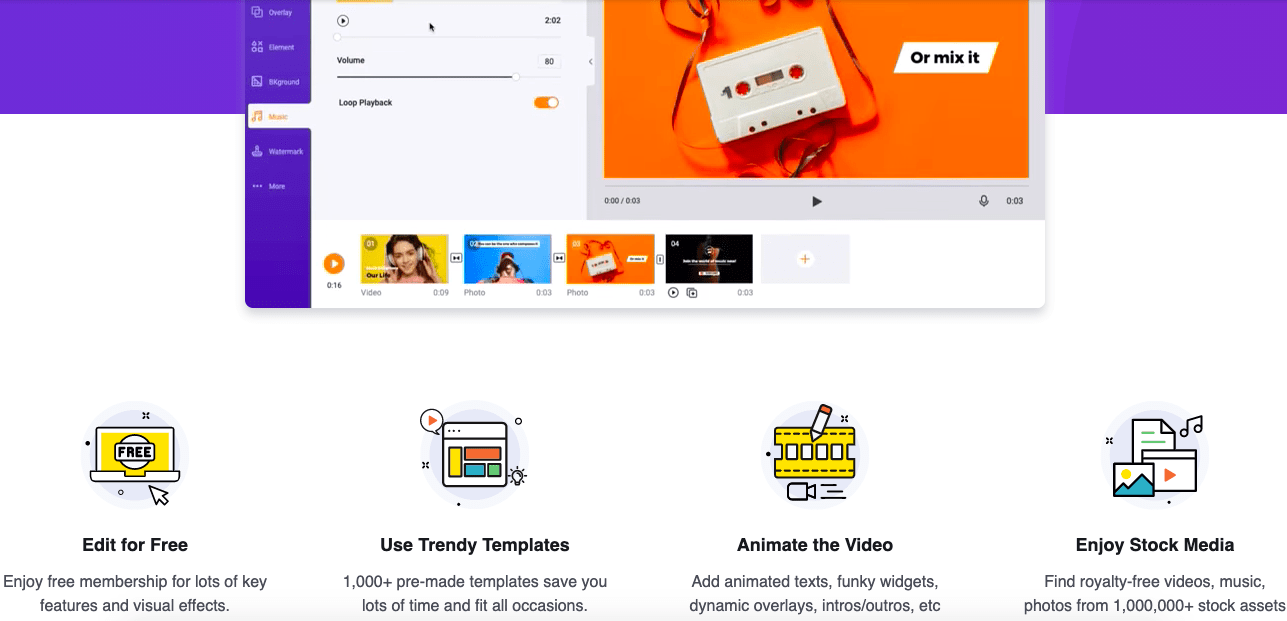
FlexClip is an online platform that helps anyone to create a professional video to advertise their business, idea, or even make a short video to show the family.
FlexClip has thousands of templates that can already be used to facilitate the creation of your video, including Father’s Day, Business, Slideshow, Sales Promotion, Holidays and Festive Events, Birthday, Wedding, Travel Video, Movie Trailer, among many others.
There are millions of high-resolution photos and royalty-free video clips, so it is easy to obtain the materials necessary for production. FlexClip video maker is a recommended service for those who want simplicity and ease of use.
Conclusion: Kinemaster is a popular video editor app offering video and audio tracks image slide show, Chroma Key, and more. The sites above are online video editors that offer similar features.
If you've any thoughts on KineMaster Online? | How to Edit Videos Online?, then feel free to drop in below comment box. Also, please subscribe to our DigitBin YouTube channel for videos tutorials. Cheers!


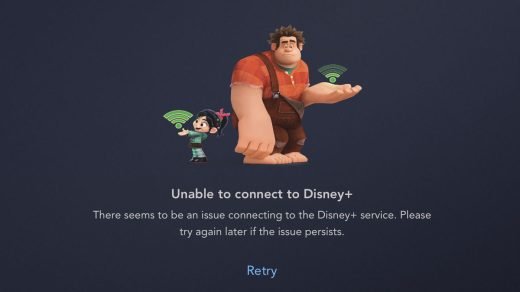







Kinemaster app
Light down kaise kare
Editer
very nice
Good
Acha
cool app
Super
Nice app
Jio phon me video ading kanrni he
nice
You Supar
Apps
very helpful
i online useing kine master
video editing new video
nice
nice
i really like to edit good and i really want to improve my edit
Good
AWESOME.
nice