Today most of the Android applications are available on iOS as well. However, when you go exploring the App Store, you can see a lot of apps are paid apps. Well, this is not the case with all iOS users. Not everyone is willing to spend such a huge sum of money buying iOS applications. So, is there any way that can get you paid iOS apps for free?
Quite satisfyingly, the answer is yes. Even though most apps on the App Store does come for a price, there are a few workarounds that can get you the same app for free. You can get paid apps for free on iOS devices using third-party app markets. If you already have your device jailbroken, then it will make it much easier for you to sideload official apps easily.
How to Download Paid Apps for Free on iOS?
Apple App Store is a verified and secure place to download apps and games. But on the contrary, App Store charges a huge amount of publication fees from developers. So, in turn, developers ask for small donations or put paid apps to recover the publication charge and make some profit out of it.
But not all apps are paid, and you can always find a free alternative to a paid application. However, there might be some apps that you want to install but are not willing to pay for it, especially when you don’t have credit cards or other digital payments available to you if you’re a minor.
In such a scenario, you can use the below methods to download iOS paid apps for free on your device. Now there is always a risk in installing apps via third-party sources. But we have done our research, and below are some trusted, legitimate and safe ways to download paid apps for free on your iOS device.
1. Via Third-Party App Installers
There are many third-party app installers available for iOS. The most important thing about these services is they often provide most of the paid apps on the app store for free. Some of the renowned names in this list include AppValley, iOSEmus Store, TutuApp, iPABox, and many more.
However, since you are on an iOS device, you might feel a little complicated while installing these installers. In such a situation, we recommend you to take help from various resources available on the internet. You can find several articles and videos on such installation guides, which will definitely help you out.
Using TuTuApp with Device Trust
- Open Safari & go to tutubox.io/install.html (The site has a number of click pop-up ads and redirects, make sure you click the download file till you see the install option)

- Once you click install, the TuTu App starts downloading and install on your app drawer
- Now when you try to open the app and you will see the “Untrusted Enterprise Developer” pop message

- To fix the error, open Settings and go to General > Profiles & Device Management

- Open the Developer
- Tap on Trust to confirm

- Close settings, the app will work without error.
- You can now download tweaked apps on your iOS device for free from TutuApp

Note: When you click the “Get” button in the TuTuApp, the app will start downloading which you can check in the home screen app drawer.
2. Utilizing Free-Trials
A lot of paid apps on the app store comes with a free trial for a limited time period. This is basically to give the users a taste of their product, so if they like it, they can subscribe to it.
However, you will have to fill in all your payment details while installing these apps. But there is no issue since you can cancel your subscription once it is downloaded.
Interestingly, your free trial doesn’t end on canceling the subscription. So, you can take complete leverage of this trial period for your benefits.
If you don’t know how to cancel your subscriptions on iOS, here is how to do it:
- Open phone Settings on your iOS device
- Click on your profile.
- Go to Subscriptions
- Now, go to your Apple ID and tap on the View Apple ID option.
- Simply scroll down to Subscriptions.
- Click on the Cancel Trial option and finally click on confirm to cancel your subscriptions.
3. Panda Helper Store
The Panda Helper is not actually an Apple product. In fact, it is another third party app that happens to be much similar to the real one. However, a great thing to note is, unlike the original app store, you can download most of the paid ones for free here. Besides, it is also available for Android too.
The following steps will help you download the Panda Helper.
- Download the Panda Helper Store from TuTuApp
- Once downloaded, you can install any app on your iPhone or iPad from Panda Helper.
- When you open any installed app downloaded from Panda Helper, you may need to install the configuration profile for the app to work normally
- The installed app will try to download the config file on the iOS browser.
- Once the Configuration Profile is installed the apps can work normally.
How to Install Profile
- Download Config File on Safari browser

- Go to Settings → Profile & Install the Profile for the Store

- Once the app is installed you can download any tweaked or paid apps on your iPhone from the 3rd party app store.
Now you can enjoy downloading paid apps for free on your iOS device.
Note: If you face any issue or error while installing profile then clear data and history of Safari browser and again download profile and install it.
Conclusion
All of these sites / third-party marketplaces work well on iPods, iPads, and iPhones. Downloading apps other than the Apple App Store is completely legal, but we encourage our readers to download apps from the official stores and support developers.
These were some working tips that still work today to get your desired apps on your device without making an expense. Hopefully, they are pretty easy, and if you want to use something like AppValley, it is the most convenient way to do so.
If you've any thoughts on How to Download Paid Apps for Free on iPhone without Jailbreak?, then feel free to drop in below comment box. Also, please subscribe to our DigitBin YouTube channel for videos tutorials. Cheers!

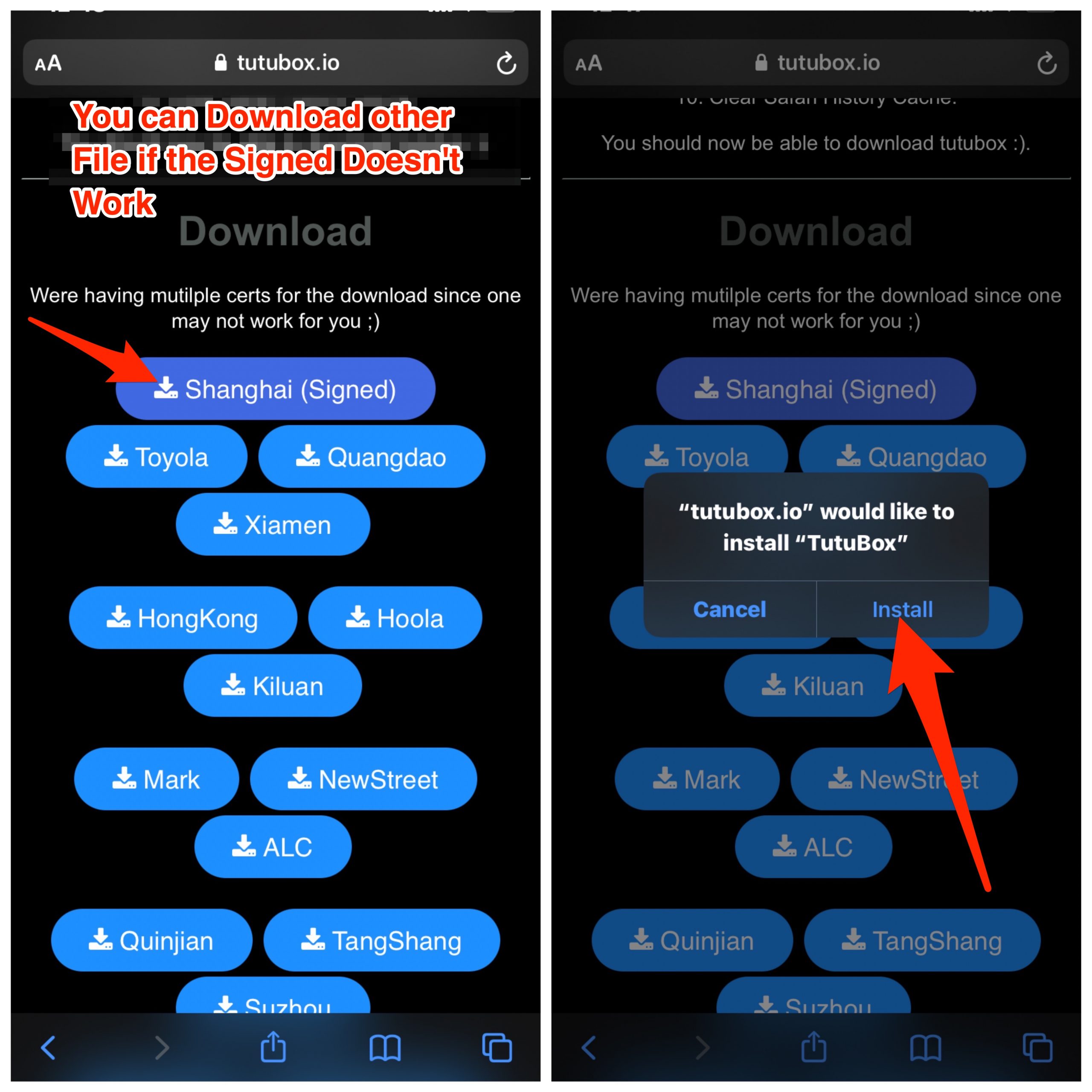
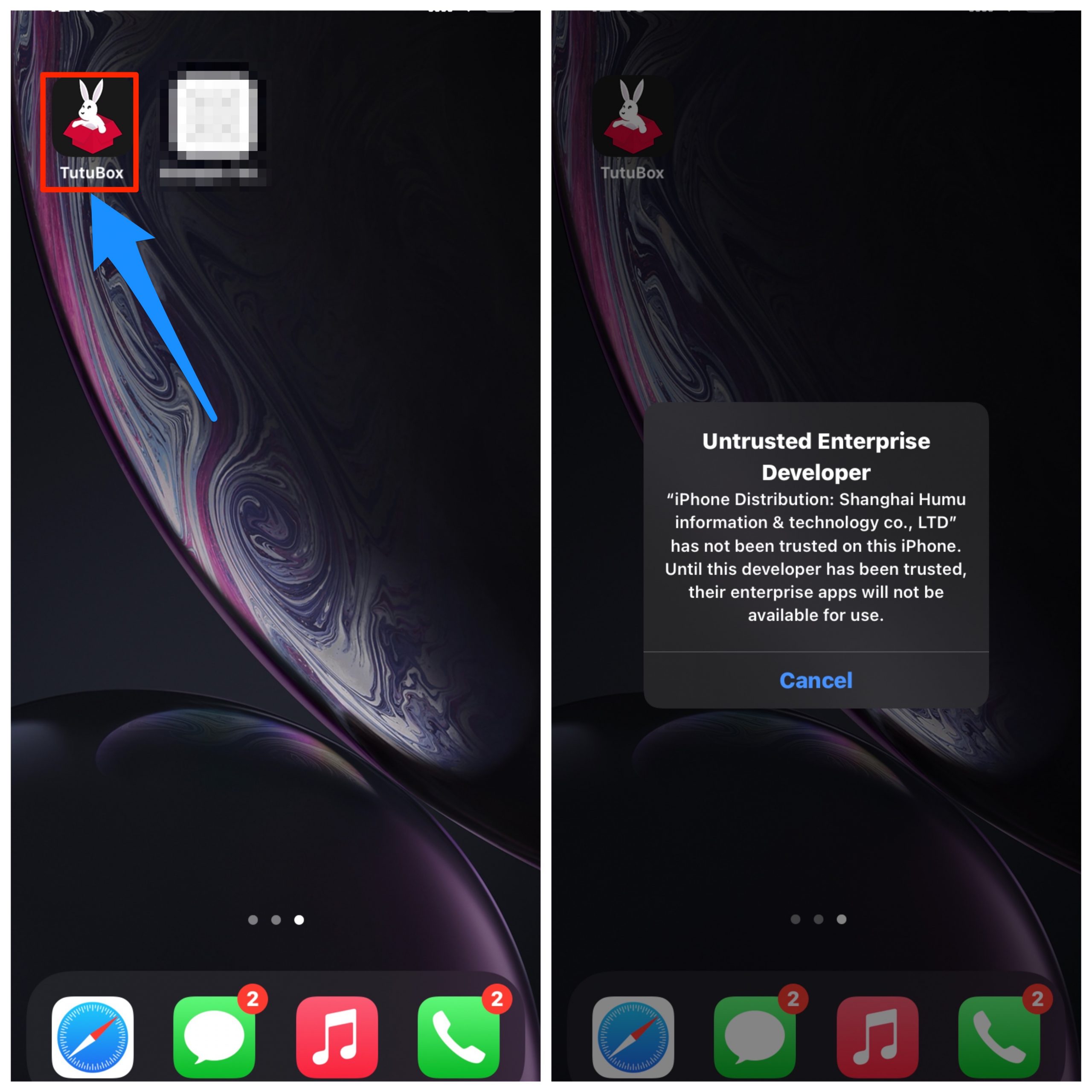
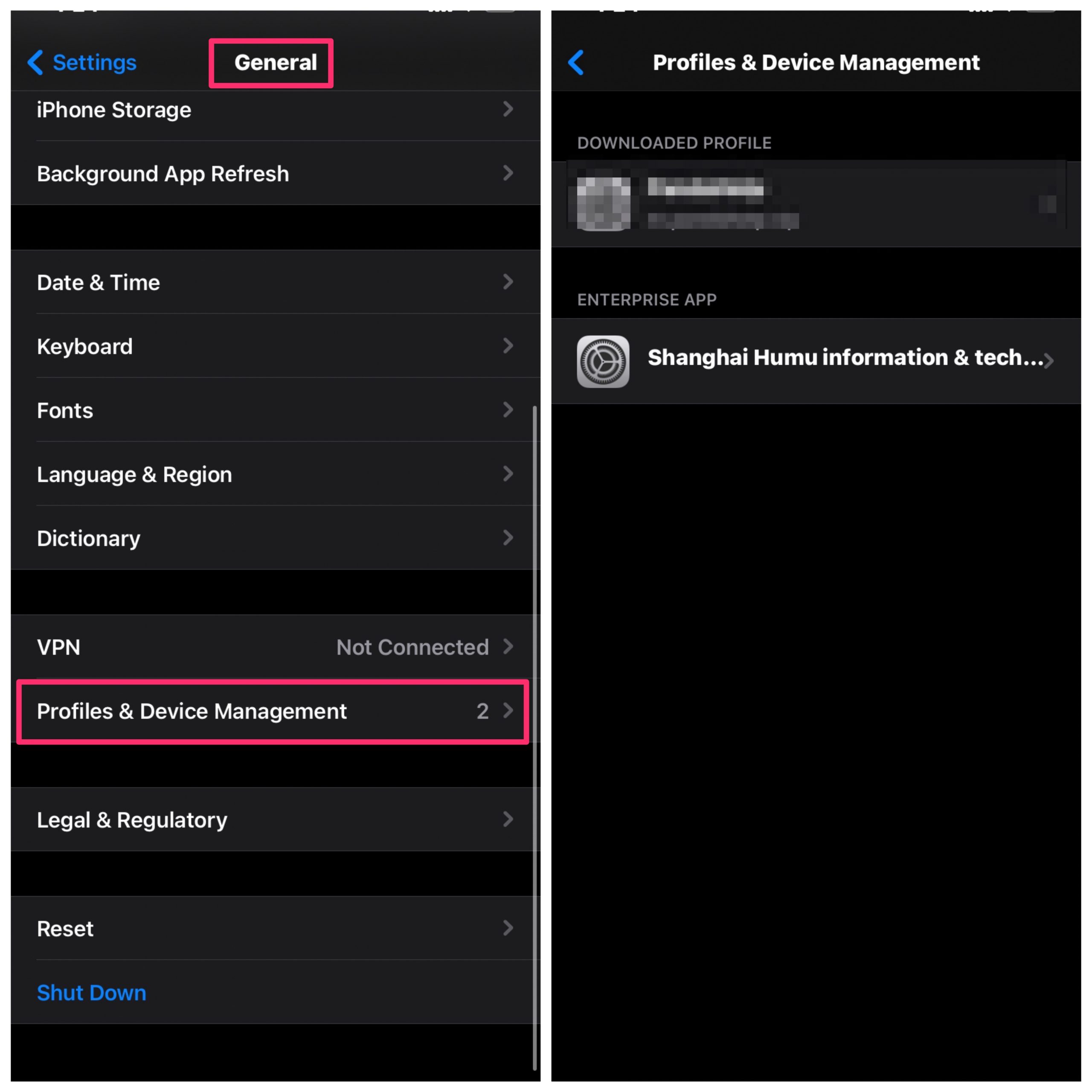
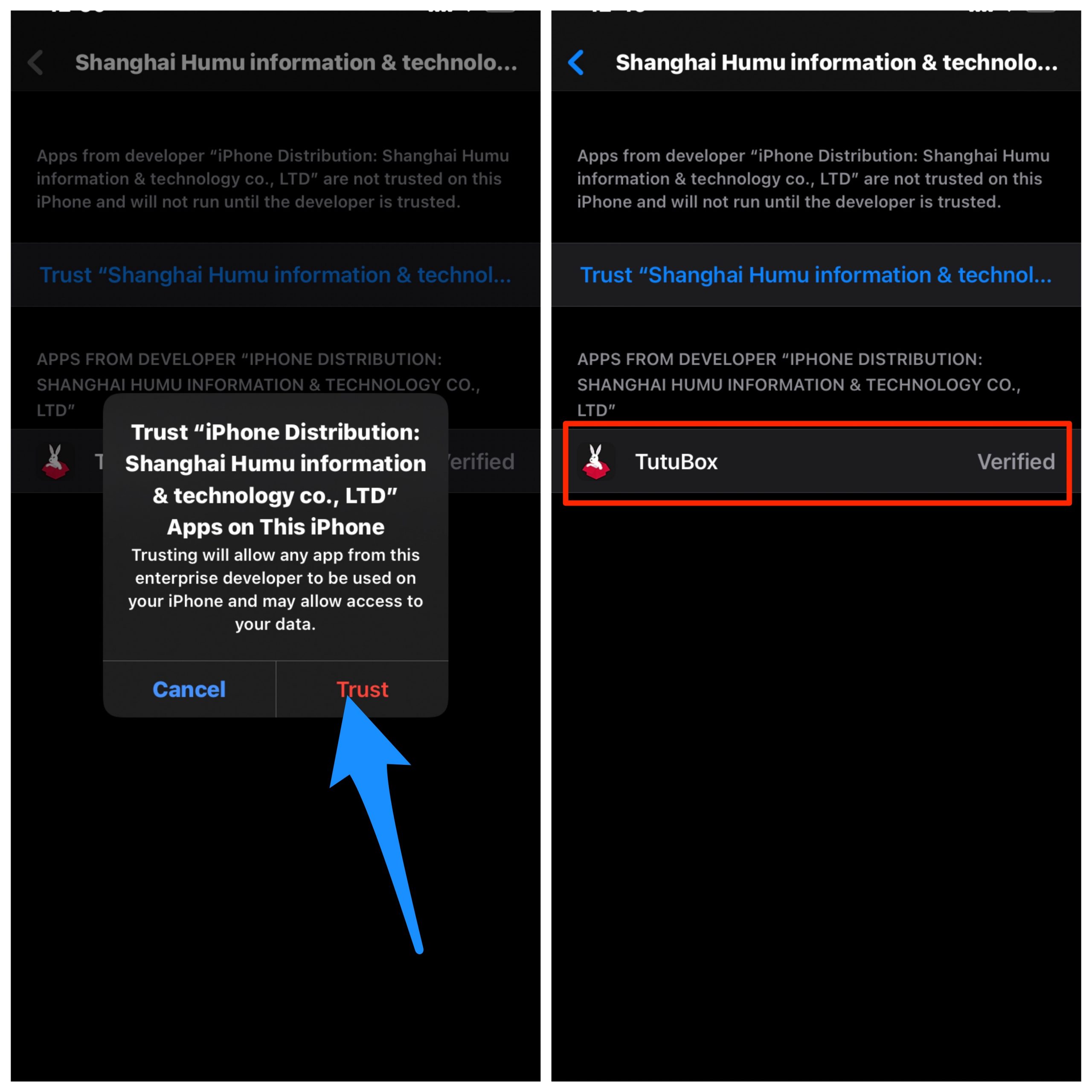
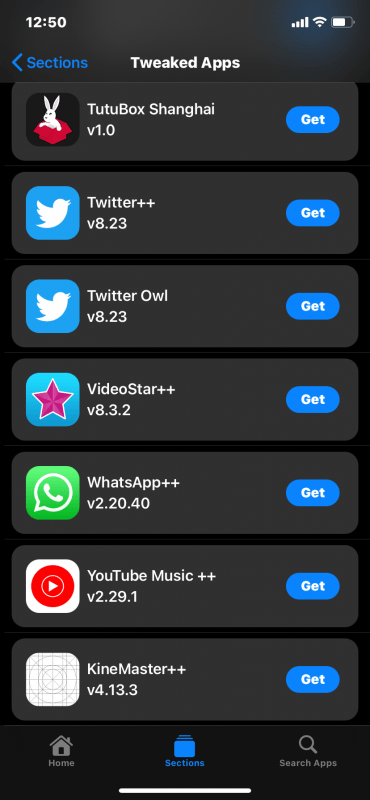
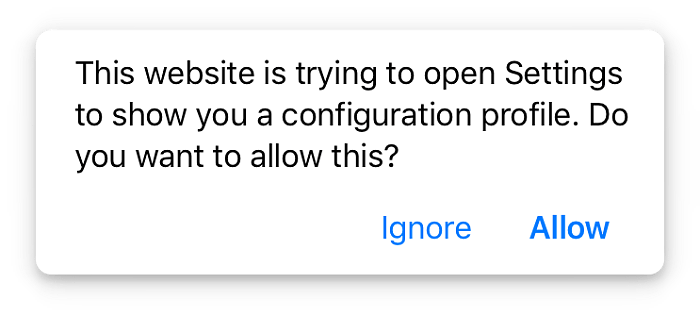


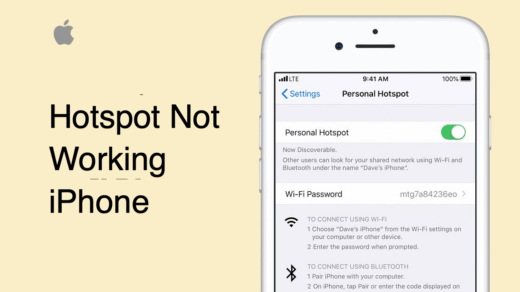







Not working. Itweak tells me to complete offer at Gamehag which never gets completed.
Will Update Now