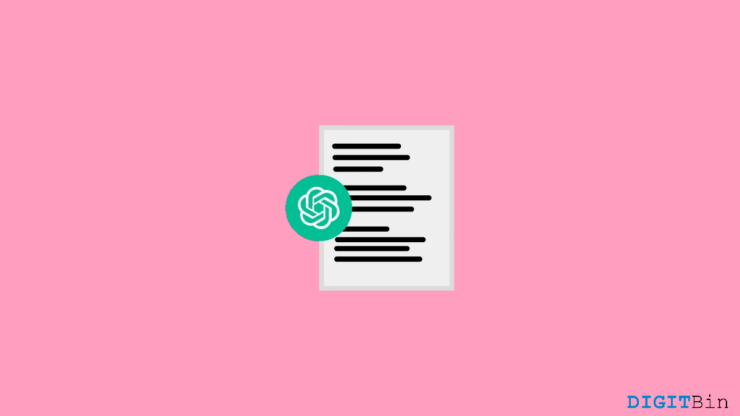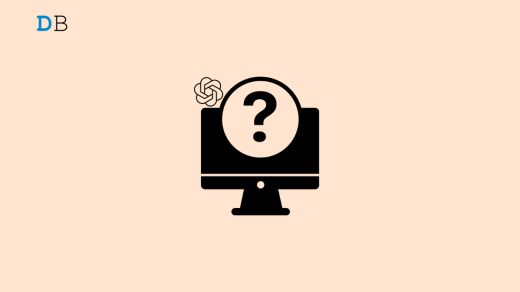The flexibility of #ChatGPT is undoubtedly the big talk at current times. Literally, today it can be our go-to companion anytime anywhere. Simply ask your query, and ChatGPT will provide the desired answer in just a matter of seconds. All you need to worry about is being specific with your questions. The more specific the question, the more accurate the answer will be. However, being at its early stage in use, ChatGPT does have its own limitations that may sometimes hold it back. And not being able to write long enough is just one of the major limitations that you will primarily see with the application.
Whether you ask GPT to write you an essay, a long summary, or maybe generate a specific piece of text, you will notice it generates a limited number of lines only. In case it has to generate something larger, for instance, say you want a piece of long code, you might even come across situations when ChatGPT stops generating after a certain time. All this is because it generates texts as tokens, and if it has to generate something long enough, it may lose track of the sequence of tokens and stop drastically.
But what if I tell you it is actually an easy thing to make ChatGPT write longer? Sounds surprising isn’t it? Fortunately, it is true that generating long text is now an easy thing to do. ChatGPT understands human language prompts, and all thanks to that, we can now ask it to write as much as we want. So, if you wish to know how to make ChatGPT write longer, grab your coffee mug and hold on still for the next few minutes. In this article, we are going to share some interesting tips to make it happen.
How to Get Longer Responses on ChatGPT?
Luckily, using ChatGPT is extremely easy, which makes it accessible to almost everyone, even those with no technical expertise. And just like that, most of its tricks are also equally easy. ChatGPT is backed up by a large language model containing a massive amount of data up to recent years. Hence, we don’t have to worry about a lack of data. Instead, all we need to do is keep our queries straight and be specific with our prompts.
Even if you are not getting enough information as per your requirements, it is your query that will inform ChatGPT to write longer texts for you. Here are some useful ways to make ChatGPT write longer and gather more information on your query.
Writing Essay with ChatGPT
Since we are talking about writing longer texts with ChatGPT, what could be any longer than those never-ending essays?
Suppose we want to write an essay on time dilation; since it is a complex topic, there is a plethora of information to discuss. However, it is very much expected ChatGPT won’t provide us with all the information at once. So, let’s check out how to pass the requests to make GPT write longer for us.
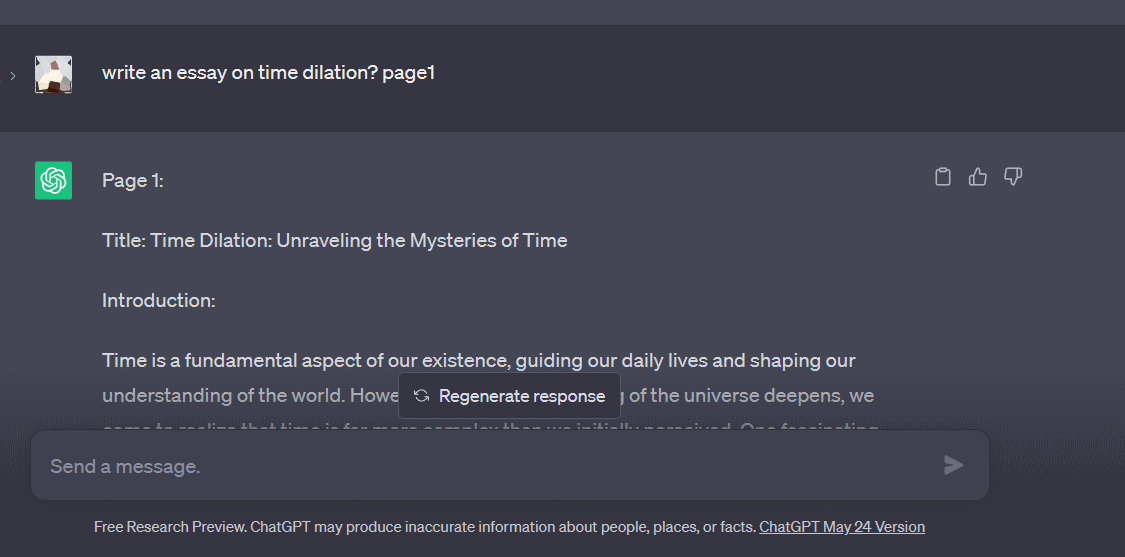
Here we have mentioned “Page1” after our query, and GPT generated a long essay on time dilation. However, it gives us limited information in a single instance. So, in order to gather more information on this topic, we simply have to put “Page2” on our next request, and ChatGPT will continue generating more data about the topic.
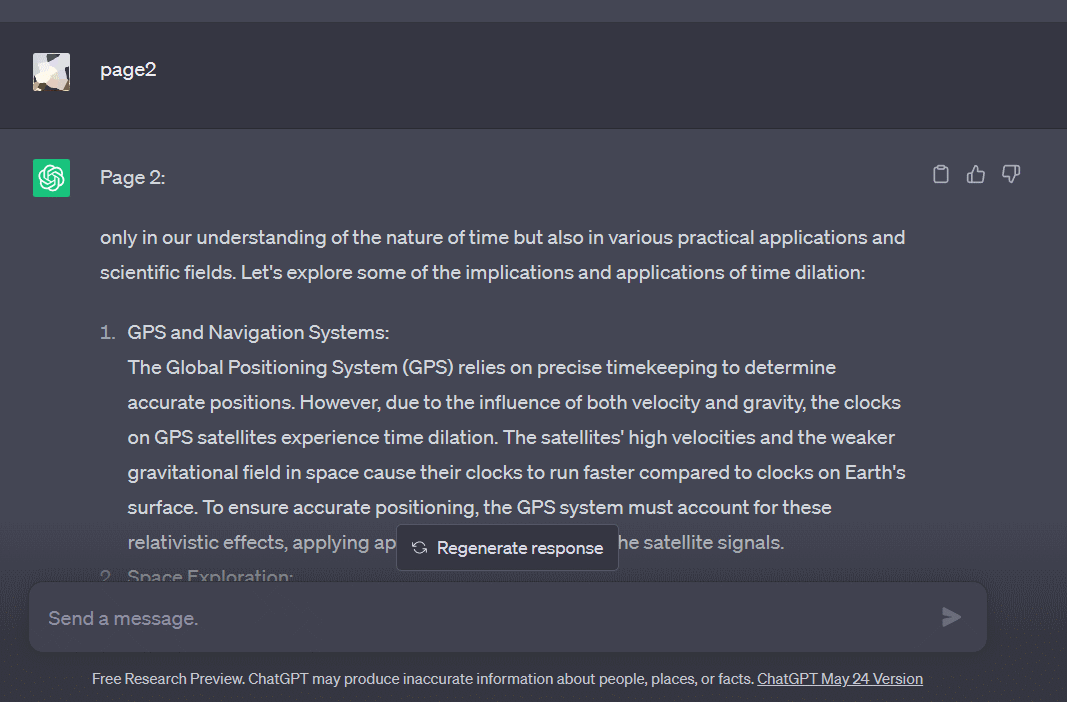
Likewise, you can keep generating more by requesting “Page3”, “Page4”, and so on.
Alternatively, you can also pass prompts like give me more, generate more data, etc to make ChatGPT write longer on any random topic. As it is based upon Natural Language Processing, GPT understands human language pretty well. This makes it easier to use as we can pass the requests in our own sentences and make ChatGPT do the rest.
Additionally, if you have a particular range in your mind, you can also pass the number of words in your request to avoid going through the hard shift. Suppose you want a 1000-word essay on global warming; simply type “write a 1000 words essay on global warming”. ChatGPT will generate a 1000-word long essay without any further issues.
2. Make ChatGPT continue writing from where it stopped
In some cases, when ChatGPT needs to generate long answers, it randomly stops content generation in the middle. Now, if you don’t know how to make it work, it could be really frustrating. Especially if you are requesting GPT to generate a lengthy program and it fails somewhere in the middle, you have no way of knowing the rest of the code.
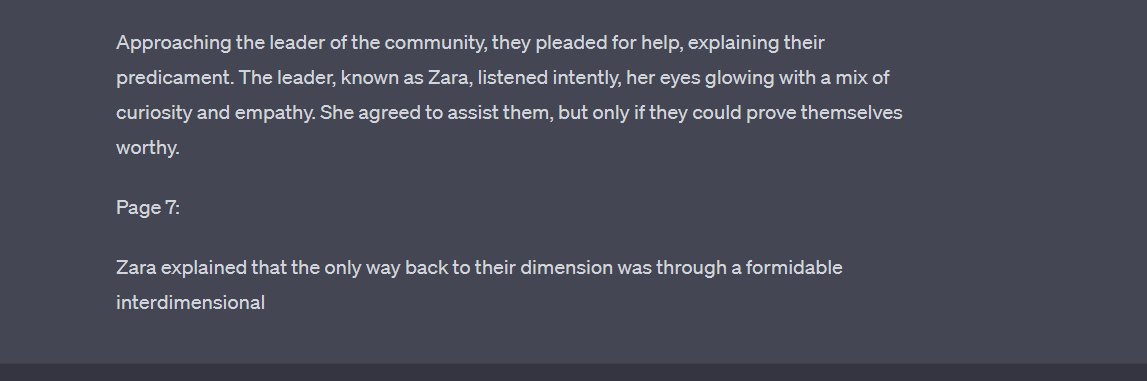
But thanks to the crucial enhancements, you can make ChatGPT continue generating the content from where it was left in the last instance. For example, here I requested to generate a 10-page long story about a particular science fiction scene. While generating the content, ChatGPT suddenly stopped on page 7.
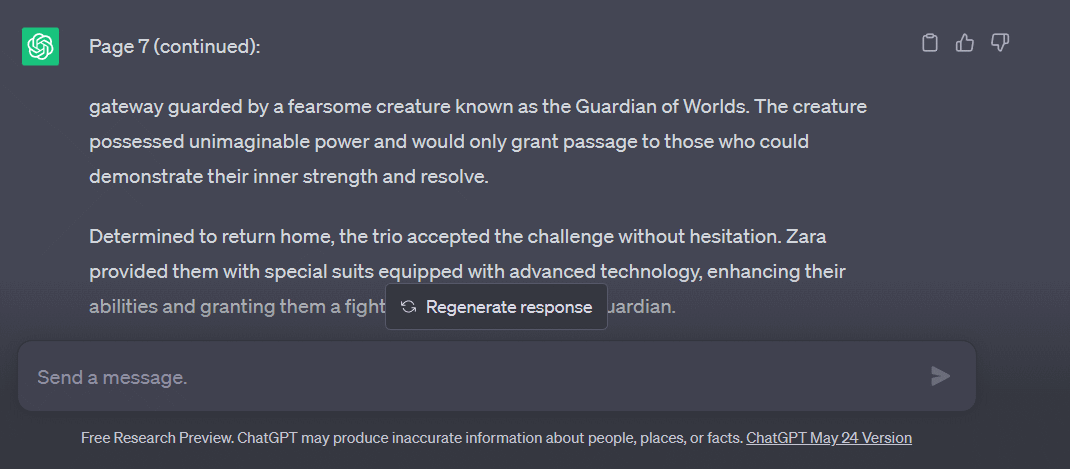
So, to make it continue writing, we can simply leave a blank space on the prompt bar and submit the request. And as you can see, GPT continued from where it stopped. You can also write something like “CONTINUE”, “give me the rest”, and so on to get the complete result.
Final Words
AI is an emerging technology, and we have just tasted a bit of it. So, the perfect solutions are still far to achieve. Fortunately, with applications like ChatGPT, we are able to understand the true capabilities and importance of AI in our lives. However, being man-made tools, they are prone to commit mistakes. And ChatGPT not being able to write long enough can be considered as a minor one. Hopefully, if you have suffered the same problem, these tricks are most likely to put an end to your worries. No matter what topic you are having a conversation with, you can now make ChatGPT write as long as you want to get the complete desired result.
If you've any thoughts on How to Get Long Answers from ChatGPT?, then feel free to drop in below comment box. Also, please subscribe to our DigitBin YouTube channel for videos tutorials. Cheers!