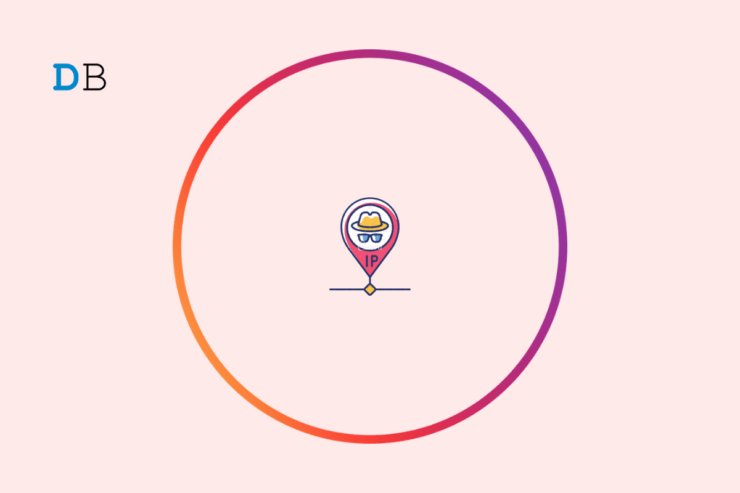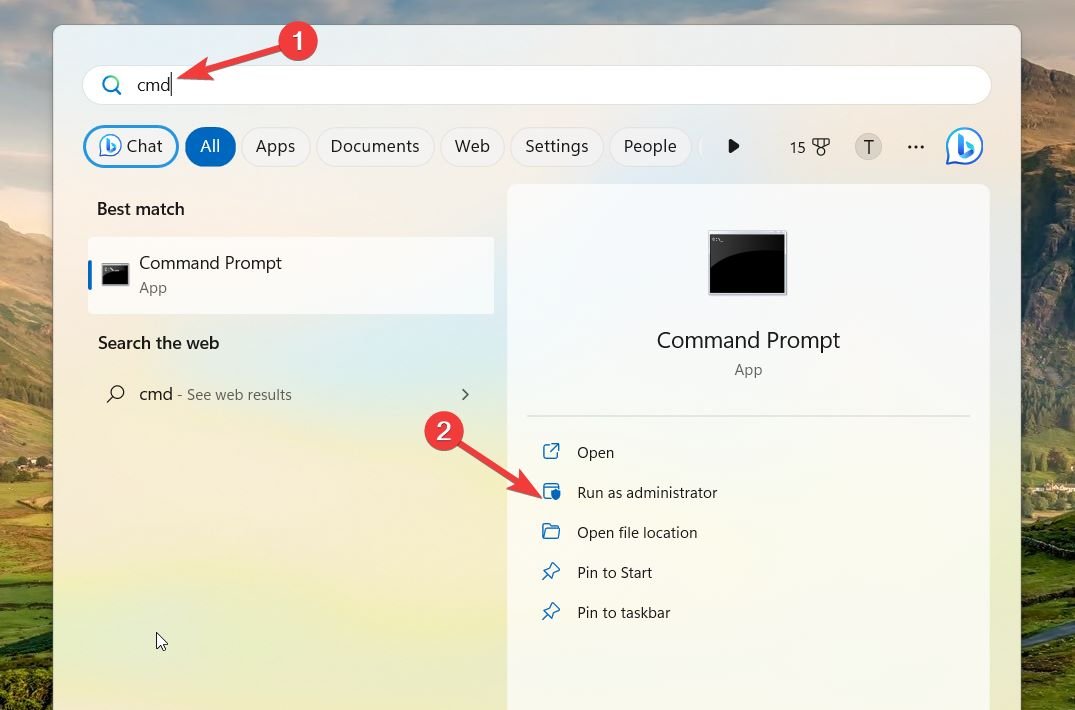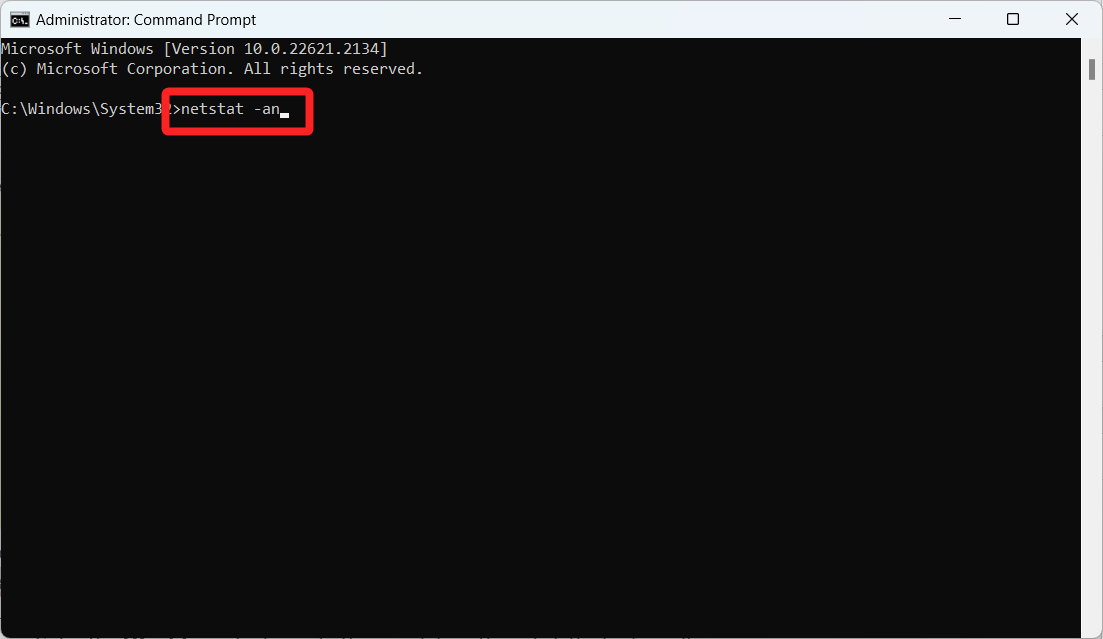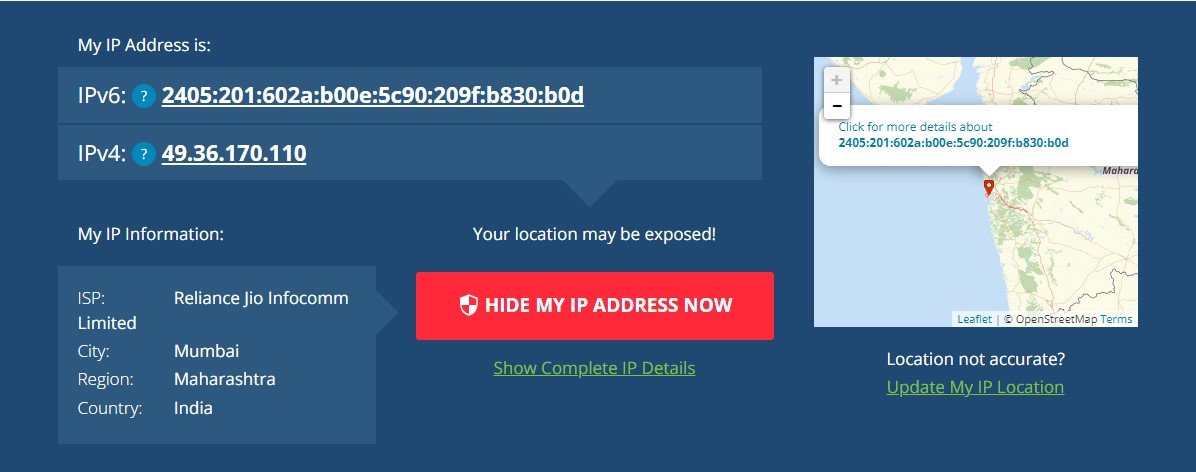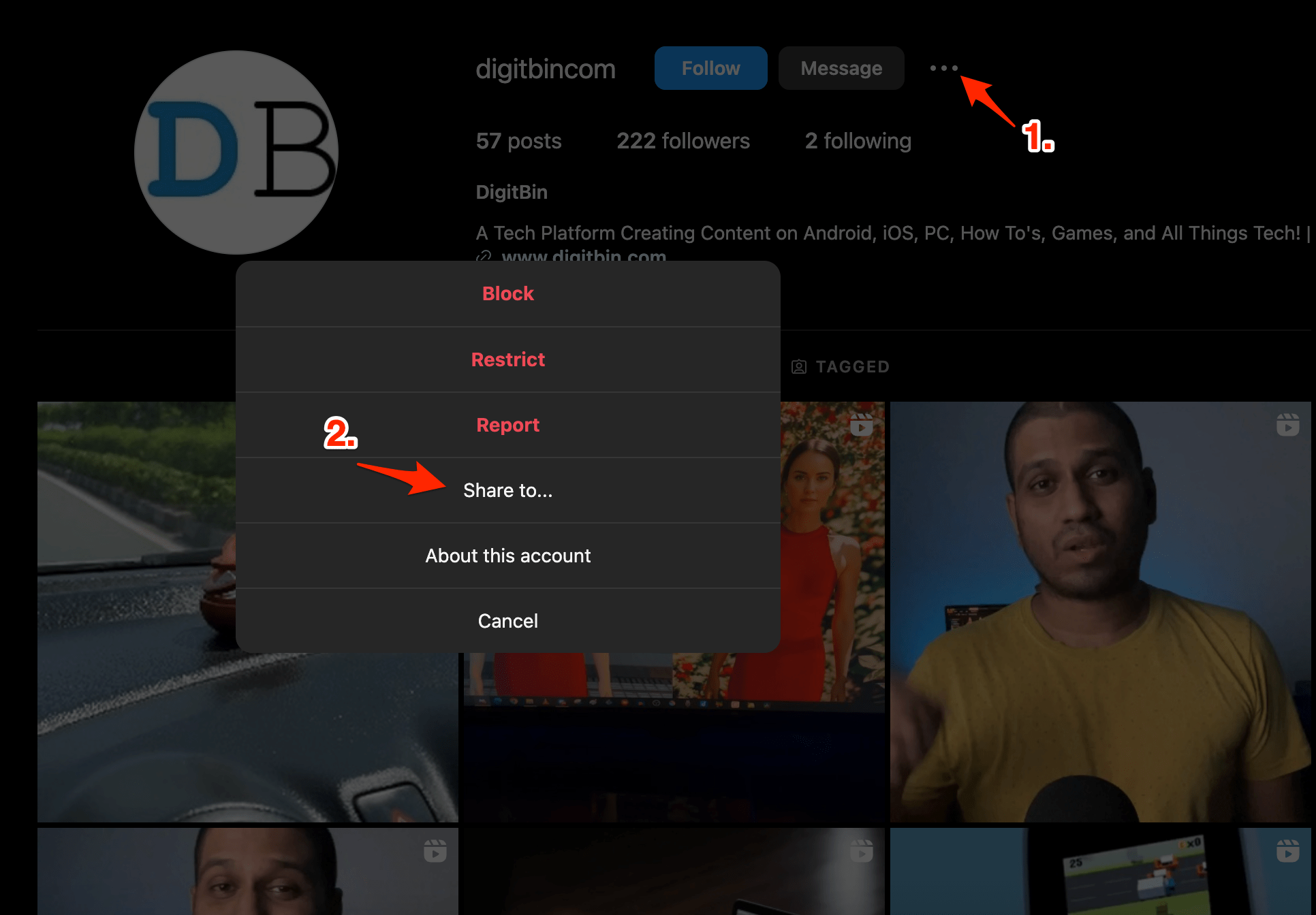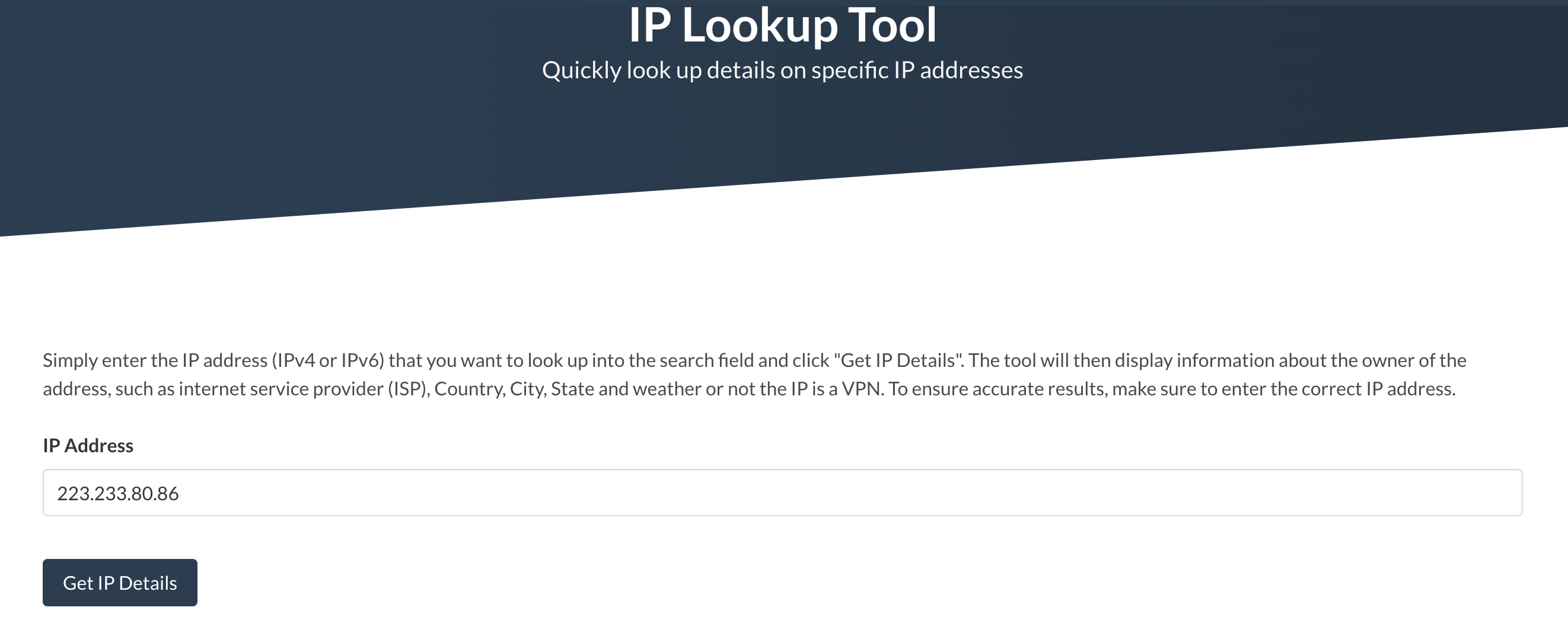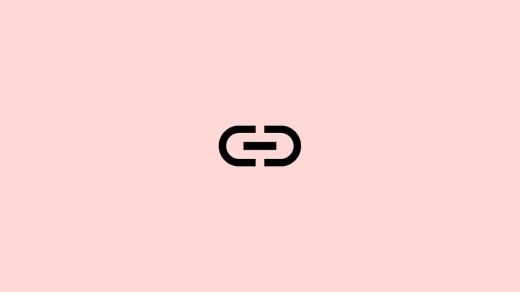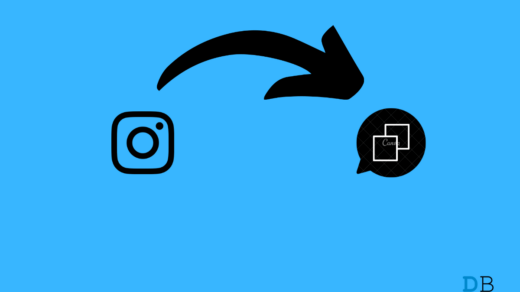Like WhatsApp and Facebook, Instagram has experienced tremendous growth in popularity throughout all age groups. However, the risk of internet fraud increases with growing usage. Online fraud has become relatively prevalent, and on social media sites like Instagram, where it’s simple for users to conceal their genuine identities, tricking someone is not difficult.
You have come to the right place if you have problems with a suspicious Instagram profile and are looking for information on discovering someone’s Instagram IP address. We will answer all of your questions in this article, including how to track IP addresses on Instagram, how to find the IP address of an Instagram account, and how to get someone’s IP address from Instagram. Let’s get started with our in-depth guide to monitoring Instagram IP addresses.
Why Find the IP Address of Instagram?
Tracking someone’s IP address on Instagram may be necessary for various reasons. Let’s delve into the motivations behind this action:
- Preventing Blackmail and Harassment Instagram has a wide demographic of users and attracts people of all ages, making it vulnerable to inappropriate encounters. Sadly, some phony identities have nefarious motives and frequently use hate speech, harassment, or blackmail. Finding the IP address of the offending accounts will help you take the necessary action to address the issue if you find yourself the victim of such behavior.
- Combating Identity Theft and Suspicious Login Attempts Finding out how to track an Instagram account’s IP address is essential if you’ve seen any unusual login attempts. Additionally, influential people and public personalities risk having their identities stolen by fake accounts. Tracing the IP addresses connected to these accounts might help reduce the danger of additional fraudulent acts when identity theft or questionable login activity occurs.
- Beneficial for Business Owners To stop illegal activity, learning how to get someone’s IP address via Instagram is crucial. Business owners can also largely benefit from this ability. You should track your customers’ IP addresses for marketing purposes if you run an internet business or are an Instagram entrepreneur.
- Preventing Dissemination of Misleading Information You can rapidly locate the accounts responsible for posting false or negative reviews on your profile using IP address services. Doing this may prevent such dishonest people from damaging your brand’s reputation.
Best Ways to Find IP Address of an Instagram Account
Below are the different methods by which you can easily determine the IP address on Instagram.
1. Get a user’s Instagram IP using the Command Prompt Tool
Command Prompt is a pre-installed program on your computer. Commanding computers and telling them what to perform using code strings is possible. IP addresses that link to your machine can be shown.
- Start a message using the account you want to use to track an IP address on Instagram. Make sure the other person is available while keeping the message window open.
- Press the Windows key to launch the Start menu. Type cmd in the search bar and choose the Run as Adminstrator option from the context menu.

- Click Yes on the User Action Control window to grant administrative privileges.
- Type the command netstat -an by pressing the Enter key.

- Using the software, you may see every IP address that links to your computer. Your Instagram IP address should be listed among them.
- Now launch the web browser and visit the website.

- Enter the IP address that you have found and click on Get IP Details.
- You may determine the users’ geological location from the results by doing that.
2. Custom IP Grabber
If you know how to code, you can make a program that performs functions like the programs above and commands. You can insert a link to a film or other item that might interest them if you make something that records the IP address of anyone who clicks on a link.
3. Use Tools from Third Parties
Using third-party tools is another popular technique for finding out how to trace an Instagram account’s IP address. These tools serve as excellent detectives and enable you to discover the IP address of a harassing Instagram user. With just one click on the link, you may find out where the Instagram profile is. One of the most well-known programs in this category is the Grabify IP logger. Another one is the Location tracker from iStaunch. Once the tool of your choice has been downloaded, proceed by following the instructions below:
- Access the Instagram account you wish to trace the IP address for.
- Click on the three dots by the username.
- Next, copy the profile’s URL.

- After that, launch the third-party application you downloaded.
- After doing so, select Generate Tracking URL/QR and paste the URL link into the box. There will be a fresh connection created.

- Next, start a conversation with the same Instagram user and send them the link, requesting that they click it.
- Refresh the page on the logger website once the user clicks the link, then look at the IP address that appears.
- If you want more information on the IP address, you can use Method 1 and its stages to get more information.
Conclusion
Instagram and other social media platforms do not typically share a user’s IP address with you. Nevertheless, there are methods discussed here that can help you obtain this information.
Confirming that your intentions for acquiring an IP address are ethical is essential. Utilizing an Instagram IP retrieval method for malicious or bullying can constitute a cybercrime. Hence, before employing the above methods, you need to keep the cybercrime guidelines in mind.
If you've any thoughts on How to Find Someone’s IP Address on Instagram?, then feel free to drop in below comment box. Also, please subscribe to our DigitBin YouTube channel for videos tutorials. Cheers!