We all agree upon the YouTube being #1 video entertainment and learning platform. There are almost billions of hours of YouTube video plays every month. All the new upcoming movie trailers and video songs are promoted on YouTube due to its strong user base.
Also, it’s not easy for everyone to stay online and watch YouTube videos at a cost of data. Hence, there comes a savior GenYouTube or GenYT. This site helps in converting and download YouTube Videos in audio and video formats. Gen YouTube is available online and downloads YouTube videos without browser extension or addon.
Below is the screenshot of the GenYT website for our YouTube channel.
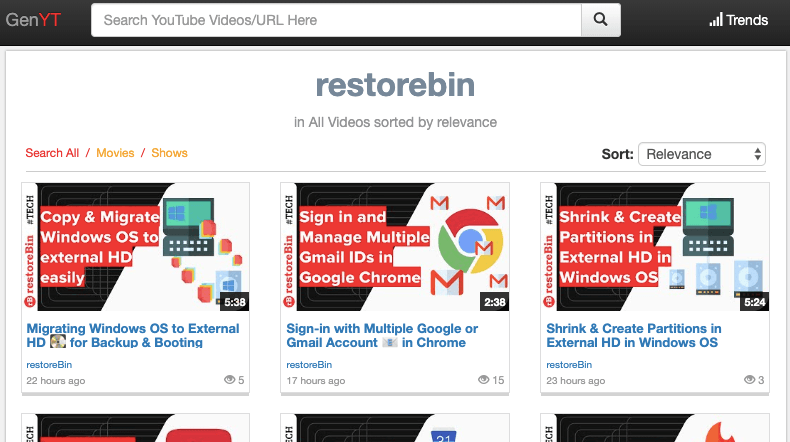
Alert: the following article is information purpose only, our website doesn’t support the illegal download of any copyrighted content in any format.
Download YouTube Videos without Extensions
Basically, there are two ways to download the videos from YouTube using GenYouTube.net or GenYT.net website as mentioned below. They also have a native Android app. You can find the link to download Gen YouTube APK further down below.
Method 1: Appending the GEN in YouTube.com Website
This method is fairly simple and easy to access the YouTube on GenYT.net site. All you need is to follow the below steps:
- Open YouTube.com on any browser
- Search for the video you want to save locally – suppose “Despacito”
- Open the YouTube link and pause the video play
- Append gen in front on *youtube.com and hit enter

- The browser will navigate you to video.genyt.net website
- Scroll down below on the GenYT site
- You’ll be able to see different types of download supported file formats and extension

- Select the desired format to convert, extract and save the video in your system
The entire flow of converting the video and downloading it in the selected format will take a moment. However, the video download will start automatically.
Method 2: Search YouTube Video on GenYouTube Website
Even this method is quite simple. All you need is to search the YouTube Video in GenYT.net search box or you can directly paste the YouTube video URL in the GenYouTube search bar.
Follow the below steps to search YouTube videos and download via GenYT:
- Open video.genyt.net
- Copy the YouTube video URL OR directly search for the video keyword term

- Hit [Enter] to start the search in GenYT website
- The video page will be loaded along with all the supporting convert formats
- Hit on the desired format extension to download the video locally
Like I mentioned, the video might take a few moments to convert and automatically download in the browser.
Watch the Video: How to use the GenYouTube site?
I’ve also screen captured the entire demo on using the GenYT for converting and download the YouTube Videos. Please do watch and subscribe to the channel.
Note: The GenYT.net website URL might change from time to time, you can try below GenYouTube Proxy URLs to see what is working at the moment.
- genyoutube.com
- genyoutube.net
- genyt.net
- genyt.com
- video.genyt.net
GenYouTube App Android APK Download
As mentioned, using GenYT is simple and easy. However, if you need a native android app you can download the GenYouTube Video Downloader APK from the download link below.
Featured of GenYouTube Android APK
Follow are the features available in GenYouTube app on Android.
- Watch trending YouTube videos
- Download trending YouTube videos
- Play the YouTube Video songs in Background
- Download the YouTube video in Video and Audio format
- Enable PIP mode and watch in Popup screen (need to allow display over other apps)
- GenYouTube App also has SoundCloud support
Download and Install GenYouTube App on Mobile
- Download the GenYT App from below link
- Tap on APK file to continue installation – if you’re installing any third-party apps for the first time, then allow your browser to install apps from external sources: Android > Settings > Applications.
- Open the App on the complete installation
- Start downloading YouTube videos on the GenYT App
Here is the latest and up to date versions of GenYouTube App for Download.
The GenYouTube APK file has three tabs:
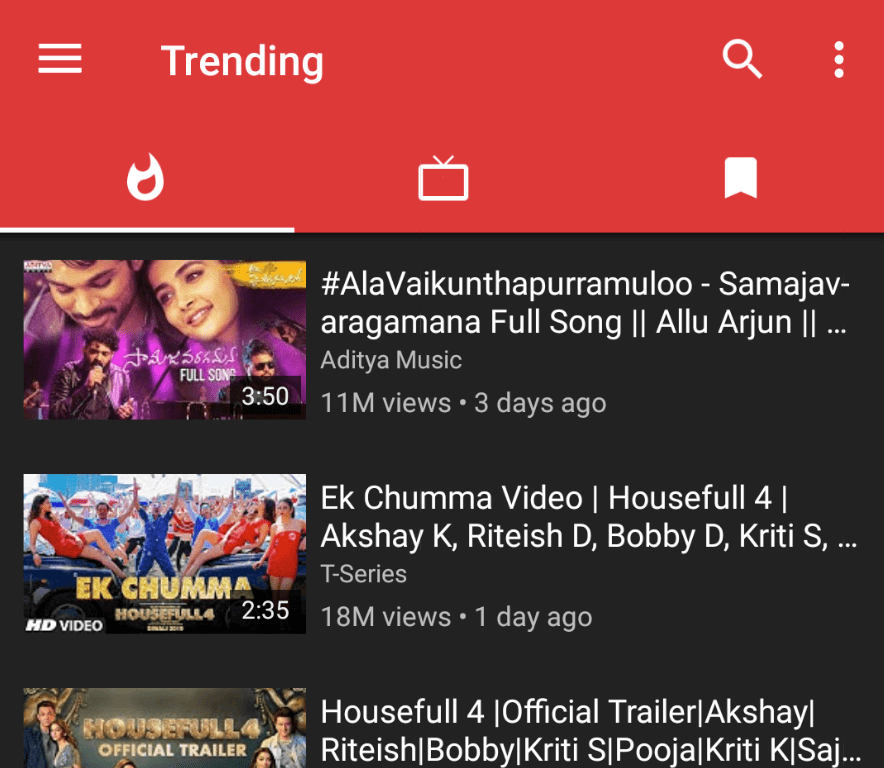
- Trending — the most trending video content on YouTube
- Subscriptions — your subscriptions list and all the latest video from subscription
- Bookmarked Playlist — as the name suggests, this tab will contain all the bookmarked playlist that you can listen
The size of the GenYT APK file is 6MB and works seamlessly with all the Android OS phones.
GenYouTube Mp3 Song Download
Now that you’ve learned how to download the YouTube videos, you can easily convert and download an MP3 format for any video. All you need is to select the correct format when you are opting for download.
Personally recommend using the website interface for faster conversion of video to Mp3 sounds to download. You can also use the Android App to download in preferred Mp3 format and size.
GenYouTube MP3 helps to download YouTube videos in an audio format that is supported in most of the music players. You can also download and set the MP3 music files as ringtones and sounds if required.
GenYouTube Mp3 download is amazing and really fast. Like I mentioned, you can download and set GenYouTube ringtones if required.
GenYouTube Video Download Free
Just like Mp3 music, you can also select the option to convert the video into the desired video output format. Few GenYouTube video download formats available are MP4 and WEBM. The MP4 video format is supported in almost every video player and recommends downloading in same.
You also have the option to download in high-quality YouTube HD videos using GenYouTube. Select the format that has a high pixel resolution like 720p, 1080p or even higher.
I’ve listed all the formats and versions of both audio and video formats available for YouTube download from Gen YouTube.
Unblock GenYouTube Site on Restricted Network
There are few countries whose internet service provider has blocked the access to GenYouTube website. But, do not worry. In this section, you’ll learn how to unblock GenYouTube and access the website to download the video.
The steps are really simple, all you need is a VPN connection to bypass your home country ISP connection and spoof with the different IP locations. There is a number of VPN apps available across a range of devices. My personal favourite for:
- Android phone is Turbo VPN
- Windows I recommend UltraSurf and
- MacBook has Hotspot Shield
All you need it to make the network connection using any of the VPN services, and access the GenYouTube unblocked website or App to download videos.
GenYT Supported File Formats
GenYouTube.net supports a large variety of file formats and export size quality. You can download both audio and video formats from YouTube videos. Check out the list of file formats:
- MP3 — supported by all music players
- WEBM — supported only in a web browser
- MP4 — supported by all video players including Smart TVs
- M4A — supported as ringtones and sound clippings
- 3GP — supported in old featured phones
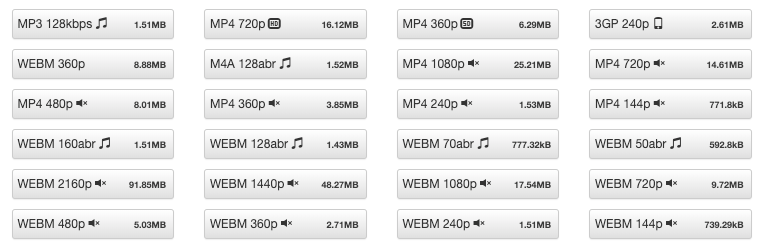
GenYouTube Mp3 is famous and supported by all the music players. While GenYT Mp4 is a widely used video format in the smartphone. If you have an old featured phone, then 3GP is suggested.
If you’re looking for a large-screen playing like desktop or Smart TV, then download the YouTube videos in MP4 1080p or MP4 720p format for the best experience.
You can also download the GenYouTube ringtones and sound clippings on the smartphones and feature phones from the available formats. Download the video clipping in M4A format to save as ringtones.
Gen YouTube Browser Extensions & Add-Ons
GenYouTube is also available as web browser extensions and add-ons that can directly add the download button below YouTube video. The extensions are available for Google Chrome, Firefox, and Safari browser.
GenYT Chrome Extension
The GenYouTube is available as a chrome extension to generate download YouTube button, however, it needs the support of the third-party extensions called TamperMonkey. You can follow these steps to install GenYouTube on Chrome Extensions.
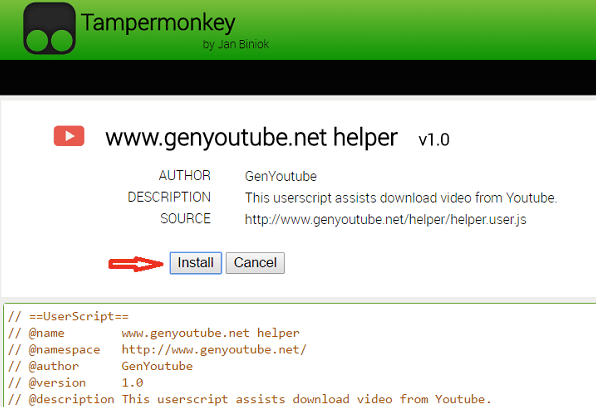
GenYouTube Firefox Addon
Just like Chrome, GenYouTube also needs a third-party addon known as GreaseMonkey to install the GenYT helper. Follow these steps with instructions to install Firefox Addon for GenYouTube.net.
GenYT.net Safari Extension
Even the Safari extension is a third-party that can be clubbed with GenYT helper. Follow this official instruction for the GenYouTube Safari Extension installation.
GenYouTube Alternatives
If you’re looking for some alternatives that are very similar to GenYouTube then you can follow the below list:
- Y2mate: YouTube Downloader – Download Video and Audio from YouTube. It works similar to what GenYT does but mainly known for converting YouTube videos into Mp3 format.
- MP3Hub: Free YouTube to MP3 converter and Mp4 video downloader
- Sconverter: YouTube Video Downloader – Download YouTube videos to MP4
Conclusion:
The GenYT is fairly simple and easy to use YouTube Video Downloader for both desktop and small screen platforms. As it supports converting and downloading the video in multiple file formats, it makes it the primary choice for users across the world.
Let us know in the below comment which option you prefer to download YouTube videos? Whether you use App or just download from the browser?
Also, please feel free to share any other options or sites that you use for downloading the videos.
If you've any thoughts on GenYouTube: Download YouTube Videos and Songs Instantly in 5 seconds!, then feel free to drop in below comment box. Also, please subscribe to our DigitBin YouTube channel for videos tutorials. Cheers!
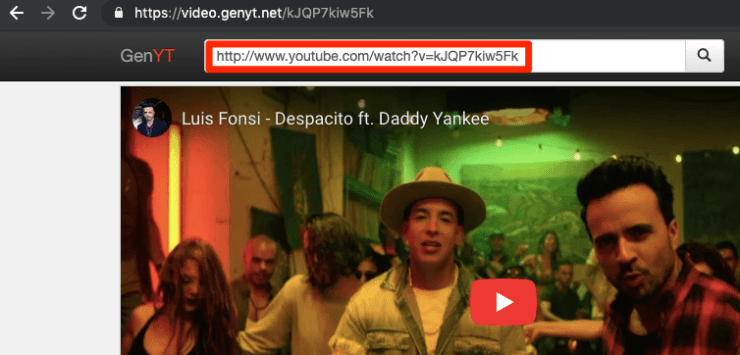
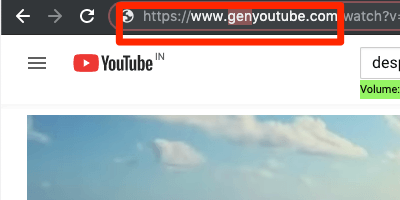
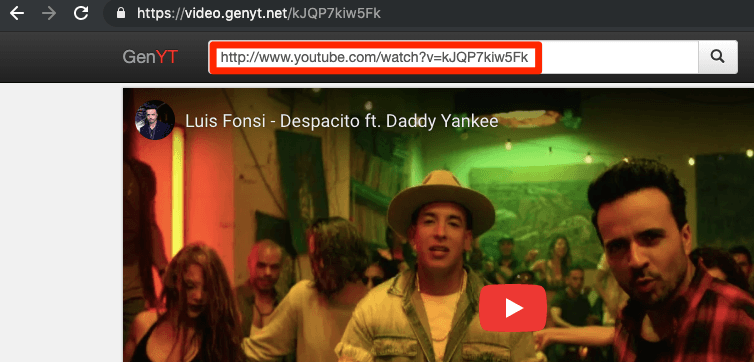



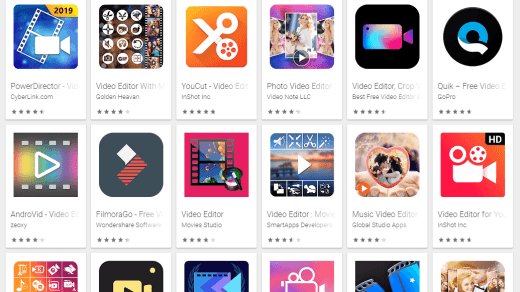





Just to share a free website to download YouTube videos, youtufab.com. Or change “be” of “youtube” to “fab” in the link to download video or MP3 files from YouTube website directly.