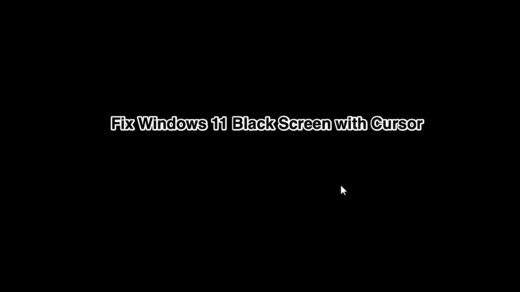Spotify has achieved immense growth over the years. Not to mention, the up-to-date collection and addition of new features from time-to-time keep users engaged. Likewise, in 2016, Spotify rolled out a new feature called Spotify Wrapped. It is nothing but a compilation of all the top songs that you have mostly listened to throughout the year.
Although it was just a minor update, Spotify Wrapped 2022 became a great way of indirect marketing for the company. This is because a lot of users like to share their Spotify Wrapped on social media which in turn attracts more users. However, as we talk about it, the feature is lately having some trouble, especially on iOS devices. As per many iPhone users, Spotify Wrapped 2022 is not working appropriately on their iOS devices.
Either user cannot find their annual Spotify Wrapped 2022, or they cannot access it. In any case, our primary focus here is to get a way to fix the issue. So, if you are an iOS user and having the same issue, make sure to follow us till the end to find your answer.
Top Ways to Fix Spotify Wrapped Not Working on iOS
Problems like this might occur due to a variety of reasons. So, it is quite impossible to know what exactly is causing it without giving try to a few basic things. Here we have shared some of the best ways to fix Spotify Wrapped 2022 not working.
1. Check for Spotify Updates
The first reason why you are having trouble accessing your Spotify Wrapped 2022 is that you are using an old version of the app. Therefore, make sure you are using the latest Spotify version for iOS. If not, update the app from App Store and try accessing it again.
2. Re-Login to your Spotify Account
If updating the app doesn’t work, try logging out of your Spotify account. Now, re-login to your account and check for Spotify Wrapped 2022 again.
3. Reboot your iOS device
The very next thing to do is to let your device take a fresh new breath. Try to reboot your iPhone. After that, launch the Spotify account and check if Spotify Wrapped is available or not.
Rebooting the device will remove any type of temporary glitches from your device, and you can start a new error-free session.
4. Delete Spotify Cache
If none of the tricks works out, then your next move should be to clear the Spotify cache from your device. Although this is a rarely used trick, it still makes a lot of sense to deal with issues like this. In order to delete the Spotify cache from your iOS device, follow the steps mentioned below:
- Open the Spotify app on your device and go to the Home page.
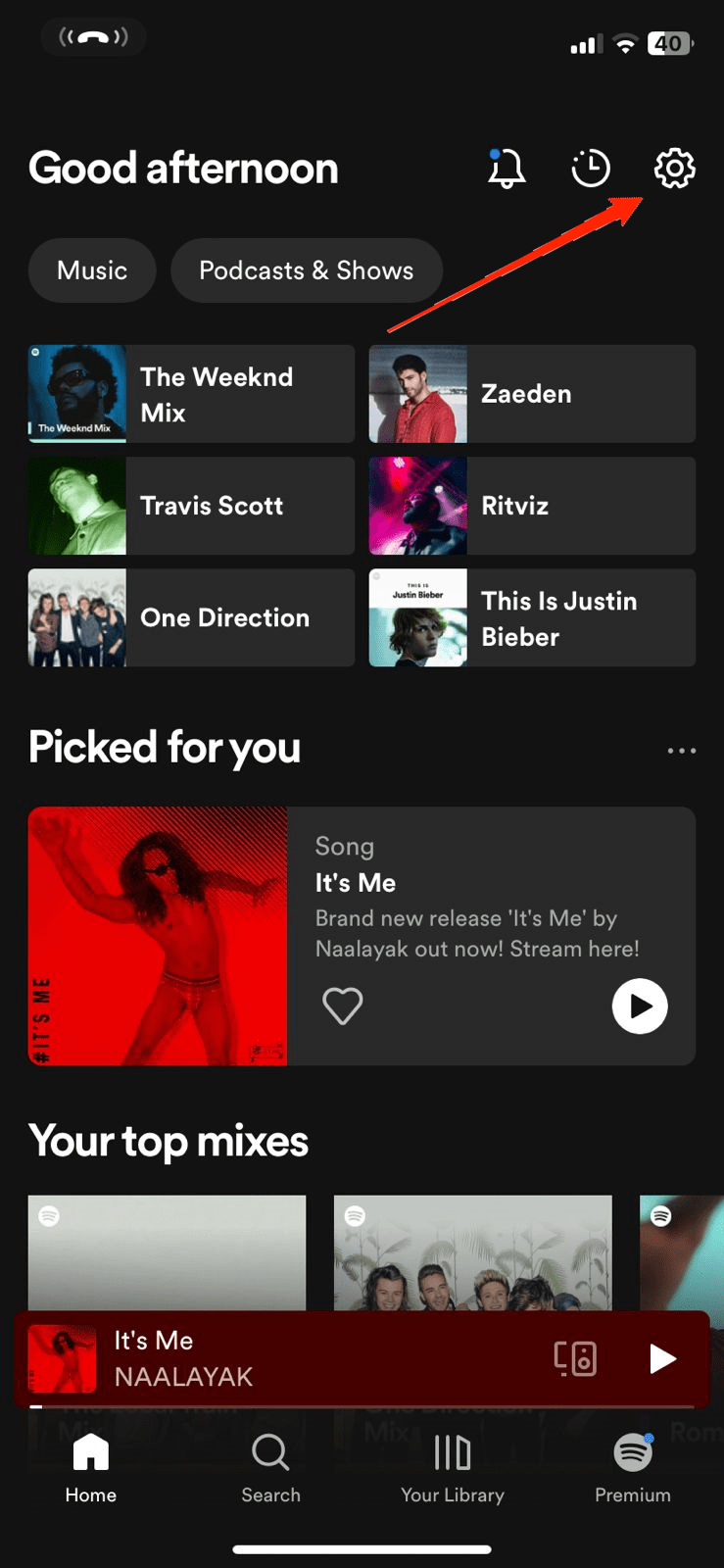
- Now, tap on the Settings icon at the top-right corner.
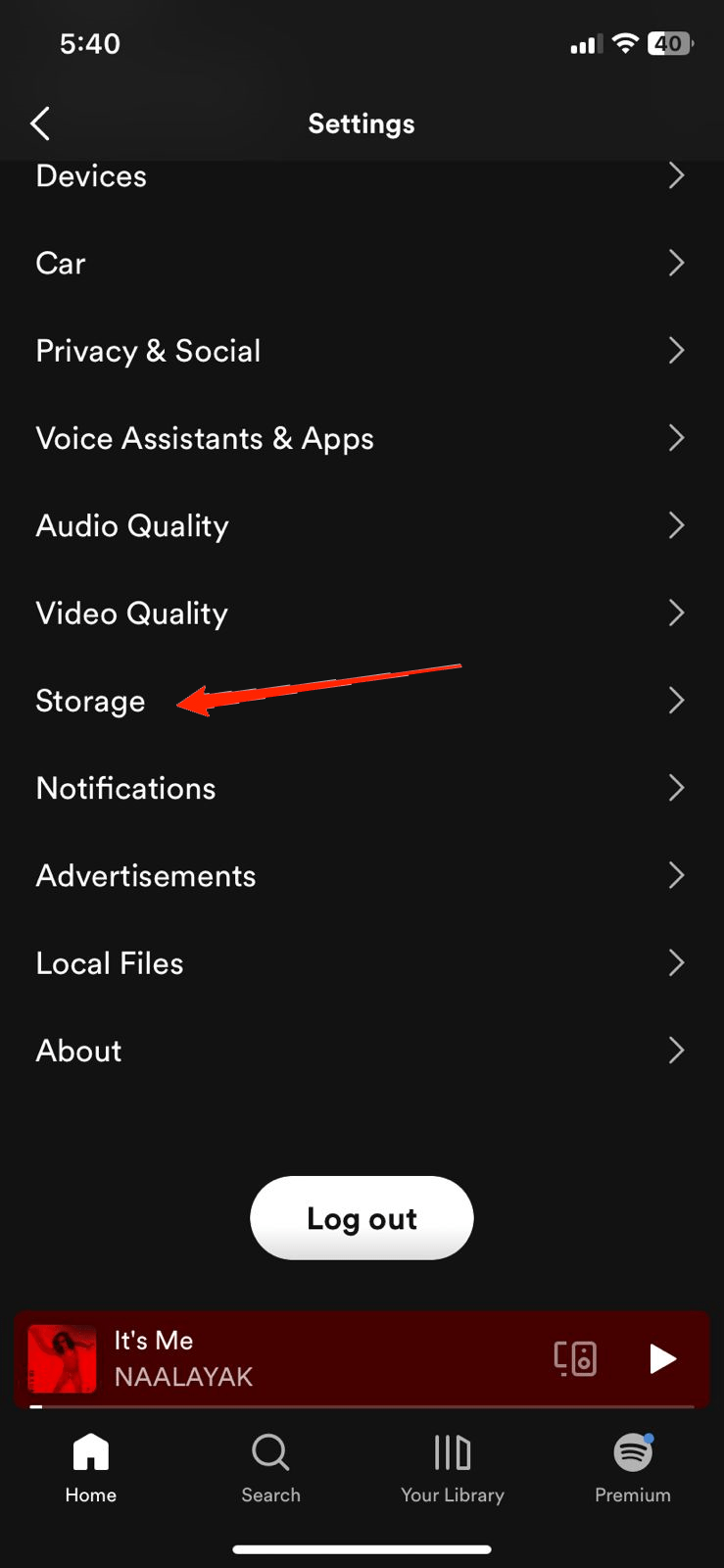
- Go to Storage and select Clear Cache.
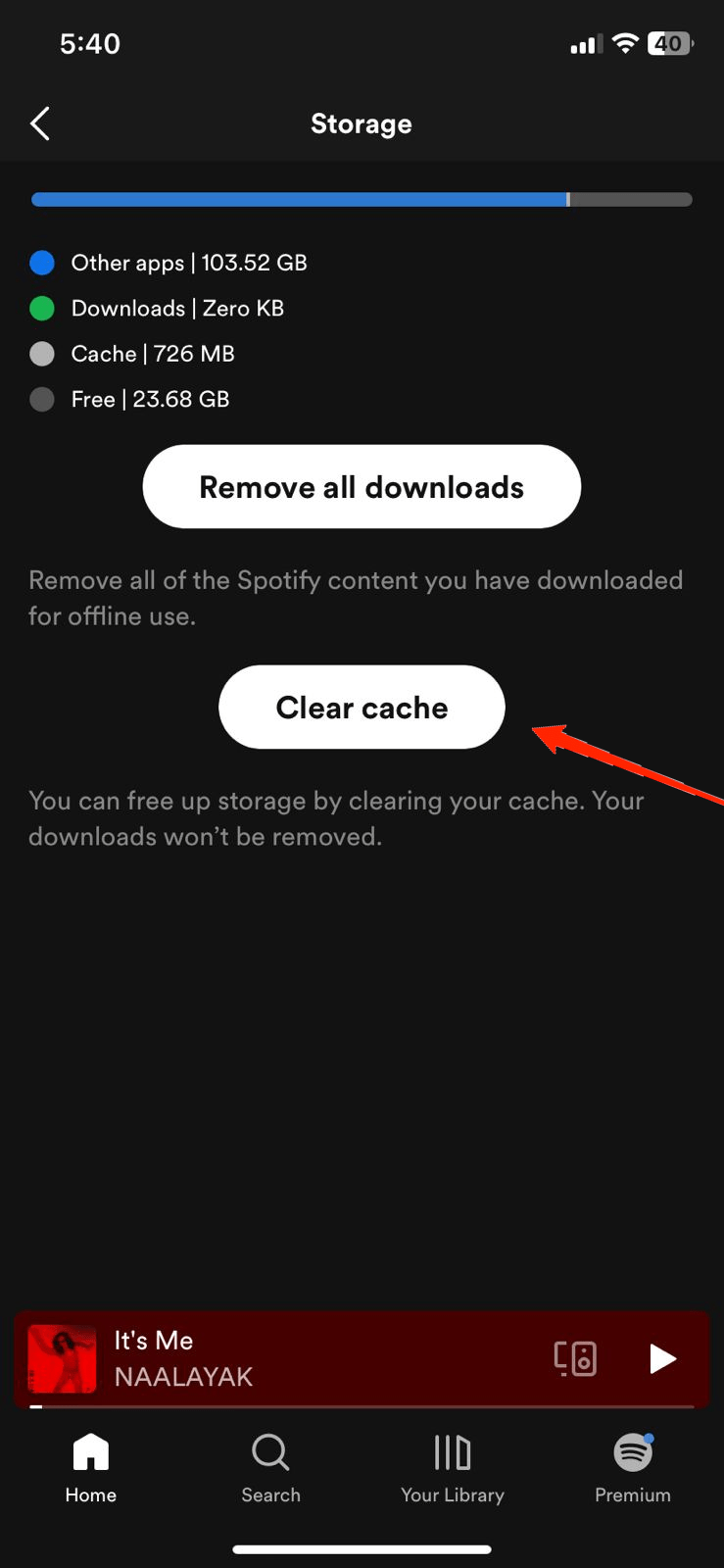
- Finally, click on confirm to Clear the app cache.
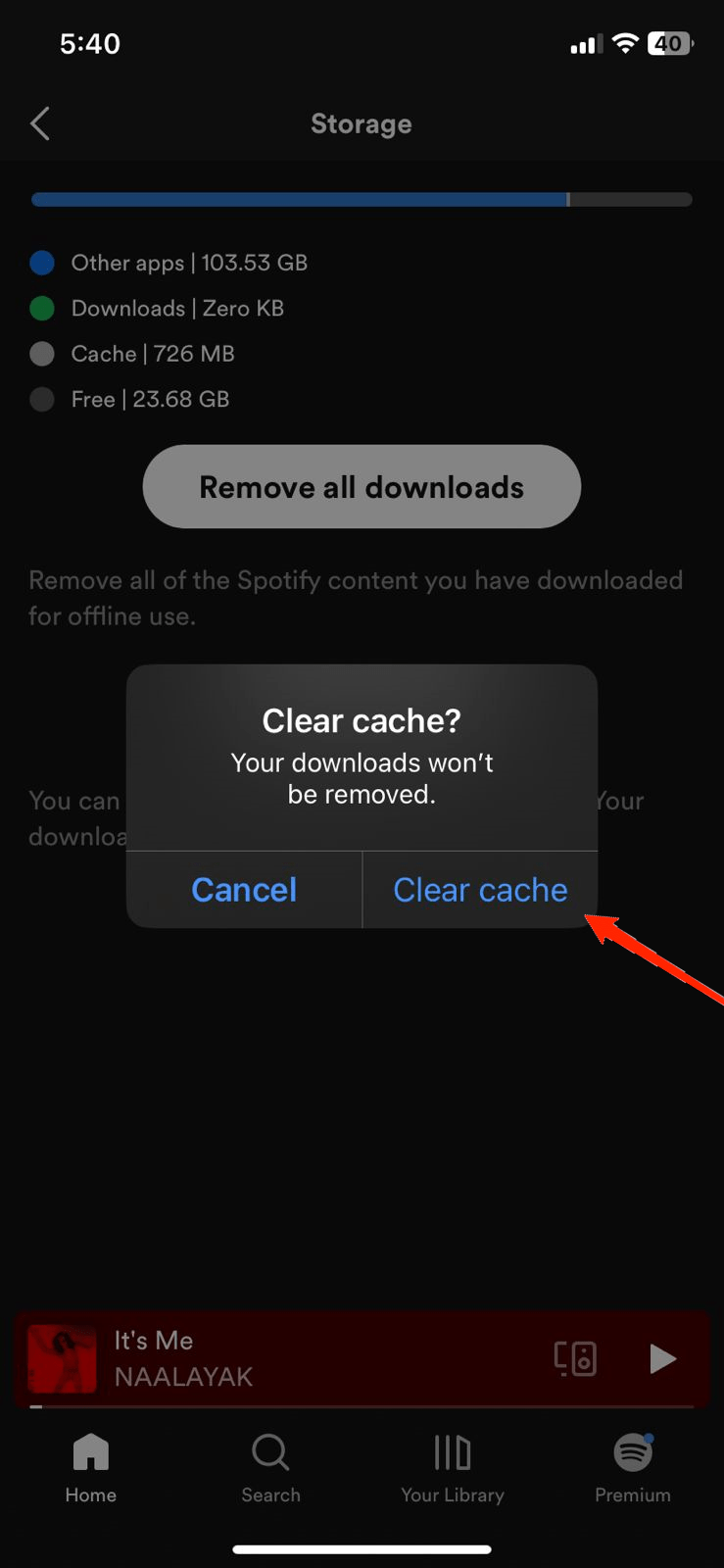
Close the Spotify application and re-launch it again. Now, check if you can find your Spotify Wrapped 2022 and access it.
5. Re-install Spotify
And if you still find another failure even after clearing the app cache, your last resort should be to re-install the entire application. Simply uninstall the app from your iOS device first. Then open your App Store, look for the application, and re-install it.
Final Words
Spotify Wrapped 2022 contains all your favorite songs and artists that you played most frequently this year. And there is no change in that. However, if you are unable to see your Spotify Wrapped by now, it is due to the issue people look worried about.
Therefore, you can prefer giving it some more time and then going for these solutions to figure out the reason behind it. Since the reason is not yet clear, you may have to try them all to find a fix.
If you've any thoughts on How to Fix Spotify Wrapped Not Working on iOS?, then feel free to drop in below comment box. Also, please subscribe to our DigitBin YouTube channel for videos tutorials. Cheers!