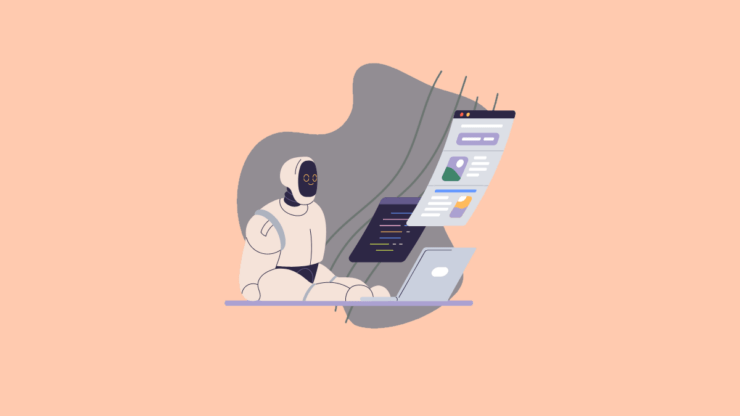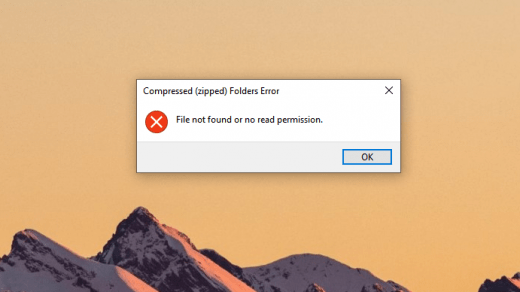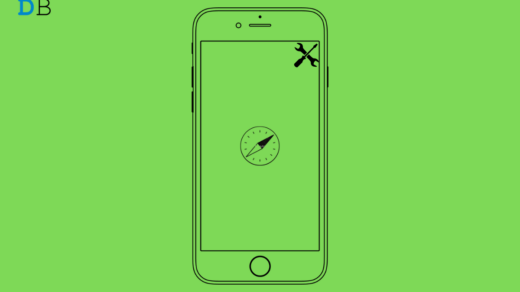ChatGPT has taken the internet by storm. The ability to come up with the most appropriate answers based on the queries makes it the most intelligent AI tool in the present times. But despite all the pros, even ChatGPT sometimes raises a few technical problems at times. While some of them occur very occasionally, some are more frequent to the users. One such issue is ChatGPT getting stuck while generating a response and not generating a complete response for the query. This one is quite common, and most of the regular ChatGPT users have come across it at least once.
Fortunately, this problem is mostly caused due to the length of the response. Although ChatGPT turns out to be extremely powerful, it does have some limitations that might prevent it from giving its best. Apart from the length, ChatGPT might also get stuck due to various other reasons. But luckily, there are quite a few convenient ways to answer your queries. Today we will be discussing some of the most potent ways to fix ChatGPT from getting stuck and generating complete responses.
Top Ways to ChatGPT is Stuck or Doesn’t Complete a Response
First of all, ChatGPT might get stuck while using it for various reasons that are most relatable to one another. However, users experiencing it for the first time may have difficulty fixing it. But the good thing here is it takes only a little effort to make the model generate the desired result. This article will share all the tricks you need to know to resolve ChatGPT issues like a pro.
1. Large Output Length
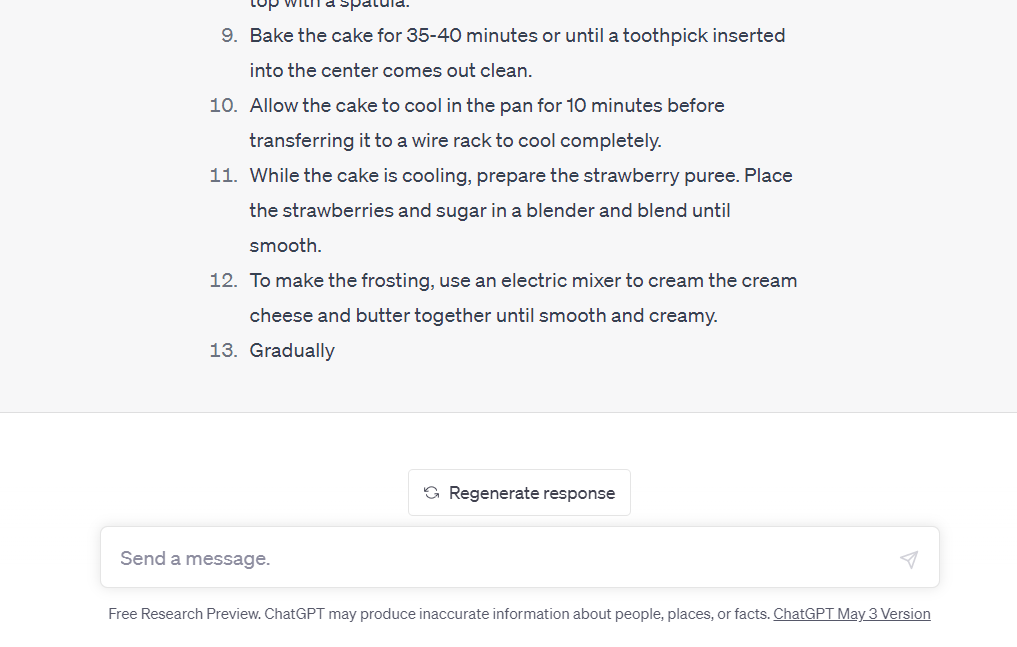
If this is the cause behind the issue, consider yourself as the lucky one, as it can be fixed using quite a few simple workarounds. Before looking at the fixes, you need to know that ChatGPT generates the outputs on the basis of tokens. Each sentence or para you see in the output is generated as a sequence of tokens. Hence, if the output to be generated is too large, it may sometimes lose track of the tokens. This is the most common reason why ChatGPT doesn’t complete a full response.
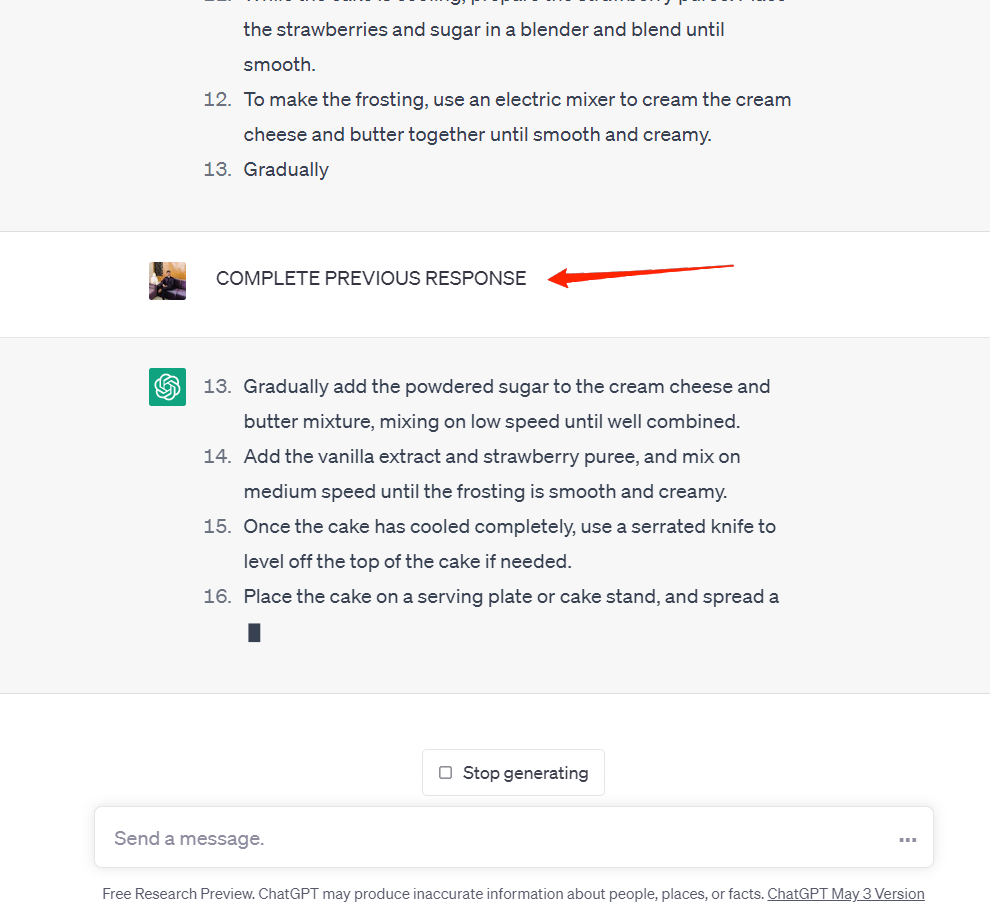
Fortunately, the solution to this is quite easy. All you need to do is prompt ChatGPT to give the rest of the response and complete it. In order to do that, you can simply leave a blank space in the input field and submit it.
This will prompt the model to generate from where it left the last time. Alternatively, you can also give the commands like “CONTINUE”, “COMPLETE PREVIOUS RESPONSE”, “KEEP GOING”, and so on. In short, simply type in your natural language saying ChatGPT, to complete the whole answer. In most cases, this works just fine and gives you the rest of the result.
2. Rephrase Input Text
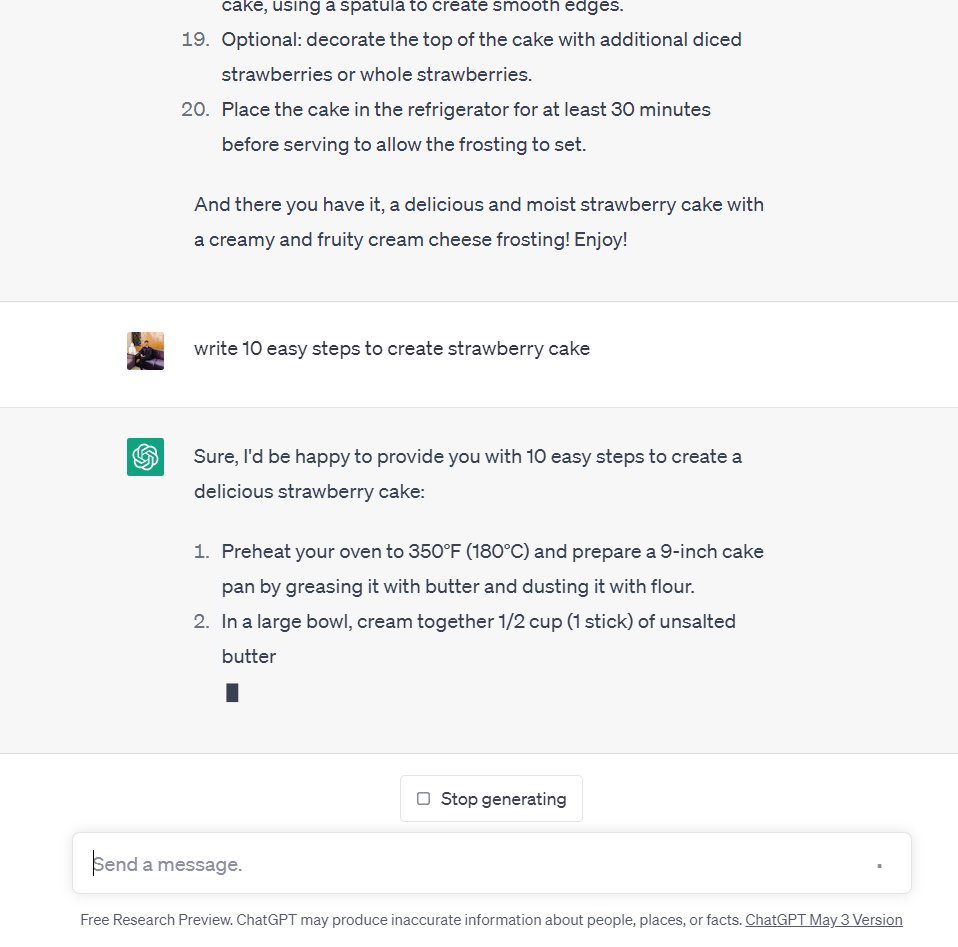
If ChatGPT is not able to continue the answer even after asking it to do so, it might require more specific instruction. It is general that the model might not understand your query right and hence cannot generate a complete response. In that case, all you need to do is be more specific with your query. Try to write the input in a different way that better highlights the topic you are looking for. This will help the model to understand your query and come up with a better response the next time.
3. Breaking Down your Queries
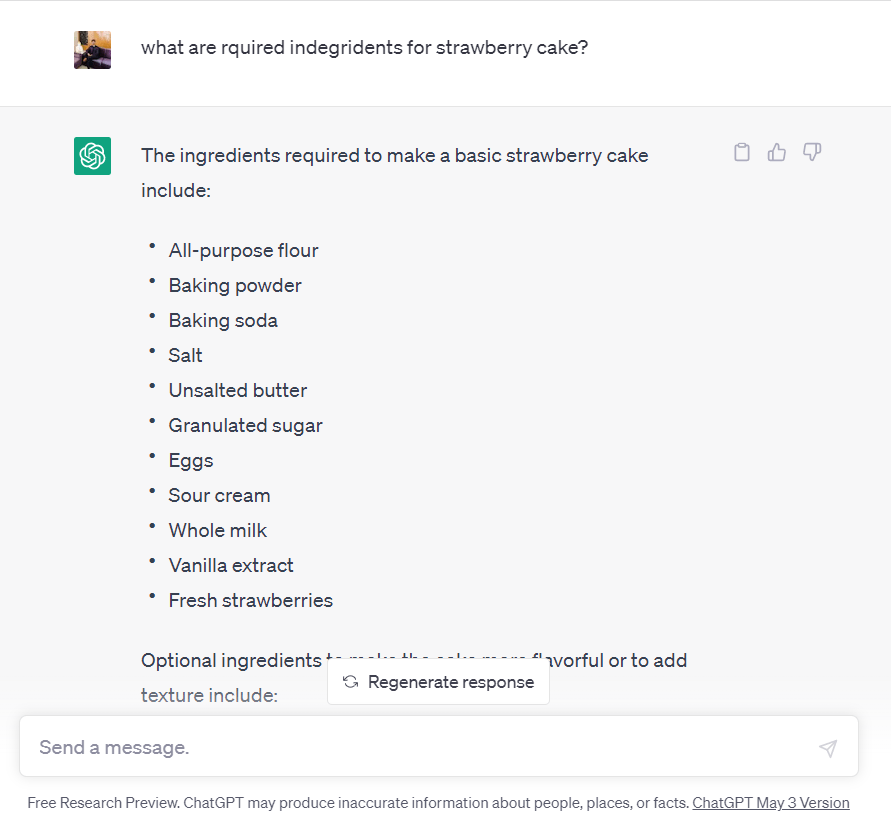
If you are asking it about too much technical stuff or your query is quite complex, ChatGPT might again misinterpret it and generate incomplete responses. Therefore, if your query contains multiple parts or your desired result has mixed results, this might be a potential cause.
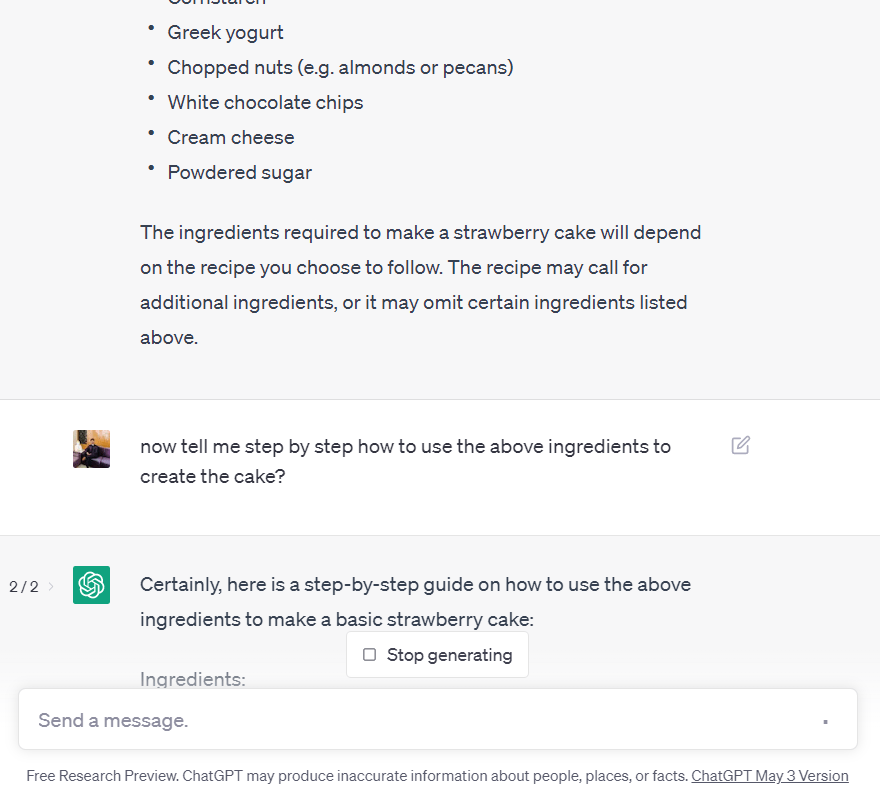
Thus, for any complex query, always make sure to break it down into multiple parts to let the model understand it better. This will not only decrease the length of the output but also give you more precise results.
4. Provide the Format of the Output
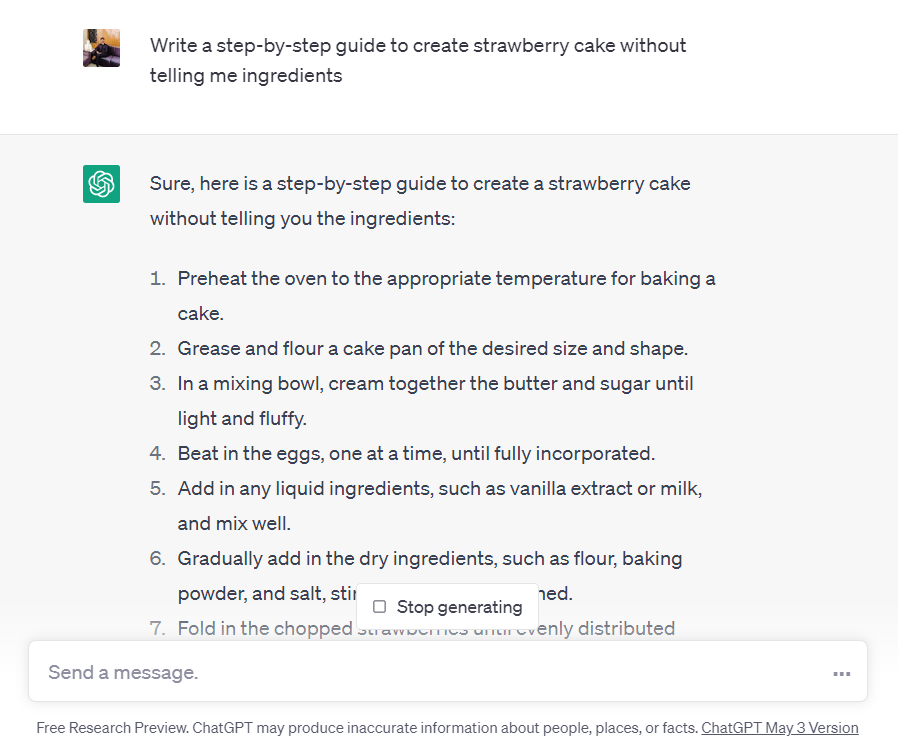
Most of the time, we want our answers to be in a particular format. However, ChatGPT might not always give you the desired format. Instead, it may generate a lengthy para describing a complete summary of your query. And while doing so, it may lose track and end up with an incomplete response. However, providing the format explicitly along with our query increases the chances of generating a better sequence of tokens in the desired format.
For instance, if you want a step-by-step answer, you can write a query like “Write a step-by-step guide on (YOUR TOPIC)”. This gives the model a better understanding of your expectation and helps it generate better output for your query.
5. Check out for a Temporary Glitch
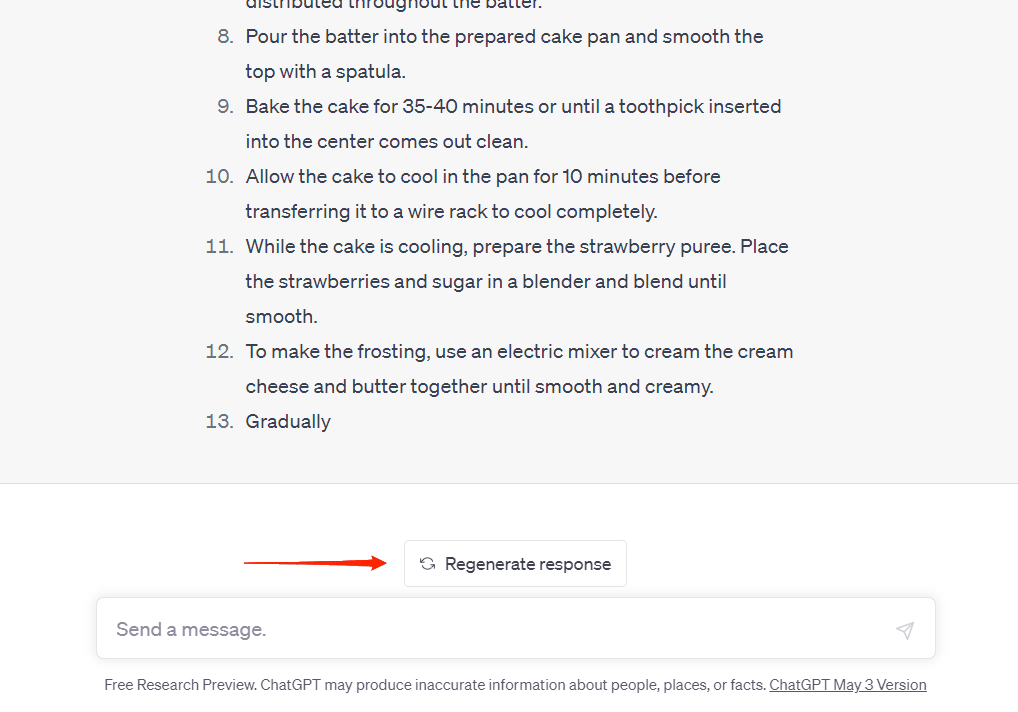
If none of the above methods fix the issue, it might be caused due to a temporary glitch either on the server side or on your system. Temporary glitches may interrupt the chatbot severely and prevent it from generating the response any further. In this scenario, you may witness ChatGPT suddenly stop generating the text in the middle.
To solve such an issue, simply click on the Regenerate response button. This will newly generate a response once again and you will get the complete answer. If not, try refreshing the page and enter your query again.
6. Check ChatGPT Server Status
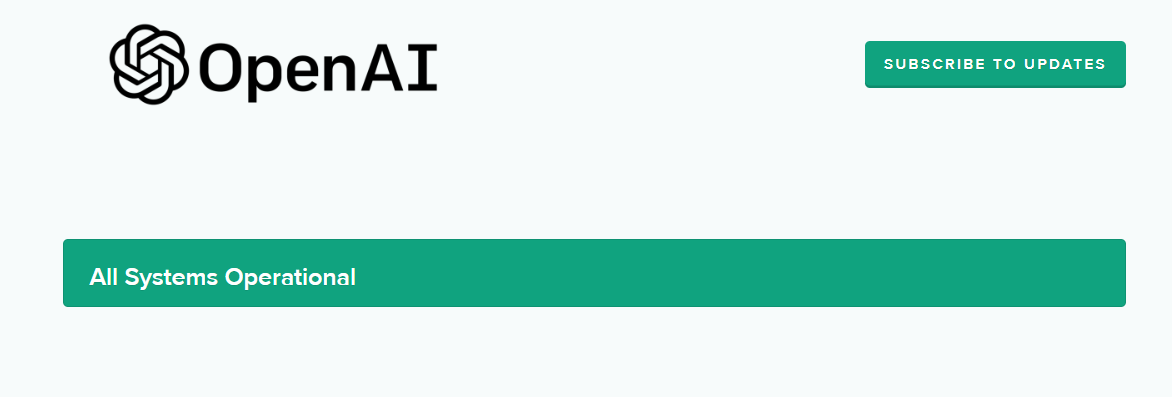
In case none of these methods make any changes, chances are the ChatGPT server must be down. You can check the server status by visiting “status.openai.com“. If it shows “All System Operational”, it means everything is fine. Else the ChatGPT server is down, and you need to wait until it gets back into operation.
Final Words
Finally, ChatGPT’s ability is truly breathtaking, and it can be helpful in so many ways in the future. However, these types of technical issues are general and may occur from time to time. But the good thing is, we being humans, always come up with something to make things right. Similarly, the next time you encounter a situation where ChatGPT stops all of a sudden in the middle of generating a text, make sure to try out the above-mentioned methods. These tricks truly work and resolve such issues in no time.
If you've any thoughts on How to Fix it When ChatGPT is Stuck and Can’t Complete a Response?, then feel free to drop in below comment box. Also, please subscribe to our DigitBin YouTube channel for videos tutorials. Cheers!