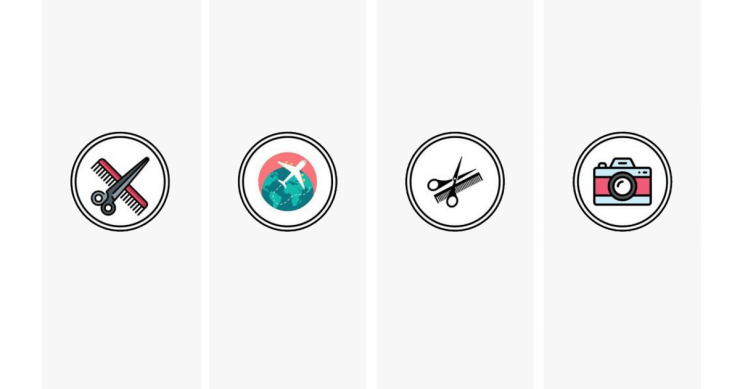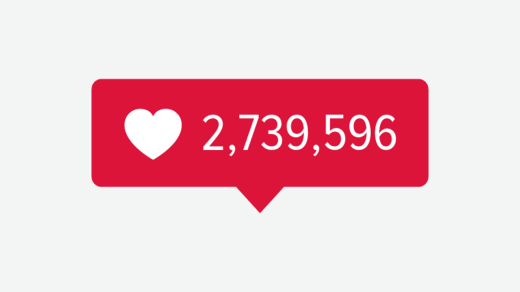Stories are probably the best way to share your daily life updates on Instagram. The irony, however, was that we could not hold certain special moments in our account forever. As we already know, Instagram stories automatically vanish from the queue after 24 hours, so if you want to share something for enough time, there is no other way than posting it. Fortunately, with the addition of Instagram Highlights, we can now store our stories on our accounts for a long time as well.
The best part is we can further organize them categorically as well. But while maintaining a series of Highlights, sometimes we may simply want to delete some old Highlights on our accounts or some particular story from a highlight. But if you look closely, you won’t see any delete option on these Highlights separately. So, is there even a way to delete them or not? Well, obviously the answer is yes. And if you are finding it difficult to delete some Highlights from your Instagram account, we are here to help you finish it. This article shares a step-by-step guide to deleting Highlights on your Instagram account.
Steps to Delete Highlights on Instagram
Highlights allow you to retain your best memorable stories to your account for as much time as you want, just like your posts. In fact, they have become so common that maintaining a series of highlights in an organized way adds a spark to your account. But updating them and deleting your old highlights is equally necessary.
After all, you would not like to keep an account that looks messy or old-fashioned. However, if you don’t have any idea about how to delete your Instagram Highlights, do not worry. The following steps will guide you through the entire process and help you delete your Highlights in no time.
- Open the Instagram app and click on the Profile icon at the bottom-right corner.
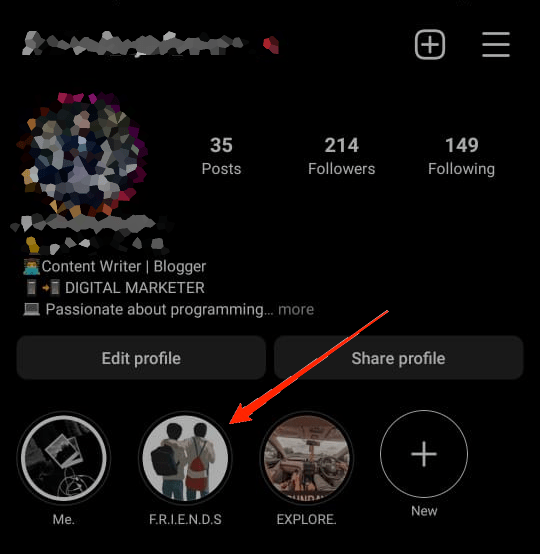
- Now, locate the Highlight you want to delete and long-press on it.
- Once you see the list of options at the bottom of your screen, click Delete Highlight.
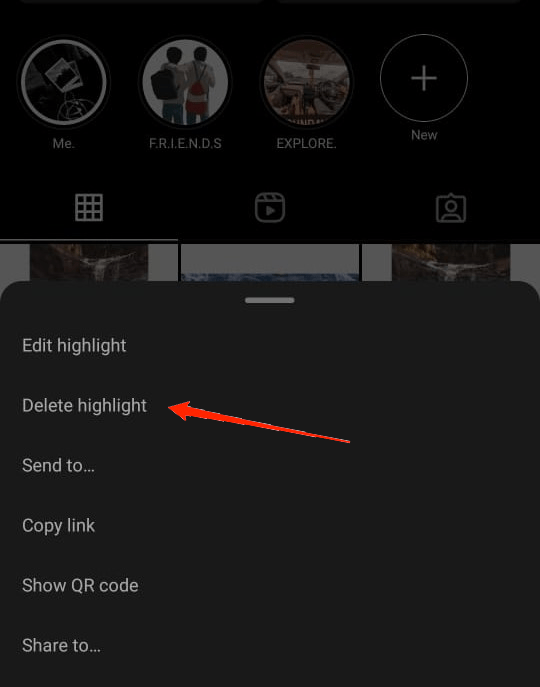
This will delete the entire highlight from your Instagram account. Alternatively, if you want to delete a particular story from one of your Highlights, here is how you do it.
- Open the Instagram app and go to your profile.
- Open the Highlight containing the story that you want to delete.
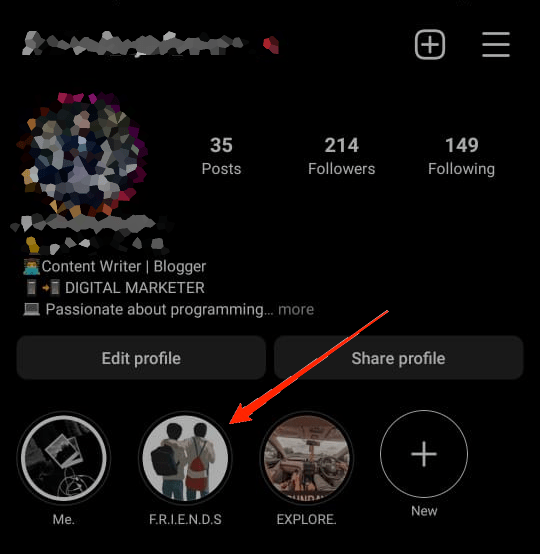
- Now, search for the post inside that Highlight and click on the More option.
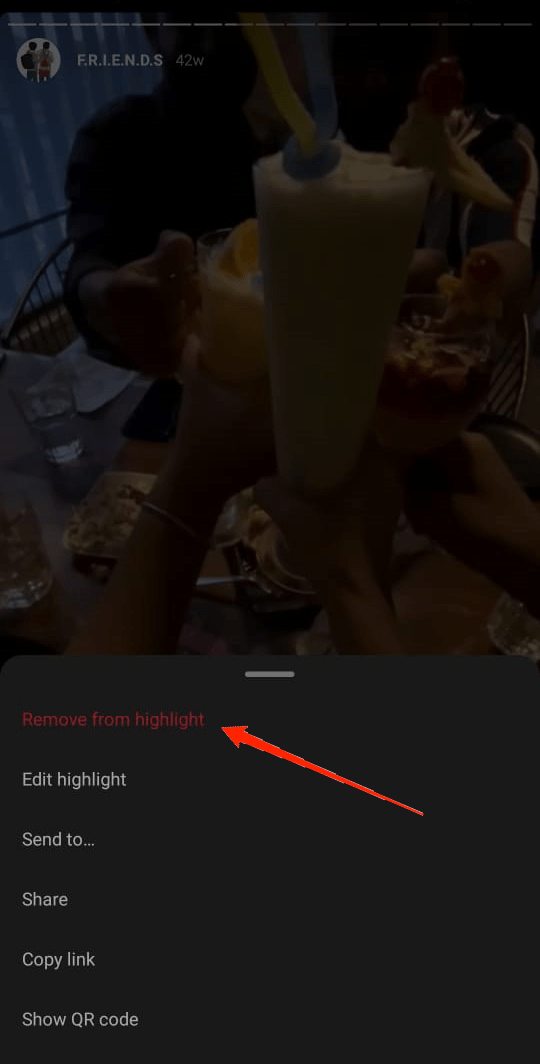
- Finally, tap on the “Remove from highlight” option.
Final Words
Most of us today use Instagram as a personal album to store all our best memories in a place. And the Highlight feature just makes things more convenient for the users. Not only it gives shape to our account, but it also carries a lot of memories inside. But while updating your account, if you even need to delete a highlight from your account, these steps will be of guaranteed help.
A long press on the highlights opens a list of options allowing you to perform different actions to your highlight other than deleting it as well. So, let us know if this article has been helpful, and comment below for more such queries.
If you've any thoughts on How to Delete Highlights on Instagram?, then feel free to drop in below comment box. Also, please subscribe to our DigitBin YouTube channel for videos tutorials. Cheers!