Tired of locating your Apple Watch among so many devices with similar names? Often we get stuck at places where many other people are using Apple devices and wearables. At such times, it becomes really hard to identify your Apple Watch if it is still set to its default name. Thankfully, you can rename your accessories including your Apple Watch to something cool and unique. This lets you spot your Watch instantly whenever you wish to connect it the next time.
However, most Apple Watch users are unfamiliar with changing the Apple Watch name on their iPhones. Whether you are new to the Apple ecosystem or a regular user, this is not a great problem. It is just a matter of a few clicks. Through this guide, we will show you how you can change your Apple Watch name on your iPhone in less than a minute.
Steps to Change Apple Watch Name
Changing your Apple Watch name is no rocket science. It just requires you to follow a few basic steps and you can easily set a new name for your watch. Make sure you have the Watch app installed on your iPhone and let’s dive in with the steps to do so.
- Launch the Watch app on your iPhone and go to the My Watch section.
- Tap on the ‘General‘ tab.
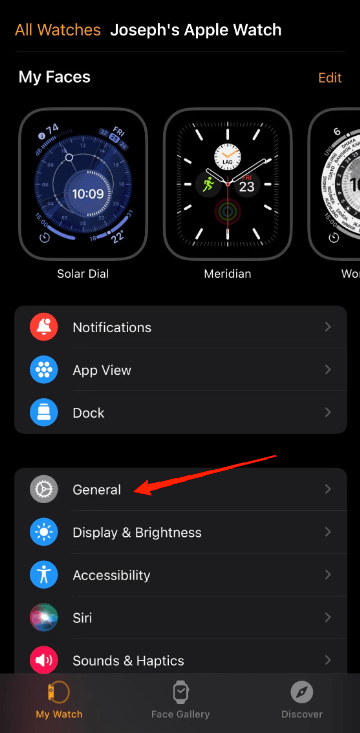
- Now, tap on About.
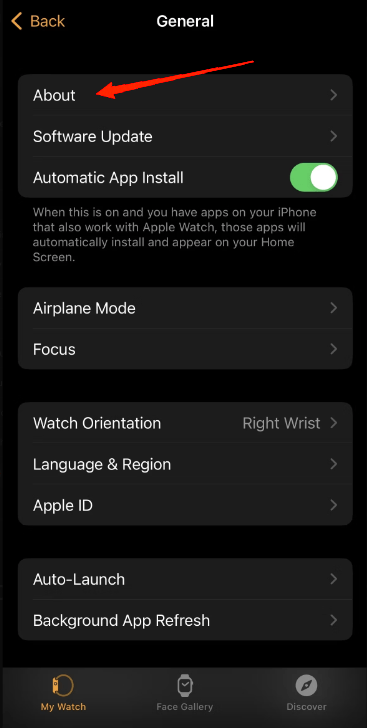
- Next, tap on the ‘Name‘ tab at the top.
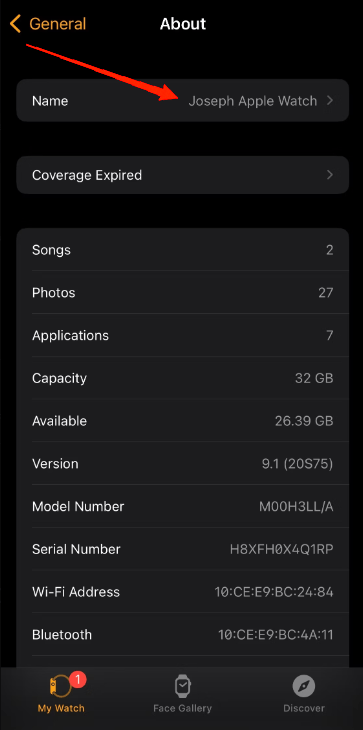
- Type the name you wish to set and tap Done on your Keyboard.
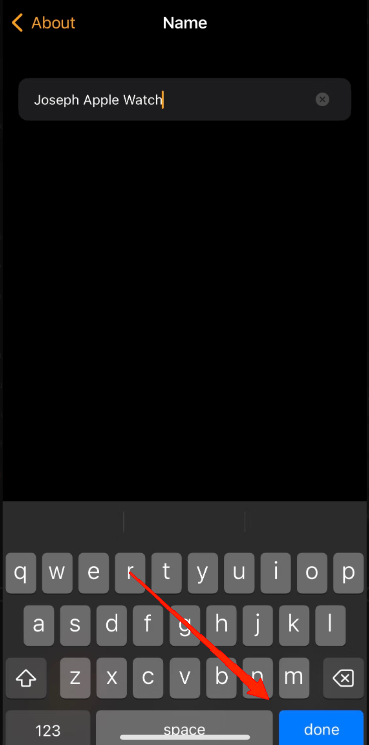
Fortunately, there are no naming conventions for your device name. So, you can set your Apple Watch name any way you wish to. Names can include alphabets, numbers, special characters, or a mixture of all.
Conclusion
So, that is how you can change your Apple Watch name on your iPhone. Once you change it to a unique name, finding and connecting to your Apple Watch is easier. Likewise, you can rename all your Apple accessories names and never again get into confusion with names. Finally, let us know if this article was helpful and if you have any further queries.
If you've any thoughts on How to Change Name of Apple Watch, then feel free to drop in below comment box. Also, please subscribe to our DigitBin YouTube channel for videos tutorials. Cheers!
![How to Change Apple Watch Name [2024]](https://cdn.digitbin.com/wp-content/uploads/How-to-Change-Apple-Watch-Name-2024-740x403.png)








