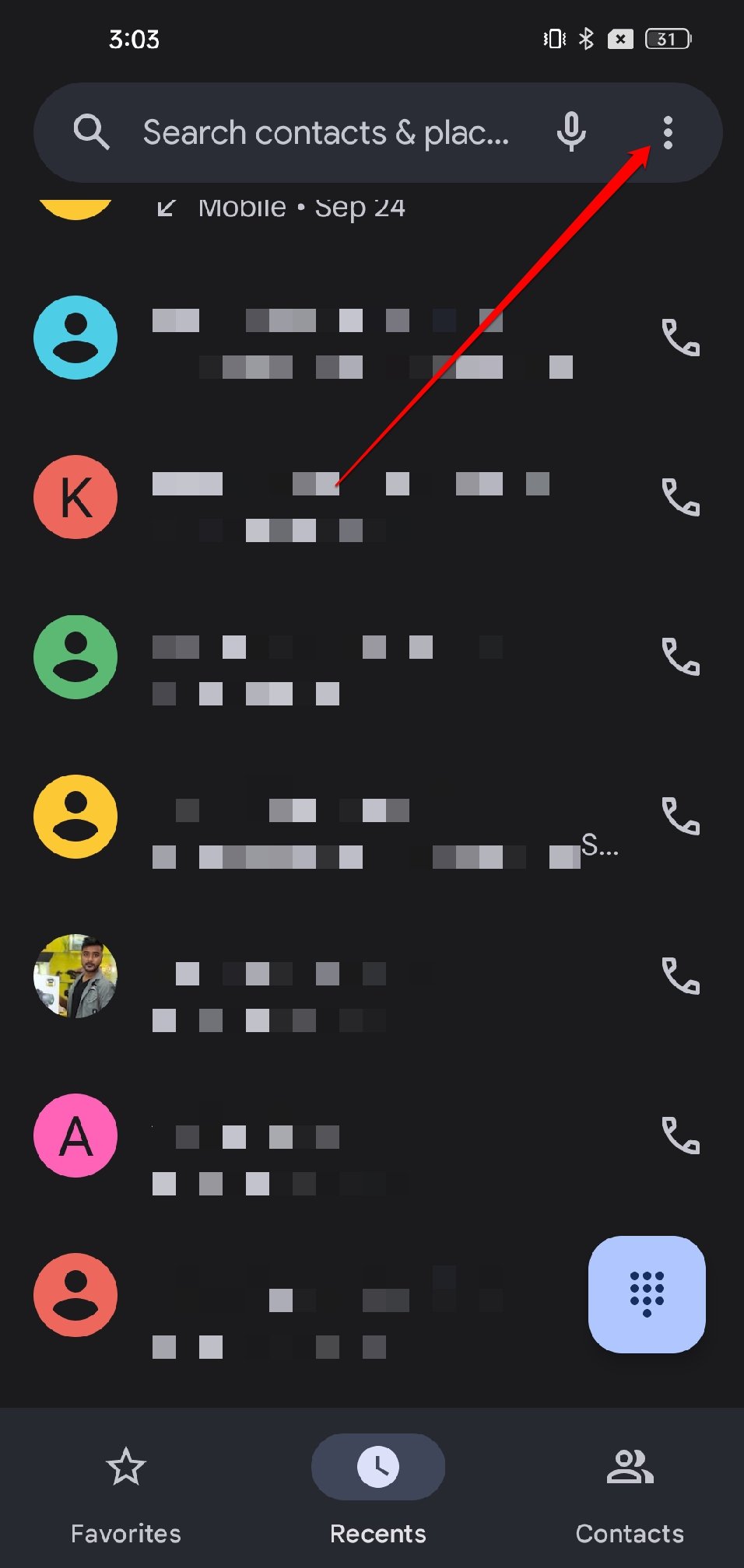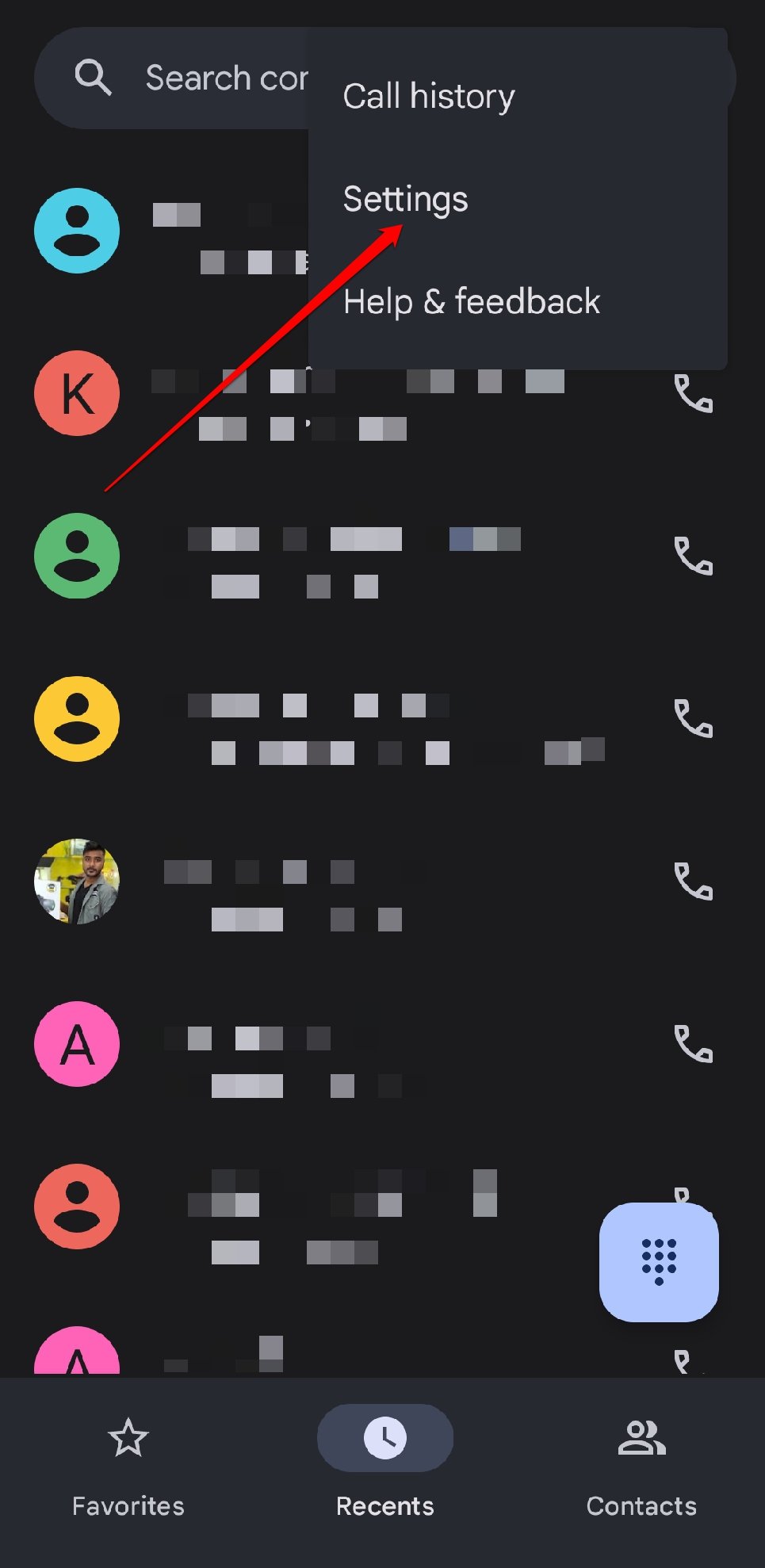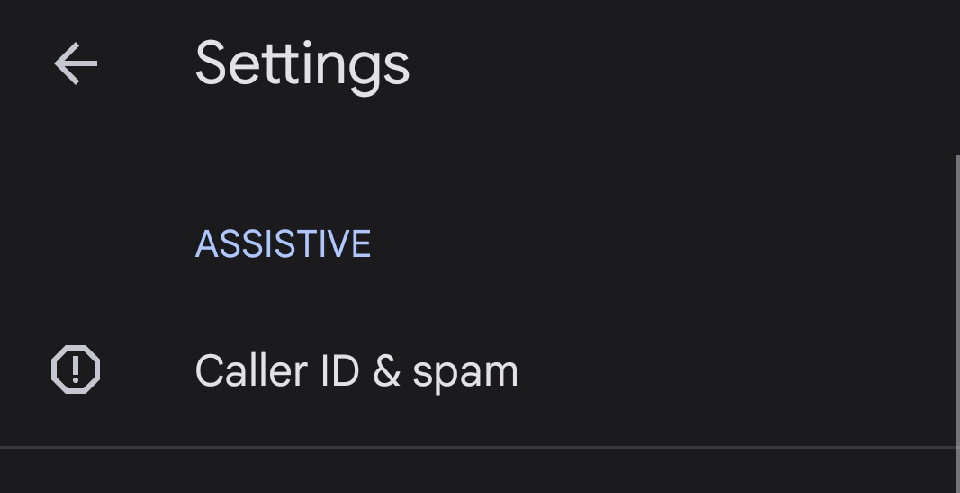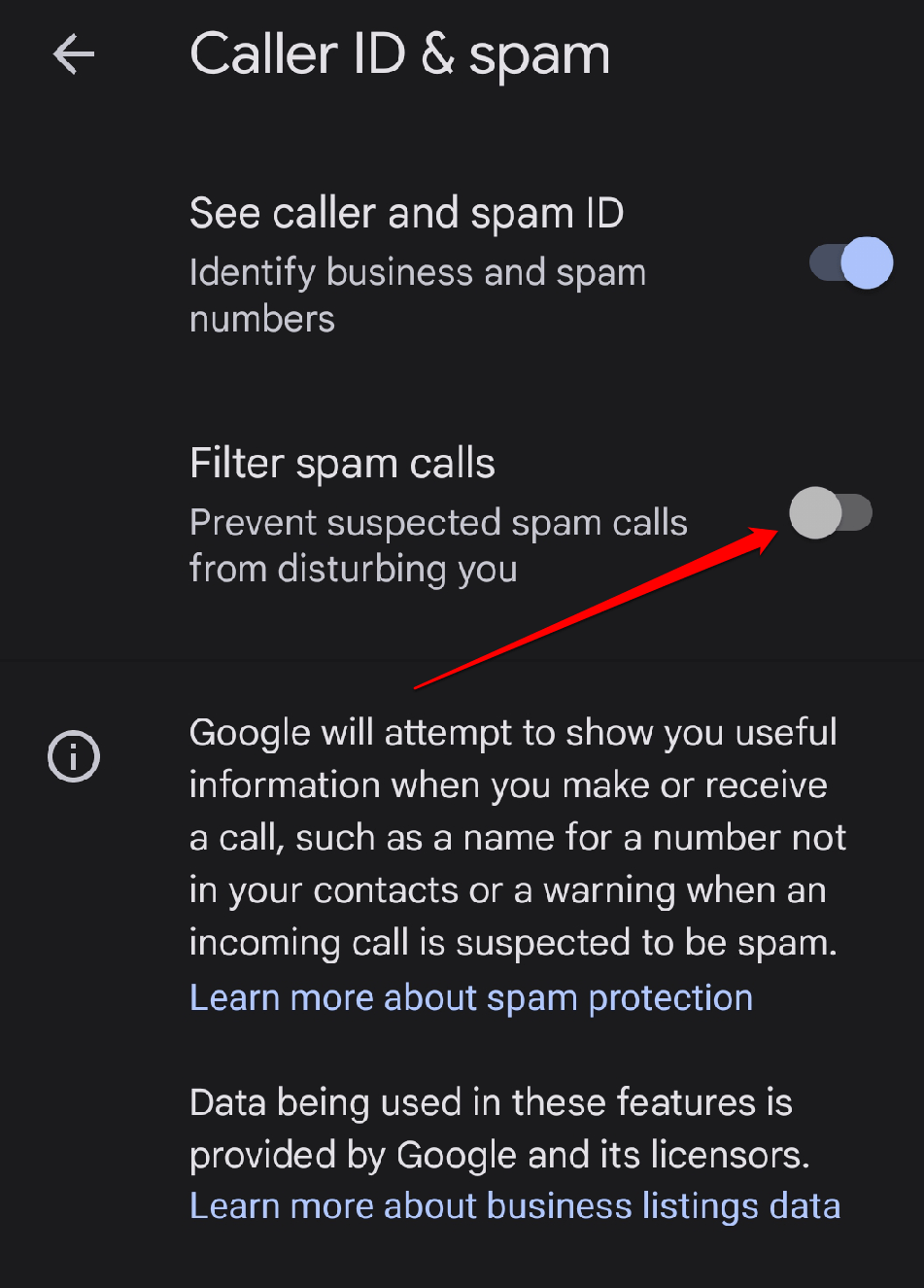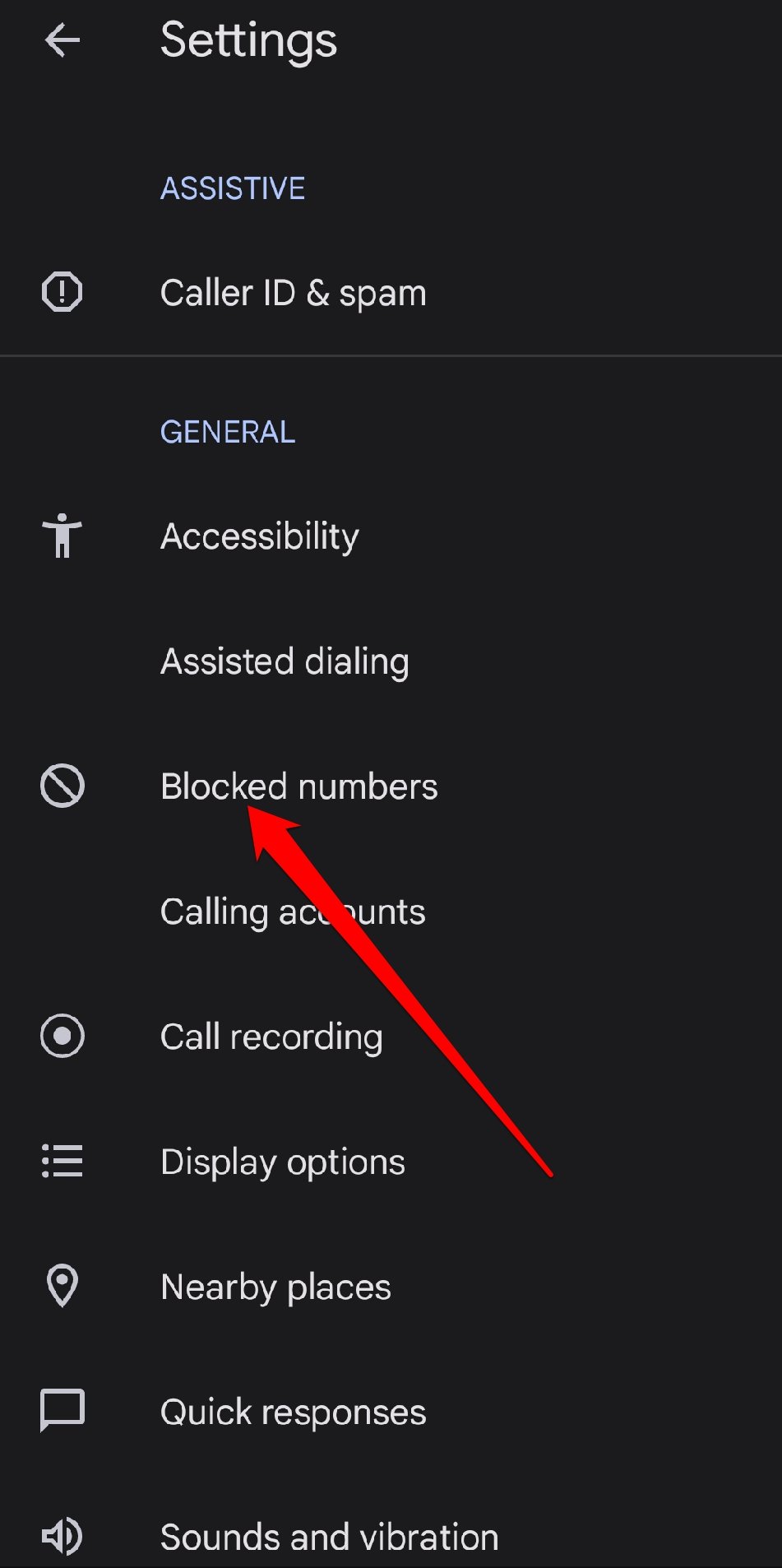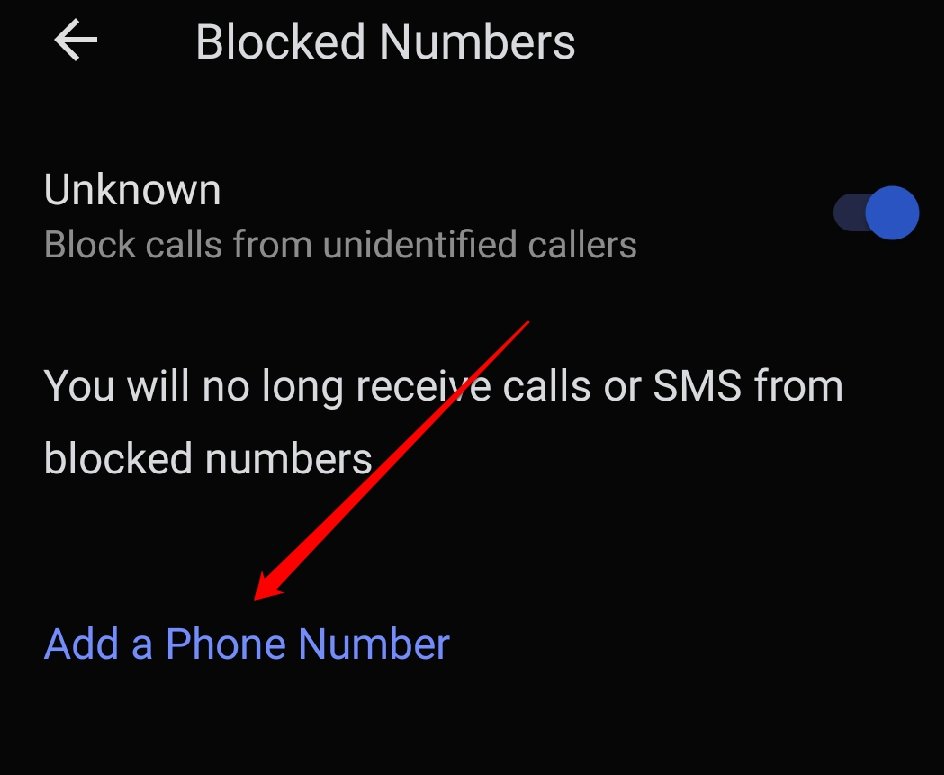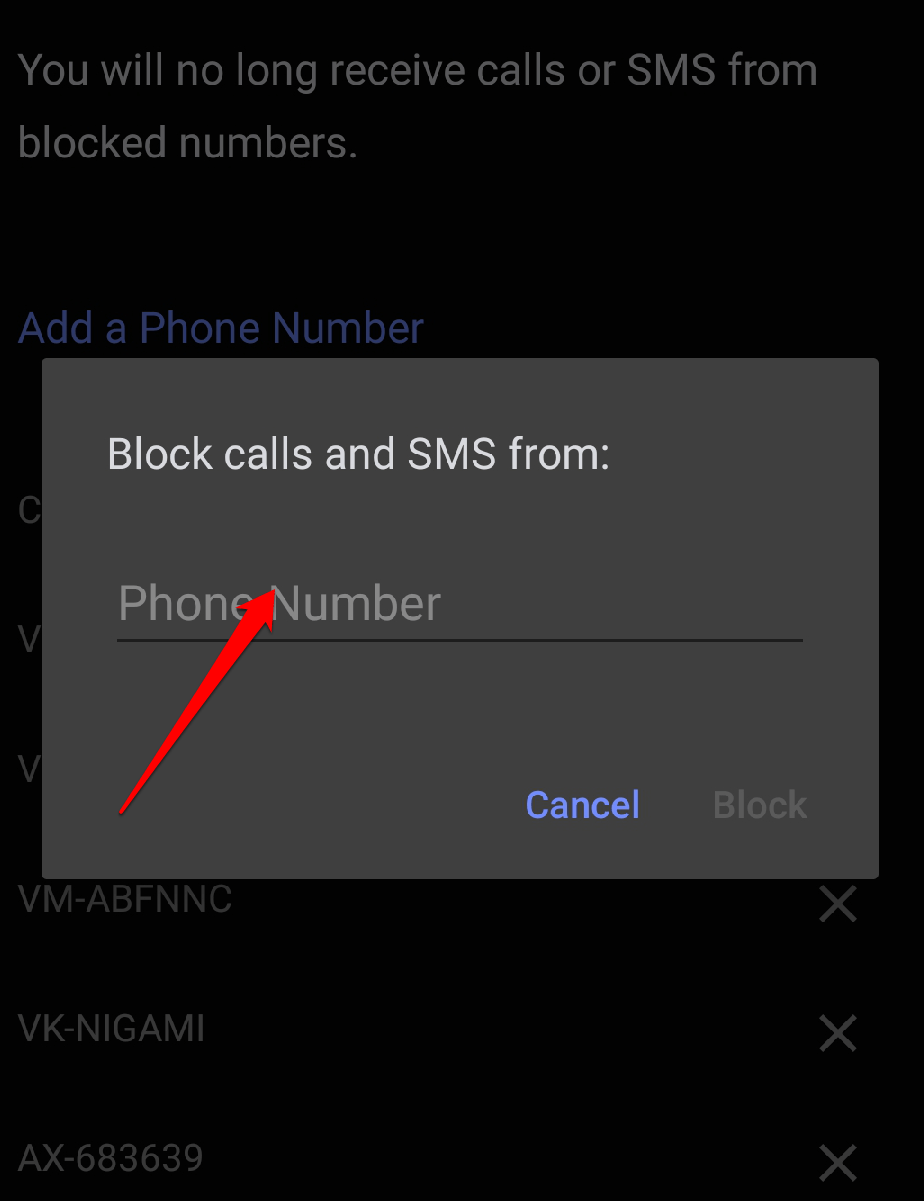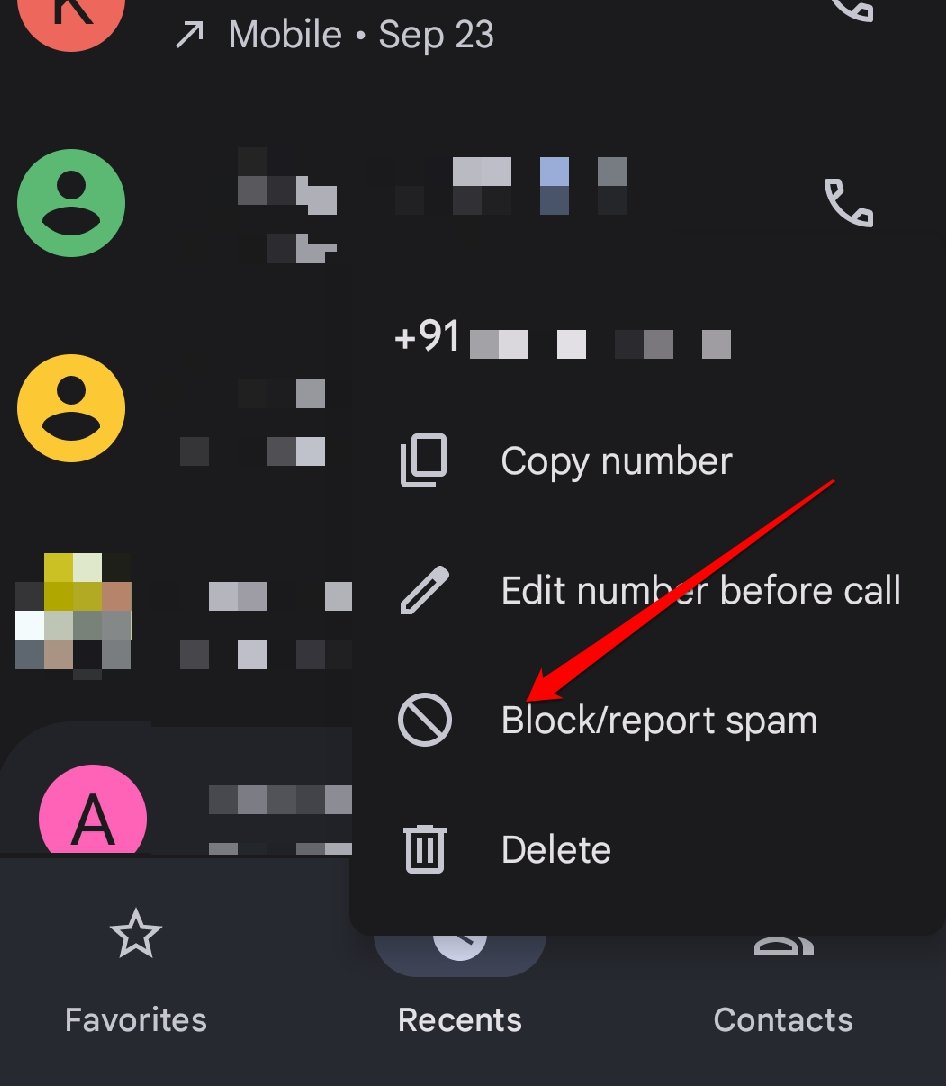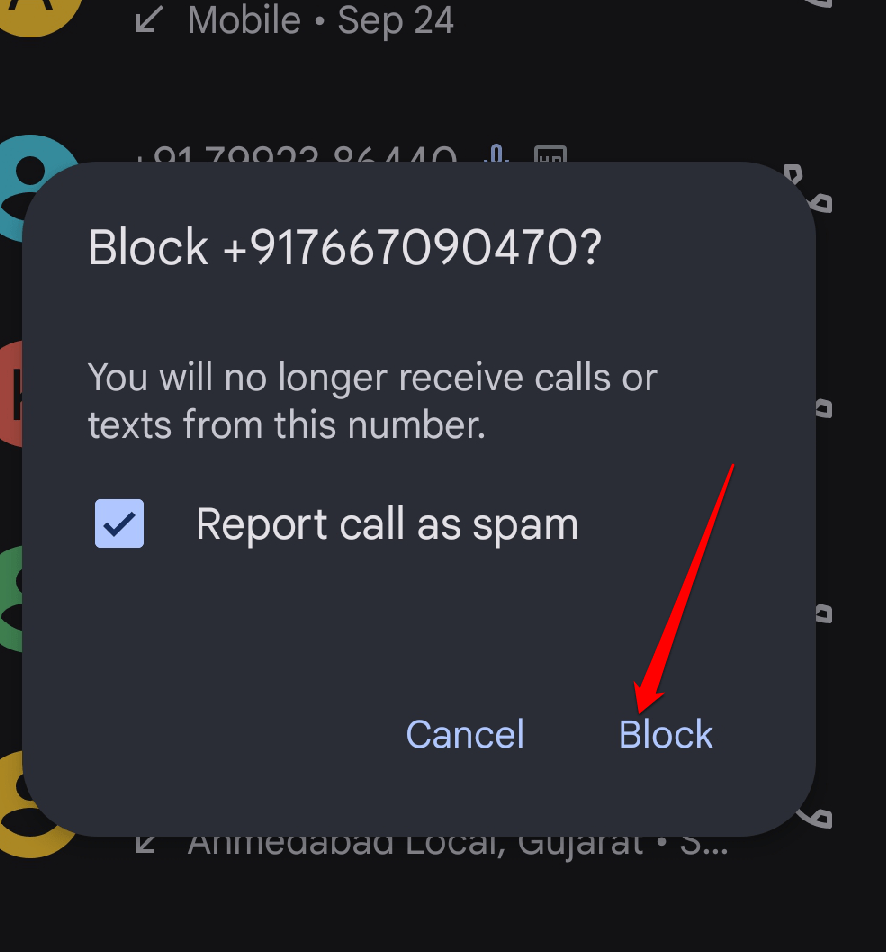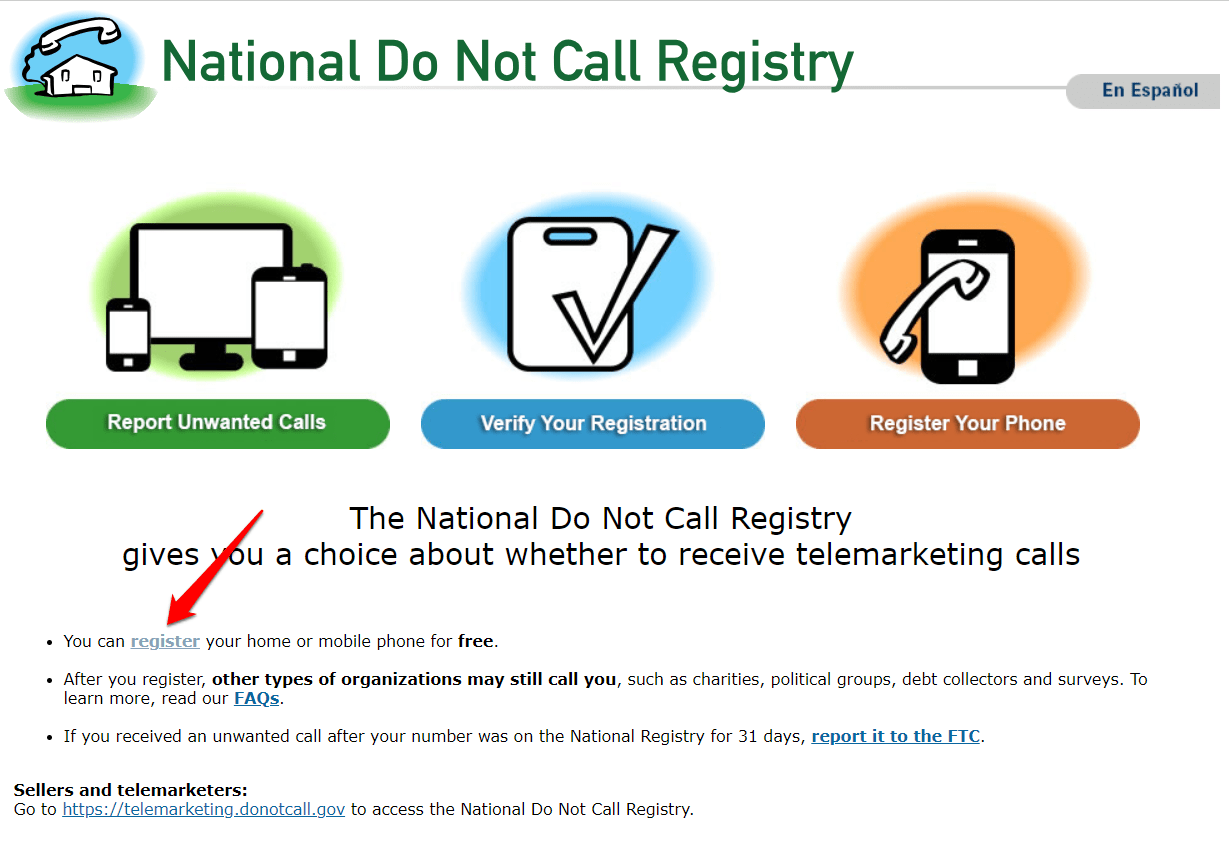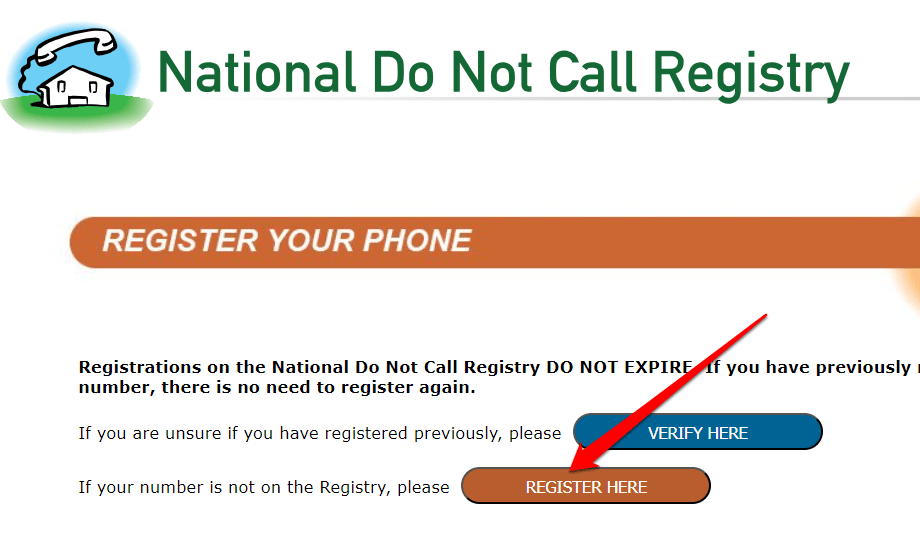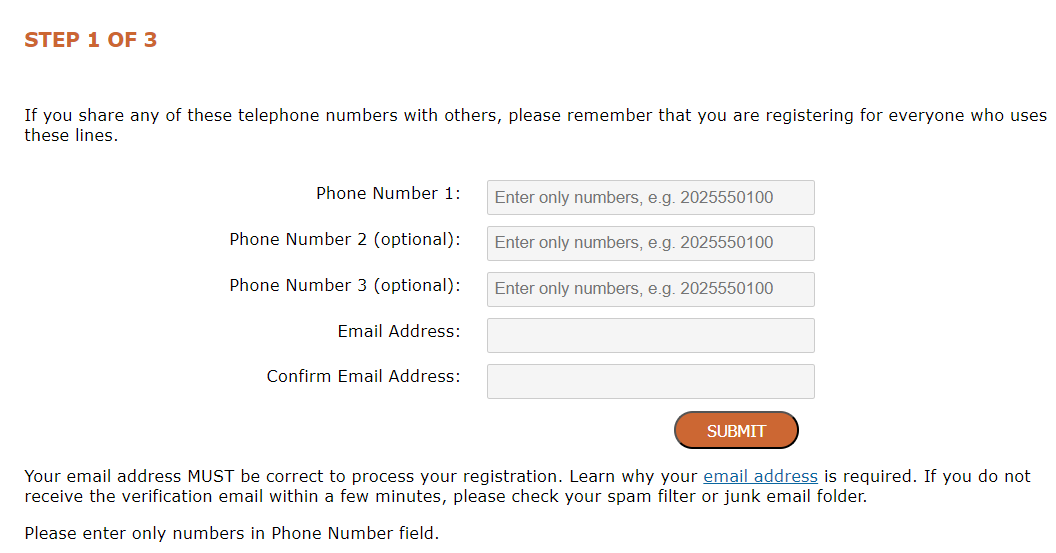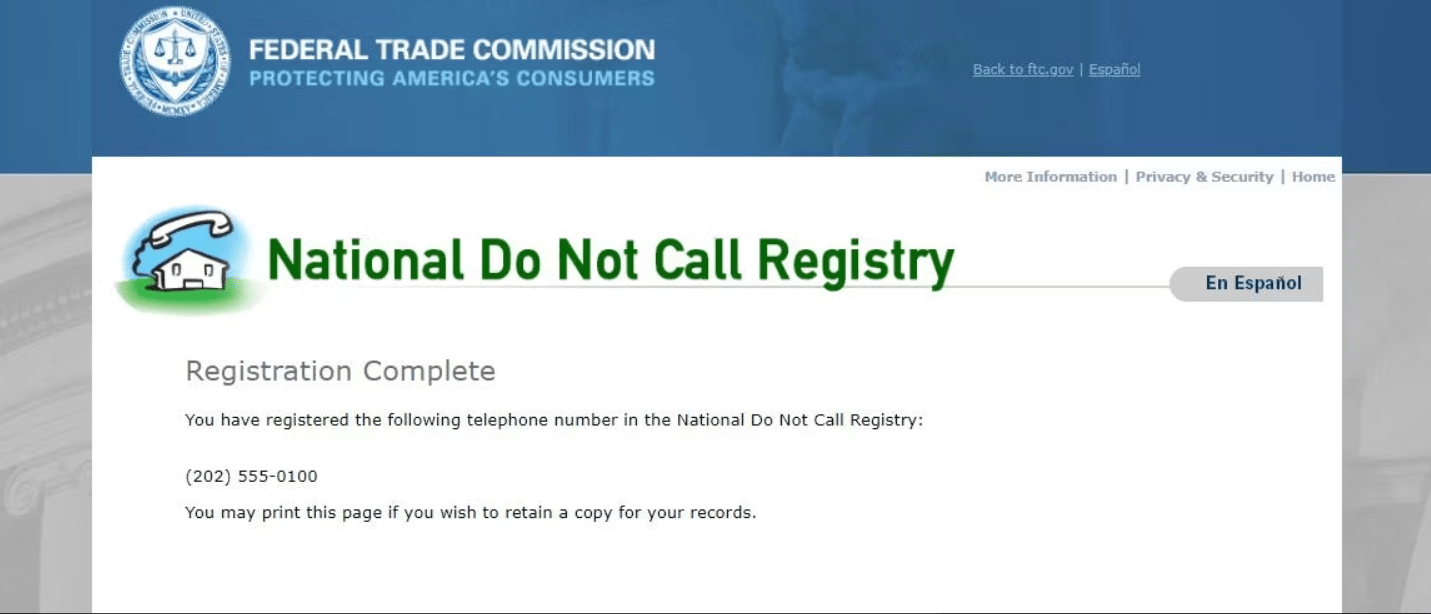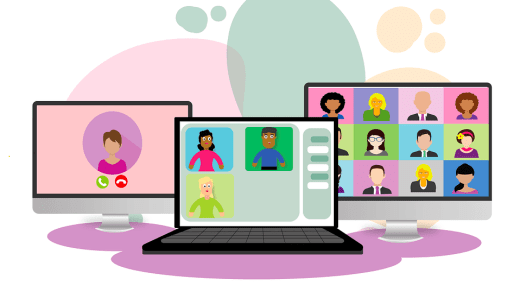Are annoying spam robocalls constantly interrupting your day on your Android phone? Receiving those annoying spam calls on a regular basis can be extremely irritating. From constant interruptions during important moments to potential privacy breaches, these robocalls can really get on your nerves.
But don’t worry! We are here to help. In this article, we’ll explore the potential causes of this issue and provide some effective solutions to help you combat these unwanted calls. So, get ready to reclaim your peace of mind and enjoy a spam-free Android experience!
How do Spammers get to your Phone Number?
Spammers can access our phones through various means, such as purchasing or obtaining phone number databases, using automated dialing systems, malicious apps or websites, setting up fake charities, soliciting donations, sponsoring contests, or having giveaways. If you want to avoid such spam robocalls, then sharing your phone number online should be done with caution, and you should use caution while using any apps or websites.
How to Block Spam Robocalls on Android
There are a few things you can do to avoid spam robocalls on your Android phone:
1. Block Spam Calls using the Google Phone App
You can use the Google Phone app as your first line of defense against spam robocalls. It has an automatic spam call-blocking feature that is totally free and simple to use, helping to reduce the number of spam calls you to receive.
Simply follow these instructions to stop spam calls using the Google Phone app:
- Open the Google Phone app.
- Tap the three dots in the top-right corner.

- Tap Settings.

- Tap Caller ID & Spam.

- Turn on Filter spam calls.

This will enable the Google Phone app to block spam calls automatically. Additionally, you can manually stop spam calls by tapping and holding the number you want to block, then tapping Block.
2. Block Individual Numbers
Next, you can try blocking spam numbers manually, one by one. Blocking spammers manually can be a time-consuming process, especially if you receive a lot of spam calls. But if you receive calls through limited numbers, you can manually block those numbers.
To block individual numbers one by one, follow these steps:
- Open the phone app.
- Tap the three dots in the top-right corner.

- Go to Settings.

- Tap Blocked numbers.

- Tap the Add a Phone Number button.

- Enter the number you want to block and tap Block.

You can also block numbers from the Contacts app. To do this, follow these steps:
- Open the Contacts app.
- Find the contact you want to block and tap on it.
- Tap on Block/Report Spam option.

- Tap Block.

NOTE: Even if you are blocking specific phone numbers one at a time, you can limit the number of spam robocalls you receive by following the tips mentioned below.
- Block numbers that are unknown and that don’t leave a voicemail message.
- Block numbers that call you repeatedly from different numbers.
- Block numbers that are associated with known scams.
3. Use Do Not Disturb to Only Allow Calls from your Contacts
When you enable the “Do Not Disturb” feature only to allow calls from your contacts, it can be very useful in preventing those annoying spam calls, but there are a few things to keep in mind. If you have this option turned on, you might miss important calls from unknown numbers, like potential job opportunities or important updates. Additionally, if a spam caller disguises their number as a contact, the call may still come through. If you’re completely fed up and are particularly good at keeping your contacts up to date, you can try this solution.
4. Block Spam Calls using Carrier Tools
Using carrier tools is one of the most effective methods to avoid spam calls. They are like special features provided by your mobile service provider to help you block those annoying spam calls. They work by analyzing incoming calls and identifying numbers that might be spam or scams. Once you enable these tools, they can automatically block or send spam calls to voicemail. It’s a super handy way to avoid all those unwanted calls and have a more peaceful phone experience.
These are the popular ones you can use to avoid spam robocalls:
1. T-Mobile ScamShield
T-Mobile ScamShield is a super helpful service from T-Mobile that keeps you safe from spam calls. It has awesome features like automatic blocking of known scam numbers, sending suspected spam calls to voicemail, and even showing warnings for potential scams. It identifies and blocks scam calls and offers a detailed Caller ID page.
You can get the T-Mobile ScamShield app from the App Store or Google Play Store. And guess what? It’s absolutely free! So you can enjoy the benefits of spam call protection without any extra cost, but for $4 a month, Scam Shield offers its Premium protection, which includes features like voicemail-to-text, call blocking, and sending calls to voicemail.
2. AT&T ActiveArmor
AT&T Active Armor is a service provided by AT&T that helps protect you from spam calls. It uses advanced technology to analyze incoming calls and find suspected spam or scam numbers. In accordance with your preferences, if a call is marked as spam, it will either be automatically blocked or send unknown callers to voicemail. To use AT&T Active Armor, you can download the AT&T Call Protect app and follow the setup instructions.
For $3.99 a month, you get a VPN, identity monitoring, caller ID, and more.
3. Verizon Call Filter
Verizon Call Filter is a fantastic tool that helps you avoid those annoying spam calls. It works by automatically identifying and blocking known spam numbers, keeping your phone free from unwanted interruptions. When a call comes in, Call Filter analyses the number and provides a spam risk warning if it’s suspicious. It also provides a caller ID feature that displays the name and location of incoming callers, allowing users to make informed decisions about answering.
It’s absolutely free for postpaid lines. You can download the Call Filter app, follow the setup process, and enjoy the benefits of a spam-free phone.
5. Using Third-Party Apps
Using third-party apps should be your last resort to avoid spam calls. These apps carry databases of known spam numbers and can automatically identify and block such calls. They also offer caller ID and user-generated spam reports, enhancing call protection. In addition, these apps offer more customization and real-time updates to the standard functions, making them useful tools to block spam calls on your Android phone.
Here are the most popular apps to block spam calls on Android:
- Call Blocker – Caller ID
- Calls Blacklist – Call Blocker
- Should I Answer?
- Call Control. Call Blocker
- Truecaller: Caller ID & Block
- Nomorobo
- RoboKiller
If your phone doesn’t filter spam calls, Truecaller is a simple and effective all-around spam blocker app you can try.
Register on the National Do Not Call Registry
The National Do Not Call Registry is a free service that helps to reduce the number of spam calls you receive. Online registration is available at donotcall.gov. Once you have registered, it is against the law for spammers to call you unless you have previously conducted business with them or you have granted them permission to do so.
To register for the National Do Not Call Registry, follow the instructions below.
- Go to donotcall.gov.
- Click on the Register option.

- Click Register Here.

- Enter your phone number and email address
- Verify the information you’ve entered is accurate and click Register

- Open and click the verification link sent to your email address.
- Once your number is verified, you’ll see this message.

Robocalls from spammers can be extremely annoying and even dangerous. If your Android phone gets overloaded with spam robocalls, do not worry; simply follow the instructions in the aforementioned solution and get rid of those irritative spam robocalls.
If you've any thoughts on How to Stop Spam Robocalls on Android?, then feel free to drop in below comment box. Also, please subscribe to our DigitBin YouTube channel for videos tutorials. Cheers!